How to Transfer Orange Mail to Gmail Safely?
Jackson Strong | February 17th, 2025 | Email Migration
Summary: Are looking for a solution to migrate from Orange Mail to Gmail? If yes then this blog is for you. In this post, we are going to discuss how to transfer Orange Mail to Gmail account. Here, we will provide two both manual and automated methods to perform the Orange Mail to Gmail migration process.
Let’s start this blog by first learning about Orange Mail and the benefits of transferring emails from Orange Mail to Gmail then we will proceed to the methods.
Orange Mail is an email service provided by Orange which is a major telecommunication company in France. It offers a reliable and secure platform for managing their emails. However, sometimes users want to migrate emails from Orange Mail to Gmail account.
Why Transfer from Orange Mail to Gmail?
There are various reasons to switch from Orange Mail to Gmail which are given here;
- Gmail is a free and popular email service all over the world.
- It is integrated with various Google services such as Google Sheets, Docs, Drive, Meet, etc.
- Gmail provides advanced security features such as spam filtering, and two-factor authentication.
- It also offers various advanced features like labels, filters sorting to improve email organization.
How to Add Orange Mail to Gmail for Free?
Follow the below-given steps to manually transfer emails from Orange.fr to Gmail mailbox.
1. Open the browser and log in to your Gmail account.
2. Go to Gear icon and click on See all settings option.
![]()
3. Click on Accounts and Import section and choose Import Mail and Contacts option.
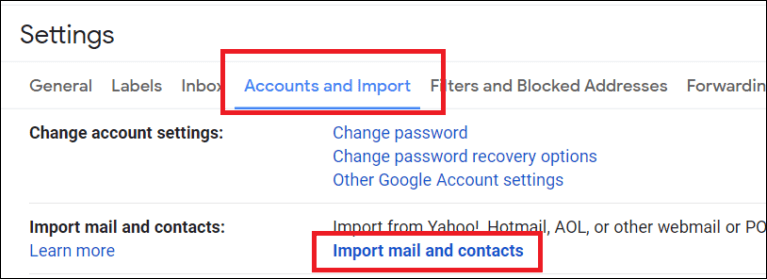
4. Enter Orange mail email address and click Continue.
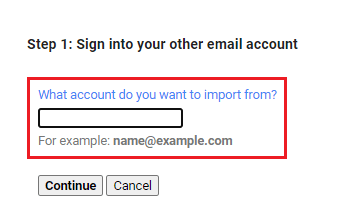
5. Type the required details in the respective field and press Continue.
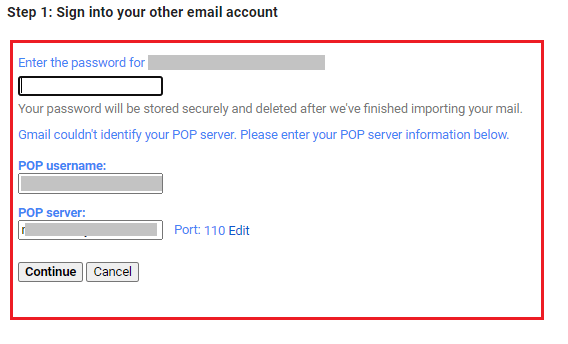
6. It will check entered details, so wait some time.
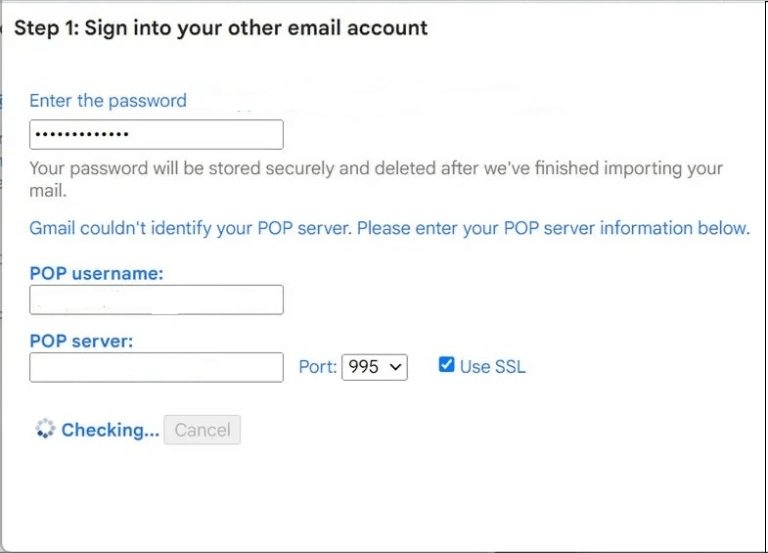
7. After that, choose required data that you want to transfer and click Start Import button.
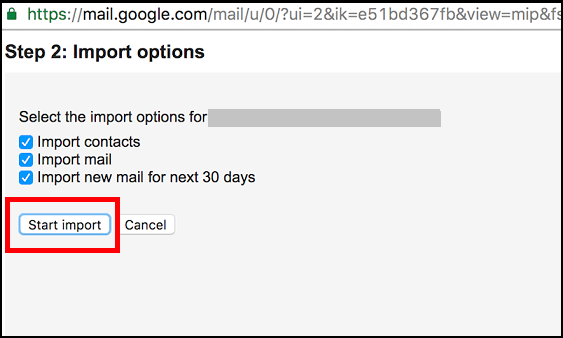
Gmail will start importing from Orange Mail to Gmail account, but this process is time-consuming. It does not offer filter options to move selected emails.
How to Migrate Orange Mail to Gmail Automatically?
Try Advik Email Migration Tool on your system. With this software, you can transfer Orange Mail to Gmail in just a few simple clicks. It can move all email folders from Ornage.fr to Gmail at once. Also, you can choose specific folders for selective migration. During Orange Mail to Gmail migration, it keeps the original structure of mailbox folders and preserves all key elements and attributes. Thus no data loss takes place at any step.
Click on the below link to download it for FREE.
Note: Use your Gmail app password to sign in.
Steps to Transfer Orange Mail to Gmail
1. Run this software on your Windows/Mac system.
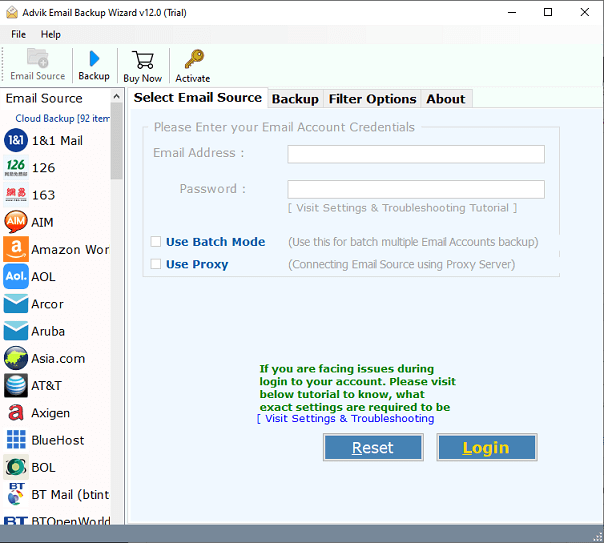
2. Choose IMAP Server from the Email source list.
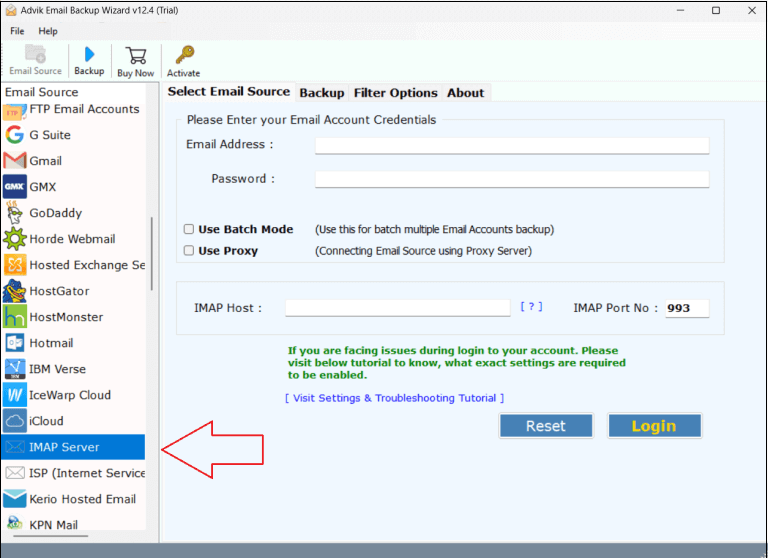
3. Enter Orange Mail account login details and click on Login to sign in.
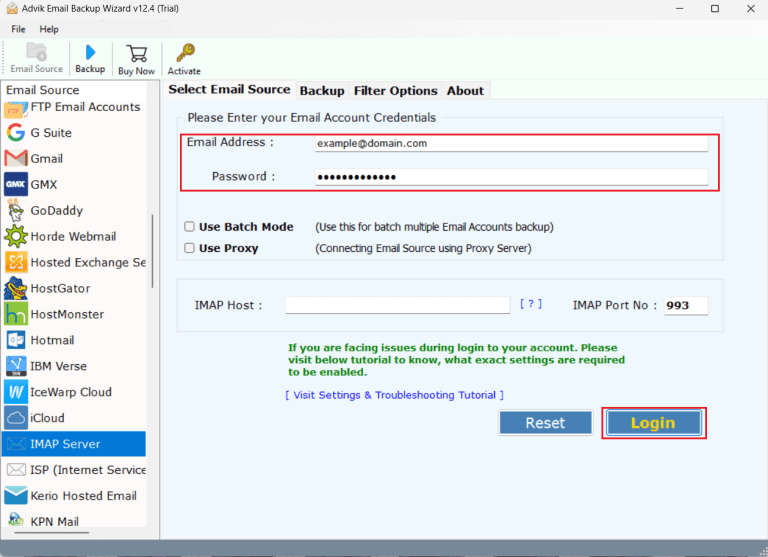
4. Select the required mailbox folders for migration.
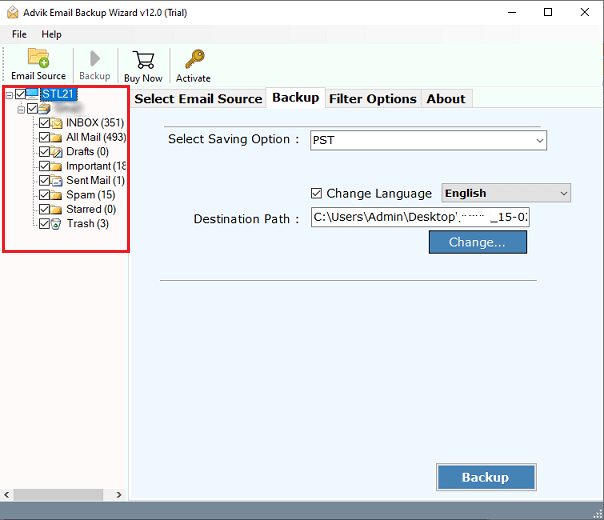
5. Choose Gmail as a saving option from the given list.
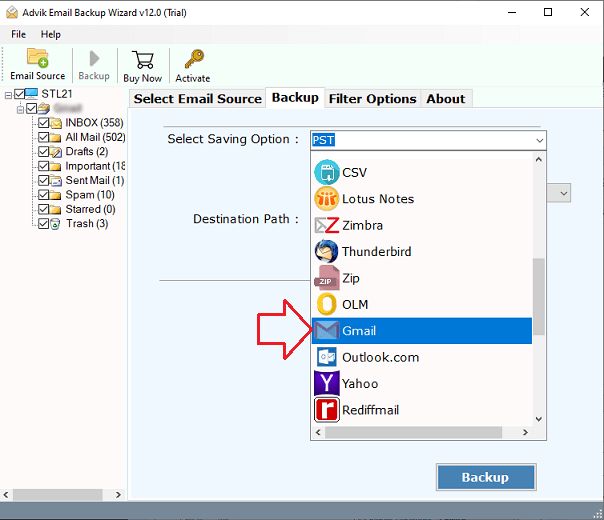
6. Enter your Gmail account login details and click Backup button.
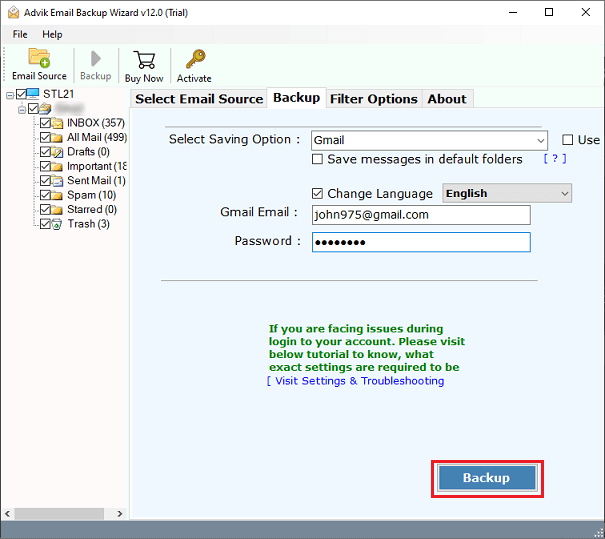
The software will start migrating emails from Orange.fr to Gmail mailbox. Once the process is complete, open your Gmail account and check transferred emails here.
Apart from the above function, the tool offers various other benefits that simplify the Orange Mail to Gmail migration process. Some of them are given here;
- Migrate all email folders from Orange Mail to Gmail in one go.
- Preserve data integrity and folder hierarchy during the process.
- Advanced filter options for selective email migration.
- Offers various saving options to backup Orange Mail emails in multiple formats.
- Batch mode feature to transfer emails from multiple Orange Mail accounts to Gmail at once.
- Compatible with both Mac and Windows operating systems.
Watch How to Migrate from Orange Mail to Gmail
Final Words
Till now we have discussed two ways to transfer Orange Mail to Gmail. You can opt manual way in case you are willing to move all emails from Ornage.fr. However, if you require a simple and reliable method then I would recommend you choose the automated solution. It will let you easily migrate emails from Orange Mail to Gmail account.


