How to Transfer QQ Mail to Gmail Account?
Margot Robbie | September 10th, 2024 | Email Migration
Looking for a way to transfer QQ Mail to Gmail? If yes then you have landed at the right place. In this post, we are going to explain two easy ways to migrate QQ emails to Gmail account. One is a manual approach and the other one is an automated solution. So, keep continuing to learn more about these methods.
QQ Mail.com is a Chinese company that offers an instant messaging platform to its users that allows sending and receiving. On the other hand, Gmail is the most widely used email service all over the world. Transferring emails from QQ Mail to Gmail is a common need for users who want to avail the benefits of the advanced features of Gmail.
Benefits of Migrating from QQ mail to Gmail
- Enhanced Security: Gmail comes with advanced security features such as a spam filter, and two factor authentication to secure your emails and other important data.
- Easy to Access: Anyone can access their Gmail account on any device which makes it easier to manage communications.
- Integrated with Google Services: It includes various Google services such as google DOC, Sheets, Drive, Photos, Calendars, and many more.
- Ample Storage: Gmail provides ample storage space to store your important data. It is ideal for both personal and professional use.
How to Add QQ Mail to Gmail Free?
Follow the below-given steps to transfer QQ emails to Gmail account.
1. Login to your Gmail account and click on Settings.
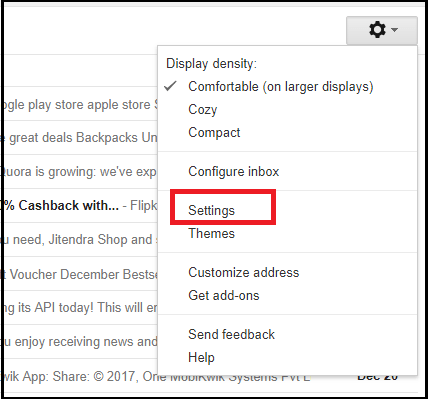
2. Click on Accounts and Import section and choose Add a Mail Account option.
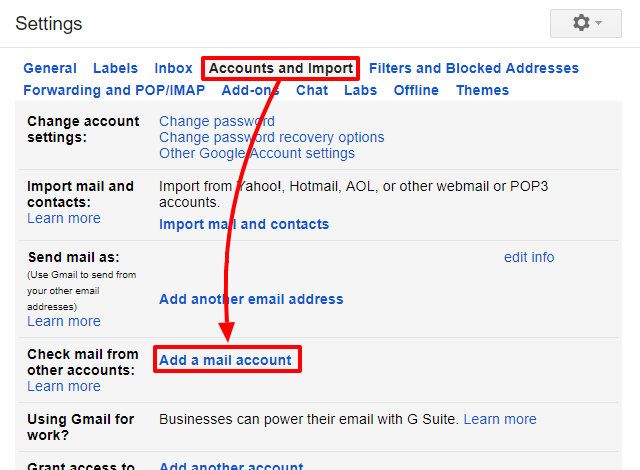
3. Enter QQ Mail email address and click on Next button.
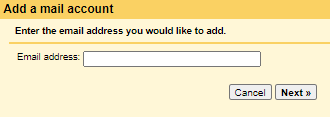
4. Choose Import emails from my other account (POP3) and press Next.
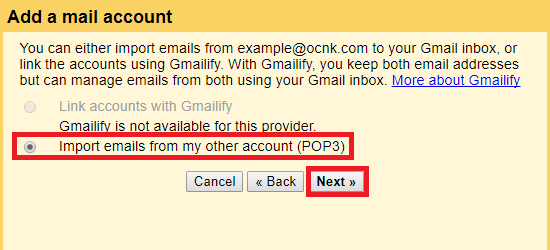
5. Enter QQ Mail Username, Password, POP Server, and Port Number in the respective field.
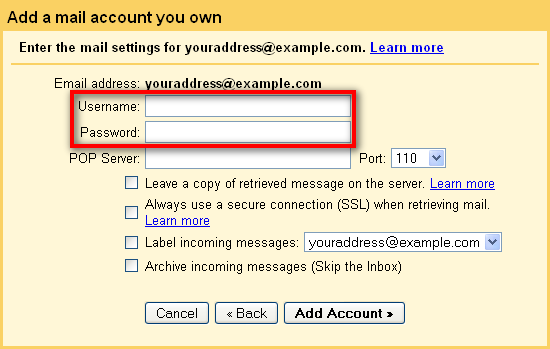
6. Check box according to your needs and click on Add Account.
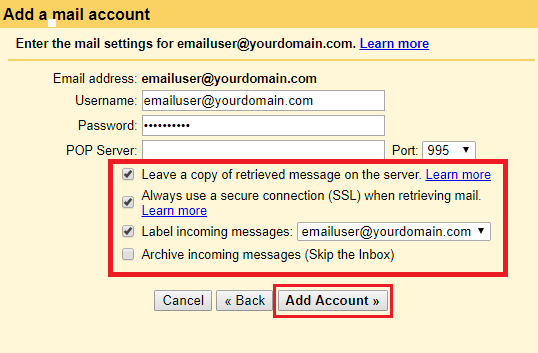
7. Click on the Finish button.
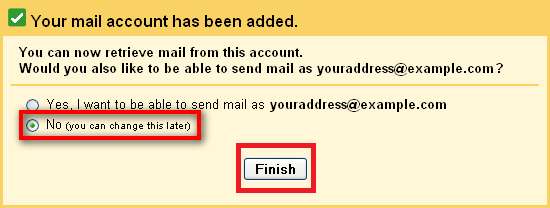
Gmail will start importing emails from QQ Mail.
How to Migrate Emails from QQ Mail to Gmail Automatically?
Download and install Advik Email Migration Tool on your system. The software can transfer QQ Mail to Gmail in just a few simple clicks. It can move the complete mailbox of QQ Mail in a single attempt. You can even choose selected email folders as per your requirements. During QQ Mail to Gmail migration, the tool preserves all email attributes and mailbox folder hierarchy. It provides various advanced filter options for selective email migration.
Note: Use your Gmail App password to sign in.
Steps to Transfer QQ Mail to Gmail
1. Run this software on your Mac/Windows PC.
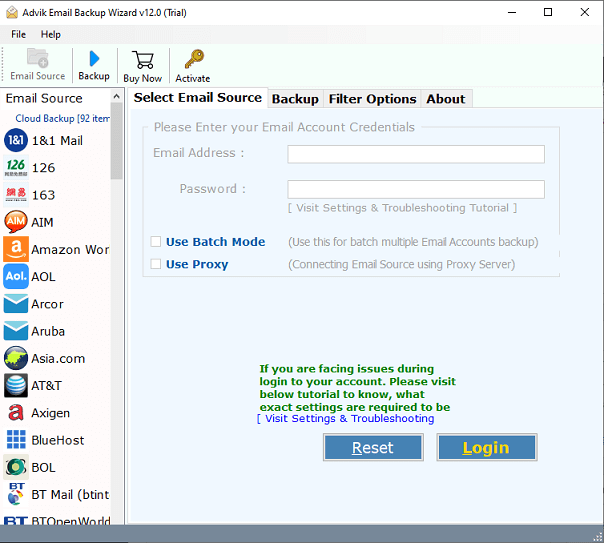
2. Choose QQ.com and enter its login details to sign in.
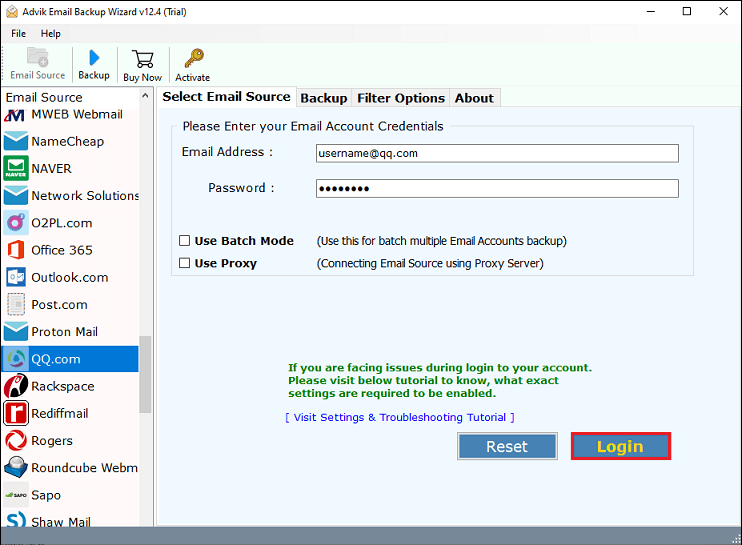
3. Select the required mailbox folders and subfolders.
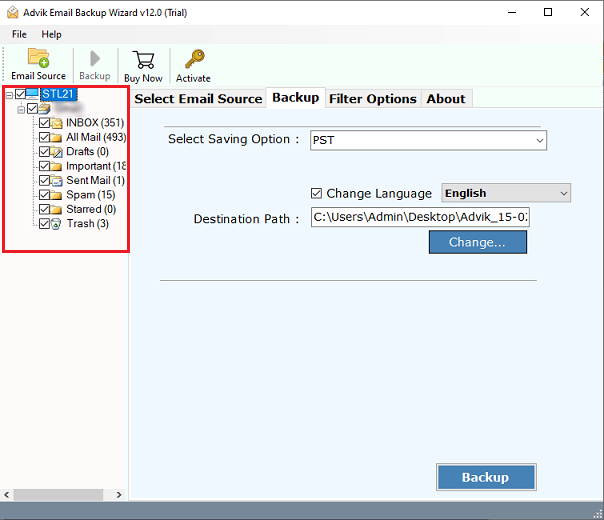
4. Choose Gmail as a saving option.
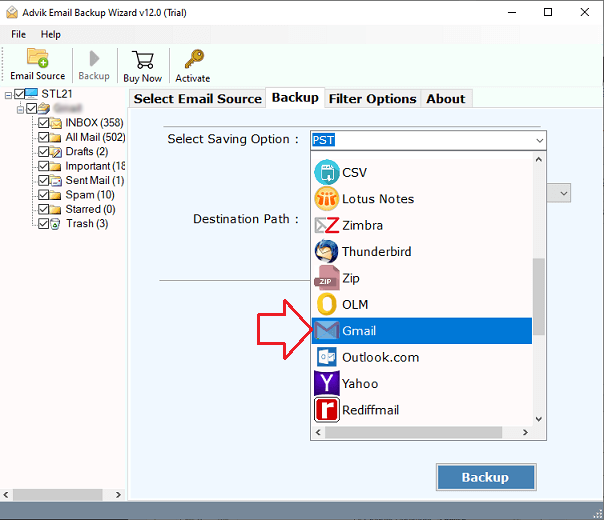
5. Enter your Gmail account login details and click on Backup button.
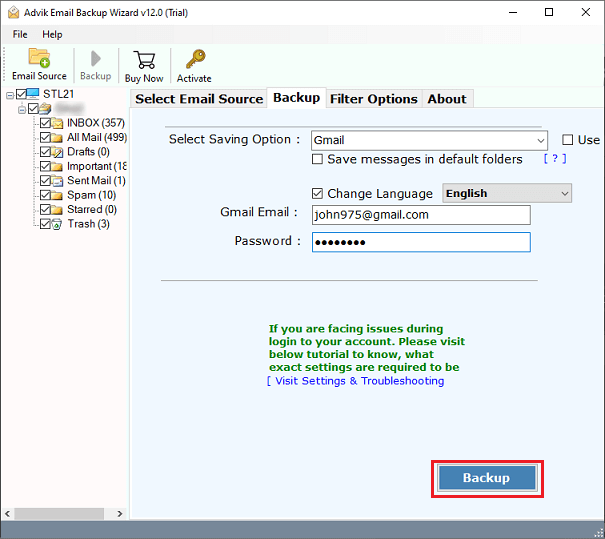
The software will start transferring emails from QQ Mail to Gmail. Once the process is complete, log in to your Gmail account and check migrated emails here.
Why Choose Automated Tool over Manual Solution?
The software offers various advanced features that make the QQ Mail to Gmail migration process simple. Some of them are listed here;
- Bulk Migration: The software has a batch mode that enables you to migrate emails from multiple QQ mail accounts to Gmail at once. You just need to add a CSV file that contains the email addresses and passwords for QQ Mail accounts.
- Preserve Data Integrity: The software preserves all email attributes and metadata properties during the process. Also, it maintains the original structure of WQQ mailbox folders without any single change.
- Multiple Saving Option: It offers various saving options to backup QQ emails in multiple formats. With this utility, you can export QQ emails to PST, PDF, MBOX, EML, TXT, HTML, and many other formats.
- Selective Migration: The tool provides various advanced filter options to transfer selected emails from QQ Mail to Gmail mailbox. Using these filters, you can migrate only only required emails as per your needs.
- Simple GUI: It is designed with advanced algorithms and a simplified user graphical interface. Any novice user can easily add QQ emails to Gmail without any technical training and guidance.
Conclusion
In this post, we have discussed how to transfer QQ Mail to Gmail account. Here, we have explained both manual and automated solutions to migrate emails from QQ Mail to Gmail. Both methods are 100% workable and give accurate results. You can choose any method that is most suitable for you.


