How to Transfer Rainloop Emails to Gmail?
Jenny Lowrence | September 19th, 2024 | Email Migration
Overview: In this informative blog, you will learn how to transfer Rainloop emails to Gmail account in a few simple steps. So, if you are one of those finding a reliable solution to migrate emails from Rainloop to Gmail mailbox, keep reading.
Nowadays, there are many email services to choose from and Rainloop is one of them. It is an open-source webmail client. Due to its security issues, many users are looking for safe and secure email services. Thus, transferring emails from Rainloop to Gmail needs arises, which is known for its security and reliability.
Let’s know the benefits of using Gmail in more detail;
Here are some reasons why users want to switch from Rainloop to Gmail:
- Gmail is an open-source email service with 15 GB of free storage space.
- It provides various collaboration tools like Google Drive, Google Docs, Google Sheets & many more.
- Strong security features such as two-factor authentication, encryption, and regular security updates.
- Google’s reliable infrastructure ensures minimal downtime and fewer disruptions.
- Gmail has an excellent mobile app that allows you to access your emails anytime, anywhere.
Now, we will learn a quick and easy way to complete the Rainloop to Gmail transfer process.
How to Migrate Emails from Rainloop to Gmail Account?
Try the Advik Email Migration Tool on your computer. It can easily transfer Rainloop emails to Gmail in just 5 simple steps. Just open the tool, select and enter your Rainloop login details, choose the folders you want to move, pick Gmail, enter its login details, and start the process. The tool also has a batch mode for moving emails from multiple Rainloop accounts to Gmail at once. Also, it will keep your email details and folder structure intact. You can choose even specific Rainloop emails based on to, from, cc, bcc and many more to transfer into Gmail account.
Click the link below to download it for FREE.
Steps to Transfer Rainloop Emails to Gmail
Step 1. Run the software and choose IMAP from the email source.
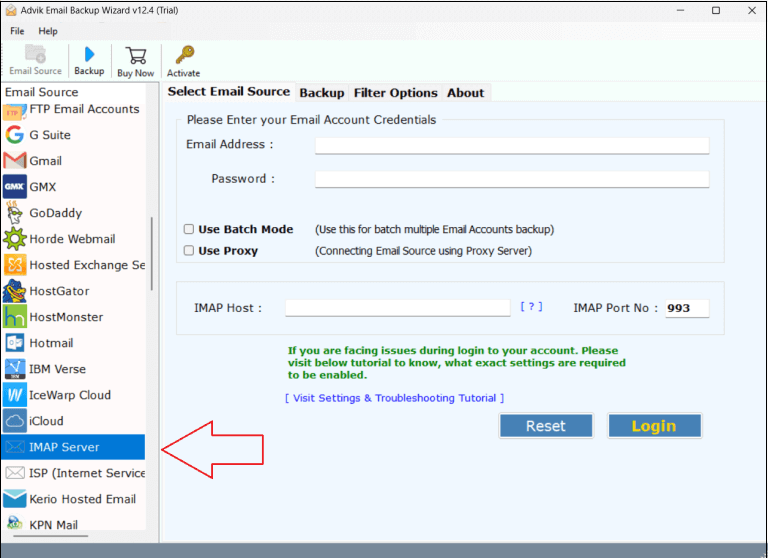
Step 2. Log in with your Rainloop email account credentials.
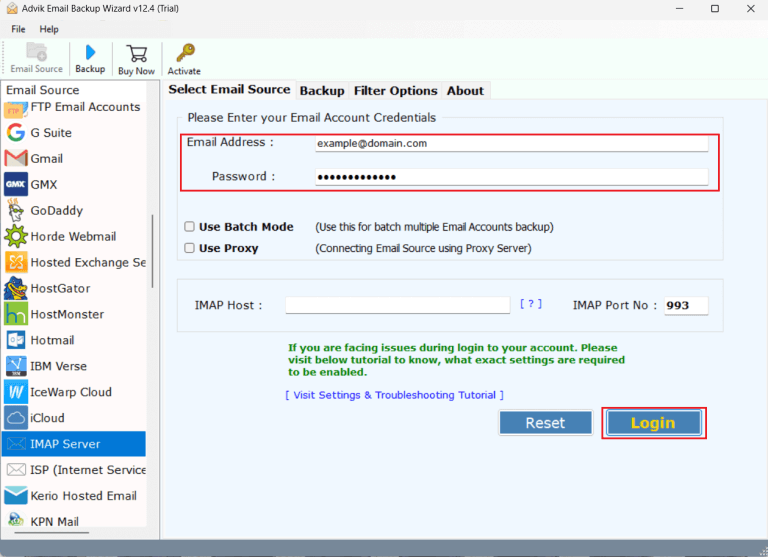
Step 3. Select the required email folders to transfer to Gmail.
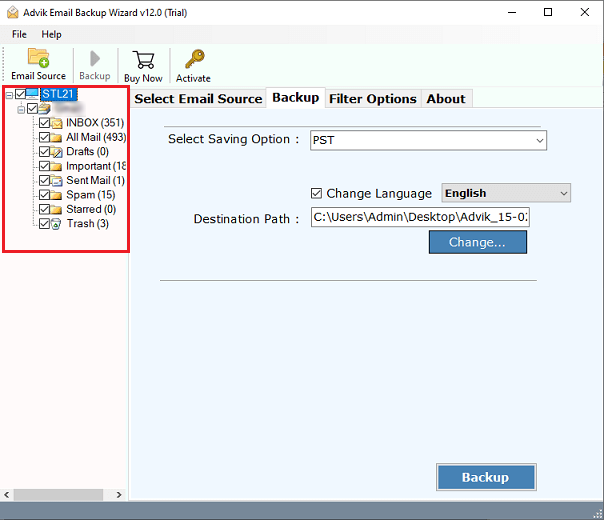
Step 4. Navigate to saving options and choose Gmail from the list.
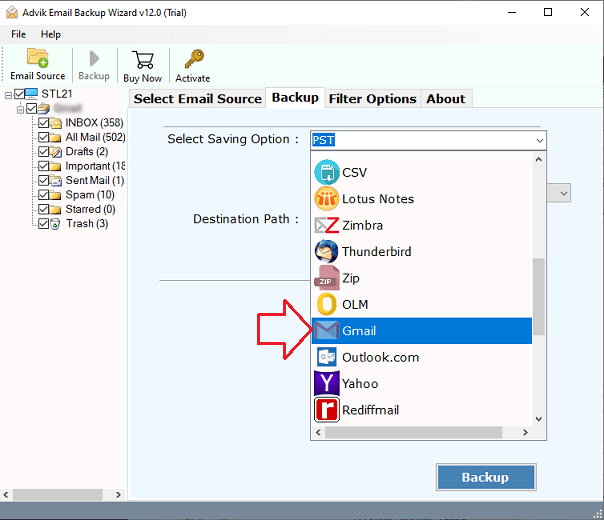
Step 5. Provide Gmail account details and click the Backup button.
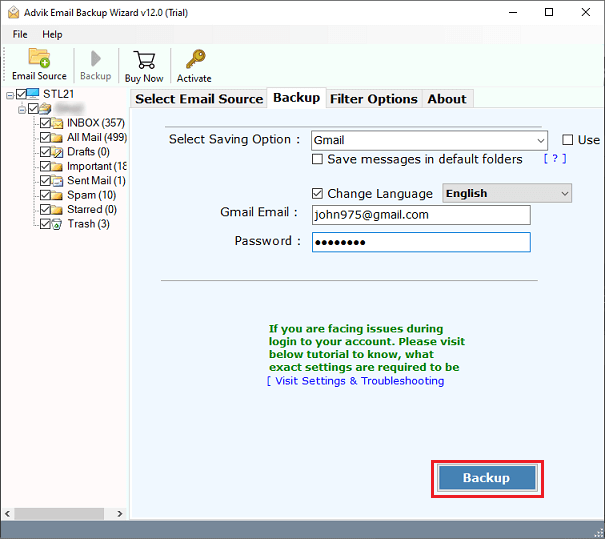
Now, the software will initiate the Rainloop to Gmail email migration process.
In a few minutes, you will get a pop-up on your screen stating that the process has been completed successfully.
Lastly, log in with your Gmail account and check all the transferred Rainloop emails there.
Watch How to Migrate Rainloop Emails to Gmail
Key Benefits and Features of the Automated Software
This software offers a range of advanced features that assist you in moving your emails from Rainloop to Gmail. Here are some of the key benefits:
- Batch Transfer: If you have many emails to move, you might think the process will take a long time. But don’t worry; the tool lets you transfer all your Rainloop emails to Gmail at once.
- Safe and Secure: You can transfer your Rainloop email data to Gmail without worrying about data leaks. The tool ensures that no user information is stored in its database.
- Preserve Email Properties: The tool keeps all email details intact, including subjects, sender and recipient information, formatting, images, and links, and ensures a secure migration process.
- Multiple Account Migration: The batch mode feature allows you to transfer multiple Raniloop email accounts to Gmail in one go. First, make a CSV file of all the account details and upload it to the login page.
- Selective Email Transfer: Use the “Advance Settings to transfer specific Rainloop emails to Gmail based on date range, subject, sender, recipient, and more.
- 30+ Saving Options: With this software, you can also transfer Rainloop emails to Office 365, Yahoo Mail, Outlook.com, Zoho Mail, Rediffmail, Yandex Mail, and many other email services easily.
- Windows & Mac OS Compatibility: The tool works smoothly on all versions of Windows & Mac OS. Such as Windows 10, 8.1, 8, 7, XP, Vista, and Mac OS 14, 13, 12, 11, 10, etc.
Final Words
To wrap up, here’s a quick summary of the blog. We talked about the many benefits of moving Rainloop email to Gmail and after that an easy-to-use solution. As no manual method is available that’s why we recommend using the all-in-one solution for this migration. This reliable tool helps you transfer Rainloop emails to Gmail with complete email data and attachments. Give it a free try to see what the software can do!


