How to Transfer Rogers Email to Yahoo Mail?
Christopher Plummer | January 5th, 2025 | Email Migration
Summary: Do you use Yahoo Mail often and find it difficult to manage two email accounts at the same time? If yes, we have a solution for you! If you no longer want to use your Rogers email and prefer Yahoo Mail, you can easily migrate emails from Rogers to Yahoo Mail account. In this guide, we will show you how to transfer Rogers emails to Yahoo Mail step by step. Keep reading to learn the easiest way to switch from Rogers email to Yahoo.
Many users prefer Yahoo over Rogers due to better accessibility, advanced features, and easy email management. If you no longer want to use Rogers email or simply wish to consolidate your emails into one account, migrating your emails to Yahoo is the best solution.
In upcoming sections, we will explain why users transfer Rogers emails to Yahoo Mail and provide a step-by-step method to do it automatically using a simple and effective tool. Keep reading to learn how you can move Rogers emails to Yahoo Mail easily and securely.
Why Do Users Migrate from Rogers to Yahoo Mail Account?
There are many reasons to choose Yahoo over Rogers email. Yahoo is one of the oldest and most trusted email services. We recommend importing Rogers emails into Yahoo for the following benefits:
- With Yahoo Mail, you can send and receive emails, manage contacts, and maintain a calendar.
- Yahoo Mail is secure and provides 1TB of storage for emails and data. You can also opt for an ad-free experience.
- You can send instant messages directly from Yahoo Mail or download Yahoo Messenger on your computer or phone.
- If you have any issues, Yahoo provides support through its website, and millions of users contribute to Yahoo Answers.
- Like Google, Yahoo indexes the web and offers search features, including access to your search history.
- Many email providers offer limited storage, but Yahoo Mail gives you 1TB of space for files and emails.
- Yahoo allows you to manage multiple email accounts. You can choose which email address when replying.
These features make Yahoo a great choice for managing your emails efficiently.
How to Transfer Rogers Emails to Yahoo Mailbox Automatically?
Download and Install the Advik Email Migration tool on your Windows/Mac system. There are unlimited reasons to choose the solution. It is a powerful and user-friendly solution to transfer Rogers emails to Yahoo Mail quickly and securely. The software preserves the complete folder hierarchy, email formatting, attachments, and other properties during the transfer. It also offers advanced email filters to help users migrate specific emails based on date, subject, or sender.
Just log in with your Rogers email credentials and select the messages they want to migrate. With a few clicks, users can choose Yahoo Mail as the destination, enter their Yahoo credentials, and start the migration process.
Try the free version and check it’s working efficiency and effectiveness;
Steps to Migrate Rogers Email to Yahoo Mail
Step 1. Run the software and select Rogers from the list of email sources.
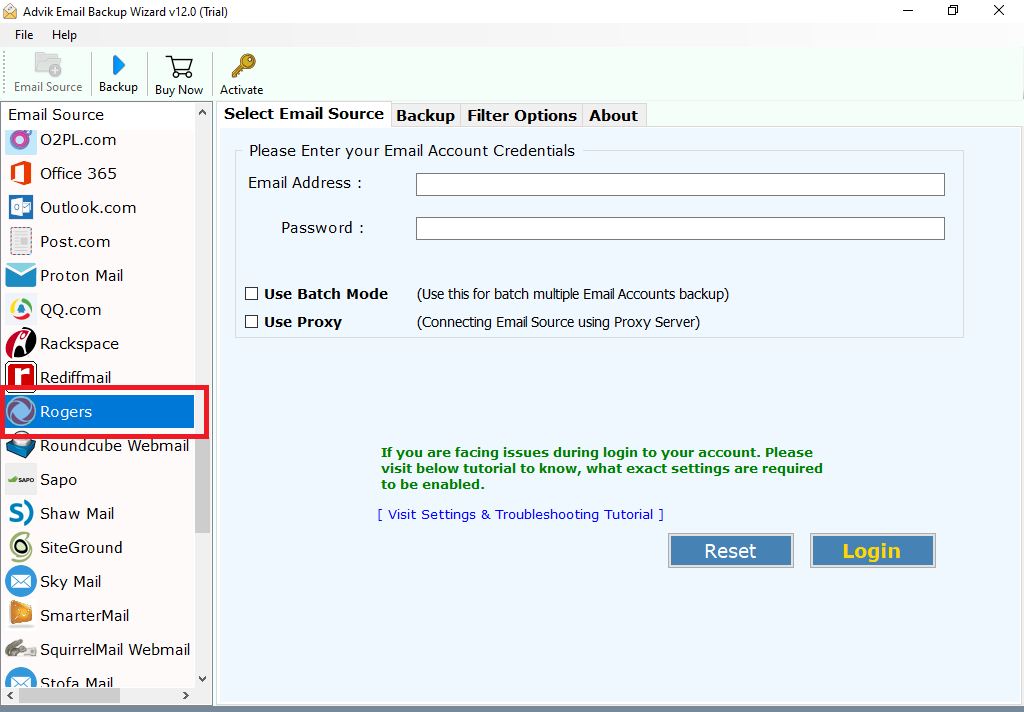
Step 2. Enter your Rogers email credentials to log in.
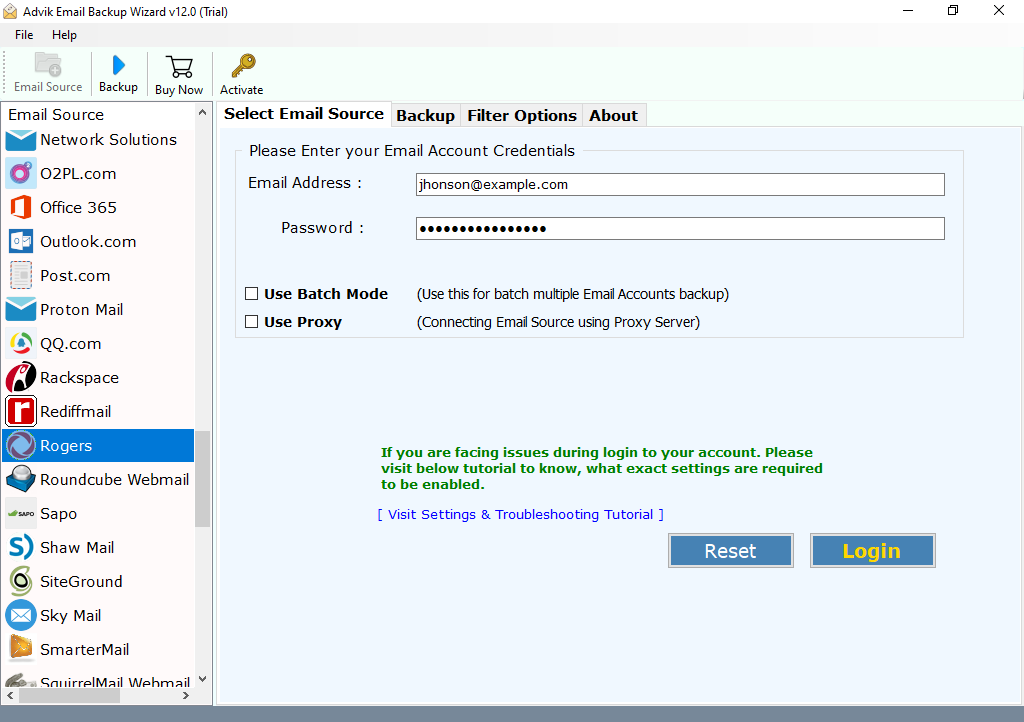
Step 3. The tool will scan your Rogers mail folder; select the ones you want to migrate.
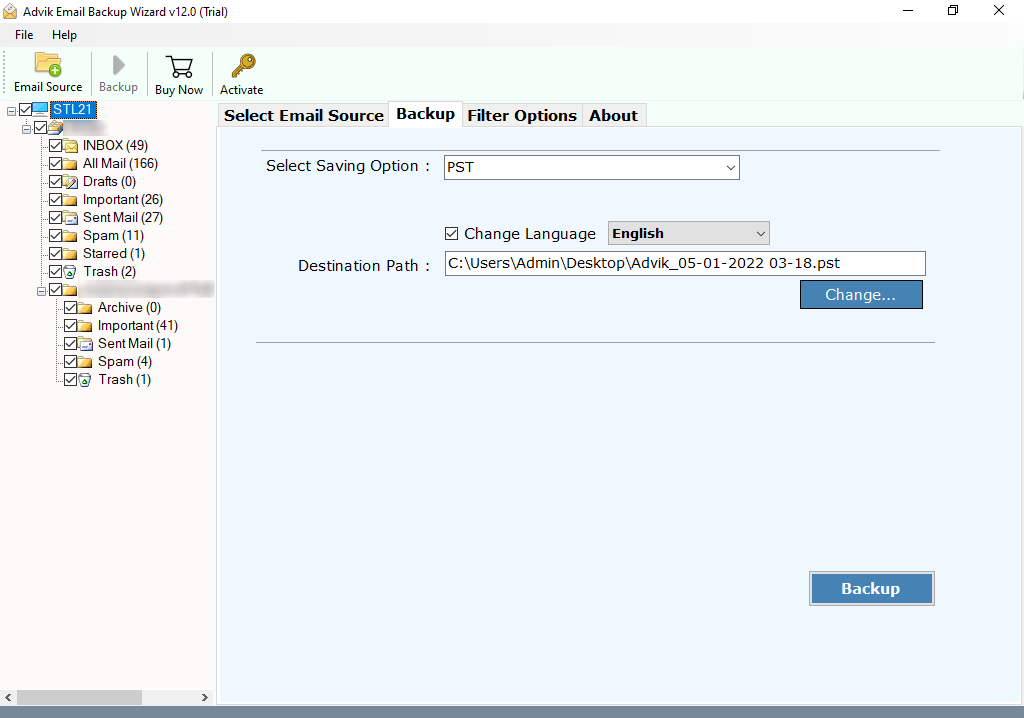
Step 4. Choose “Yahoo Mail” as a saving option.
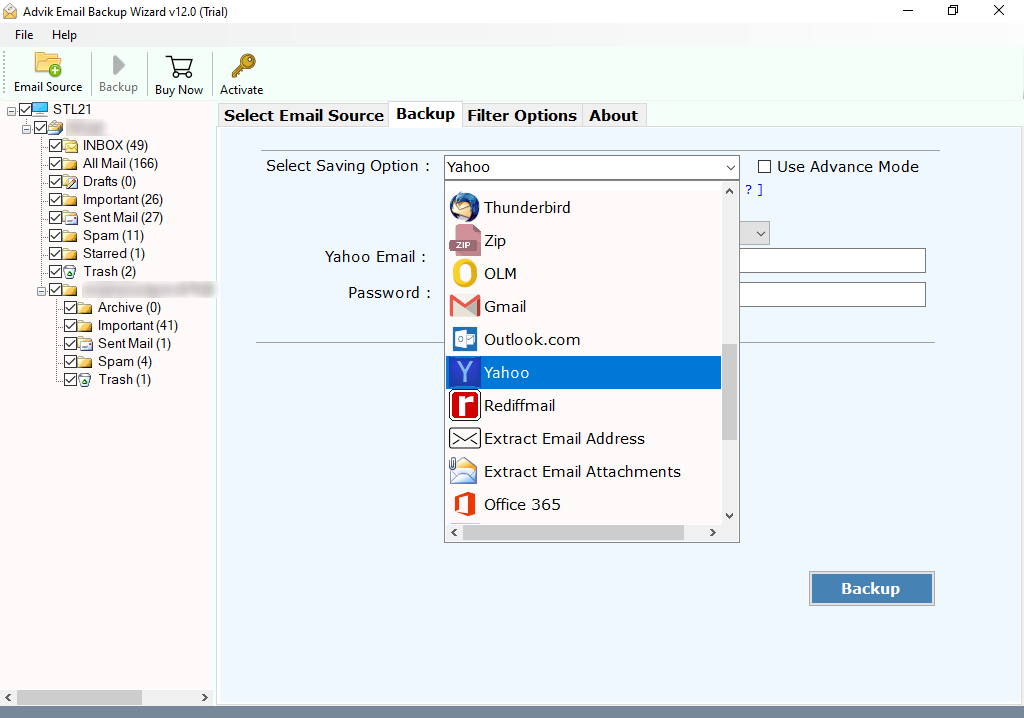
Step 5. Enter your Yahoo email ID and app password.
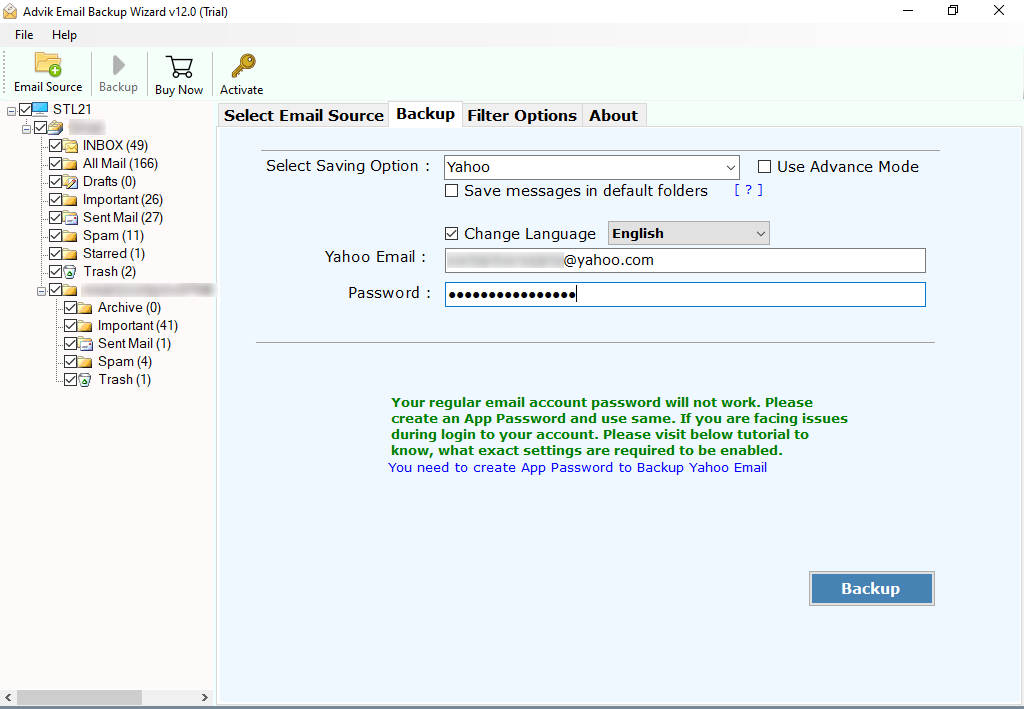
Step 6. Use advanced email filters to refine the migration.
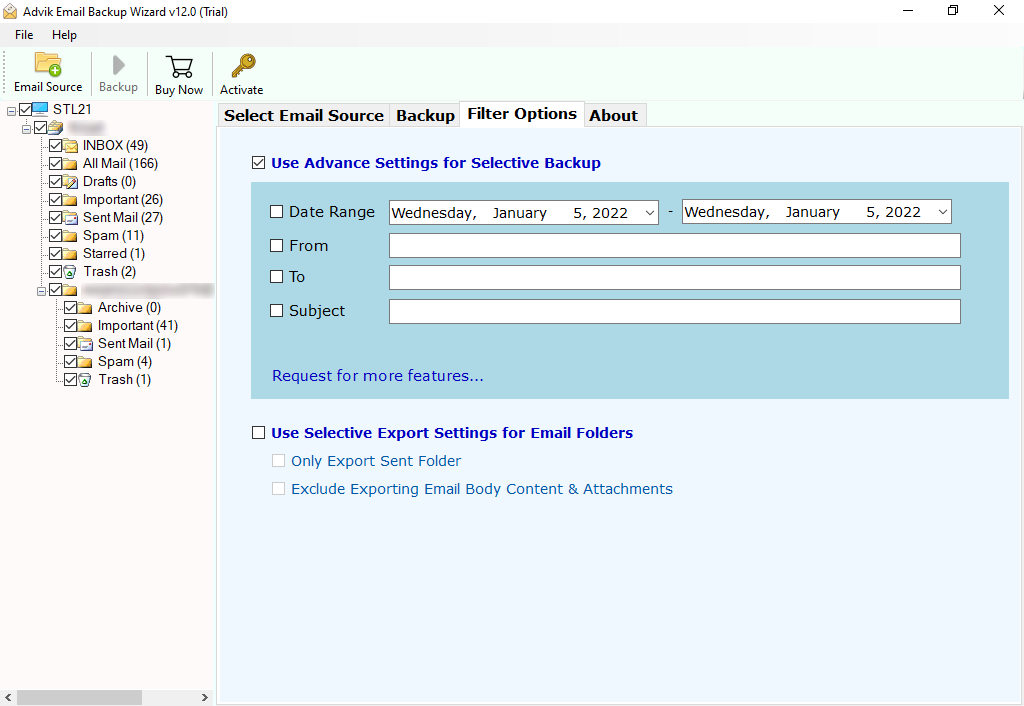
Step 7. Click “Backup” to start migrating Rogers emails to Yahoo Mail.
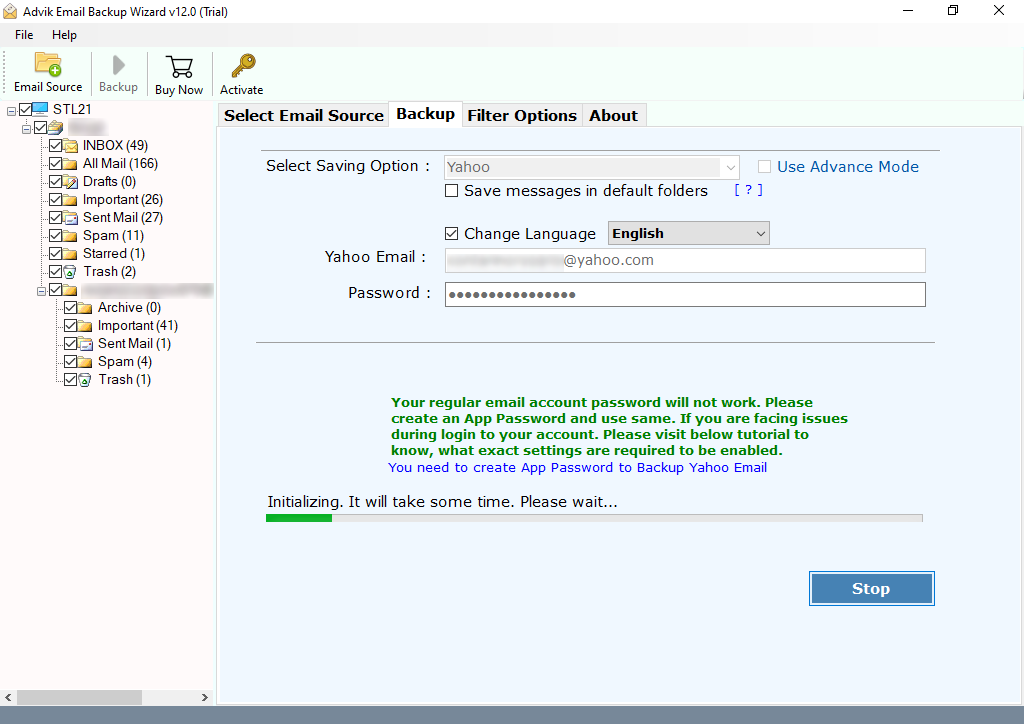
Finally, open your Yahoo Mail, and you will find a folder with all your Rogers emails and attachments.
Watch How to Move Rogers Emails to Yahoo Mail
Key Benefits of Using This Automated Software
- Advanced Email Filters: Users can move specific emails from Rogers to Yahoo Mail using filters like date, subject, and sender.
- Easy-to-Use Interface: The software has a simple design so that it will be easy for both technical and non-technical users to transfer emails.
- Data Security: It ensures that all your emails are transferred safely without any data loss, also with 100% data accuracy.
- Maintains Folder Structure: The tool keeps your email folder hierarchy organized just like they were in your Rogers account.
- Rogers to Cloud Migration: This tool fulfills all requirements of the users to migrate emails from any email program to another. Such as Rogers to Gmail, Yahoo Mail, Office 365, Zoho Mail, AOL Mail, etc.
- 30+ Saving Options: In addition, this Rogers to Yahoo Mail migration tool also allows you to download emails to your PC in more than 15+ file formats.
- Standalone Tool: No extra software is required to complete the migration process. Just this single tool is enough to complete all email migration process.
- Preserve Email Elements: The tool keeps email formatting, images, attachments, hyperlinks, and any other properties intact during the transfer.
- Compatible with Windows & Mac OS: It works smoothly on all Windows and Mac versions. So that there is no platform dependency.
Final Words
We hope we have provided the best solution to transfer Rogers emails to Yahoo Mail. The suggested tool is 100% safe and secure for migration. It lets you move Rogers emails directly to Yahoo Mail. Try the Rogers to Yahoo Migration Tool for free! You can test its features before upgrading to the full version for unlimited email transfers.


