How to Transfer School Emails to Gmail?
Jenny Lowrence | November 8th, 2023 | Email Migration
Do you have School email account and want to export into Gmail account? Well, you have reached the right place to know how to transfer school emails to Gmail account without losing your valuable data. If yes, then follow this blog to understand the easy process. In this blog post, we will explain a direct method that will let you easily migrate multiple school emails to Gmail account. So, let’s proceed with this blog without any delay.
How do I transfer my school email to my Gmail account? It can be done using the Advik Email Migration Tool which enables a direct option to export School emails to Gmail. This application offers 4 simple steps to export School email to Gmail without any data loss. Moreover, the tool is a time-saving approach and offers a simple and easy-to-use interface without any difficulties.
- Run the suggested tool on your PC.
- Choose IMAP and sign into School email account.
- Select the required email folders from the preview.
- Opt for Gmail as a saving option.
- Enter Gmail account credentials and press Backup.
Done!! By following just 5 simple steps you will be able to complete School email to Gmail migration process.
Many users are facing issues while transferring emails from School account to Gmail inbox. The following real-based query will help you to understand the needs of the other users to add school email to Gmail.
How to Transfer School Email to Personal Gmail Account?
There is an effective approach that we have mentioned above to direct and easy way to export School emails to Gmail. The software supports more than 80+ email services so that you can transfer emails from any of your school account to Gmail account. All you just need to do is to provide the email account credentials of both the accounts and the rest of the work will be done by the software itself.
Steps to Export School Email to Gmail Mailboxes are as follows;
- Install and Run the suggested tool on your PC.
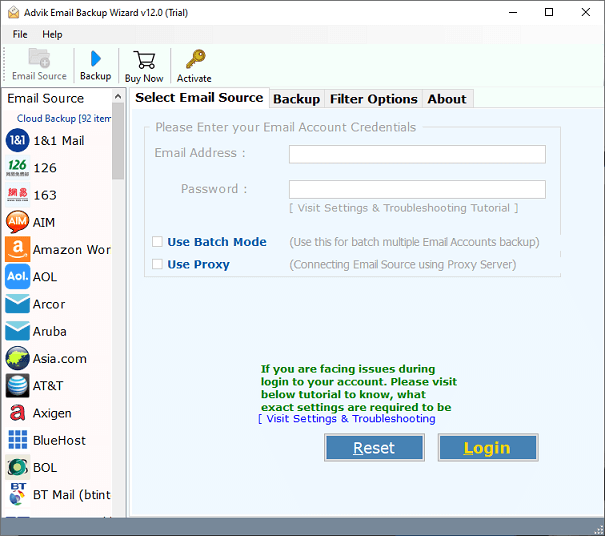
- Select IMAP as an email source and enter your School email account credentials.
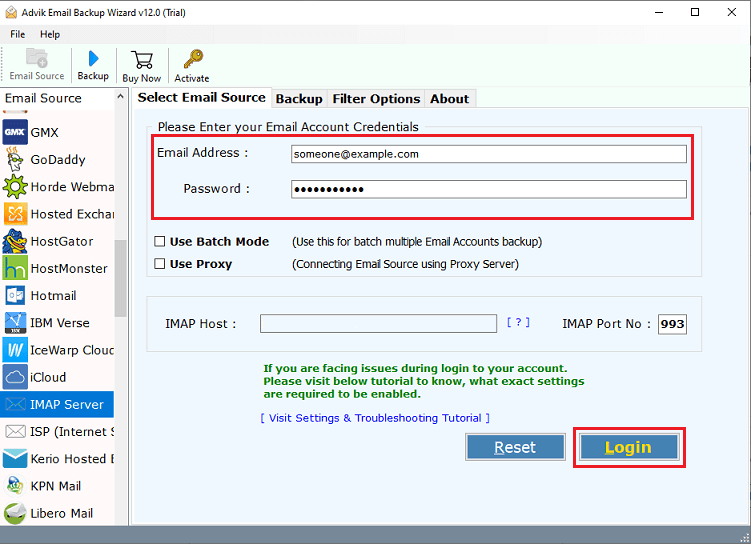
- Now, Choose the required email folders from your mailboxes.
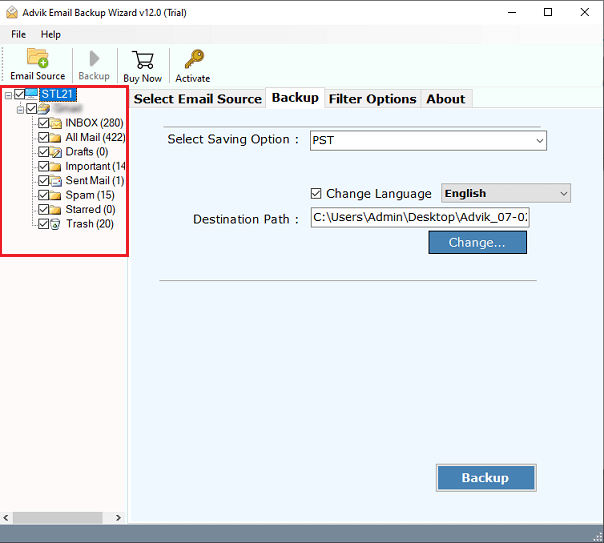
- Then, Select Gmail as a saving option from the drop-down list.
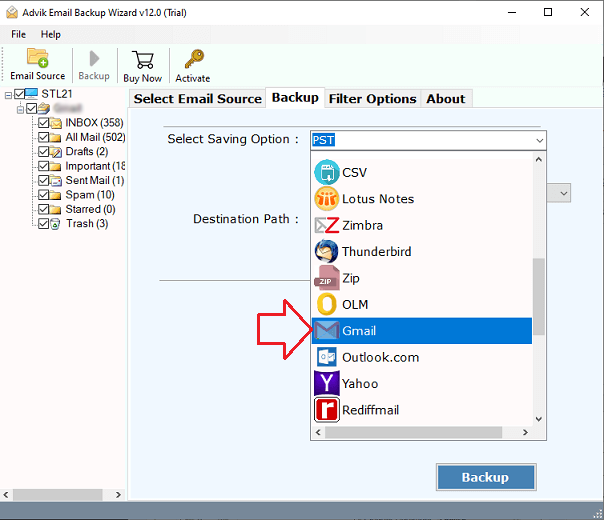
- Enter Gmail account credentials and press the Backup button.
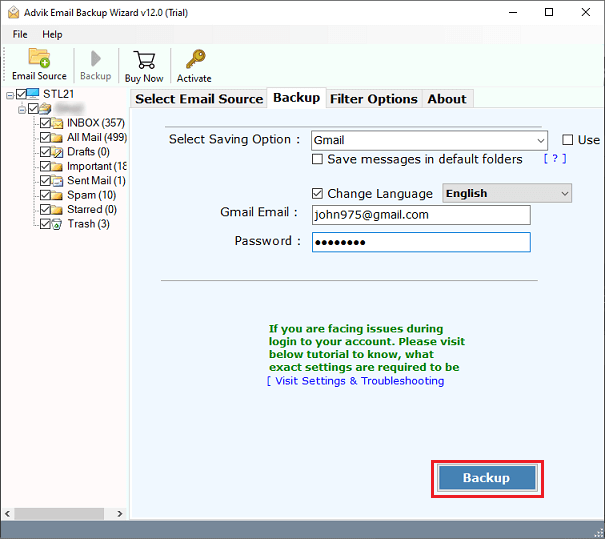
Done!! In a few seconds, you will get all of your selected emails from your School email account in Gmail account.
Some of the major advantages of this helpful solution are explained below;
- This tool supports batch School emails to Gmail migration process without investing much time.
- Perform a safe and secure email migration process.
- Also preserves the original hierarchy of your School mailbox account without altering the original format.
- Also export School emails to PDF, EML, MSG, MBOX, and many more.
- Advanced Email Filters to selectively transfer School emails to Gmail account.
- Transfer School email to iCloud, Office 365, Google Workspace, Yahoo Mail, Yandex Mail, etc.
- This software is easily compatible with all Windows OS, such as 11, 10, 8, 8.1, 7, XP, Vista, etc.
Watch Video Tutorial
Final Words
This blog has discussed an exceptional approach to transfer school emails to Gmail account directly. The solution that we have mentioned in this blog is free from any kind of complexity. It is also capable of exporting emails from School to Gmail in just 5 simple steps. However, the tool also provides a FREE trial edition which plays a major role in evaluating the software’s working steps.

