How to Transfer Shaw Email to Telus Mail Account?
Jenny Lowrence | September 17th, 2024 | Email Migration
Summary: Switching from Shaw to Telus and worried about how to do it easily? Migrating emails from Shaw to Telus may seem complicated, but with the right solutions, it’s an easy process. In this blog, we’ll guide you through two methods to transfer Shaw emails to Telus account securely so that you don’t lose any important information along the way.
Recently while browsing Reddit, we came across a user query that highlights a common issue where a user is facing issues while transferring Shaw email to Telus mail account. The user was planning to switch from Shaw to Telus but was worried about his email account.
Here’s the original query;
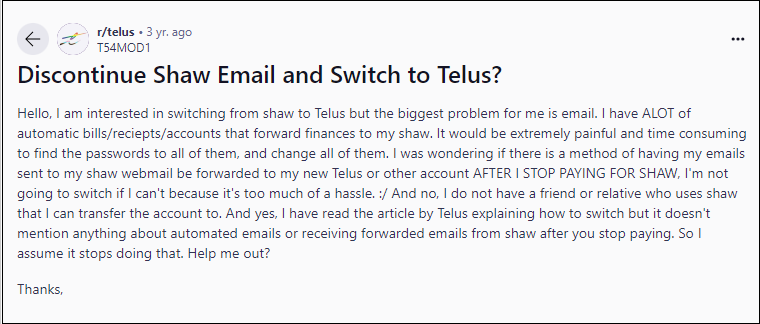
This is a real concern for anyone who relies heavily on an email account for essential communications. Luckily, there are ways to transfer all your Shaw emails to your new Telus webmail account. In this blog, we’ll guide you with two easy ways to do this effortlessly. So, let’s start now!
How to Migrate Shaw Email to Telus Mail Manually?
- Open Outlook and click on File > Add Account.
- Enter your Shaw email address and password, then follow the prompts to complete the setup.
- Again, go to File > Add Account.
- Enter your Telus email address and password, and set up the account.
- In the Outlook sidebar, you’ll see both your Shaw and Telus email accounts.
- Expand the Shaw mailbox to view its folders (Inbox, Sent, etc.).
- Select the folder or emails you want to transfer from Shaw.
- Right-click and select Copy Folder or Move Folder if you want to delete it from Shaw afterward.
- Choose the corresponding folder in your Telus mailbox and click OK.
- Repeat this for any additional folders or emails.
This method helps you copy all your Shaw emails and folders to your Telus Mail account within Outlook.
Limitations of Using Manual Methods;
This method seems easy but consists following issues that you must know to avoid. These are;
- Copying each folder manually takes a lot of time, especially for large mailboxes.
- There’s a chance of missing emails or folders during the process.
- This method doesn’t provide continuous syncing between Shaw and Telus.
- Users need some basic understanding of Outlook settings.
- Large attachments may not transfer smoothly in bulk transfers.
To tackle these limitations, it is advised to choose an automated tool that offers risk free and secure method.
How to Transfer Emails from Shaw to Telus Mail Automatically?
Check out the Advik Email Migration Tool on your Windows/Mac computer. With this software, you can easily transfer Shaw emails to Telus webmail account in just 5 simple steps. All you need to do is open the tool, select Shaw Mail and enter your login details, choose the mailbox folders you want to move, pick IMAP as the destination, and enter your Telus Mail account login info. Then, hit the backup button to start the process. With these steps, you can easily transfer all your email folders from Shaw to Telus at once. Additionally, the tool also ensures that all email details and folder structure remain intact, so there’s no risk of data loss during the migration.
Click the link below to download it for FREE and explore its working process.
Steps to Transfer Shaw Email to Telus Webmail
Step 1. Run the software and select Shaw as an email source.
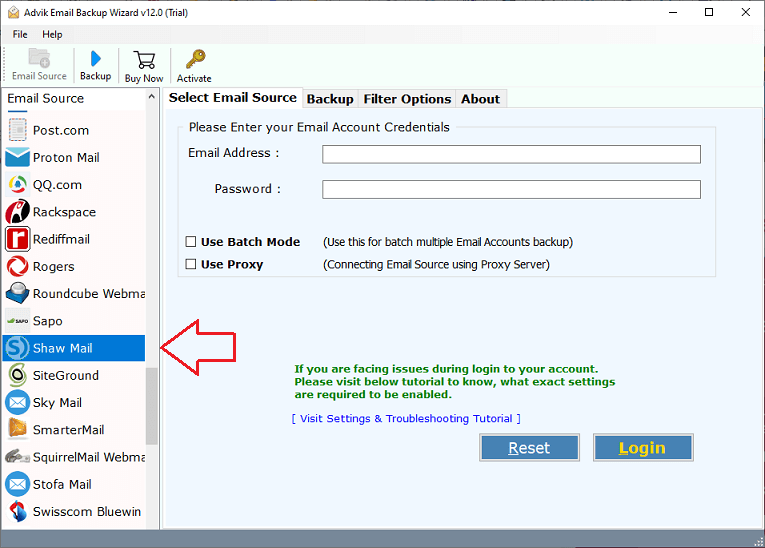
Step 2. Enter your Shaw email account details to log in.
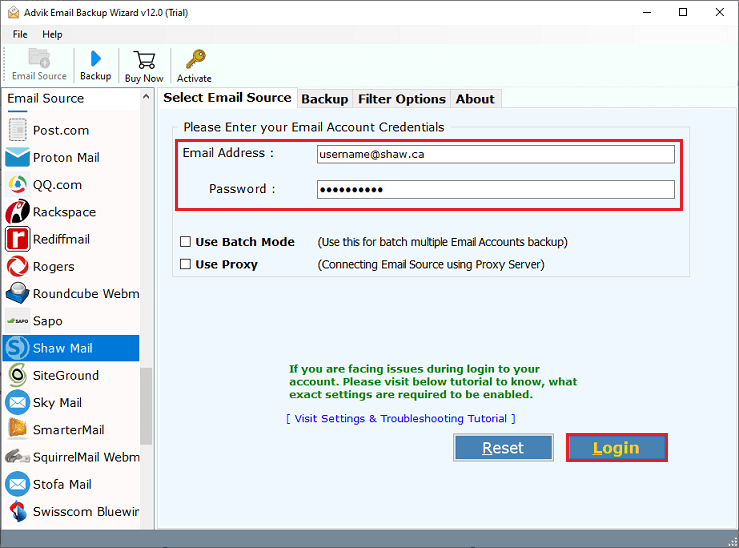
Step 3. Select the required email folders to transfer.
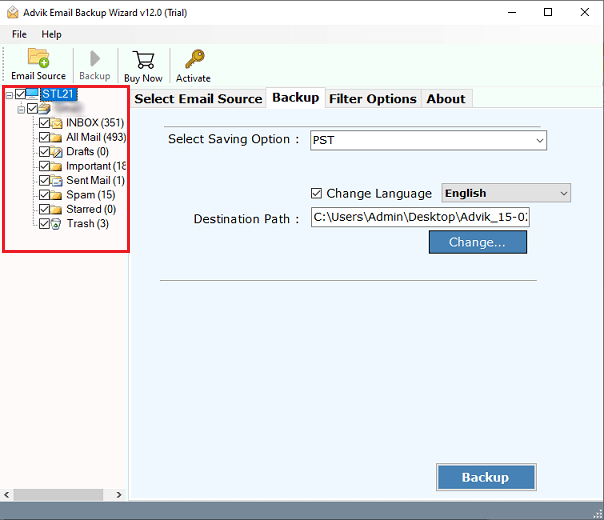
Step 4. Choose IMAP as a saving option from the list.
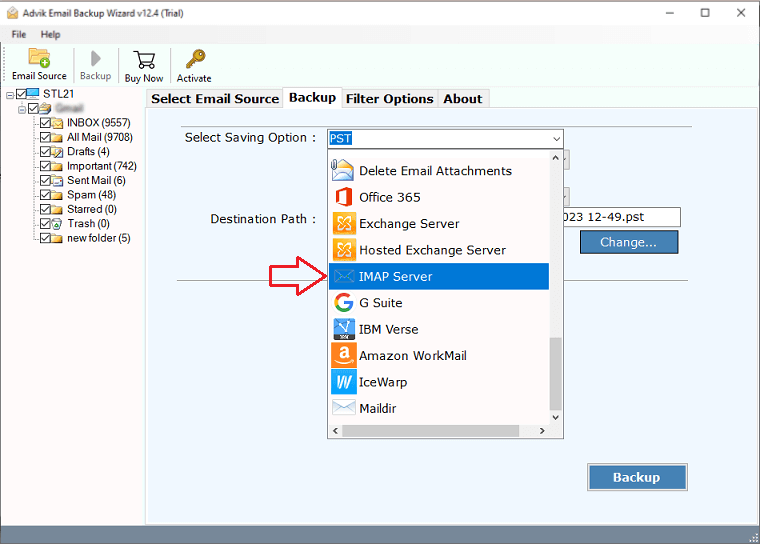
Step 5. Provide your Telus webmail account details & Click Backup.
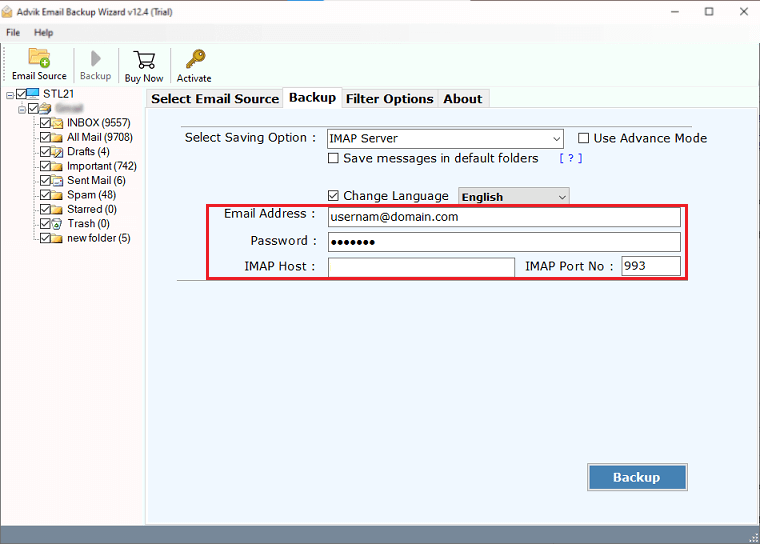
This will begin the task of transferring Shaw mailboxes to Telus mail account.
Now, you can log in to your Telus email account to view transferred email messages of Shaw email.
Benefits of Using an Automated Software
- Batch Mode for Quick Transfer: If you need to transfer emails from multiple Shaw email accounts to Telus Mail, the tool’s bulk mode feature will let you do this at once.
- Complete Data Migration: It transfers emails from Shaw to Telus Mail without losing any information, keeping all email properties like formatting, metadata, images, and attachments intact.
- Preserve Folder Structure: The tool ensures that all your Shaw email folder structure is preserved when moving to Telus Mail. It keeps the hierarchy of the mailbox folders as they were before transferring the emails.
- Selective Email Transfer: The software offers advanced email filters to help you import only the specific emails you need from Shaw email to Telus Mail.
- User-Friendly Interface: The tool has a simple, easy-to-use interface, for a safe email migration process without any risk of data theft or virus attacks. It doesn’t store your information and keeps your data secure.
- Free Trial Edition: A free demo version lets you test the tool’s functionality. With its trial edition, you can migrate 25 emails from Shaw to Telus Mail without any cost.
- Shaw to Other Emails: It also allows users to easily migrate emails between different cloud services, such as Shaw emails to Gmail, Yahoo Mail, Zoho Mail, Roundcube, Yandex Mail, and many more.
- Compatible with Mac & Windows OS: The Shaw email to Telus Mail migration tool works with all the latest and previous versions of Mac and Windows computers. So that you can use this software on any system of your choice.
Concluding Lines
This post provides information on how to transfer Shaw emails to Telus mail account. If you’re experiencing difficulties with this process, this blog offers a simple and reliable solution. It’s especially helpful for users searching for an automated way to move Shaw emails to Telus mail account directly.
This software comes with a Free demo version which you can use to check its functionality and features at no cost. Also, it will let you transfer the first 25 emails from each Shaw mail folder to Telus mail account for FREE.


