How to Transfer Sky Mail to Gmail?
Margot Robbie | September 9th, 2024 | Email Migration
Summary: This article will guide on you how to Transfer Sky Mail to Gmail account. Here we will provide both manual and automated solutions to migrate emails from Sky Mail to Gmail mailbox. So, we are going to explain both of these methods in depth. Read the complete blog and stay tuned to know more information.
Sky Mail is a British Telecaster and media communications organization that provides TV and broadband internet services. It also offers a webmail service for sending and receiving emails. However, there are various situtaions when users need to switch their email service.
Among all email services, Gmail is the most widely used email service. It offers various features for better email management and accessibility. It can be easily accessed on any device. Gmail offers robust security features to block unwanted emails. It is alos integrated with various Google services such as Google Drive, DOC, Sheets, Meet, etc.
Now, let’s have a look at different ways to transfer Sky emails to Gmail.
How to Add Sky Mail to Gmail Free?
1. Login to your Gmail account.
2. Go to Gear icon and click on See all settings.
![]()
3. Click on Accounts and import and choose Add a mail account.
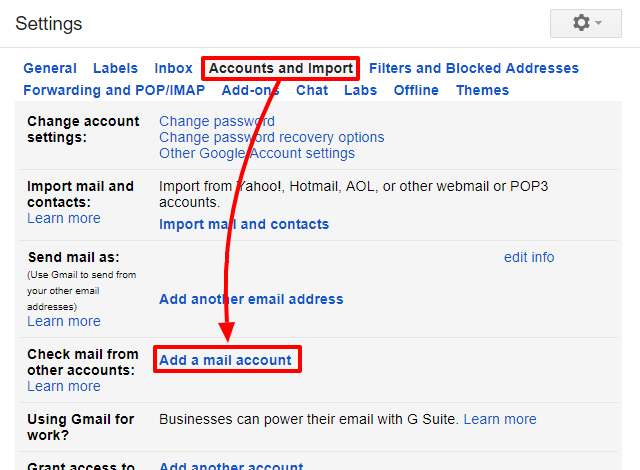
3. Enter Sky Mail email address and click on Next button.
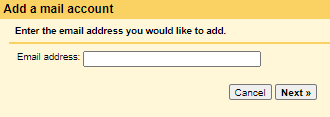
4. Choose Import emails from my other account (POP3) and press Next.
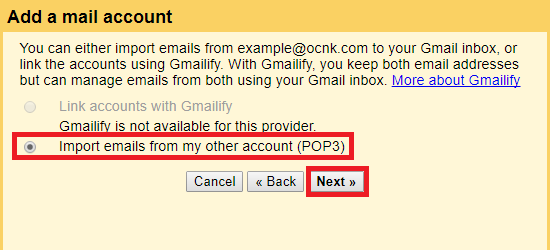
5. Enter Sky Mail account Username, password, POP Server, and Port Number in the respective field.
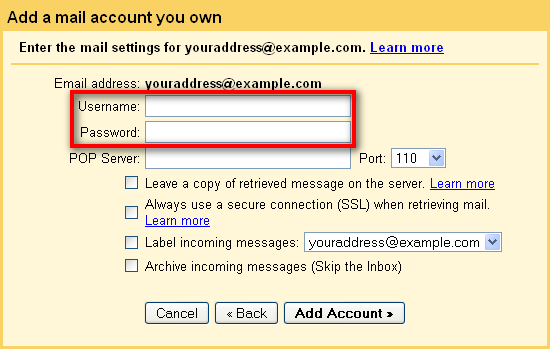
6. Check the box according to your needs and click on Add Account.
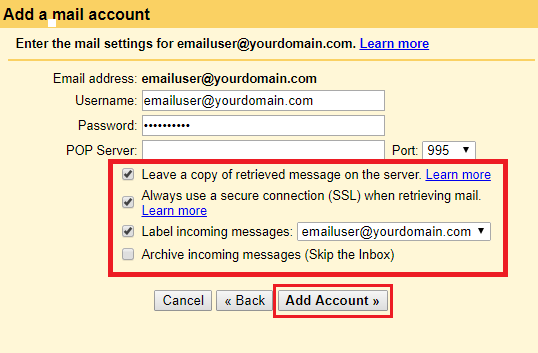
7. Click on Finish button.
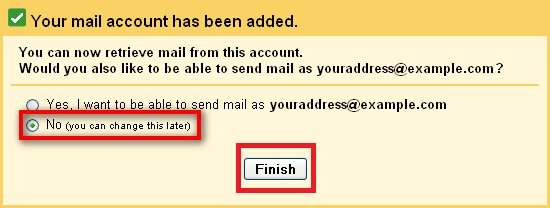
Now, Gmail will start importing emails from Sky Mail but it takes lot of time to complete the process. With this approach, you can transfer emails from only Inbox folder. Also, there is no filter option to migrate selected emails.
How to Migrate Sky Mail to Gmail Automatically?
Try Advik Email Migration Tool on your system to transfer Sky Mail to Gmail in just 5 simple clicks. You just need to run the tool, choose Sky Mail and enter its login details, select mailbox folders, choose Gmail and enter its login credentials, and click on the Backup button. With this software, you can move the mailbox in a single attempt. It preserves all email attributes and mailbox folder structure as well during Sky Mail to Gmail migration.
Give a FREE try to this handy tool which allows you to import the first 25 emails from each Sky Mail folder to Gmail at no cost.
Note: Use your Gmail app password to sign in.
Steps to Transfer Sky Mail to Gmail
1. Run this software on your system.
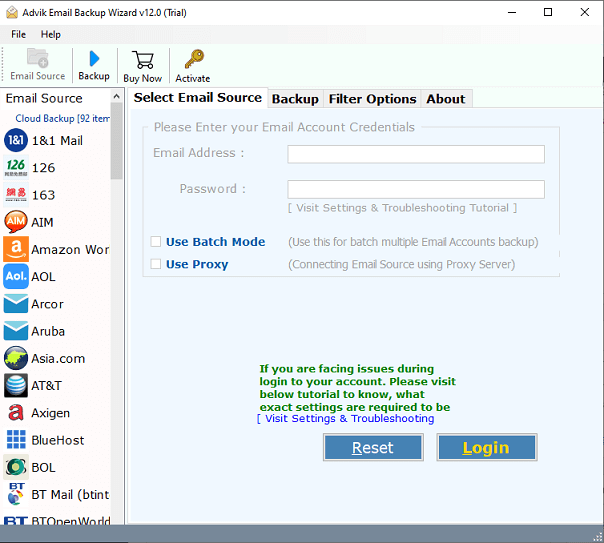
2. Choose Sky Mail from the email source list.
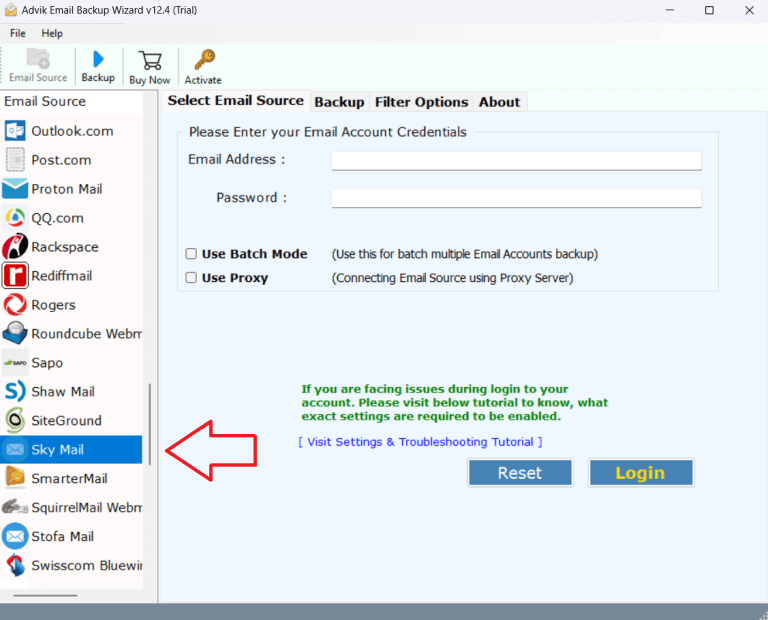
3. Enter Sky Mail account login credentials to sign in.
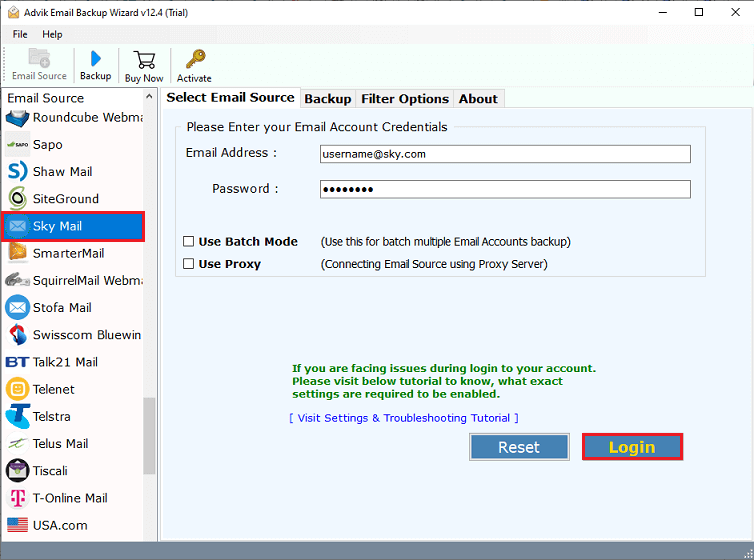
4. Select required mailbox folders that you want to transfer.
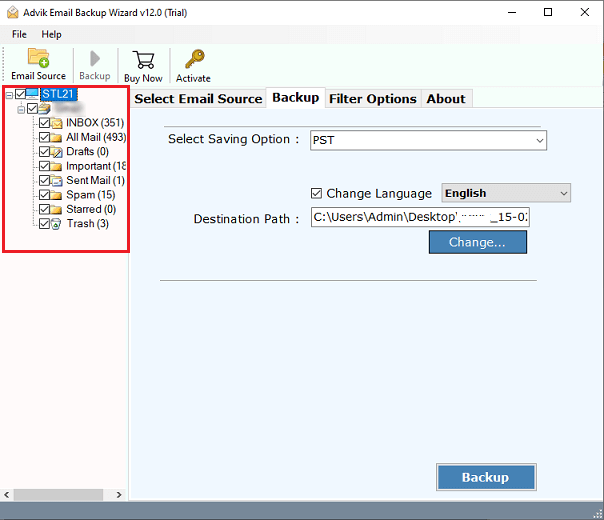
5. Choose Gmail as a saving option.
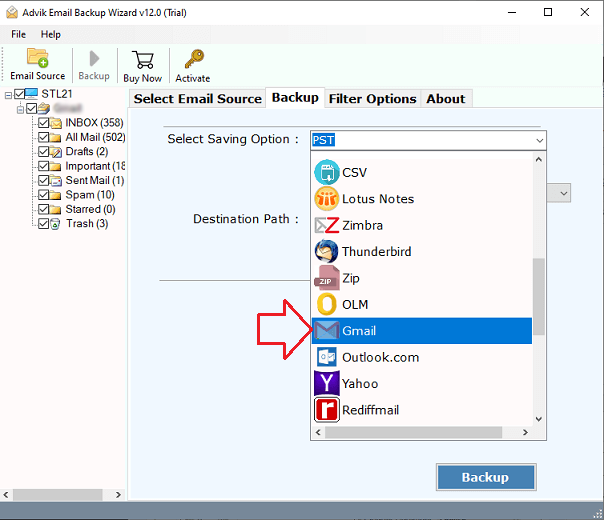
6. Enter your Gmail account login details and click on Backup.
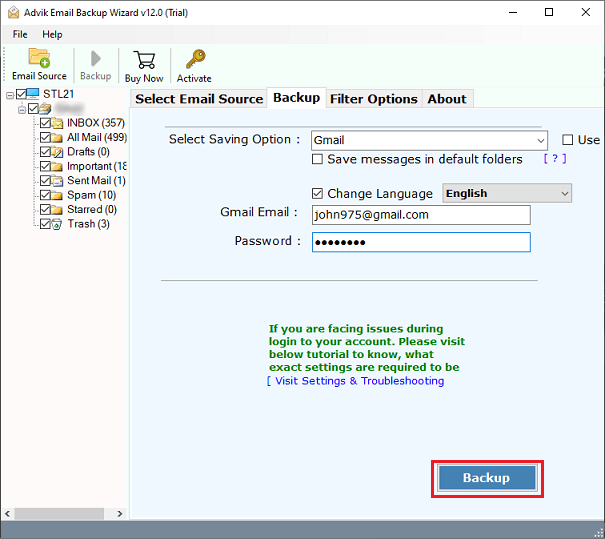
The software will start migrating emails from Sky Mail to Gmail mailbox. Once the process is complete, open your Gmail account and check transferred emails here.
Watch How to Transfer Sky Emails to Gmail
Benefits of Using Automated Solution
- Migrate emails from multiple Sky Mail accounts to Gmail at once.
- Keeps the original structure of Sky mailbox folders during the migration.
- Preserves all email attributes such as sender/receiver info, attachments, etc.
- Also transfer Sky Mail to Office 365, Yahoo Mail, and many more email accounts.
- Offers various filter options to migrate emails based on date range, to, from, etc.
- Works with all lates and old versions of both Mac and Windows operating systems.
Conclusion
In this post, we have discussed how to transfer Sky Mail to Gmail. Here, we have explained both manual and automated solutions to migrate Sky emails to Gmail account. Both methods are 100% workable and give accurate results. You can choose any method as per your needs. However, the manual solution is a time-consuming process. On the other hand, automated tool can quickly complete Sky Mail to Gmail migration process.
Frequently Asked Questions
Q 1. How do I add my Sky email to Gmail app?
Ans – Follow the below given steps to sync Sky Mail to Gmail.
- Open your Gmail app on your mobile device.
- Tap on the Menu icon in the top left corner.
- Scroll down and click on Settings.
- Click on Add Account and select Other.
- Enter your Sky Mail email address and press Next.
- Provide Sky Mail account server details and hit on Next.
Your Sky Mail account is added to Gmail app.
Q 2. Can I transfer emails from Sky Mail between Jan 2022 to Dec 2023?
Ans – Yes, the software offers date filter to migrate emails between specific dates.


