How to Transfer Emails from SmarterMail to Gmail?
Jackson Strong | February 21st, 2024 | Email Migration
Read this article to learn how to transfer SmarterMail to Gmail. This tutorial will guide you an automatic solution to migrate emails from SmarterMail to Gmail account.
Gmail is the most widely used FREE email service and has incomparable features for its users. It has remarkable features that ease the work of users and organizations such as advanced productivity tools, spam filters, an easy-to-use interface, etc. Plus, it is one of the safestest email service provider globally.
As there is no manual solution to convert SmarterMail to Gmail. However, there is one automated solution that is specifically designed to transfer emails from SmarterMail to Gmail account. So, let’s go through the below section for more details;
How to Transfer SmarterMail to Gmail Automatically?
Advik Email Migration Tool is a solid application for those who want to directly transfer SmarterMail emails to Gmail account. Yyou can transfer multiple SmarterMail emails to Gmail account in a single processing. The best part of this tool is that it maintains the folder hierarchy of the SmarterMail mailbox intact throughout the email migration process.
Additionally, it offers more than 30+ file-saving options to backup SmarterMail emails to PC, including PST, EML, PDF, MSG, DOC, HTML, MBOX, CSV, ICS, etc.
Download the software and try it for free.
Steps to Migrate SmarterMail to Gmail
Step 1. Install and Run software on your PC.
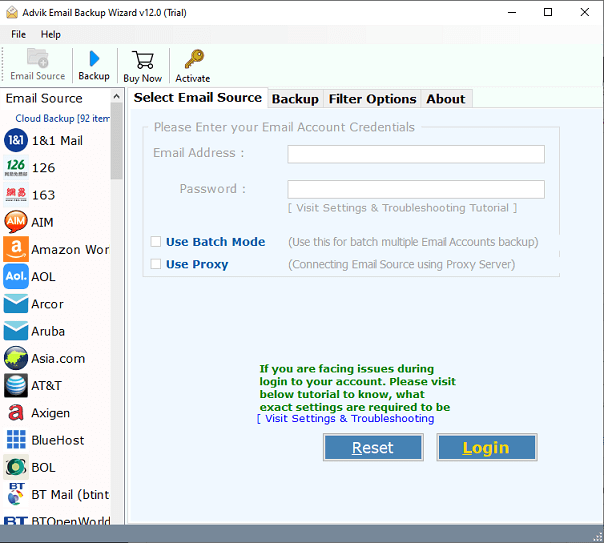
Step 2. Select SmarterMail as an Email source and log in.
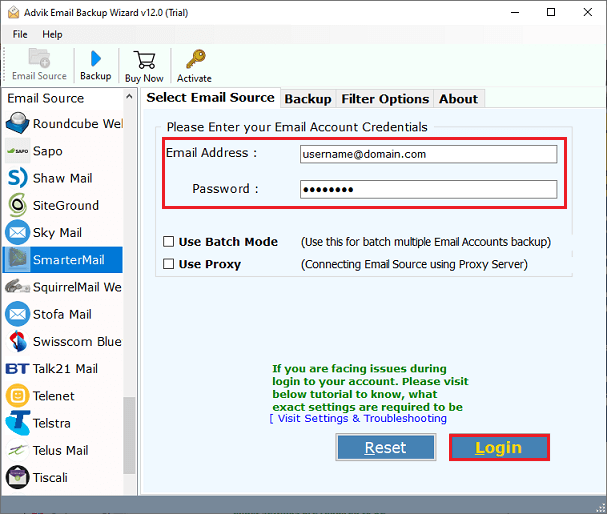
Step 3. Now select mailbox folders to transfer.
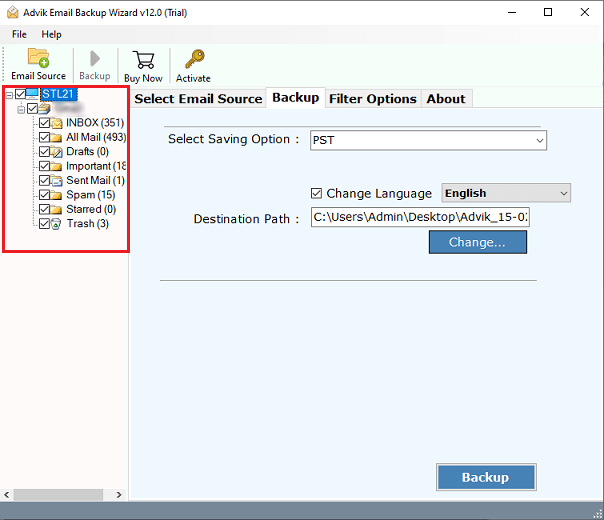
Step 4. Then, choose Gmail as a saving option from the drop-down list.
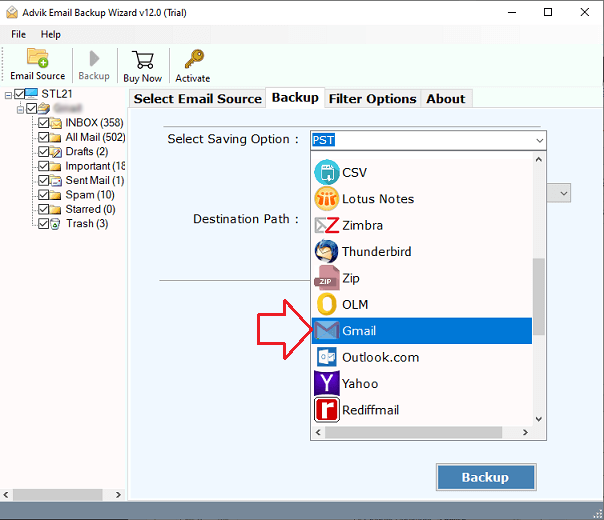
Step 5. Enter your Gmail App Password and click Backup.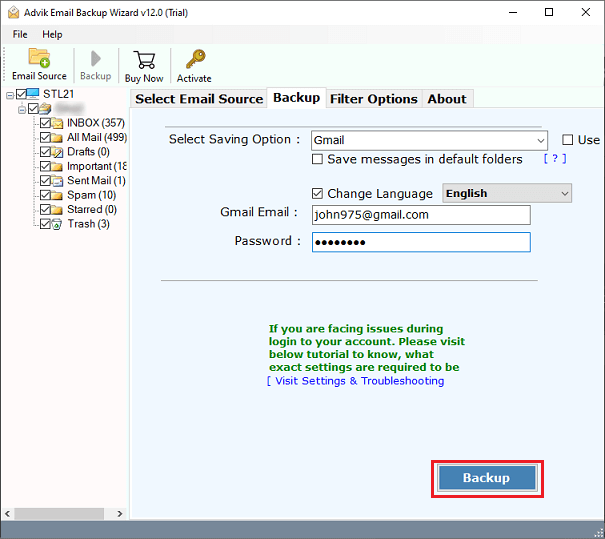
Finished! The software will start copying SmarterMail into Google Mail account.
Important: During this entire process, the software will not delete emails from its original source i.e. SmarterMail server.
Watch How to Move Emails from SmarterMail to Gmail
Advance Features of this Solution
- Export SmarterMail Emails to Gmail Directly: With this Tool, you can easily transfer emails from SmarterMail to Gmail account directly. This is made possible through the tool’s direct migration feature. Simply provide your SmarterMail login details as webmail, enter your Gmail login details as the saving option, and click the Backup button to start the process. The tool will then begin transferring all your SmarterMail emails to Google Mail.
- Advanced Email Filters: The application offers an Advanced Filters feature. By selecting this option, you can choose specific SmarterMail emails with attachments to transfer to Gmail based on your requirements. This means you can selectively migrate SmarterMail emails based on criteria such as date, month, subject, or email address.
- User-Friendly Interface: The application has a user-friendly interface with simple and intuitive steps. Whether you have technical or non-technical skills, you can effortlessly use the software to transfer SmarterMail emails to Gmail account. You won’t require external assistance as the tool is easy to manage and handle.
- Maintains Data Integrity: The SmarterMail to Gmail migration tool ensures that the data integrity and content structure of your SmarterMail email files remain intact during the migration process. You can trust that your SmarterMail emails will be accurately transferred without any data loss.
- Compatible with All Windows OS Versions: You can download the software on any Windows OS edition to migrate emails from SmarterMail to Gmail. Whether you’re using Windows 11, 10, 8, 8.1, 7, XP, Vista, or any other version, the application supports the migration process.
- Live Transfer Progress: When you click the Start Backup button, the application provides an Email Backup Report screen. This window displays live migration details, allowing you to track the migration progress. You can view the process status, the number of items left to migrate, and the total number of emails already transferred.
Final Words
This blog has offered one of the most secure and reliable techniques to export SmarterMail emails to Gmail account. The Advik Email Migration Tool has many beneficial features that allow users to transfer SmarterMail email to Gmail according to their particular needs. However, the FREE demo version is available which helps other users explore and function the tool at no cost.


