How to Transfer Spectrum Emails to Office 365?
Jackson Strong | July 4th, 2024 | Email Migration
In the following write-up, we will discuss two easy ways to transfer Spectrum emails to Office 365. This includes manual and automated solutions as well. So, we are going to explain both of these methods in depth. Let’s start reading the article without any further delay.
If you have decided to switch from Spectrum to Office 365, it is important to know its benefits. Such as it provides a wide range of apps like Word, Excel, PowerPoint, Outlook, OneDrive, SharePoint, Teams, etc which boosts productivity and collaboration. You can access your programs and data anytime and anywhere using any internet-connected device.
Each Microsoft 365 subscription includes at least 50 GB of email storage and 1 TB of OneDrive cloud storage which can be expanded. The platform also ensures complete protection of your information with advanced security measures. Such as phishing, spam, malware, and more.
Additionally, Office 365 offers AI-powered tools like Microsoft Editor, PowerPoint Presenter Coach, MyAnalytics, SharePoint Syntex, Microsoft Stream, and Excel Insights to enhance productivity and easy workflows.
How to Migrate from Spectrum to Microsoft 365?
Download and Install the Advik Email Migration Tool to transfer Spectrum emails to Office 365 account. It will let you export Spectrum to O365 with complete mailbox items. Also, it will maintain folder hierarchy and email elements throughout the process. So that you can rest assured about the data security. You can use its advanced email filters to choose email selectively. Based on to, from, cc, bcc, exclude folders, and many more.
Tap on the demo version link and check its working procedure.
Steps to Transfer Spectrum Emails to Outlook 365
Step 1. Run the Spectrum to Office 365 Tool on your system.
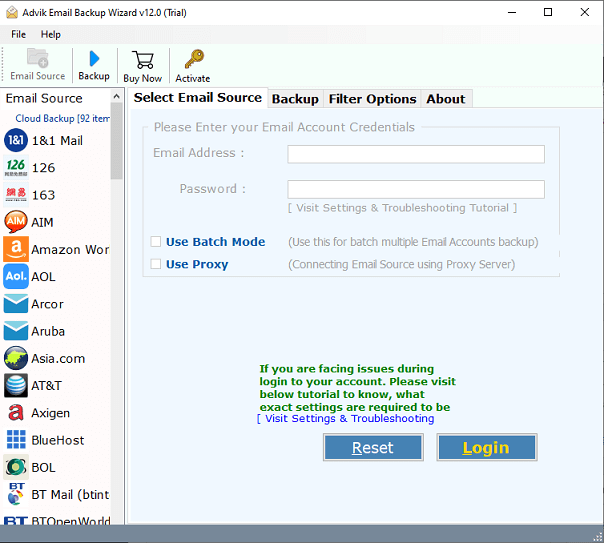
Step 2. Choose IMAP Server and enter your spectrum login details.
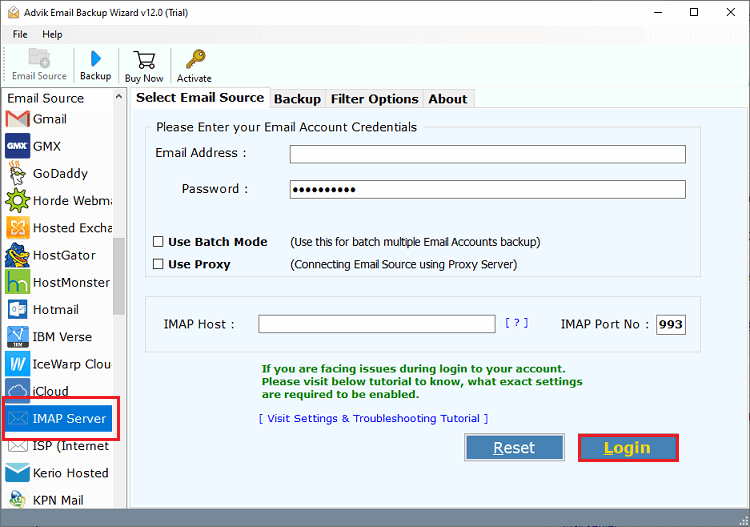
Step 3. Select the required email folders from your spectrum mailbox.
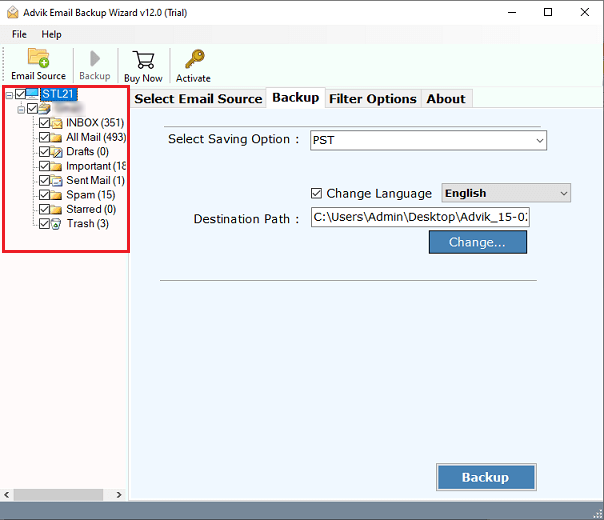
Step 4. Choose Office 365 as a saving option from the list.
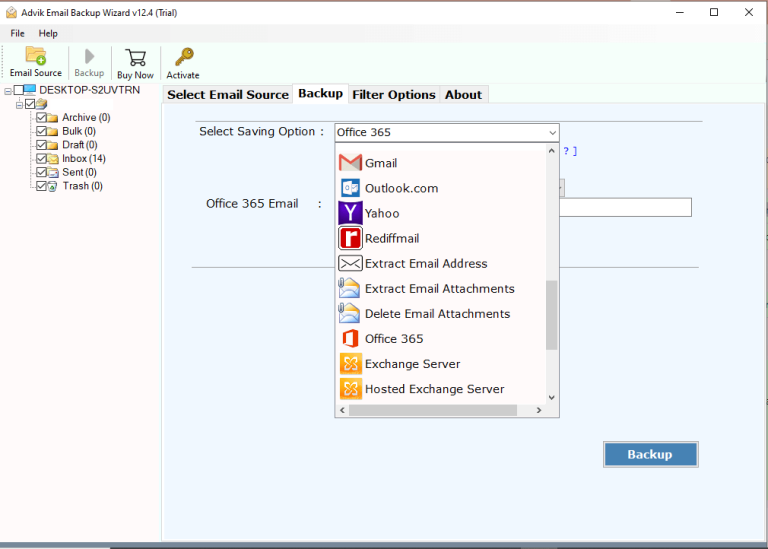
Step 5. Enter your O365 email address and click the Backup button.
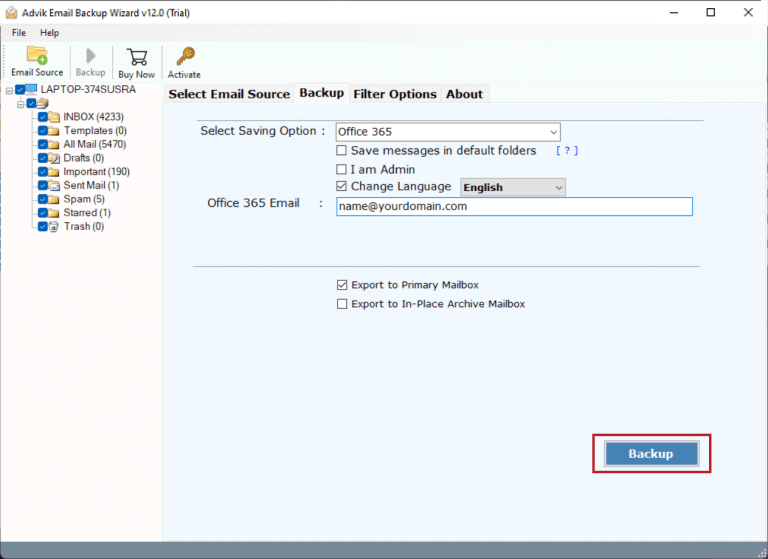
Step 6. Provide your Office 365 account credentials and Sign In.
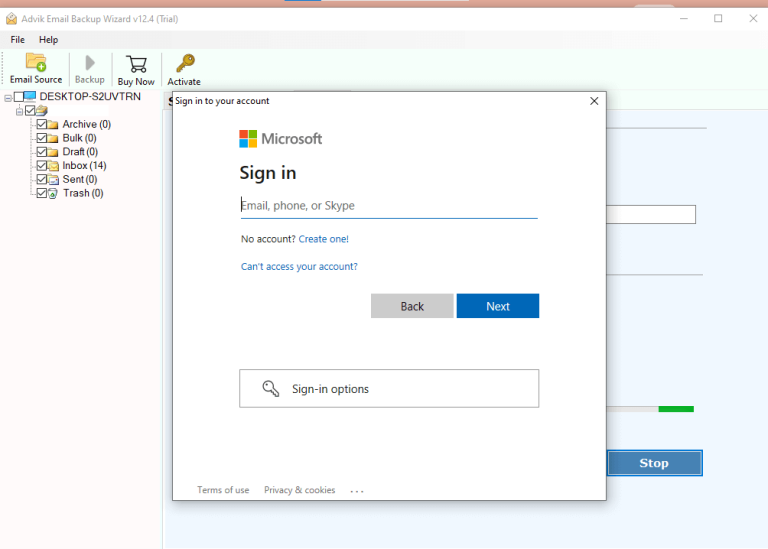
The Spectrum to Office 365 email transfer process has been started.
Once completed, log in to your Office 365 account and check all the transferred emails there.
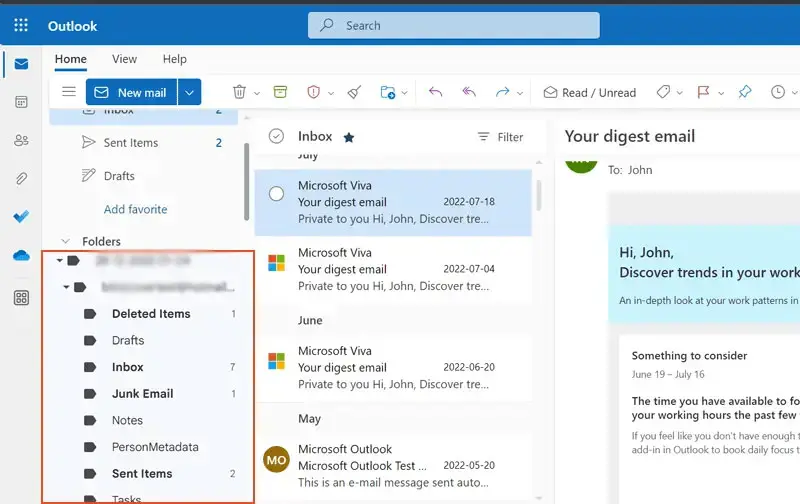
Watch How to Migrate Spectrum to Office 365
Why Choose Spectrum to Office 365 Transfer Tool?
- Selective Migration: You can choose specific folders to migrate to Office 365 with no mailbox size limit.
- Batch Mode for Multiple Users: With this software, you can easily migrate emails from multiple Spectrum accounts to Microsoft 365 at once.
- Secure and Easy to Use: Safe and simple application to move folder from Spectrum to Office 365 email account.
- Fast and Simple Interface: This software is workable for both technical and non-technical users as it has a user-friendly and simple GUI.
- Preserve Email Properties: It maintains all email properties, including attachments, headers, and body data throughout the process.
- Standalone Application: No need for additional software, and you can change the default language if needed.
- Windows & Mac OS Compatibility: You can use this software on all the versions of both Windows & Mac OS.
Concluding Thoughts
Hope you find this article effective in solving your all queries related to Spectrum email to Office 365 migration. To conclude the words, we have provided you with an easy approach to transfer Spectrum emails to Office 365. As migration process is usually difficult and using a manual solution might lead to a data loss situation. So, we have suggested an easy to accomplish this task.


