How to Transfer Emails from Squirrelmail to Office 365?
Jenny Lowrence | August 19th, 2024 | Email Migration
Overview: Transferring SquirrelMail to Office 365 can be difficult if you don’t have the right methods. If you are one of those who are looking for how to transfer SquirrelMail emails to Office 365 mail account, then stay tuned with this article. Here, we will discuss all the important information related to SquirrelMail to Office 365 migration process. So, let’s get started.
SquirrelMail is a basic web-based email service used to send and receive emails. Whether you work in an office or from home, emails are essential for sharing important information. As technology advances, people are looking for better ways to manage their emails. That’s why many users want to transfer their emails from SquirrelMail to Office 365. It offers more features, security, and easier access to data from anywhere and anytime. Moving to Office 365 makes handling emails more efficient and keeps up with the latest technology.
Now, let’s understand the two easy methods to transfer SquirrelMail to Office 365 email account.
How to Migrate SquirrelMail Email to Office 365 Manually?
Here are the simple steps to manually transfer SquirrelMail emails to Office 365 using Outlook;
Log in to your SquirrelMail account and check that all your emails are available.
- Next, install and run Outlook and add your SquirrelMail account.
- Once added, this will sync all your SquirrelMail emails to Outlook.
- Then, configure your Office 365 account in the same app.
- Right-click on your SquirrelMail mailbox folder & select Move to Other.
- Also, you can drag and drop these emails into your Office 365 inbox.
After the transfer, check your Office 365 account to ensure that all emails have been successfully moved.
That’s it! Your SquirrelMail emails Office 365 transfer process is completed now.
However, a complete email transfer is not guaranteed in this method. Also, adding both accounts in the same app may slow down the process.
Overall, it is considered as an ideal method to transfer emails from SquirrelMail to Office 365 account. To get an easy and simple procedure to migrate SquirrelMail emails to Office 365 mailbox, just scroll down to the below section.
How to Transfer Emails from Squirrelmail to Office 365 Automatically?
Above you have explored a manual way which is tricky and lengthy. Now, try the most recommended solution to migrate emails from SquirrelMail to Office 365 account i.e. Advik Email Migration Tool. It will transfer all your emails from SquirrelMail account to Office 365 mailbox in one attempt. You can also choose your emails selectively to transfer into Office 365. Such as specific folders or emails based on to, from, cc, bcc, subject, attachments, etc. Don’t worry, email folder hierarchy and data integrity of your crucial emails will be maintained and preserved throughout the process.
So, what are you waiting for, just tap on the FREE download button and transfer 25 emails from SquirrelMail to Office 365 account now.
Steps to Transfer SquirrelMail to Office 365 Account
Step 1. Run the software on your preferred system.
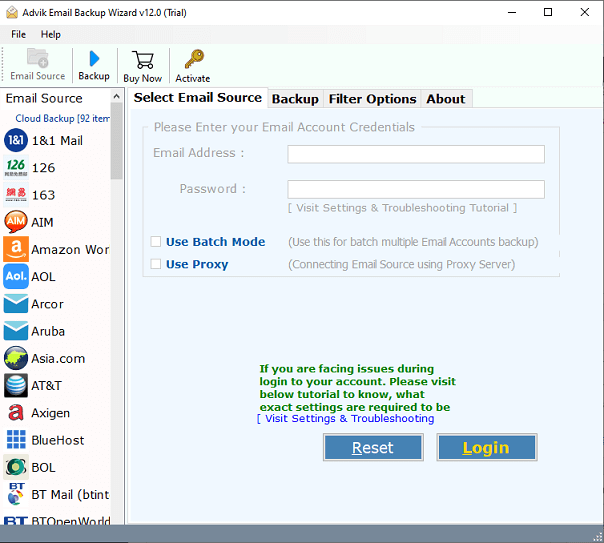
Step 2. Choose SquirrelMail as an email source and log in.
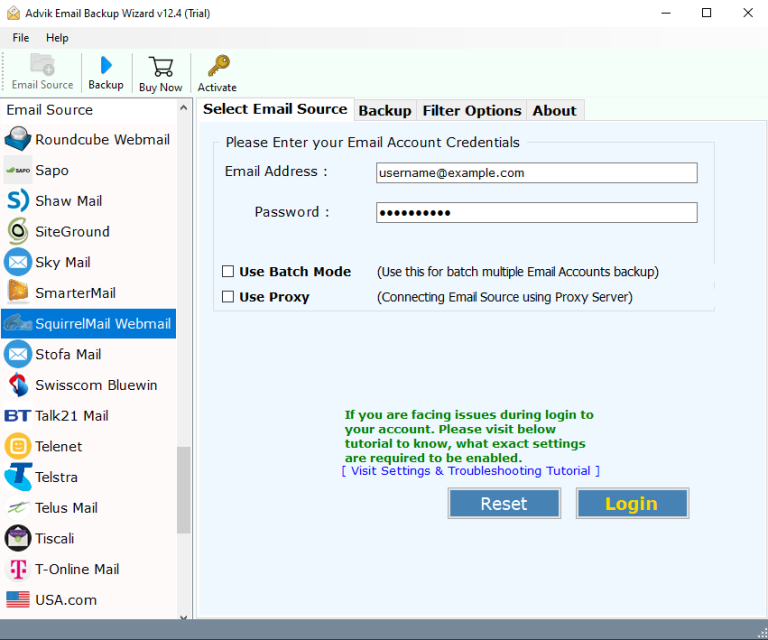
Step 3. Select the required SquirrelMail email folders.
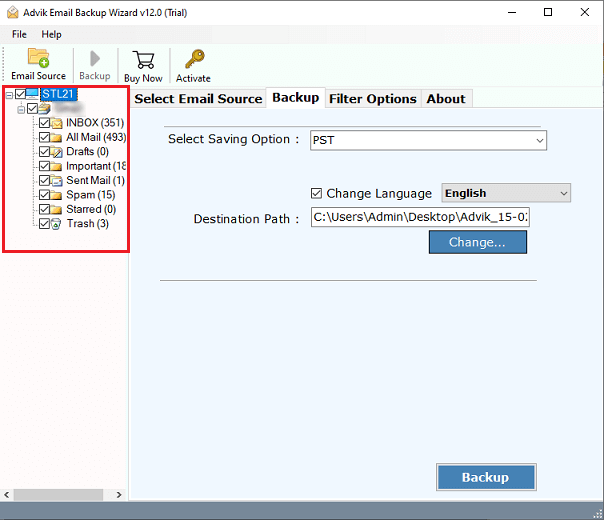
Step 4. Navigate and choose Office 365 as a saving option.
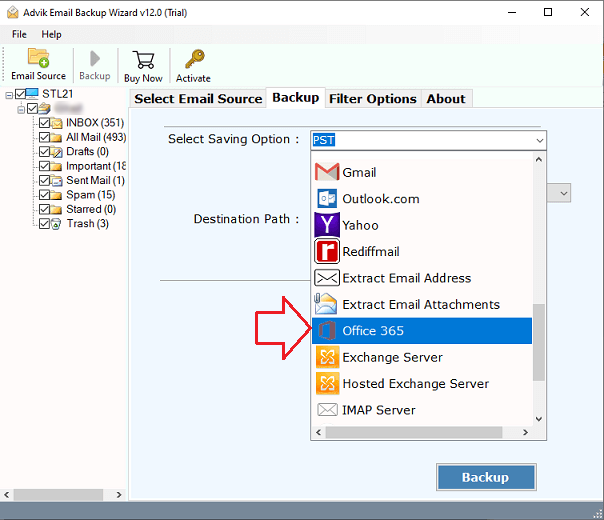
Step 5. Enter the Office 365 email address and click the Backup button.
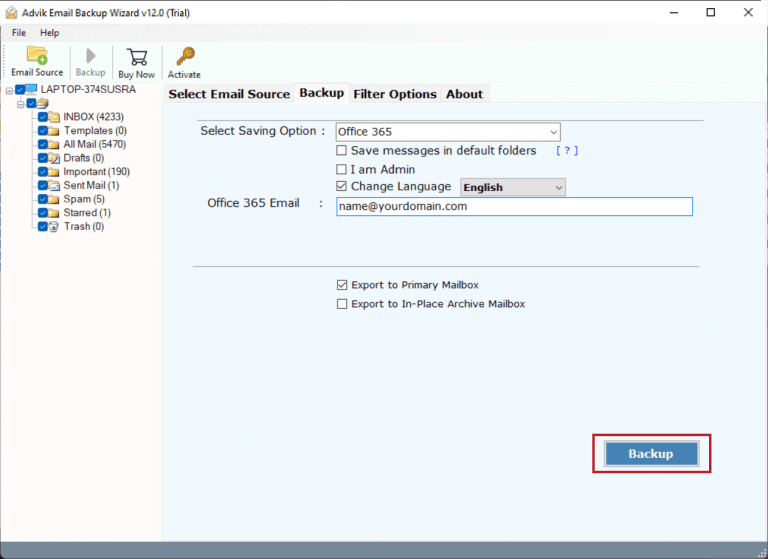
Step 6. Lastly, sign into the Microsoft page with Office 365 credentials.
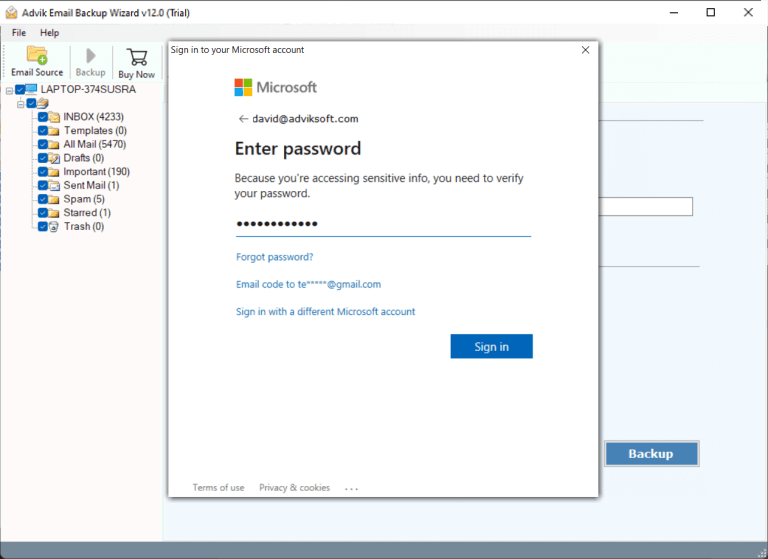
Now, this will start exporting emails from SquirrelMail to your Office 365 mailbox.
Once completed, log in to your Office 365 email account and see the transferred SquirrelMail emails with attachments.
Why Choose Automated Solution over Manual Method?
- Batch Mode: This feature lets you export multiple SquirrelMail emails to your Office 365 account at once. So that you can save your time and effort as well.
- Simple User Interface: The tool has a very easy and intuitive interface that makes it simple to transfer emails from SquirrelMail to Office 365 without any hassle.
- Complete Migration: The software allows users to switch from SquirrelMail to Office 365 directly, including all emails and attachments.
- No Limitations: There are no limits to this tool, so you can migrate unlimited data from SquirrelMail to Office 365 without any restrictions.
- Maintains Folder Structure: The tool keeps the original folder structure and hierarchy intact during the migration. It ensures that your emails remain organized and accurate in Office 365.
- Standalone Application: You don’t need to install any additional software to export SquirrelMail emails to Office 365. This tool works independently.
- Wide Compatibility: The software works on all versions of Windows & Mac which are the two most used operating systems. So you can use it without any worries.
Final Words
We hope that this blog has helped you understand the complete procedure to transfer SquirrelMail emails to Office 365. Here, we discussed manual and automated approaches to migrate emails from SquirrelMail to Office 365 email account. We suggest you go through both methods and choose the one that is best to your requirements.


