How to Transfer Sympatico Email to Gmail?
Jackson Strong | February 3rd, 2025 | Email Migration
Quick Overview: Moving Sympatico email to Gmail can be a challenging task without the right approach. In this write-up, we will describe the best methods to migrate migrate email to Gmail. If you are also looking for a solution for this migration then read this post till the end and learn how to transfer email to Gmail in a simple manner.
Sympatico was a Canadian internet service provider. It provided high-speed DSL and dial-up internet services to residential and business users across Canada. It also offered a webmail service to send and receive emails. Sympatico is now merged with Bell Services, that’s why many users want to switch to another email platform. We all know what is better than Gmail. It is the most widely used email service all over the world. Its simple and intuitive interface helps users to easily manage their emails. It offers strong security features for protection. Gmail is integrated with various Google services such as Google Sheets, Docs, Drive, Meet, etc.
How to Add Sympatico Email to Gmail Free?
Follow the below-given instructions to forward Sympatico email to Gmail.
1. Login to your Gmail account and click on Settings.
![]()
2. Click on Accounts and Import section and choose Add a mail account.
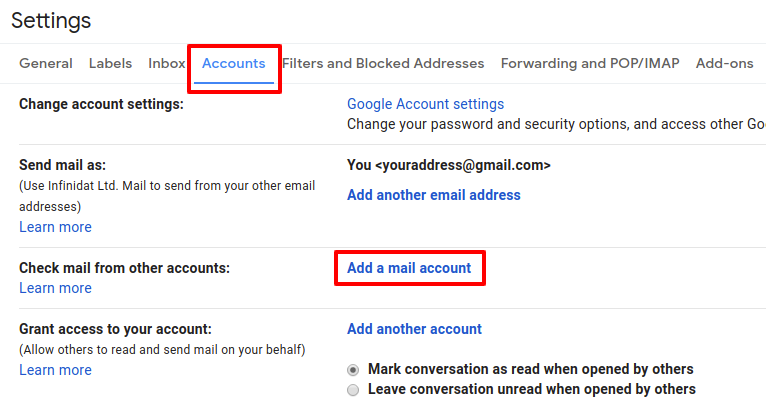
3. Enter Sympatico email address and click Next.
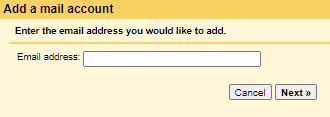
4. Select Import emails from my other account(POP3) and press Next.
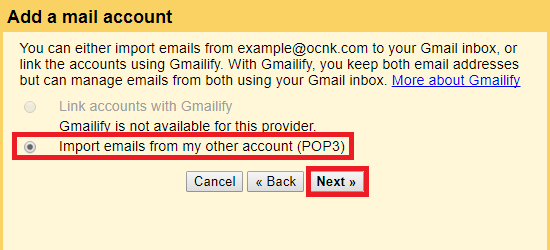
5. Enter Username and Password of Sympatico email account.
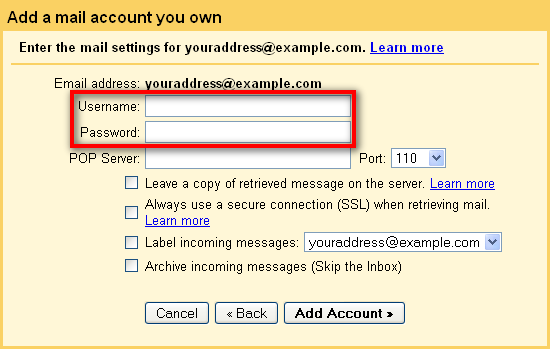
6. Type POP Server & Port No in the respective field and Click Add Account.
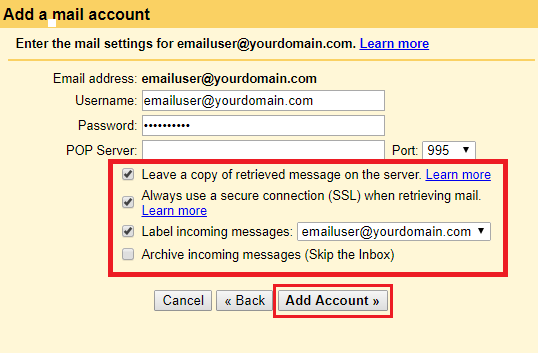
Now, your Sympatico account is added to Gmail. You can import emails from Sympatico to Gmail.
How to Migrate Sympatico Email to Gmail Automatically?
Download and install the Advik Email Migration Tool on your system. The software can transfer Sympatico email to Gmail with attachments. With this utility, you can move all emails from Sympatico to Gmail in a single attempt. Also, it offers various advanced filter options for selective email; migration. The tool maintains the original structure of mailbox folders during Sympatico to Gmail migration.
Click on the below link to download the software for FREE.
Steps to Transfer Sympatico Email to Gmail
1. Run the suggested tool and choose IMAP Server from Email source list.
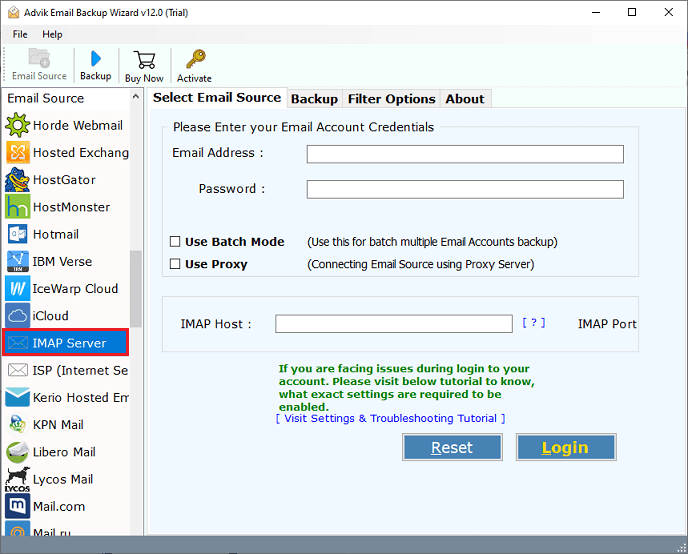
2. Enter Sympatico account login details to sign in.
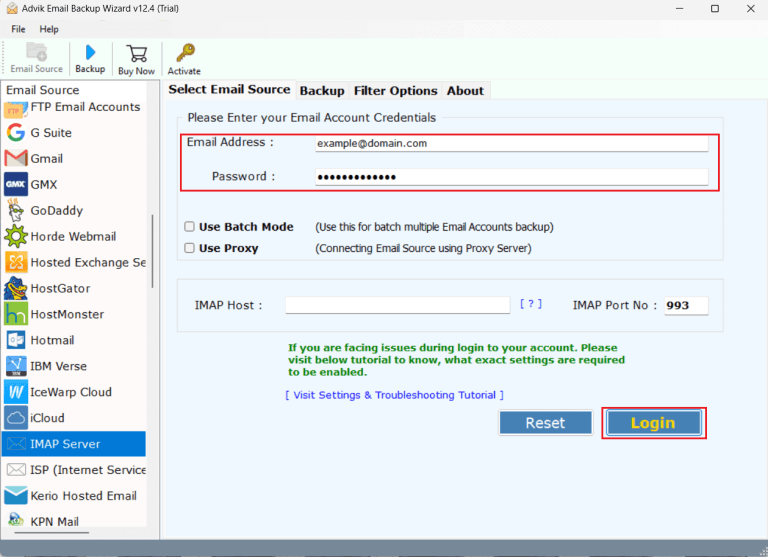
3. Choose mailbox folders to transfer.
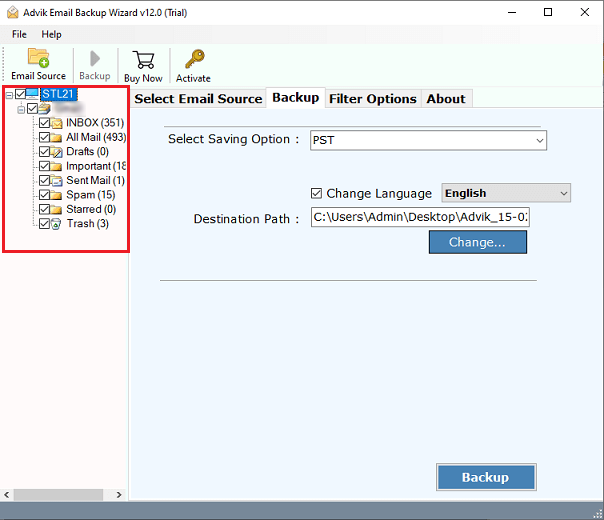
4. Now, select Gmail as a saving option.
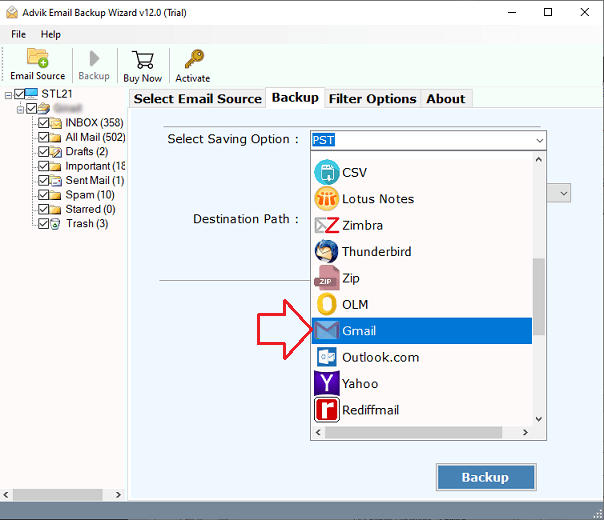
5. Enter your Gmail account login credentials and press Backup button.
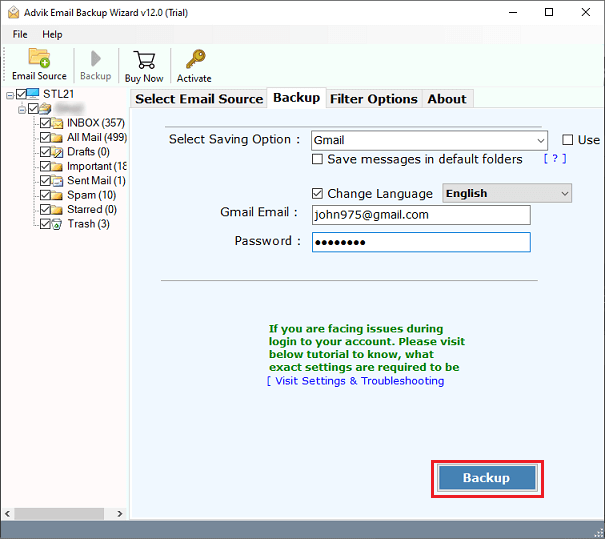
The software will start moving Sympatico email to Gmail mailbox. Once the process is complete, you will get a pop-up message with a complete log report.
Why Choose Sympatico to Gmail Migration Tool Over Manual Solution?
There are various advantages of using this migration tool. Some of them are;
- Batch Transfer: If you have a lot of emails in your Sympatico account, it can be time-consuming to transfer emails from Sympatico to Gmail individually. With this utility, you can move all your emails in one go. This solution is particularly useful for users who have a lot of emails to transfer.
- Keep the Data Intact: When you are moving Sympatico email to Gmail mailbox then it is very important to preserve the email components so that you don’t lose your data. This tool ensures that users get every detail of the mailbox intact.
- Selective Migration: With this tool, you can choose different filter options to transfer only selected emails. These filters can be based on date range, subject, sender and receiver information, etc. Using these filters you can easily sort the emails and choose which ones you want to transfer.
- User-Friendly Interface: The software is designed with advanced algorithms and a simplified user interface. Any novice user can easily use it without having any technical training and guidance.
- Highly Compatible: No matter what version of Windows and Mac you’re using, this tool is fully compatible with all editions. It supports all the latest and old versions of both operating systems.
Final Words
In this post, we have provided a comprehensive guide on how to transfer Sympatico email to Gmail. Here, we have explained two different methods to accomplish this task. While it is possible to forward Sympatico email to Gmail mailbox manually but it is not the most efficient and effective solution, especially if you have a large database. On the other hand, using a professional tool, you can effortlessly move emails. You can use the above-suggested tool to easily add Sympatico email to Gmail account in bulk.


