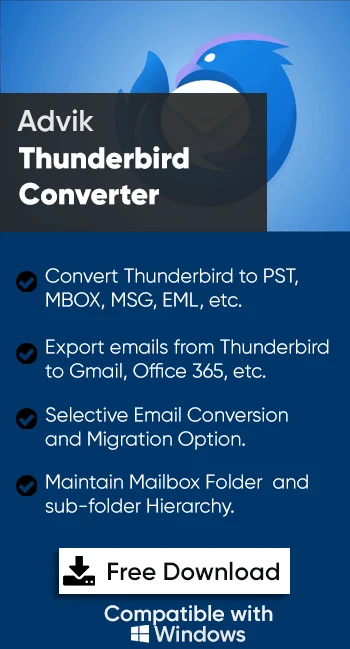How to Transfer Thunderbird to Windows Live Mail?
Jenny Lowrence | April 10th, 2025 | Email Migration, Mozilla Thunderbird, Windows Live Mail
Overview: Migrating emails between email clients is a complex task but with the right guidance, it’s may easy. In this write-up, we are going to explain the best methods to transfer Thunderbird to Windows Live Mail using free and professional methods. Here we will show you every detail related to the process. So, let’s continue with us to know more.
Thunderbird is a popular free and open-source email client developed by Mozilla Foundation. It is widely used by both individuals and businesses as their main email clients. It is known for its flexibility and robust security.
On the other hand, Windows Live Mail is a discontinued but still used desktop email client by Microsoft. It was part of the Windows Essentials suite and supports multiple email protocols. Despite Microsoft no longer supporting it officially, many users still prefer Windows Live Mail for its simple interface and direct integration with older versions of Windows. In this article, we will provide two different methods to import Thunderbird to Windows Live Mail.
How to Migrate Thunderbird Emails to Windows Live Mail Manually?
Thunderbird does not offer any option to transfer Windows Live Mail. First of all, you need to export Thunderbird to EML files and then import the exported file into Windows Live Mail.
Follow the below-given steps to manually transfer Thunderbird messages to Windows Live Mail.
1. Open the Thunderbird application on your system.
2. Click on the Menu icon and select Add-ons.
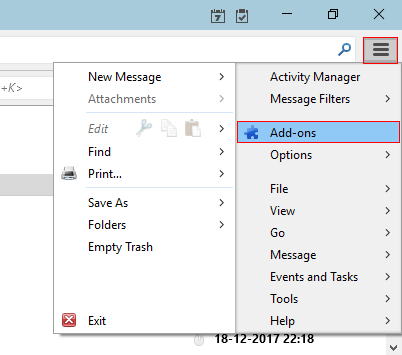
3. Click on Add to install ImportExportTools NG in Thunderbird.
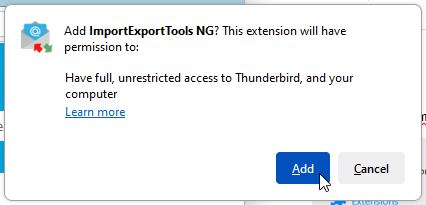
4. After that, restart Thunderbird.
5. Now, right-click on the Thunderbird folder that you want to transfer.
6. Click ImportExportTools NG >> Export all messages in the folder >> EML format.
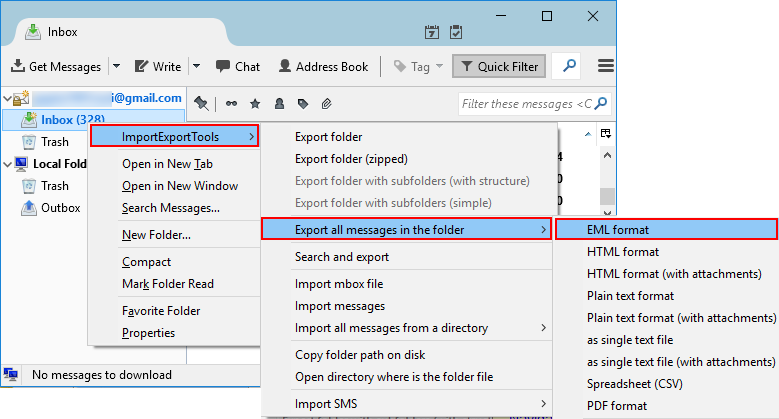
7. Choose the location to save the resultant EML files.
8. Next, open Windows Live Mail on your system.
9. Click on the File tab and select Import Messages to import EML to Windows Live Mail.
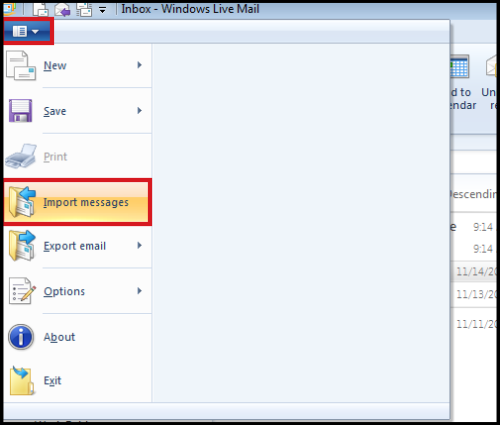
Done! That’s how you can import Thunderbird emails to Windows Live Mail.
How to Transfer Thunderbird to Windows Live Mail?
Try the Advik Thunderbird Converter on your system. The software can directly migrate from Thunderbird to Windows Live Mail in just a few simple clicks. With this utility, you can export Thunderbird emails to Windows Live Mail in bulk. Also, it offers advanced email filter options to transfer selected emails. The tool preserves email attributes and mailbox folder hierarchy during the Thunderbird to Windows Live Mail migration.
Click on the below link and try it for FREE.
Steps to Import Thunderbird to Windows Live Mail
1. Run the tool on your system.
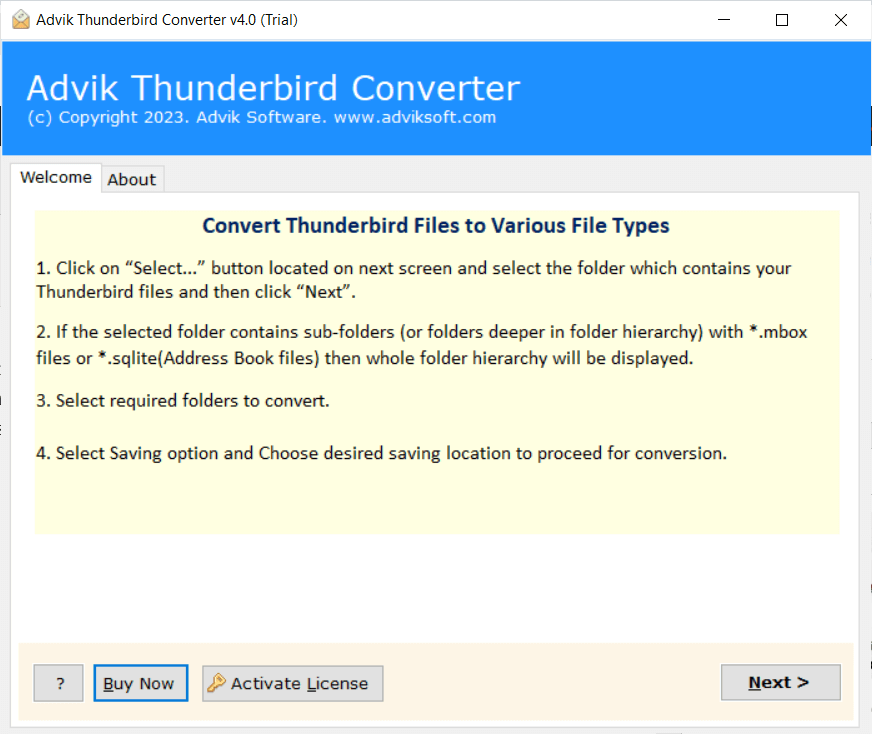
2. Choose your Thunderbird profile and click Next.
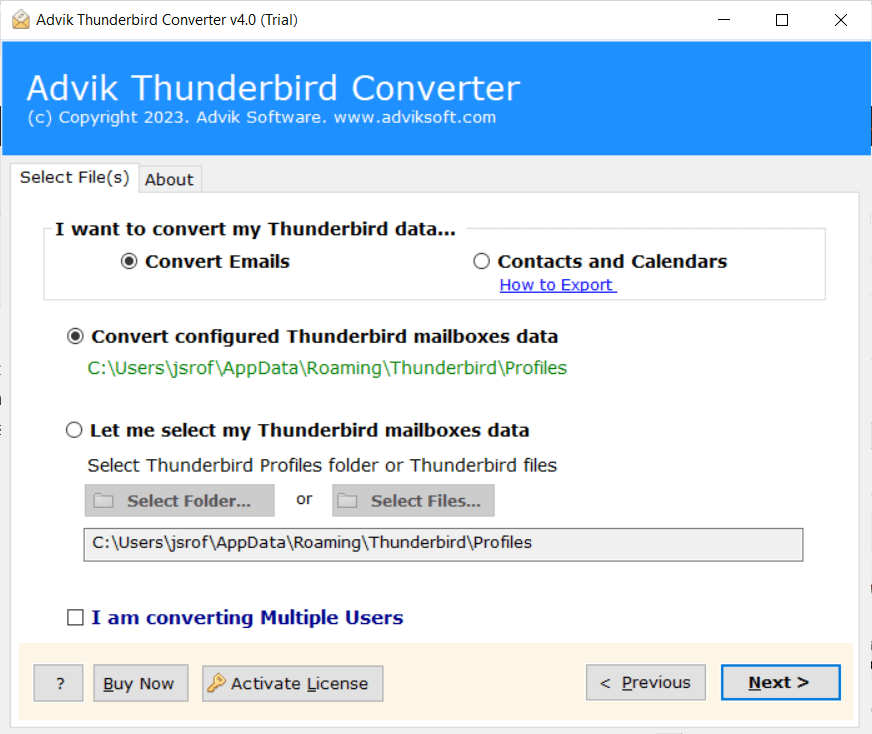
3. Select the required mailbox folders and press Next.
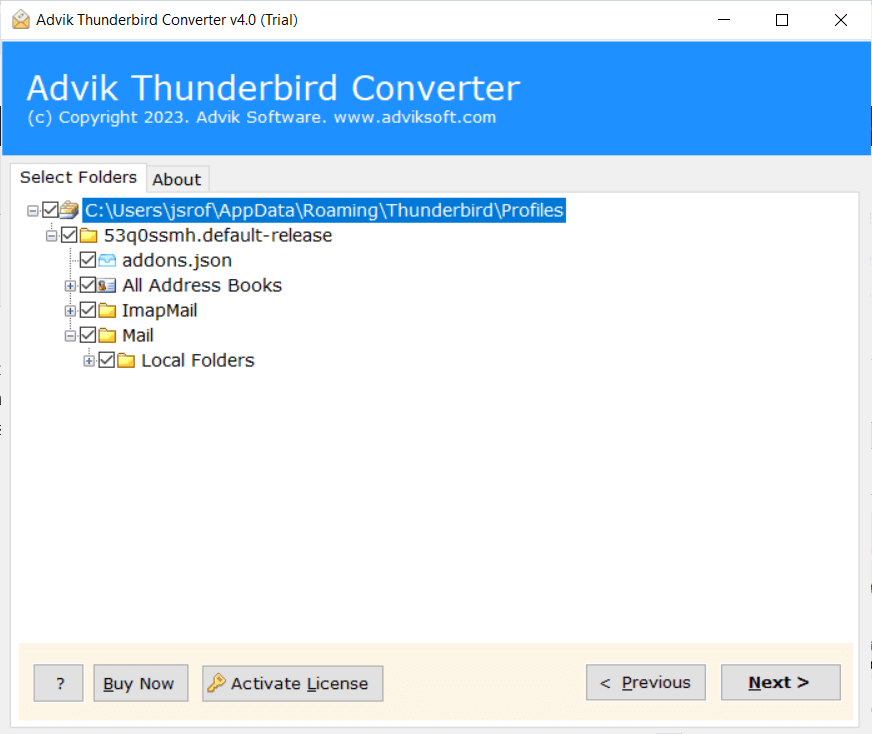
4. Now, Choose Windows Live Mail as a saving option.
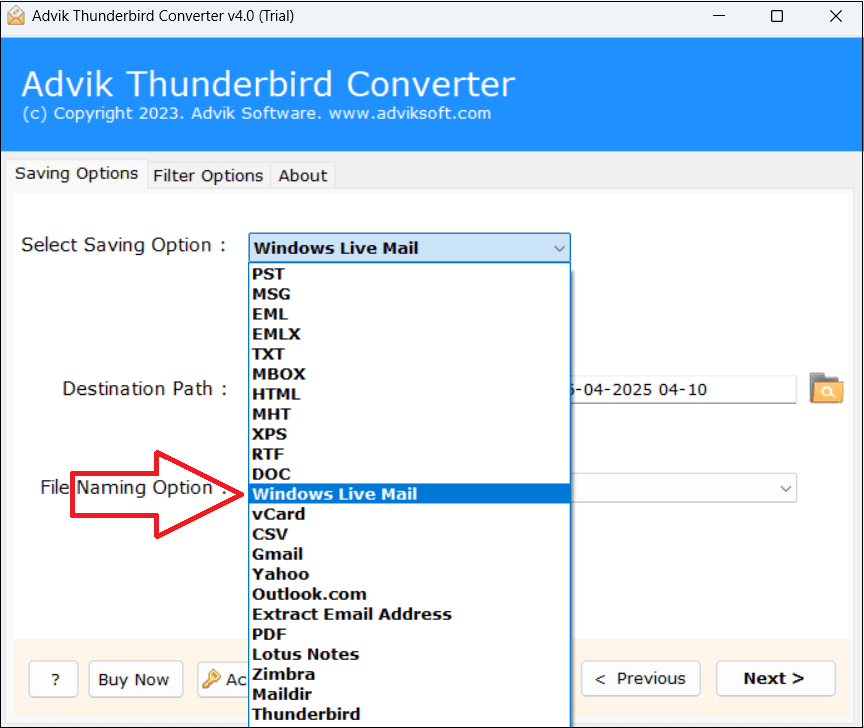
5. Browse target location and click the Next button.
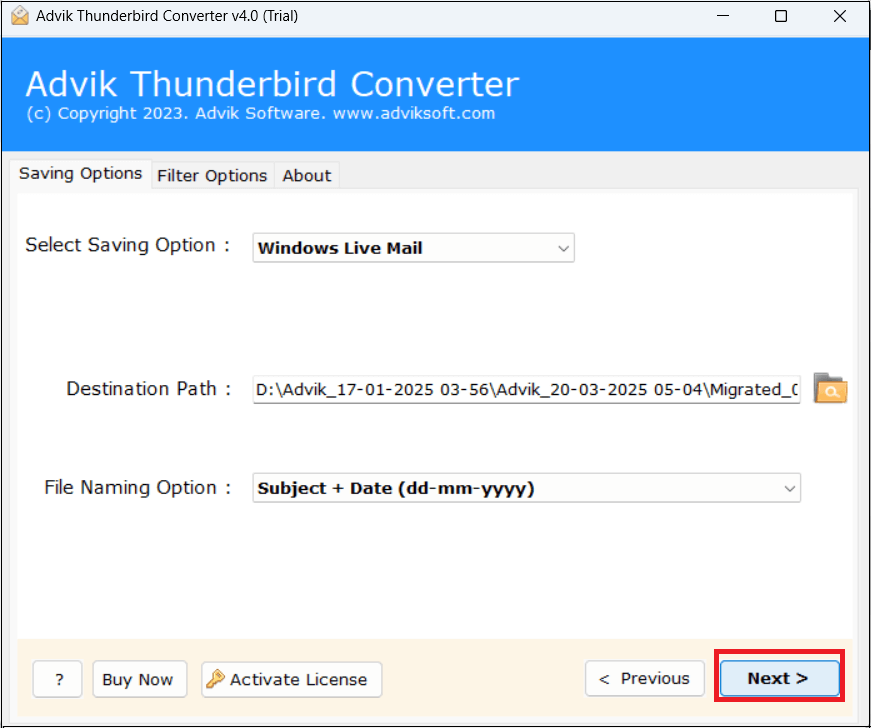
6. Once the conversion process is complete, open Windows Live Mail and import the exported files.
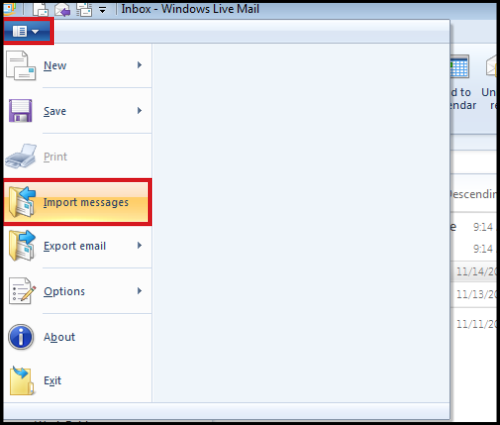
Benefits of Using Thunderbird to Windows Live Mail Converter Tool
The software offers various advanced features which are given here;
- Dual File Selection Option: The software provides two options for users to import Thunderbird messages. Either user can import emails manually and automatically. With the automatic option, the tool transfers configured Thunderbird profile mailbox data to Windows Live Mail.
- Import All and Selected Folders: With this utility, you can export all Thunderbird mailbox folders to Windows Live Mail. Also, if you don’t want to migrate all folders then the tool allows you to choose specific folders.
- Preserve Data Integrity: During the whole process of how to migrate Thunderbird to Windows Live Mail, the software maintains the integrity of data. It keeps all key elements, attachments, and hyperlinks intact without losing any single bit of data.
- Maintains Folder Hierarchy: The software maintains the structure of Thunderbird mailbox folders during the process. You will get all email folders in their original format even after the process.
- Compatible With Windows OS: The best part of this utility is that you can run it on any of your Windows machines. It supports Windows 11, 10, 8.1, 8, XP, Vista, and all below versions.
Conclusion
In this post, we have discussed how to transfer Thunderbird to Windows Live Mail. You can manually convert Thunderbird to Windows Live Mail but this is a lengthy and complicated process. If you want a simple and quick solution then use the above-suggested tool. You can download its free trial version to check its functionalities. The demo version allows you to transfer 25 emails from each Thunderbird folder.