How to Transfer Wild West Emails to GoDaddy?
Jenny Lowrence | February 26th, 2025 | Email Migration
Summary: This article will guide on you how to transfer Wild West emails to GoDaddy. Here we will provide the best method to migrate Wild West emails to GoDaddy. Read this article completely to know the complete details of moving emails from Wild West to GoDaddy.
Wild West Domains is a domain registrar and web services provider that operates as a reseller of GoDaddy’s products and services. While it provides essential web services, its features and support are limited as compared to GoDaddy. In addition, the GoDaddy webmail server offers a number of advanced features including the ability to send large files and create custom email addresses.
Why Transfer Emails from Wild West to GoDaddy?
- Seamless Integration: Since Wild West Domains is a GoDaddy reseller, migrating ensures smoother service and account management.
- Advanced Security: GoDaddy offers advanced security features, including better spam filtering and encryption.
- Larger Storage Capacity: GoDaddy provides higher email storage limits compared to Wild West Domains.
- Scalability: As compared to Wild West, GoDaddy is ideal for businesses needing to expand their email and hosting services.
- Better Customer Support: Gain access to GoDaddy’s 24/7 expert support for any email-related issue.
However, there is no manual method available to transfer emails from Wild West to GoDaddy account directly, so we are going to use an automated tool to complete this migration process. Let’s start the process without any further delay.
How to Migrate Wild West Emails to GoDaddy?
Check out the Advik Email Migration Tool which is a secure and efficient tool that allows you to transfer Wild West emails to GoDaddy quickly and easily. This is a secure and authentic program that can help you move emails from Wild West to GoDaddy. The software comes with amazing and advanced features such as bulk migration, multiple saving options, selective migration, preservation of email attributes & folder structure, and many more.
Additionally, it has a very simple and easy-to-use interface, so technical and non-technical users can easily perform the process using this tool. You can manually check this migration tool before purchasing it by downloading the free demo version.
Steps to Transfer Wild West Emails to GoDaddy
1. Run the tool on your Mac/Windows PC.
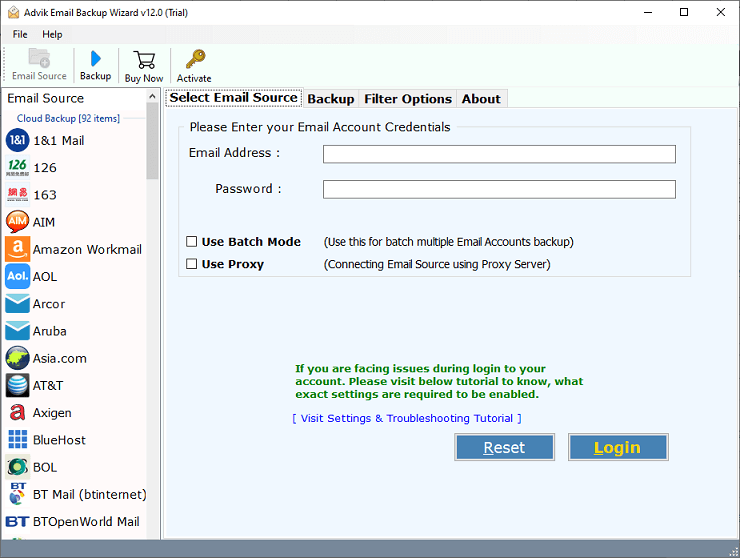
2. Choose IMAP Server as email source and enter Wild West account login details to sign in.
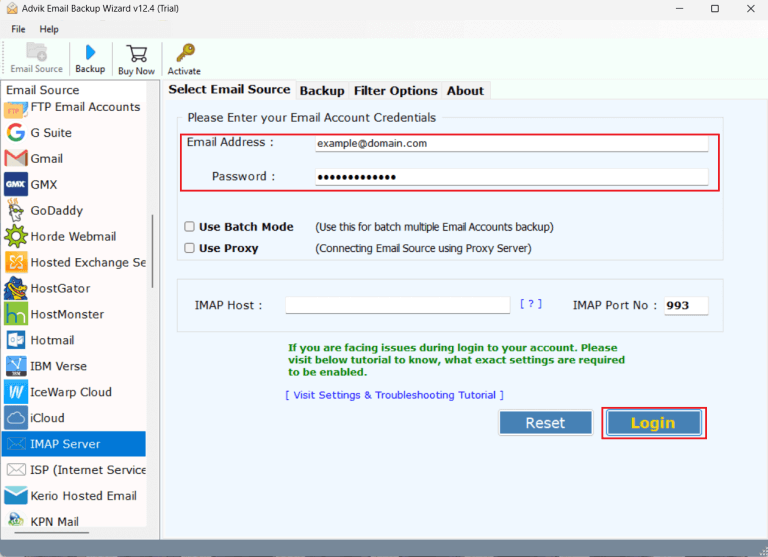
3. Choose the required mailbox folders.
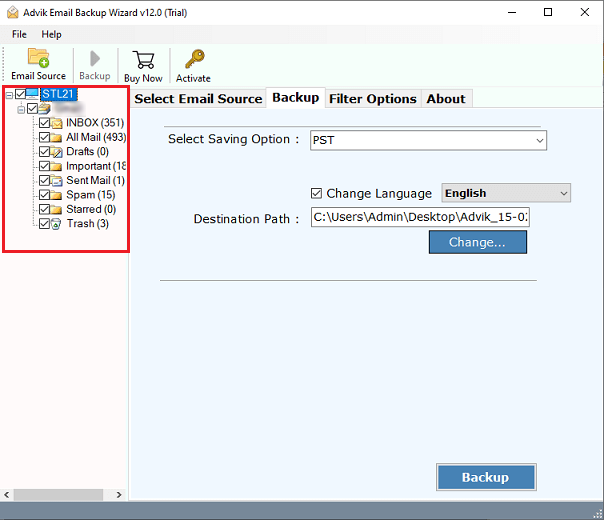
4. Now, select IMAP Server as a saving option.
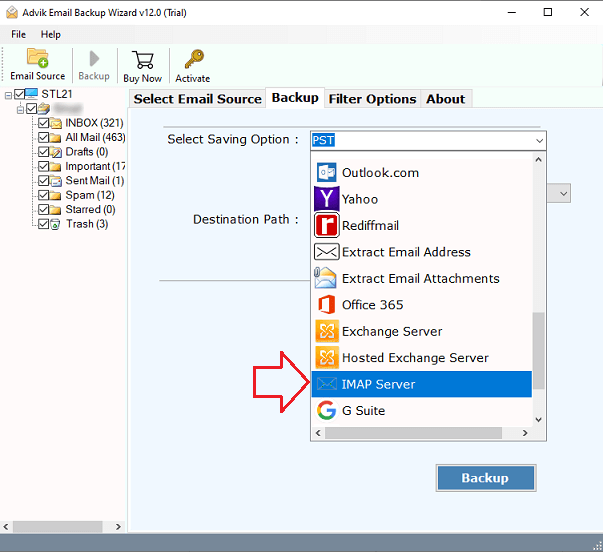
5. Enter the GoDaddy email account login details and click the Backup button.
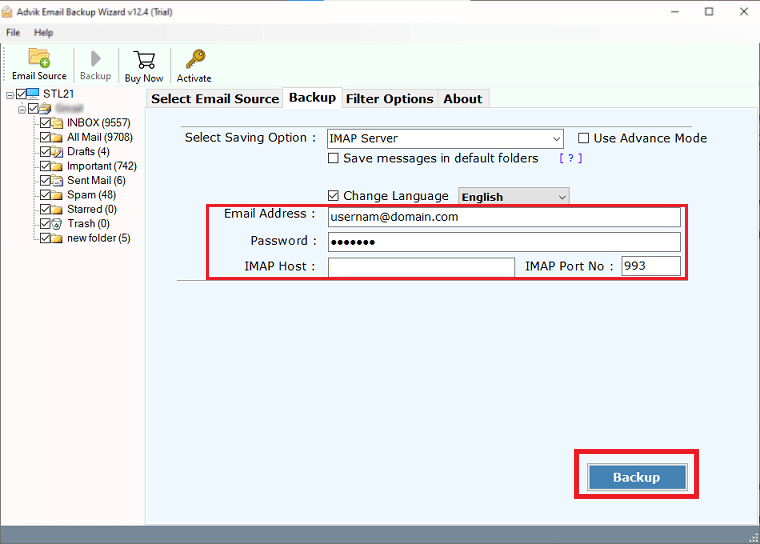
Now, the software will start migrating your emails from Wild West to GoDaddy mailbox. After completing the migration process, open your GoDaddy account and check transferred emails here.
Why Choose Wild West to GoDaddy Migration Tool?
- Batch Mode: This option enables you to migrate emails from multiple Wild West accounts to GoDaddy at once. You can simply upload the CSV file that contains the login credentials of all accounts.
- Selected & Bulk Migration: The software allows you to migrate all and selected folders from Wild West to GoDaddy as per your need, which saves your time and energy without having any limits.
- Preserve Hierarchy and Components: The tool retains the original folder hierarchy and email components including Bcc, CC, To, From, Subject, Images, Signature, etc. during the Wild West to GoDaddy migration.
- Advanced Filter Option: The software provides various advanced email filter options. These filter allows you to migrate specific Wild West emails based on date range, to, from, subject, etc. It helps you to exclude unwanted or empty folders for migration.
- Safe and Simple Solution: This application is completely safe from any type of risk. It comes up with a self-explanatory interface by which any novice user can easily perform the migration process with this utility.
- Windows and Mac Supportive: You can run this application on both Mac and Windows-based systems. It supports all the latest and old versions of both Mac and Windows operating systems.
- 24/7 Customer Support Team: The software offers 24/7 customer support to help users with any questions they may have. If you face any issues during the migration process then contact our support team, they resolve your issue as soon as possible.
Conclusion
In this article, we have provided a comprehensive guide on how to transfer Wild West emails to GoDaddy. By following the steps outlined in this guide, you can effortlessly migrate Wild West emails to GoDaddy. You can download its free demo version which allows you to move 25 emails from each folder at no cost. If you are satisfied with its working procedure and efficiency then upgrade to its licensed version for unlimited migration.


