How to Transfer Zimbra Emails to cPanel Account?
Jenny Lowrence | February 6th, 2025 | Email Migration
Summary: The motive of this comprehensive article is to guide you through the most suitable and useful solutions to transfer Zimbra emails to cPanel account. Go through the full article to discover complete information on how to migrate Zimbra to cPanel. Read this article till the end to ensure a smooth migration.
Zimbra is a widely used open-source platform. However, many users want to migrate Zimbra to cPanel for better email management. cPanel email services integrate easily with hosting flexibility. It offers better spam protection and security features. Its user-friendly interface helps users to manage emails effectively.
How to Transfer Zimbra to cPanel Manually?
There is no direct way to migrate from Zimbra to cPanel account. Using email clients, you can transfer emails from Zimbra to cPanel mailbox.
- Launch Outlook and click File >> Add Account.
- Enter your Zimbra account login details and click Connect.
- Choose IMAP as the account type.
- Enter Zimbra IMAP settings detilas and press Connect.
- Now, your Zimbra mailbox folders are visible in Outlook.
- Follow the same steps to add a cPanel account.
- Once the configuration is complete, right-click on Zimbra email folder select Move to, and select added cPanel account.
- Repeat the steps to move other remaining Zimbra email folders.
Done! That’s how you can transfer emails from Zimbra to cPanel mailbox.
Downside of Manual Apparoch
- Lengthy and time-consuming process.
- Move one email folder at a time.
- Users must have technical knowledge.
- No email filter option to transfer selected emails.
How to Migrate Zimbra to cPanel Automatically?
Download and install the Advik Email Migration Tool on your system. The software can directly transfer Zimbra emails to cPanel account without any external help. With this utility, you can move the entire mailbox in one go. Apart from this, it also enables you to choose specific folders or emails to transfer. During the Zimbra to cPanel migration process, the tool preserves data integrity and the original structure of mailbox folders.
Tap on the below link to download it for FREE.
Steps to Transfer Zimbra Emails to cPanel Account
1. Run the suggested tool on your system.
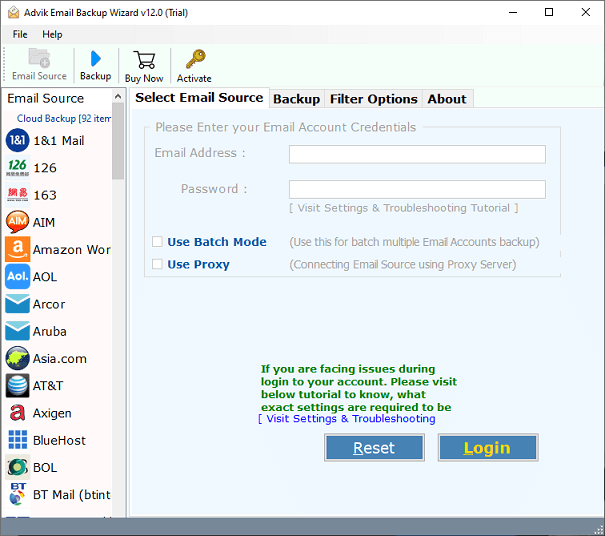
2. Choose IMAP Server and enter Zimbra account login details to sign in.
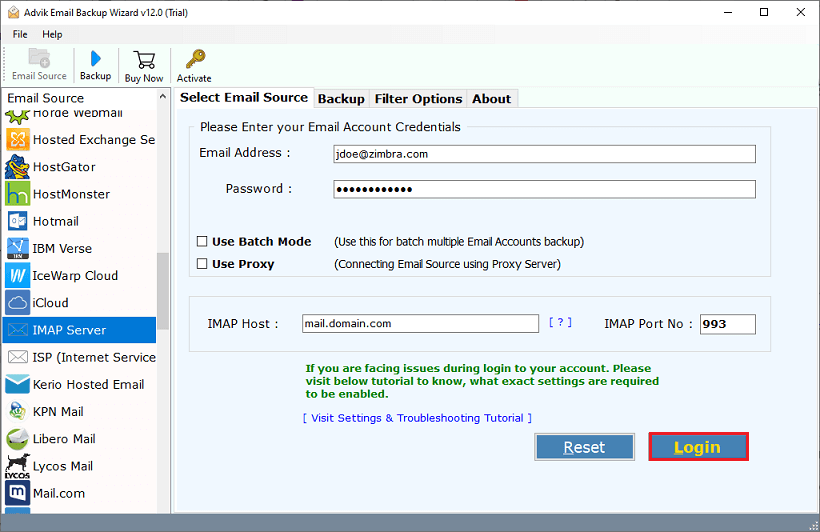
3. Select the required mailbox folders to transfer.
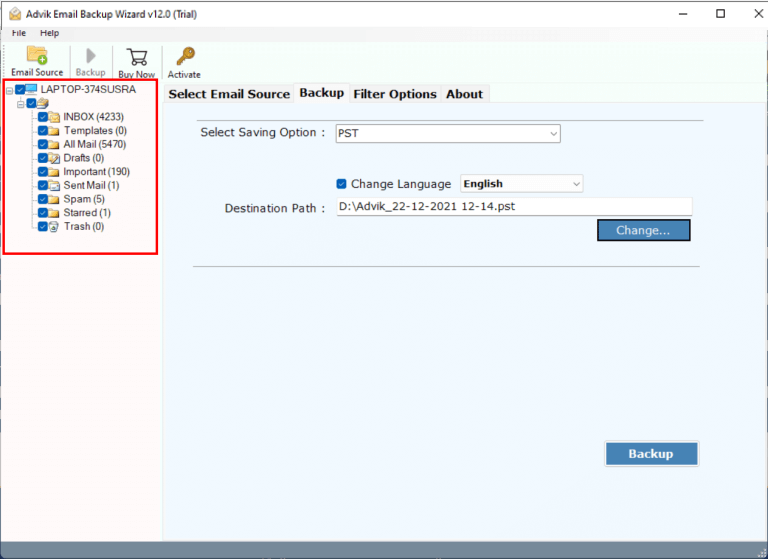
4. Now, choose IMAP Server as a saving option.
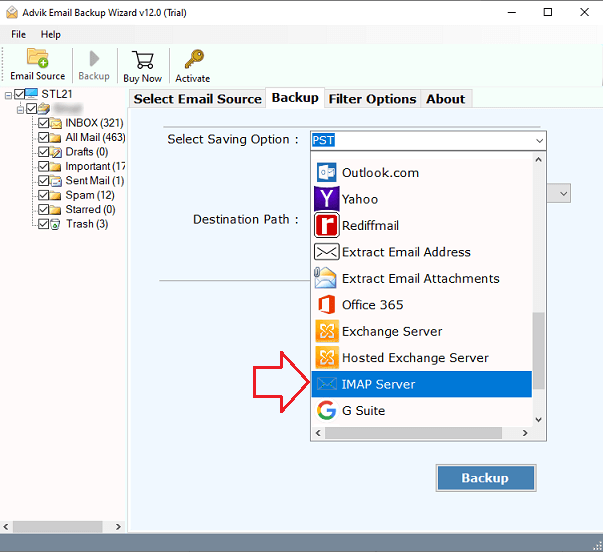
5. Enter cPanel email account login details and click Backup.
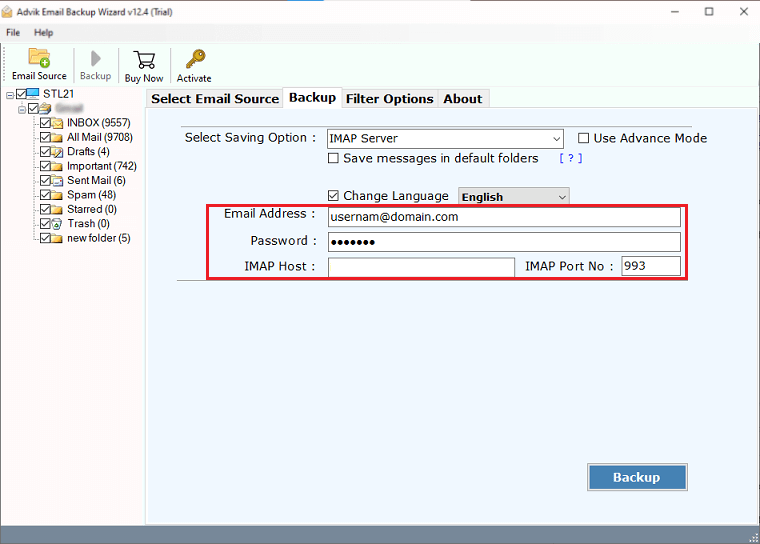
The software will start transferring emails from Zimbra to cPanel account. Once the process is complete, log in to your cPanel account and check migrated emails here.
Benefits of Using Automated Tool
- The software can directly migrate from Zimbra to cPanel account.
- This migration tool can move all email folders in a single attempt.
- It preserves all email attributes and metadata properties while transferring.
- The tool maintains the folder hierarchy during Zimbra to cPanel migration.
- The software offers various saving options to export Zimbra emails.
- User-friendly and simplified user graphical interface for all types of users.
- It is compatible with both Mac and Windows operating systems.
Conclusion
In this post, we have discussed how to transfer Zimbra emails to cPanel account. Here, we have mentioned both manual and automated solutions. Both methods are 100% workable and give accurate results. However, the manual method is a lengthy and complicated process. So, we have suggested using an automated tool to migrate Zimbra to cPanel account without facing any issues. You can download its free demo version, which allows you to transfer first 25 emails from each folder without any cost.


