Why Gmail Storage Showing Full Even After Deleting Emails?
Christopher Plummer | March 1st, 2024 | Gmail
“Why is my Gmail storage full after deleting everything, with 15 GB of 15, according to Gmail notification.” My Gmail, on the other hand, contains nothing. I deleted emails in gmail but storage still full. I’m not going to upgrade my storage space because I don’t need it as much as I used to. Why is my Gmail storage showing full even after deleting emails? Could you please advise me how to resolve this problem? Any kind response will be greatly appreciated!”
Summary: Gmail is one of the most widely used webmail email services that allow you to communicate with others and also access them at any location at any time. However, but lost of users are struggling with issue that is “Why Gmail Storage Showing Full Even After Deleting Emails?” The best way to solve this issue is by clearing some space after archiving emails to a PC via Gmail Backup Tool. Follow the guide completely to know the solutions to resolve this issue.
Table of Contents:
- Reasons behind Gmail Storage Showing Full Even After Deleting Emails
- How to Solve Gmail Storage Full but empty issue
- Bonus Tip: How to Get More Gmail Storage for Free?
- Conclusion
Some User – Queries Related to Gmail Showing storage Full;
Why is my storage full even after deleting?
How do I fix Gmail Storage full not Receiving Emails Issue?
Why doesn’t my Google storage go down when I delete things?
Why Gmail storage is full after deleting emails?
Does deleting emails free up space on Gmail?
These were some related user queries that we collected to find a solution so that more users can benefit from it.
Why does Gmail Storage Full After Deleting Emails?
When Gmail users receive a message indicating Gmail storage is full, they may find that the Gmail is empty yet the capacity is being used. Even after deleting data, space does not update. Don’t worry if you’re having this issue.
Why Gmail storage is full even after deleting all emails? The main reasons could be that you have deleted all your emails from Gmail mailbox folders like Inbox and Sent. But forget to delete it from Trash, then there is a high possibility that this could be the reason behind Gmail storage showing full even after deleting emails.
Sometimes it happens that your Gmail has a lot of emails and you keep deleting it, but Gmail storage shows as full because some old emails still exist in your Gmail account, causing your Gmail account storage is full.
People still ask why doesn’t my Google storage go down when I delete things? This is simply because you may have not delete the cache and trash folder. This is not a mystery at all. You have to follow a few instructions to get things done.
How to Solve “Gmail Storage Full After Deleting Emails” issue
As we explained above, there are several methods to solve Gmail space problem. Here we have mentioned some solutions on how to fix your Gmail storage full after deleting everything. Here are some methods
- Empty the Gmail Trash
- Clear app data associated with Gmail
- Check your Google Photos and Drive storage
So, let’s dive deep into how to fix the out of space issue in Gmail.
1. Empty Gmail Trash
Deleted Gmail email files usually end up in a Trash folder, which is somehow similar to the Recycle Bin. But, they aren’t truly wiped and continue to consume cloud storage space. Before you decide to empty the trash folder, take a moment to review its contents. You might come across an email that was mistakenly deleted, and this is your chance to restore it before it’s permanently removed. To empty the trash folder, click on the “Trash” option to access its contents. Once you’re in the trash folder, look for the “Empty Trash Now” or “Delete All” button. Clicking on this button will prompt Gmail to permanently delete all the emails in the trash folder. Confirm the action when prompted.
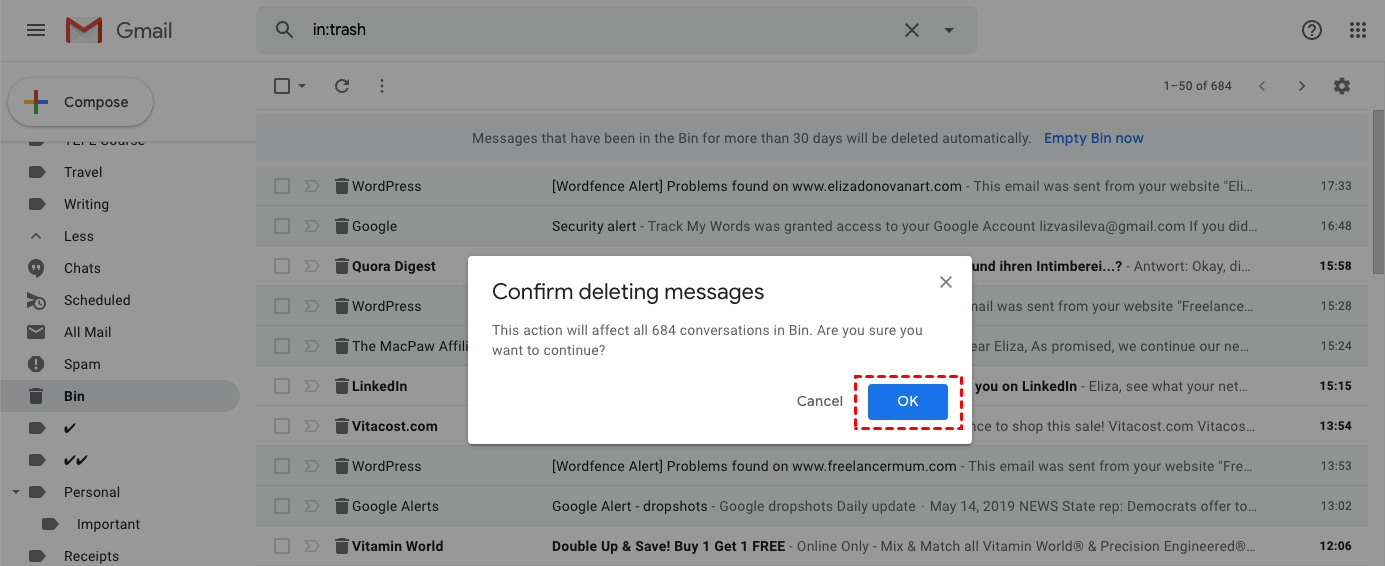
2. Clear Apps data connected with Gmail
It’s worth mentioning that apps linked to your Google account may include hidden data and consume storage space.
This is how you can remove data from hidden apps:
- Select Settings, then Manage Apps, from the gear-shaped icon in the upper-right corner of Google Drive.
- Select Delete hidden app data from the grey Options box to the right for any apps that have a note about hidden data.
- Take out your trash.
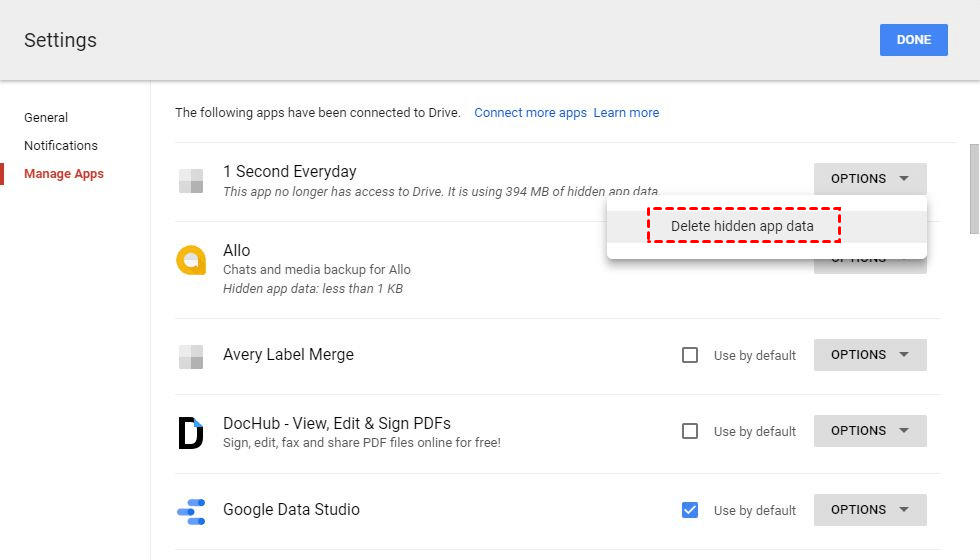
3. Check Google Photos and Drive Storage
Google storage includes the storage space for all Google applications such as Drive, Gmail. Since June 2021, it mandates that Google photo storage is also counted in the same 15 limited storage space. But if you find, Gmail shows less storage compared to other Google applications. Then delete the unnecessary Google data that you no longer need.
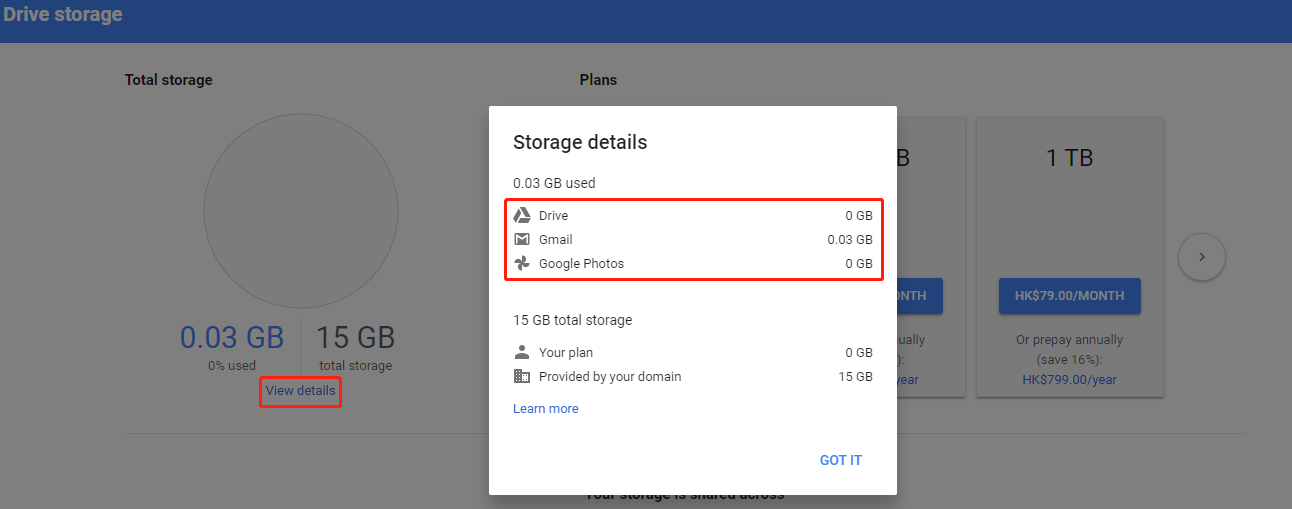
Bonus Tip: How to Get More Gmail Storage for Free?
After learning the best methods, you will know why Gmail storage showing full even after deleting emails. Learn now how to increase Gmail storage space free to avoid this situation in the future.
Download and Install Advik Gmail Backup Tool in you Windows PC. With this software, you can download Gmail mailbox backup to hard drive, computer, or any external drive. Backing up first and then freeing up the Gmail storage space according to the specifications is the best way to free up storage space. This way, you will never get the Gmail storage full issue.
You can save Gmail mailboxes locally in your preferred file format like Gmail to PST, MSG, PDF, DOC, MBOX, EML and 20+ file formats so you always have a copy of your emails and you can delete those emails from your cloud server.
Watch How to Get Gmail Storage After Deleting Emails
Conclusion
Now, we can assume that you have understood the reasons behind Gmail showing full storage and the best possible methods to solve this issue. we have discussed three manual solutions that can be used to fix this issue but it can consume a lot of time and efforts as well.
But, Advik Gmail backup Solution is the most recommended method to download all of your Gmail data with emails to a safe and secure file format and delete those emails from your Gmail account and it can easily help you to free up space.

