Why is my Outlook email not working on my computer?
Jackson Strong | April 28th, 2023 | Data Backup
How do I get my Outlook email to work on my computer? I’m in need of help as I am unable to access the Outlook window on my computer because I have to check my important email. I tried a lot to fix this issue but I haven’t found a single working solution for it. If anyone knows an instant way to fix my Outlook email not working on my Computer issue? Suggestions would be highly appreciated!!
If you find yourself in a situation where you are eagerly waiting for an important email, but Outlook emails not opening even on double click, it can be quite frustrating. However, there are solutions available for common issues that prevent Outlook from opening, and in this post, you will discover these solutions along with additional tips to avoid facing the same problem in the future.
The Outlook email client is a powerful application that allows you to manage and add all your email accounts in a single platform. However, like any other application, this can also be prone to errors such as Outlook not working or failing to respond.
Such errors can be due to poor internet connection, incorrect password, Outdated Outlook version, or more.
So, in this article, let us explore more of the causes for this issue and some possible methods you can apply to resolve this error.
Why is Outlook Email not Working on my Computer?
Here are some of the reasons Outlook is not working on your computer;
- Internet connection instability can also lead to slow or interrupted email access.
- Outdated Outlook applications or incompatible versions of the app can cause bugs or errors.
- Incorrect settings configuration such as wrong email account type, port numbers, or security settings.
- Damaged data files or corrupted mailboxes can result in missing or duplicated emails.
Don’t worry, though, Fixing the problem is not hard as you think. This helpful guide will walk you through all the steps you must take to resolve every issue with Outlook emails not opening on double click or failing to open. Let’s dive in to know the methods in more detail.
How to Fix Outlook Email Not Working on Computer?
Before you begin with technical fixes, we suggest you restart your Outlook application. Sometimes, rebooting helps with minor issues occurring in Outlook as it refreshes and removes all your temporarily stored files.
1. Remove Email Accounts
Consider disabling all of your email accounts if you have multiple accounts. This may be a useful step to take before re-enabling them one by one to identify any corruption issues in one of your email accounts.
2. Clean Up Storage
If the internal storage capacity of your system is low, it can lead to inactiveness in your Outlook performance. It is recommended to have a minimum of 15-20% of the device’s storage space available to ensure smooth functioning.
To solve this issue, it is advised you clear out any unnecessary emails from your inbox. Additionally, remove any unused applications from your device as it can also help to free up storage space.
3. Restart in Safe Mode
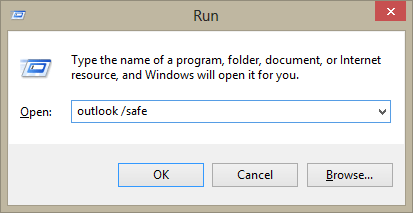
If your Outlook email is not working on your computer, you can try boosting it on safe mode. Restarting your application in safe mode allows you to check for possible errors on your system and resolve them automatically.
4. Check the Internet Connection
It is no wonder that a reliable internet connection is essential for sending and receiving emails. If your Outlook email not working on computer it may be due to a poor or no internet connection at all.
To verify your internet connection, you can try loading a webpage in your browser or perform a network speed test using external websites.
5. Update your Windows and Outlook
Updating your Windows and Outlook application can often resolve issues with your Outlook email not working on your computer.
Steps to Update Windows;
Make sure your Windows operating system is up to date with the latest.
Go to Settings > Update & Security > Windows Update and click on “Check for updates.” If there are any available updates, install them.
Steps to Update Outlook;
Open Outlook and go to File > Office Account > Update Options.
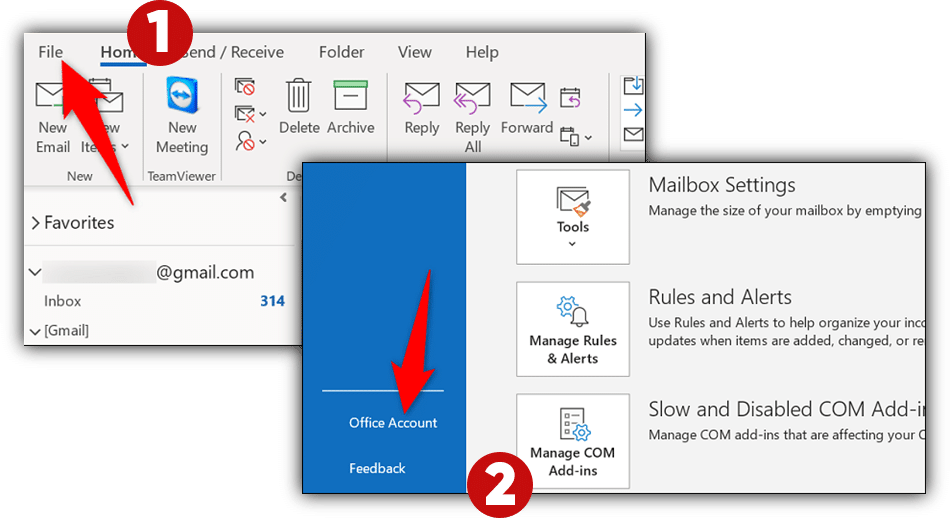
Click on “Update Now” to check for and install any available updates.
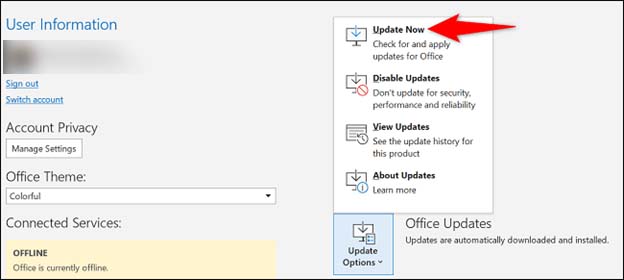
More Tips: Get a Solution to Backup and view Email if Outlook Not Working
If you are facing issues with Outlook as it’s not working. Then, try Advik Outlook OST Converter to easily export Outlook data files into 30+ file formats. This software is considered the best approach to backup Outlook emails with attachments.
The most attractive aspect of this tool is that it automatically detect Outlook profile from your system with just one click. Also, you can backup Outlook data files to PST, EML, PDF, MBOX, MSG, HTML, DOC, CSV, ICS, and many more. Basically, you can use this program to backup your Outlook data if it stuck on loading profile or shows any error.
Final Words
In this blog, we have explained the reasons and solutions why Outlook email not working issue. We mentioned every reason why these types of issues are occurring in Outlook. To resolve it, we have explained some possible ways that you can use to fix Outlook emails not opening on double click. To avoid these types of errors in the future we will suggest you use a professional approach i.e., the Advik Outlook OST Converter Tool as it will easily solve the problem without any kind of interference.


