How to Import Windows Live Mail to Zoho Mail?
Jackson Strong | January 10th, 2025 | Email Migration, Windows Live Mail
There are times when Windows Live Mail (WLM) was once a popular email client and used by many individuals and businesses. However, since its discontinuation, users are looking for reliable email services like Zoho Mail. If you want to migrate emails from Windows Live Mail to Zoho Mail, this guide will help you do it easily. Here, we will discuss two easy ways to import Windows Live Mail to Zoho Mail account. Read this blog till the end to know more.
Why Migrate from Windows Live Mail to Zoho Mail?
Windows Live Mail is Outdated: Microsoft has discontinued support, making it vulnerable to security risks.
Zoho Mail is a Reliable Alternative: It offers advanced features, cloud storage, and excellent security.
Easy Access: With Zoho Mail, you can access emails from any device with an internet connection.
Better Organization & Management: Zoho Mail provides smart features for email management and workflow automation.
How to Import Windows Live Emails to Zoho Mail Manually?
This method requires exporting emails from WLM and then manually importing them to Zoho Mail.
- Open Windows Live Mail on your PC.
- Click on the File menu and select Export Email.
- Choose Email Messages and select the format as EML.
- Browse a folder where you want to save exported emails and click OK.
- Click Finish after the export is completed.
- Log in to your Zoho Mail account.
- Go to Settings > Import/Export Messages.
- Click on Import and select the exported EML files.
- Choose the destination folder in Zoho Mail and start the import process.
Once the process is complete, all your Windows Live Mail emails will be available in Zoho Mail.
How to Transfer Emails from Windows Live Mail to Zoho Mail?
If you find the manual process complex, check out Advik Windows Live Mail Converter now. This software is specially developed and designed to import Windows Live Mail emails to Zoho Mail with complete mailbox folders. Also, it helps you to transfer emails in bulk without any risk of data loss. Plus, here you will get an advanced email filter feature to import emails selectively.
Click on the free download button and try it now;

Steps to Import Windows Live Mail to Zoho Mail
Step 1. Run the tool and select Windows Live Mail Account.
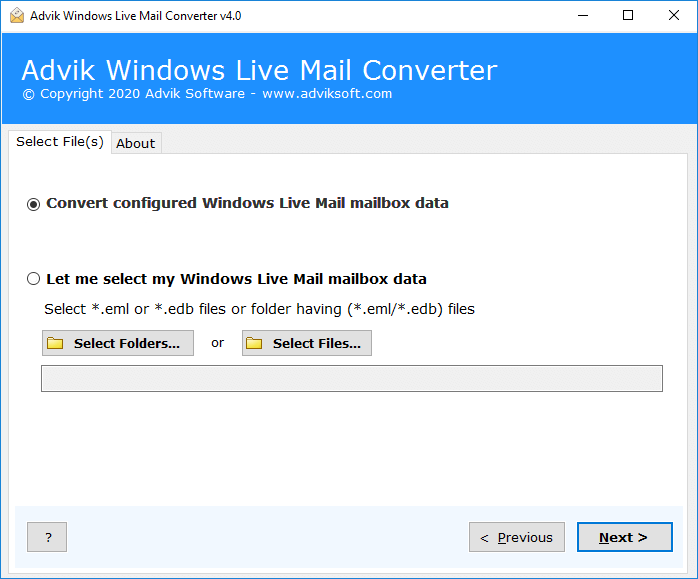
Step 2. Select mailbox folders for migration.
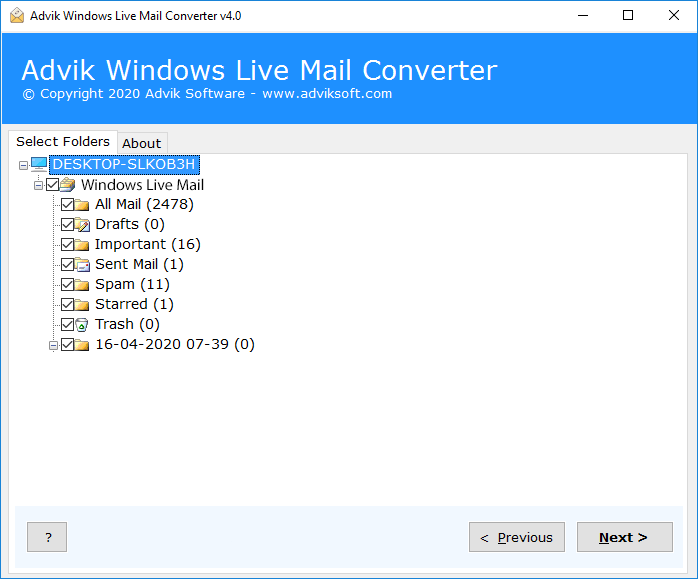
Step 3. Choose IMAP as saving option from the list.
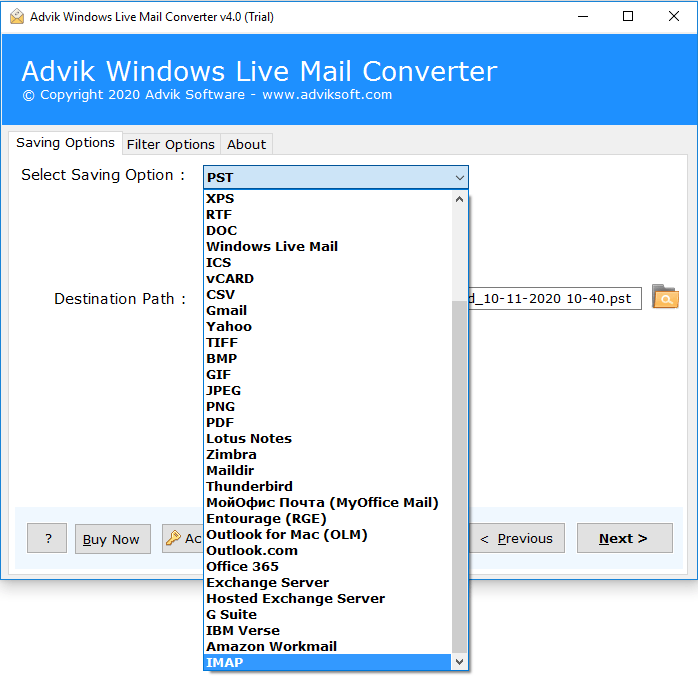
Step 4. Enter Zoho Mail login credentials.
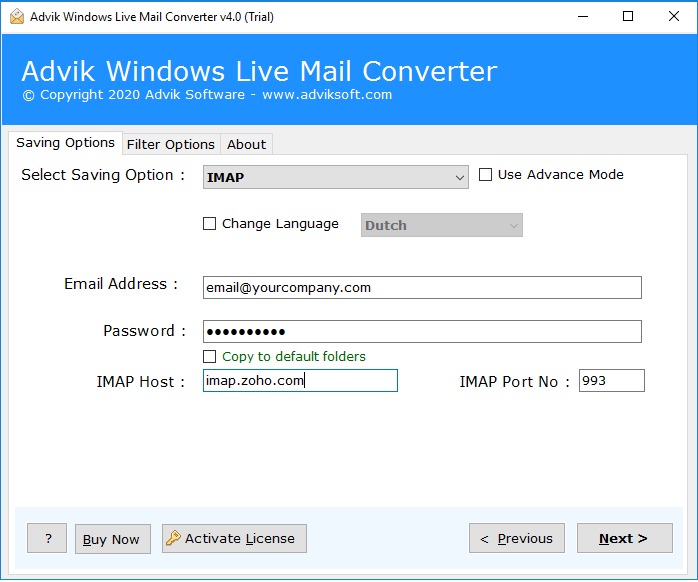
Step 5. Click Next button to start migration process.
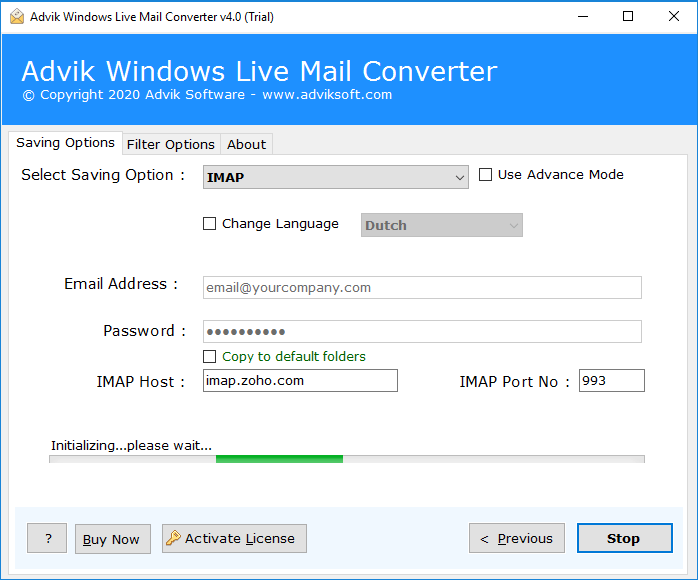
The software will immediately start exporting emails from Windows Live Mail to Zoho Mail. After completion, the program will give you a popup notification with complete log report.
Now, follow the below instructions to move WLM Contacts into Zoho Mail. You can use either FREE way to export contacts from Windows Live Mail or use the software for the same.
Steps to Export Windows Live Mail Contacts to Zoho Mail are;
- Run the software and select WLM account.
- Select the Contact item from the mailbox list.
- Choose CSV as a saving option from the list.
- Click Next to start the process.
The software will provide you contact.csv file. Now, open your Zoho Mail account.
- Log in to your Zoho Mail account.
- Navigate to Contacts app and select Personal to add the contacts as your Private contacts.
- Select ‘Import‘ under More Actions.
- Click on ‘Choose File’ and add Contact.csv file.
Finished! This is how you can import Windows Live Mail contacts to Zoho Mail account.

Watch How to Migrate Windows Live Mail to Zoho Mail
Key Highlights of Automated Solution
- Transfer unlimited WLM folders into Zoho Mail Effortlessly.
- No Size Limitation is involved with the application.
- Exports emails along with all attachments without data loss.
- Simple and easy-to-use tool for all users.
- Maintain mailbox folder hierarchy and key elements.
- Import Windows Live Mail to Gmail, Office 365, and any email accounts.
- Transfer large mailbox files without restrictions.
- Option to select specific emails for migration using date, subject, or sender filters.
- Lifetime Validity of software with FREE future updates.
- Works on all versions of Windows OS.
Final Words
After reading this blog, you now know that there are both manual and automated ways to import Windows Live Mail to Zoho Mail. However, the manual method has some limitations, so using an automated tool is the better option for a smooth and hassle-free migration. You can easily transfer Windows Live Mail emails into Zoho Mail safely with a professional tool. This single utility works for multiple purposes. Download the software for free and examine its performance.
