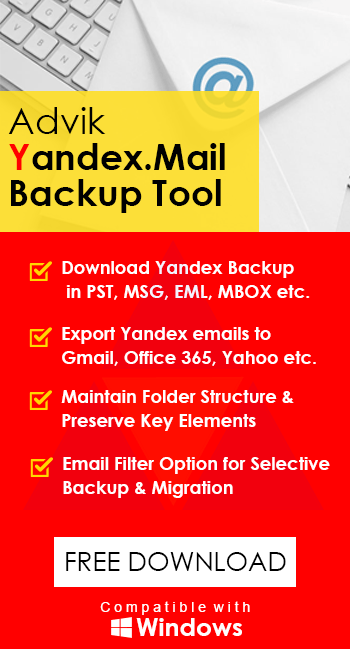Yandex IMAP Settings for Outlook, iPhone and Other Applications
Jenny Lowrence | August 25th, 2022 | Data Backup
Are you trying to set up Yandex Mail account on any email client? If yes, read this blog and you will find all the information related to Yandex IMAP and SMTP settings for Outlook and other applications as well. To configure a Yandex Mail account, it is necessary to know Yandex IMAP, SMTP, and POP3 settings. Then, you can easily complete the configuration process without any issues. The following section will cover Yandex IMAP settings and use them in any desired email application without the need for any technical knowledge.
Yandex IMAP and SMTP Settings for Outlook and Other Applications
In this part, we will discuss the Yandex Mail IMAP server settings, as various users need to know Yandex’s incoming and outgoing mail server details. With Yandex Mail IMAP settings, you can add it to your preferred email client.
| Email Settings | Port Details |
|---|---|
| Yandex IMAP Incoming mail server: imap.yandex.com |
993, requires SSL 143, non-secure |
| Yndex POP3 Incoming mail server: pop.yandex.com |
995, requires SSL 110, non-secure |
| Yandex SMTP Outgoing mail server: smtp.Yandex.com |
465, requires SSL 587, non-secure |
Steps to Create Yandex Mail App Password
Is your regular Yandex Mail password not working? It may be because you have two-factor authentication in your Yandex Mail settings. Try to off it in your email settings or else create Yandex Mail password.
- First, go to the access management page and log in to your Yandex Mail account.
- Navigate to settings and choose password and authorization>> App passwords.
- Then, tap on the create a new password button.
- Here, you need to choose a Mail enter the name of the application for which you are creating this password, and press the Create button.
- Then, a password will be created successfully, Click on the copy button and press the Done to complete this process.
Need to Backup Yandex Mail Emails? – Expert Solution
If you have a lot of emails in Yandex Mail account and looking to transfer them to another application without configuring email server settings. Try out the best hassle-free solution; i.e., Advik Yandex Mail Backup Tool which is designed by a professional. It is an all-in-one approach that will quickly export Yandex Mail to PST, EML, PDF, MSG, DOC, HTML, TXT, and 20+ different file formats.
This application is easy to use and can easily accessed by technical and non-technical users as well. Moreover, you can also use this application to directly transfer Yandex Mail emails to various other cloud-based email services such as you can migrate Yandex Mail to Gmail, Yahoo Mail, Office 365, Outlook.com, Zoho Mail, Roundcube, AWS Workmail, AOL Mail, Rackspace and many more.