How to Export Zoho Mail to PST File?
Jackson Strong | March 2nd, 2025 | Data Backup, Data Conversion, Zoho Mail
Summary: Are you finding it difficult to export Zoho Mail to PST file? Don’t worry! This article provides two simple methods to help you convert Zoho emails to PST format. We understand how frustrating it can be to search for a solution without clear instructions. That’s why we have created this step-by-step guide to make the process easy for you. Read the full blog to get detailed instructions and successfully export emails from Zoho Mail to PST.
Zoho Mail is a widely used cloud-based email service that helps professionals and businesses communicate efficiently. However, many users may need to export their Zoho emails to PST format for various reasons, such as switching to Outlook or creating a backup. The PST format offers several advantages, making it a preferred choice for email storage and migration.
Before we dive into the export process, let’s first understand the key benefits of saving Zoho emails as PST files.
Why Convert Zoho Mail to PST Format?
There are several reasons why it is highly beneficial to export Zoho emails to PST. Let’s have a quick look at the commonly known advantages.
- Protects emails from accidental deletion or cyber threats.
- PST files can be password-protected to ensure security
- View and manage emails without an internet connection.
- Easily import emails into Microsoft Outlook.
- Store and manage emails efficiently.
- Prevents mailbox from exceeding storage limits.
- Useful for eDiscovery and record-keeping.
- Ensures access even if Zoho Mail is down.
Now, let’s move into the methods to convert Zoho mailbox into .pst file.
How to Export Emails from Zoho to PST Free?
The steps to export Zoho Mail to PST Manually are as;
1. Open Microsoft Outlook application on your PC.
2. Click File and select Add Account.
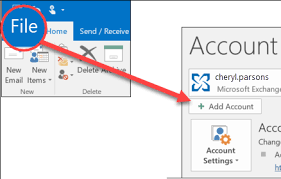
3. Enter Zoho Mail credentials and complete the configuration process.
4. Navigate to File>> Open and Export>> Import/Export.
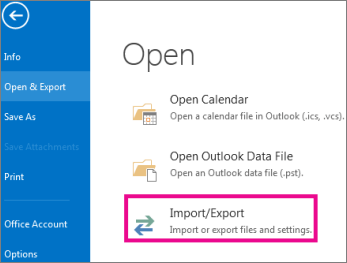
4. Select Export to a file and click on Next.
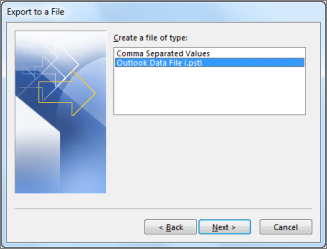
5. Choose Outlook Data File (.pst) and press Next.
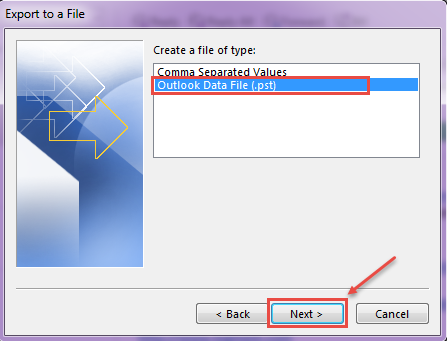
6. Select Zoho mailbox folder and click on Next.
7. Browse target location to save PST file and click on Finish.
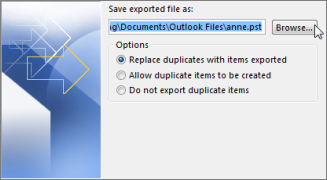
This is how you can convert Zoho Mail to PST manually using MS Outlook.
How to Export Multiple Zoho Emails to PST Automatically?
Check out the Advik Zoho Mail Backup Tool for Windows. This utility is specially designed to convert Zoho Mail to PST and other formats instantly. No more manual configuration is required. You can utilize this application to transfer Zoho emails to various other file formats too. With this utility, you can export complete Zoho mailbox folder at once. It preserves data integrity and folder hierarchy during the process.
Download the software and try it for free.
Steps to Convert Zoho Mail to PST File
Step 1. Run the tool and Sign into Zoho Mail.
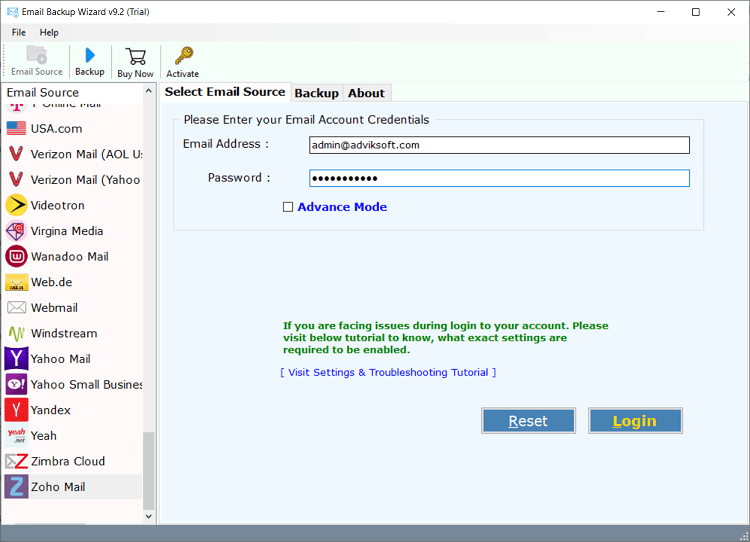
Step 2. Select mailbox folders.
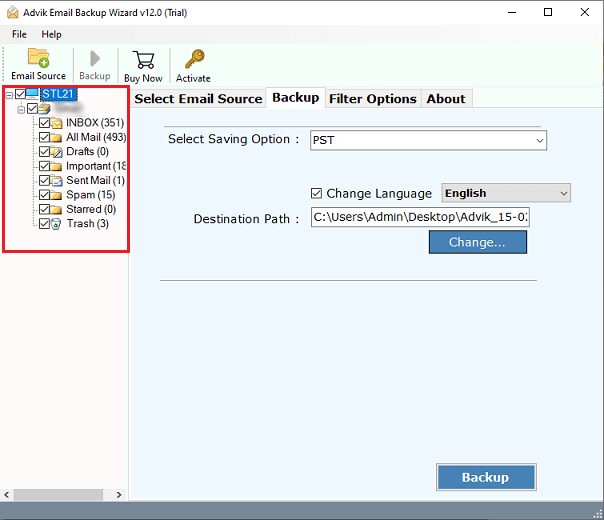
Step 3. Choose PST as a saving option.
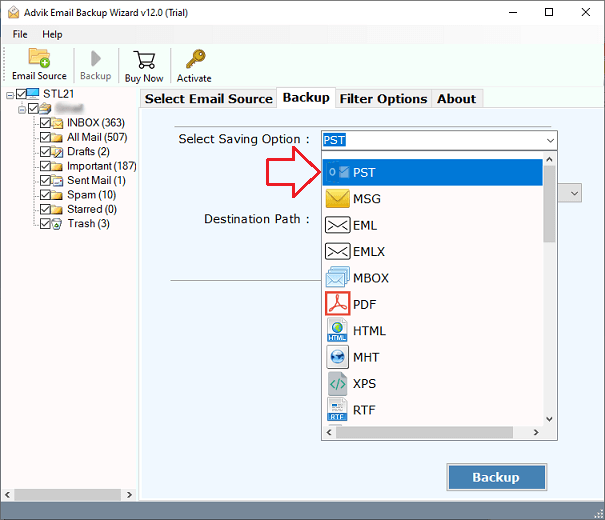
Step 4. Choose Output location to export and click Backup.
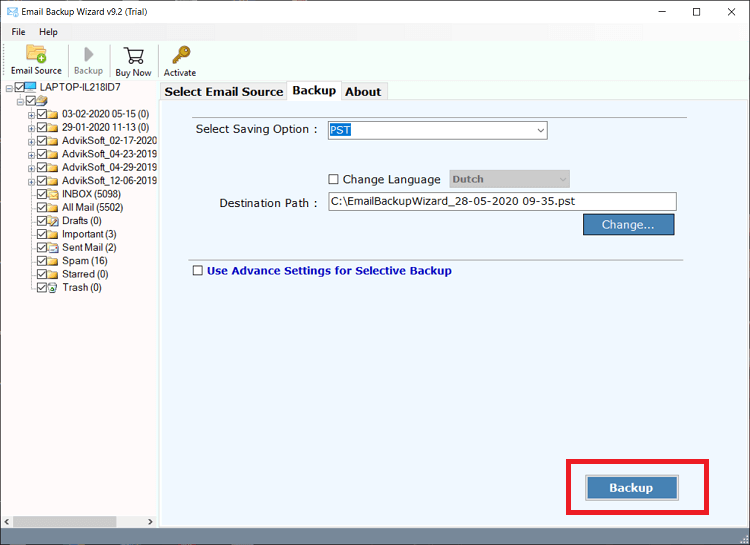
Now, sit back and relax! The software will save Zoho mailbox to .pst file in no time.
Watch How to Convert Zoho Email to PST File
Benefits of Using Automated Software over Manual Methods
The software has dozens of benefits which are given below-
- Allows to backup unlimited Zoho Mail accounts without limitations in just one click.
- Provides advanced email filtering option to export only desired emails from Zoho Mail account.
- All Zoho email data and properties remain intact even after the full conversion process.
- Keeps all emails in the same folders as before the conversion process to preserve the folder hierarchy.
- This tool provides a 100% secure solution to export Zoho Mail to PST format.
- With the selective backup feature, users can export desired emails from Zoho Mail to an Outlook PST file.
- Compatibility with all the latest and previous Windows editions including 10,8,7, XP, etc.
- You can import Zoho Mail to Outlook 2024, 2021, 2019, 2016, 2013, 2010, 2007, etc.
- This tool offers its users an easy-to-use graphical interface to transfer Zoho Mail emails to PST directly.
Final Words
Till now, we have discussed by which you can export Zoho mail to PST file format. Here, we have mentioned both manual and automated solutions. Both solutions are 100% workable. you can choose any one that is most suitable for you. However, the professional approach enables you to directly convert Zoho Mail to Outlook PST file format.
Frequently Asked Questions
Q1.How do I transfer emails from Zoho Mail to Outlook?
Ans. You have two ways to do that, either use manual process or by using Zoho Mail to Outlook Converter. Both solutions are shown above.
Q2. Can I convert select folders only?
Ans. Yes, by following Method 2. you got an option to select folder that you want to convert.
Q3. Is it possible to export Zoho Mail to other file formats along with PST?
Ans. Yes, of course, this tool is highly recommended by various users to easily export Zoho Mail to PST, MBOX, MSG, EML, PDF, and other file formats.
Q4. Can I back up only emails from the year 2023?
Ans. Yes, the software provides filter options, allowing you to back up emails based on a specific folder or date range.
Q5. Will the PST file work with all Outlook versions?
Ans. Yes, the PST file can be opened in any Outlook version as the software supports both Unicode and ANSI PST formats.
Q6. My Zoho mailbox is large. How can I manage the size of the PST file?
Ans. The software includes a PST Split feature, which lets you set a size limit for the output file. Once the PST file reaches the specified size, it will be automatically split.


