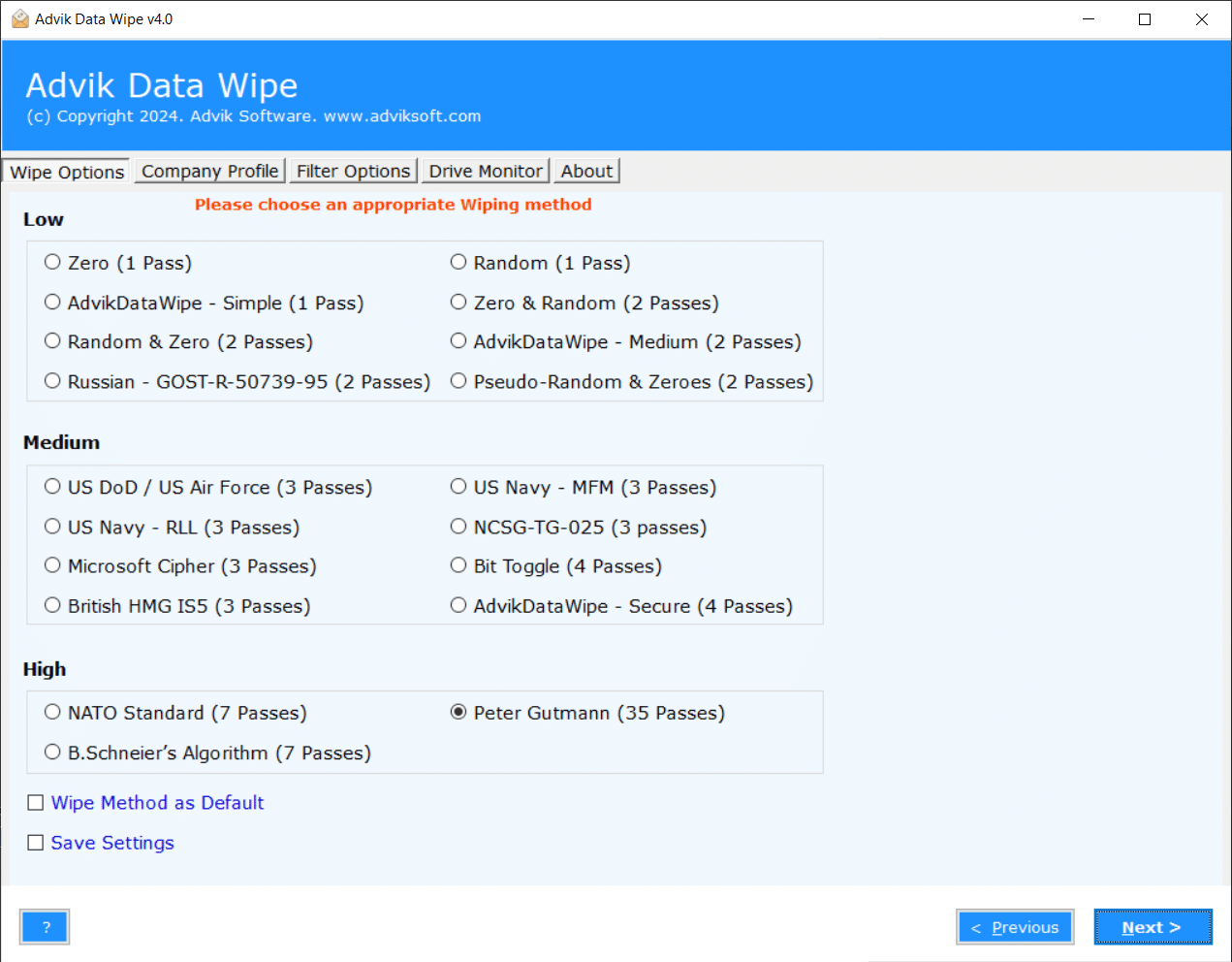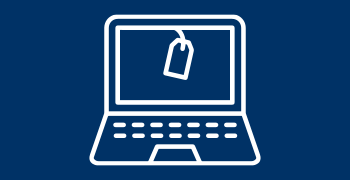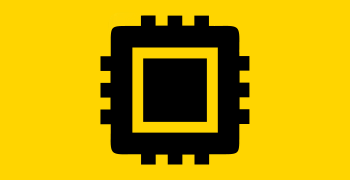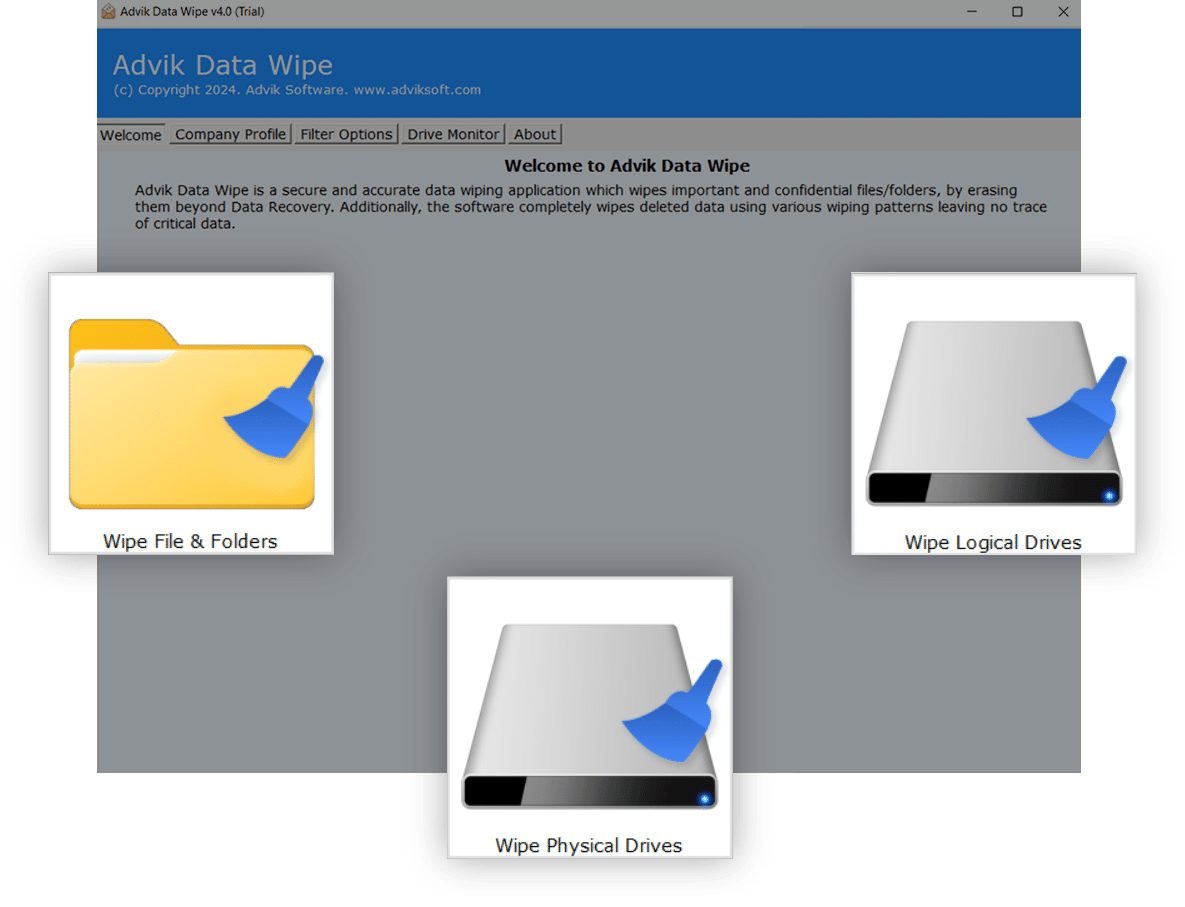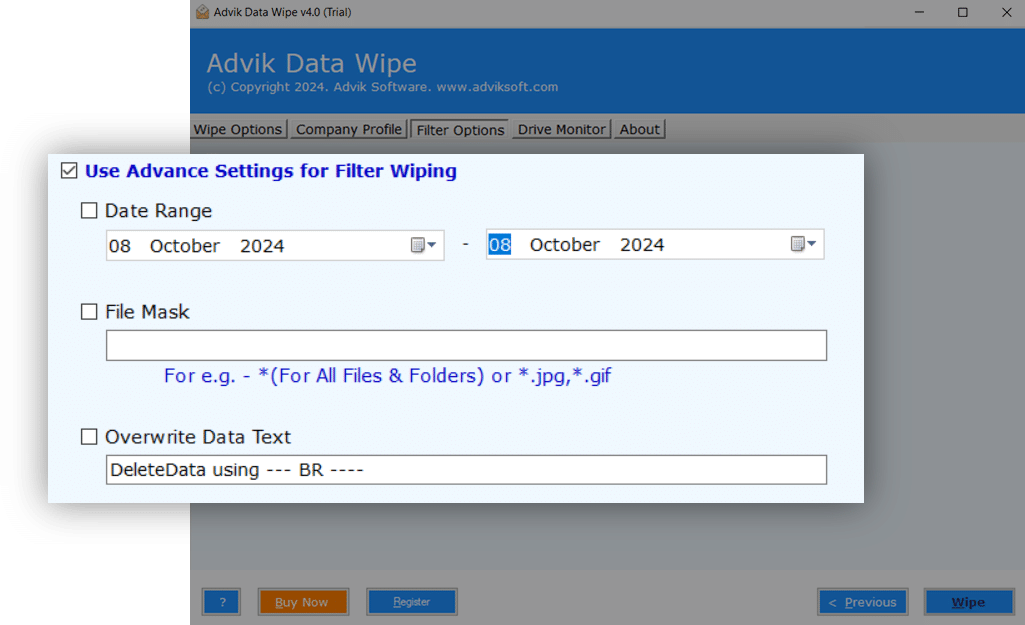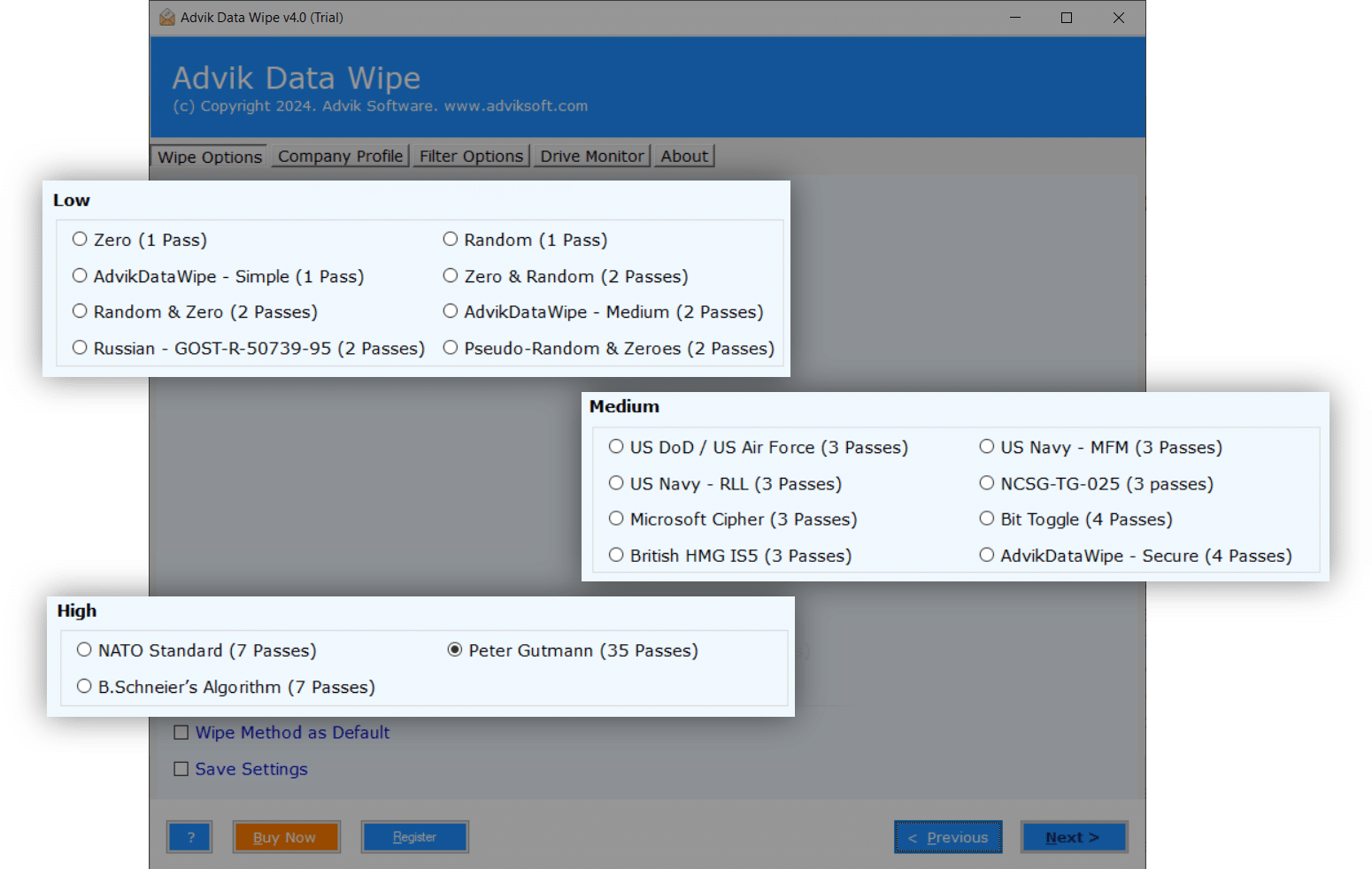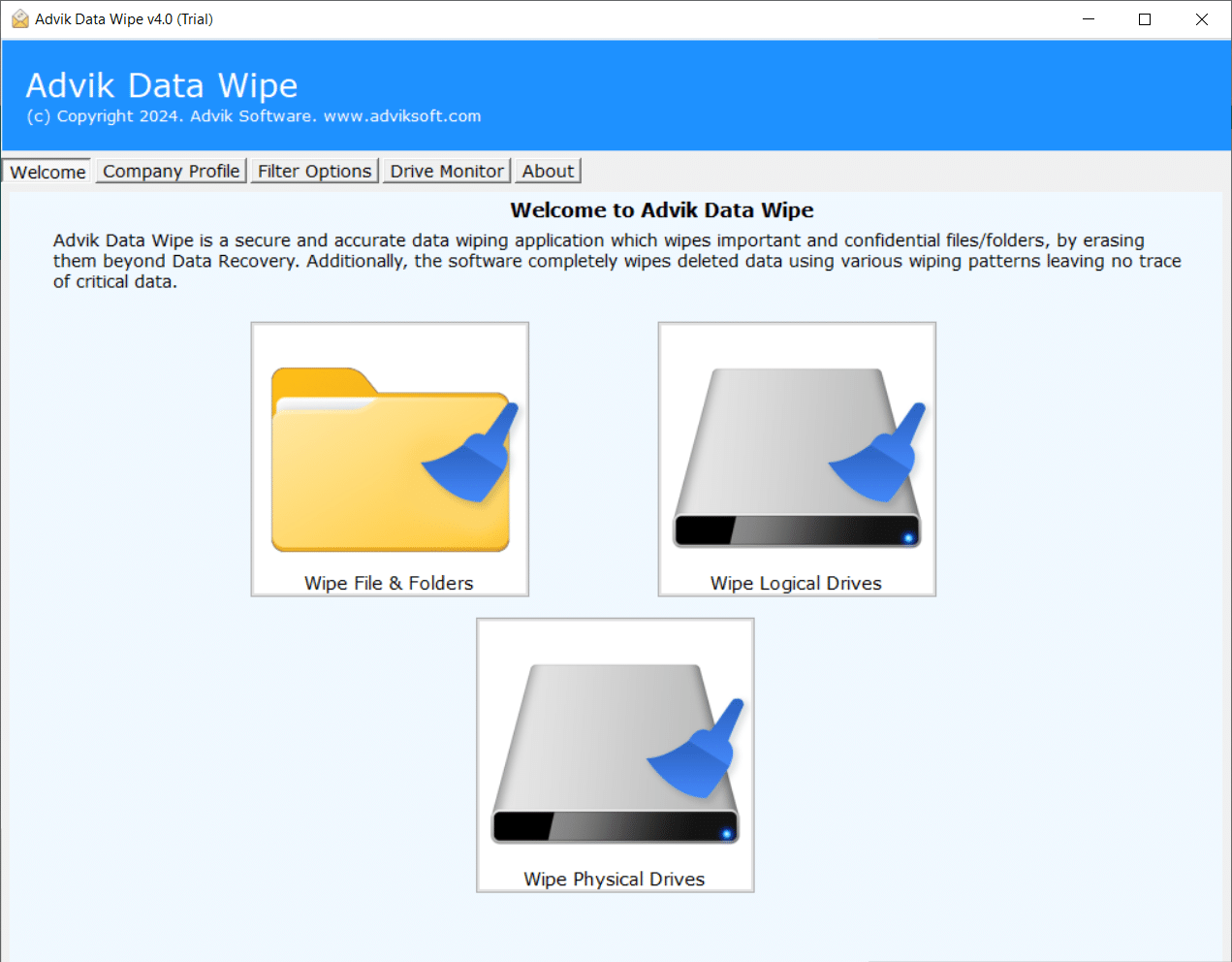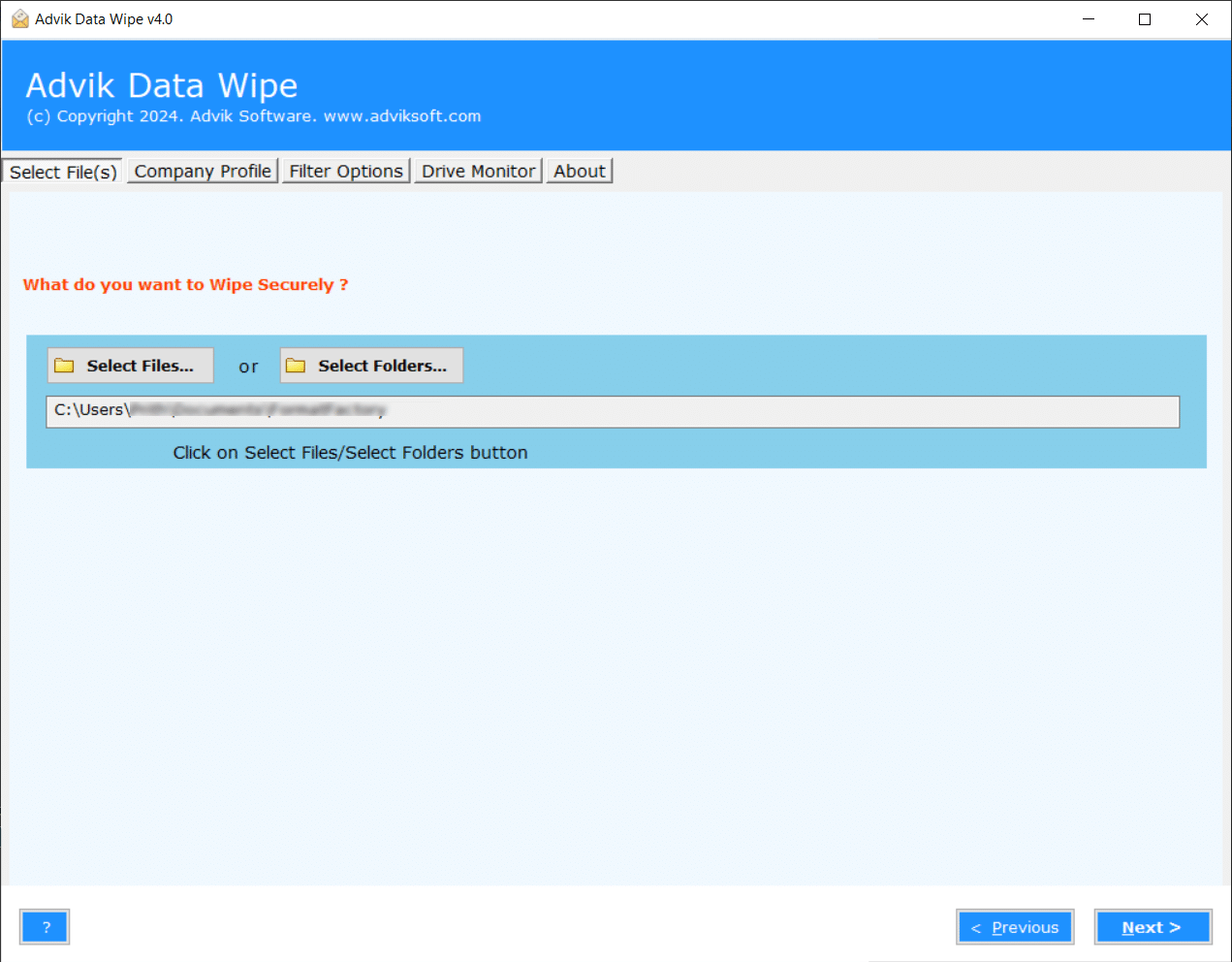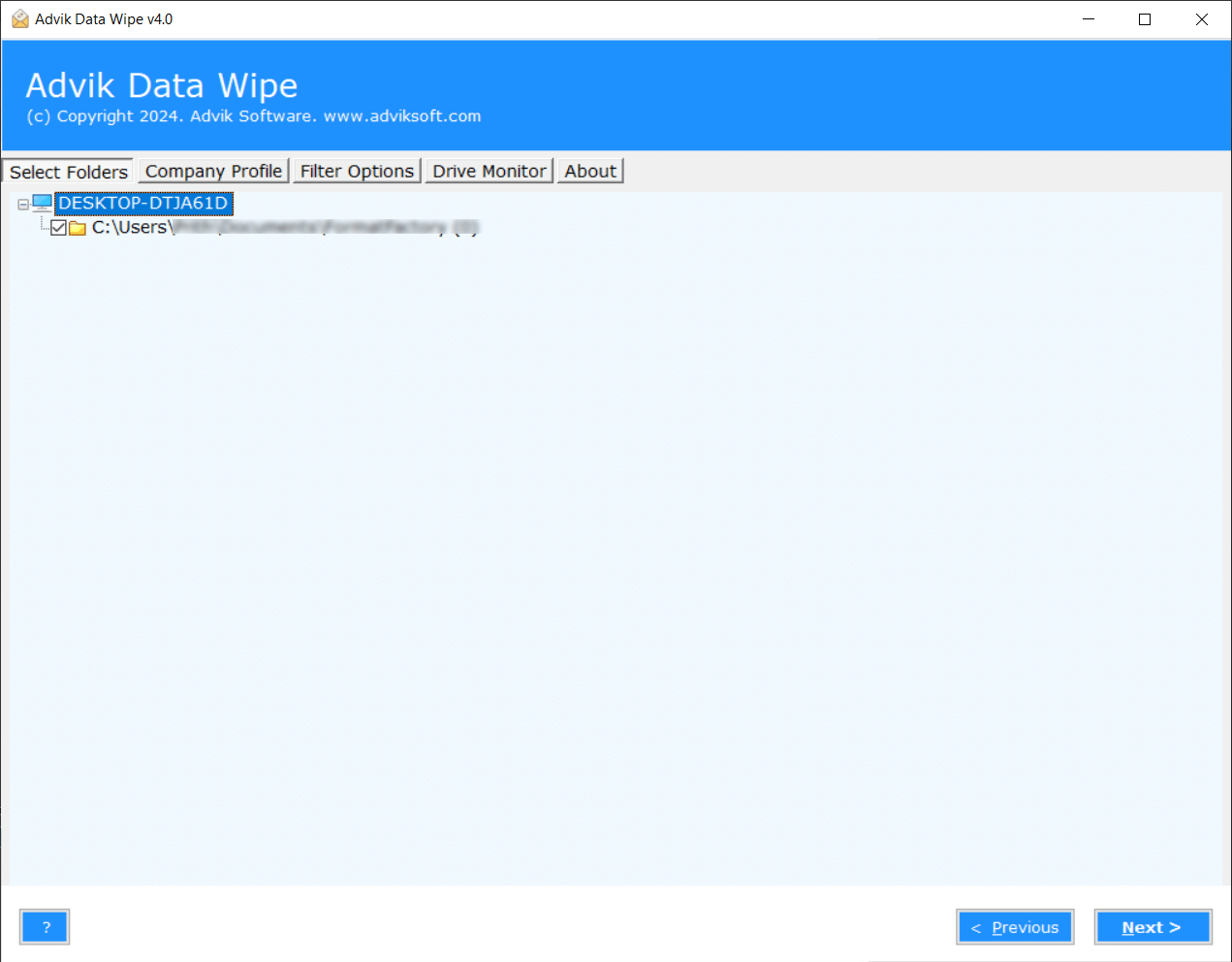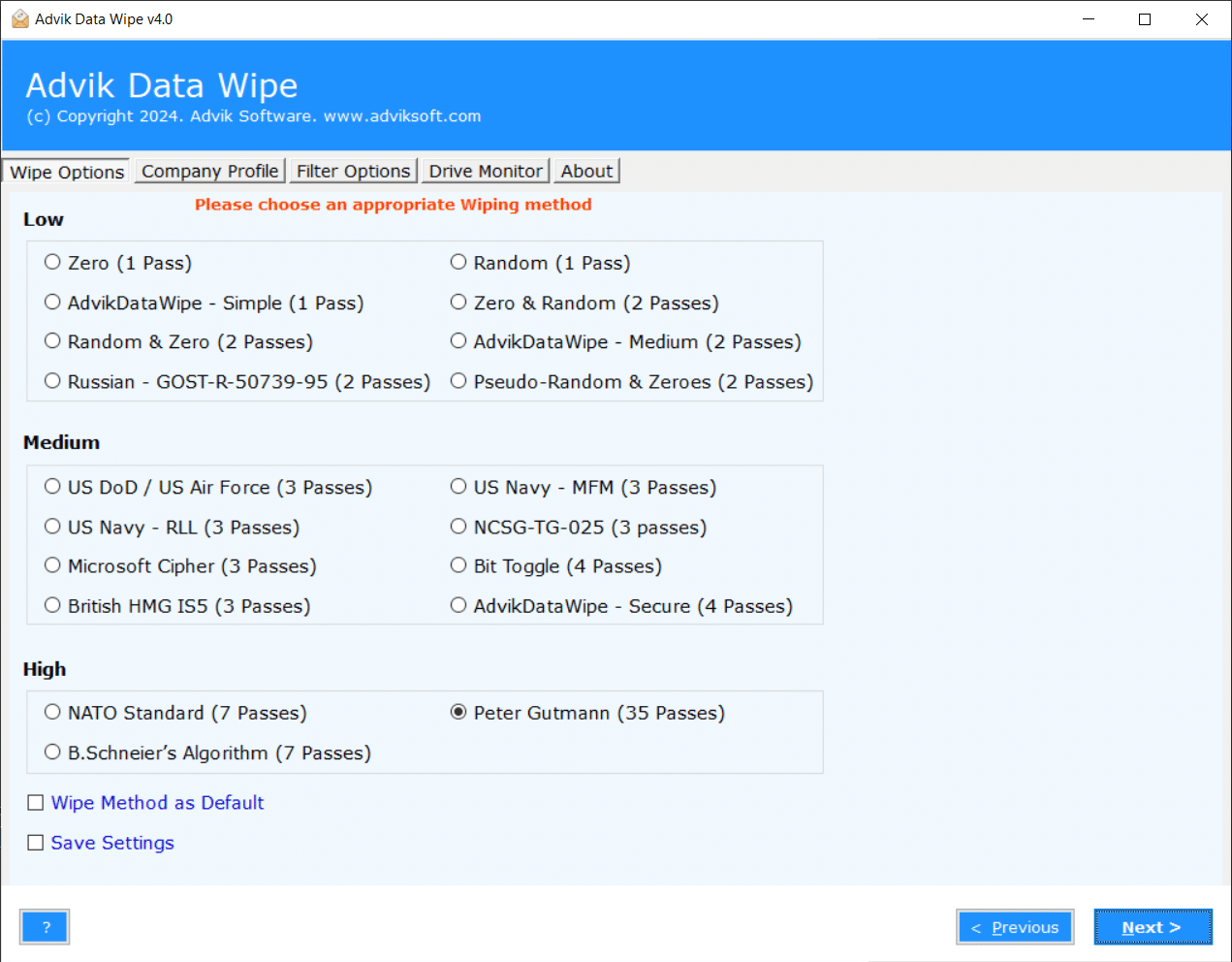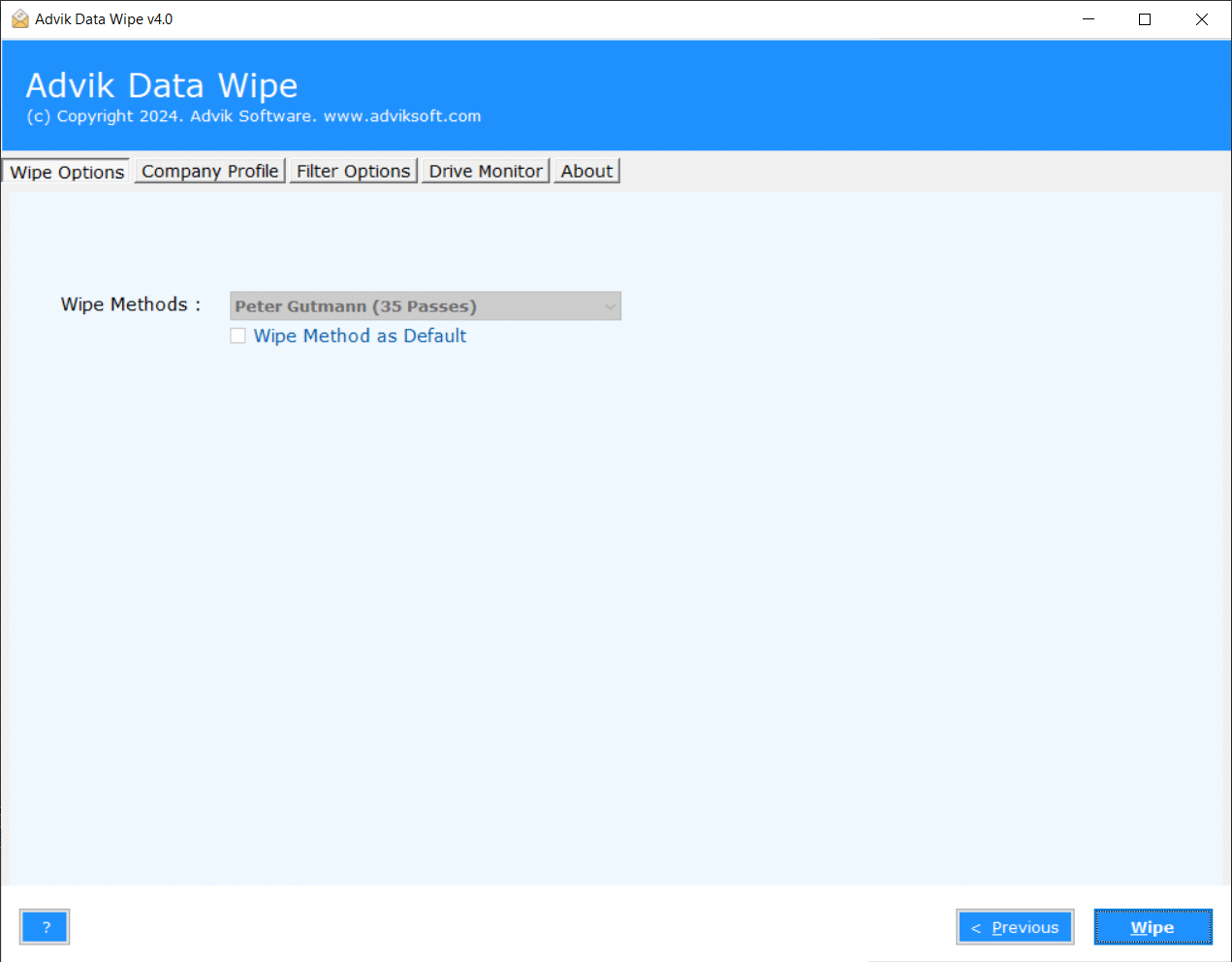Data Wipe Tool Free Download
Permanently erase data from any device with Advik Data Wipe Software. This solution securely wipes data from hard drives, SSDs, USBs, and other storage devices, leaving no traces behind. It offers 10+ advanced wiping methods, including Zero, Random, and military-level passes, to ensure permanent data deletion. Designed for both home and business users, it features an easy-to-use interface.
Download Data Wipe Tool demo edition and try it for Free.
As featured on: ![]()