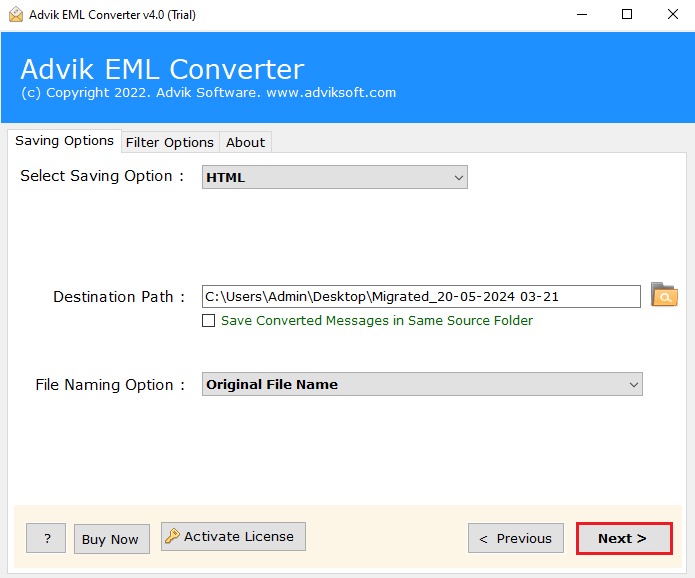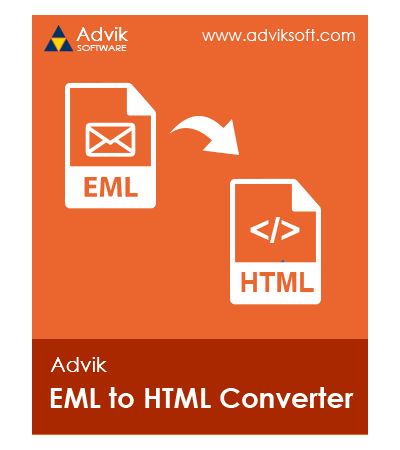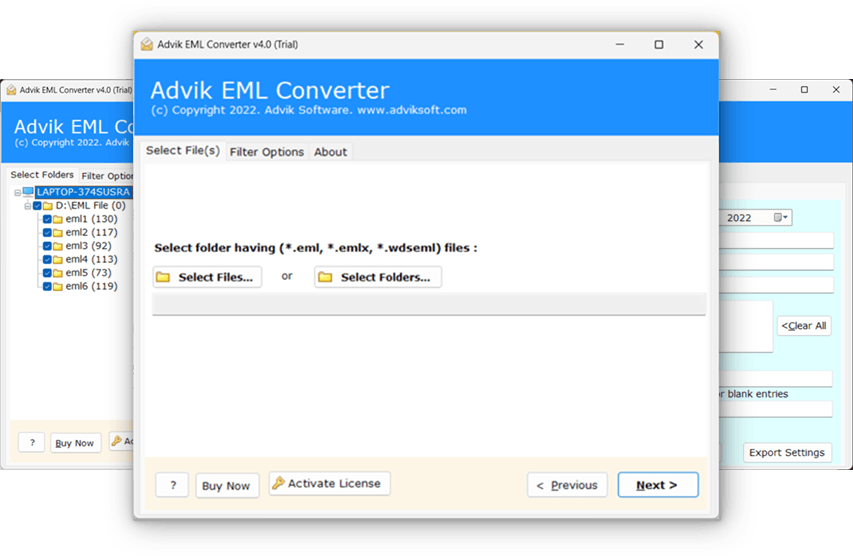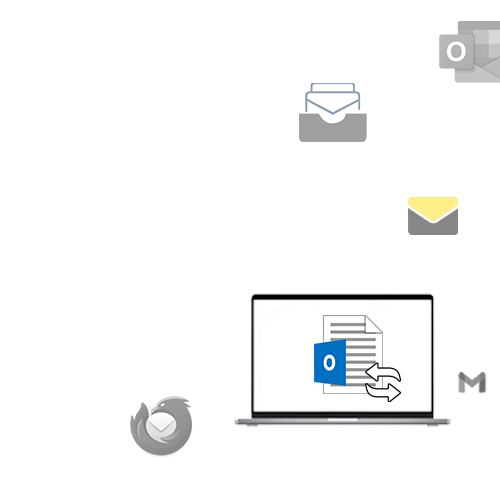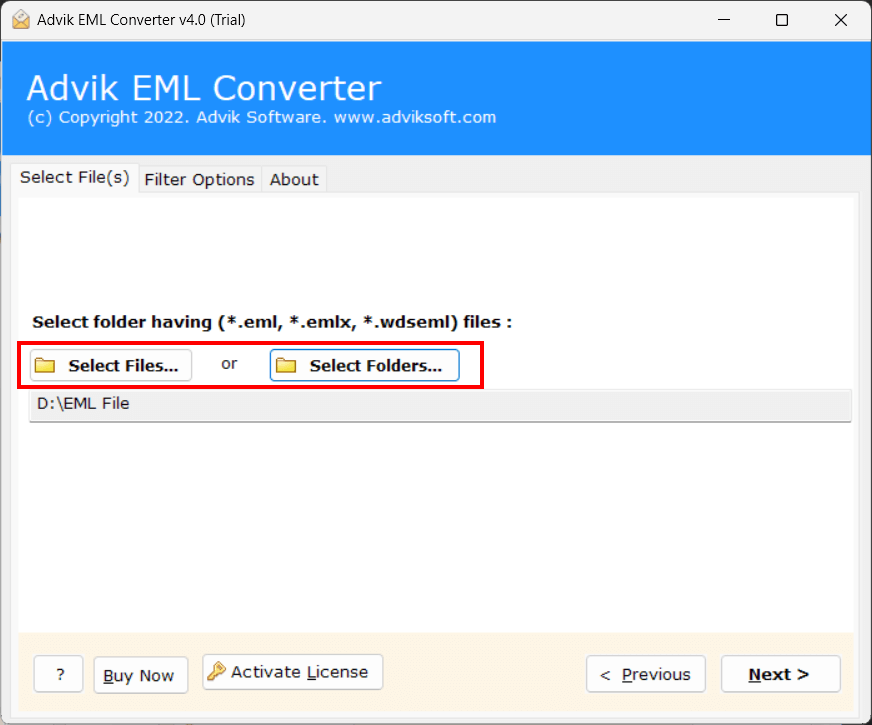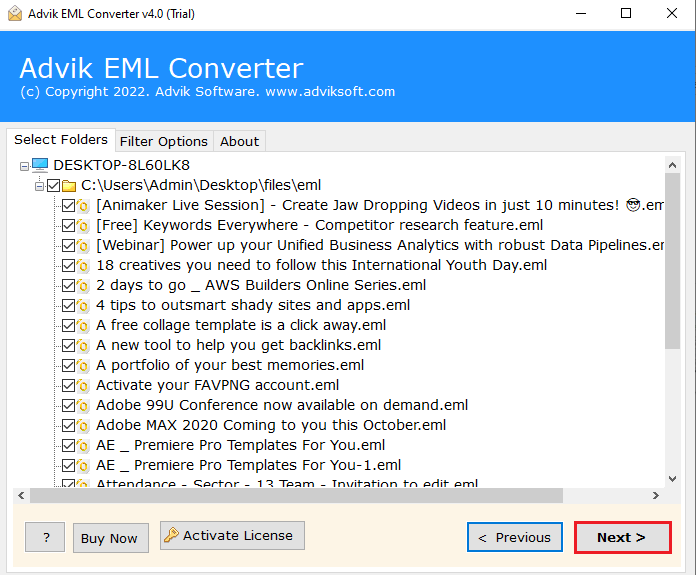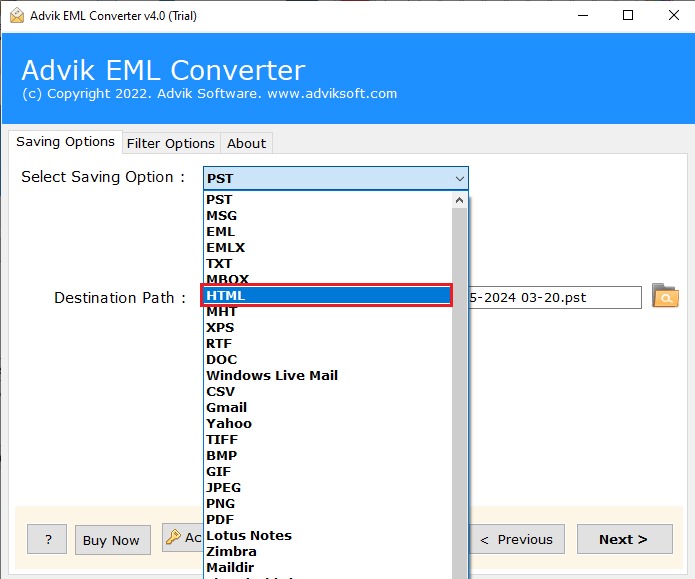EML to HTML Converter
Download the best tool to convert EML to HTML format. The software is best compatible for batch conversion. You can export multiple .eml files into .html format in one attempt. It will preserve email header, body content, signature, hyperlinks, images, and attachments. Download EML to HTML Converter Free Trial and start conversion.
As featured on: ![]()