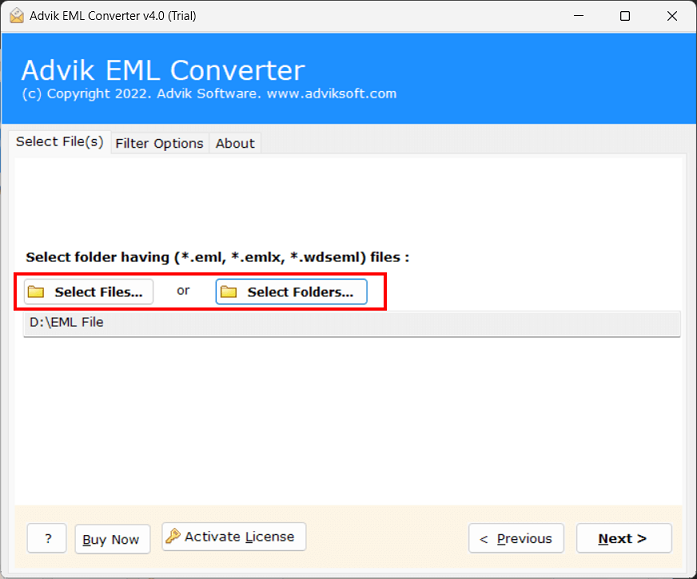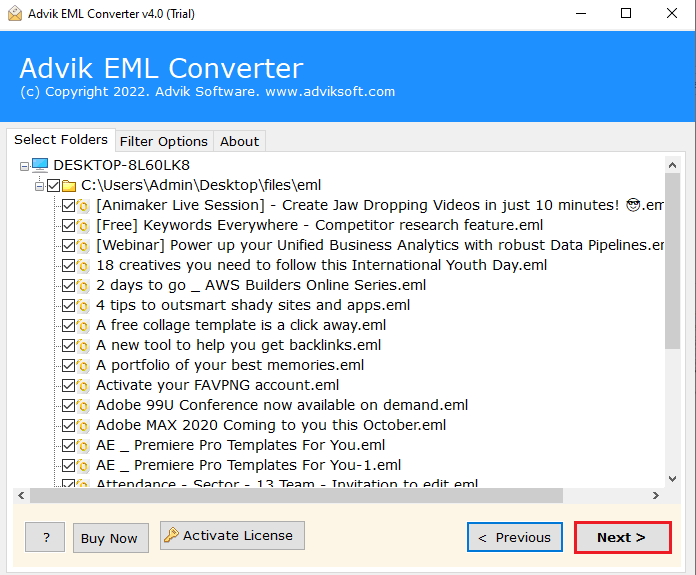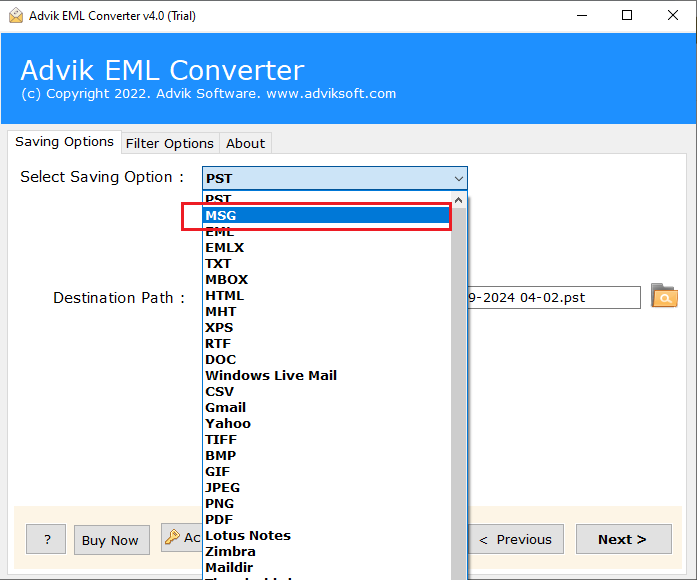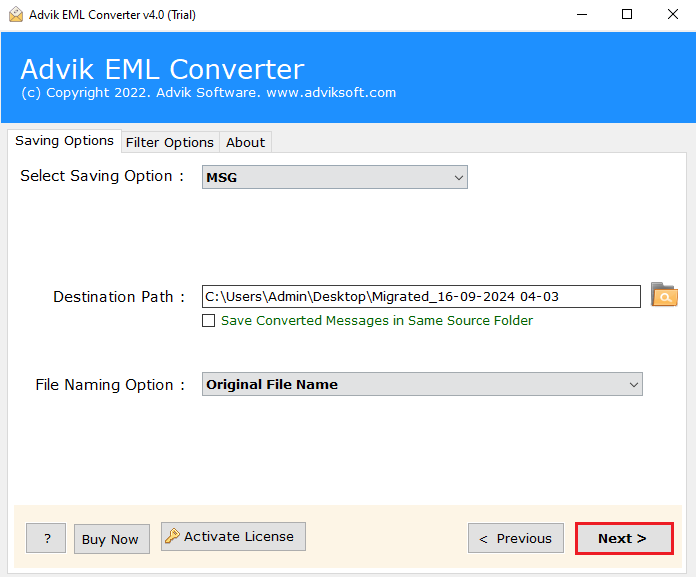Advik EML to MSG Converter
[ Rate It... ]
Convert multiple EML files to MSG format quickly and effortlessly with Advik EML to MSG Converter. This tool eases the export process with various advanced features. It supports files from over 30 email clients, maintains all key email details, and handles batch conversions easily. Download the free trial to convert up to 25 EML files at no cost.
- Batch convert EML to MSG format without any data loss
- Support EML files created or saved from 30+ Email Clients
- Simple and self-explanatory graphical user interface
- No file size limits to load any EML file size without issues
- Preserve key elements of emails (cc, bcc, date, time, hyperlinks, etc.)
- Multiple file naming options for easy organization
- Flexible output options to save the resultant MSG files
- Provides logs of conversion details for easy tracking
- 100% fast and secure conversion to convert EML to MSG files
- Preserve and hold UNICODE texts easily (i.e, non-English)
- Compatible with all the latest and previous versions of Windows OS
- Free demo version to check the working process at no cost