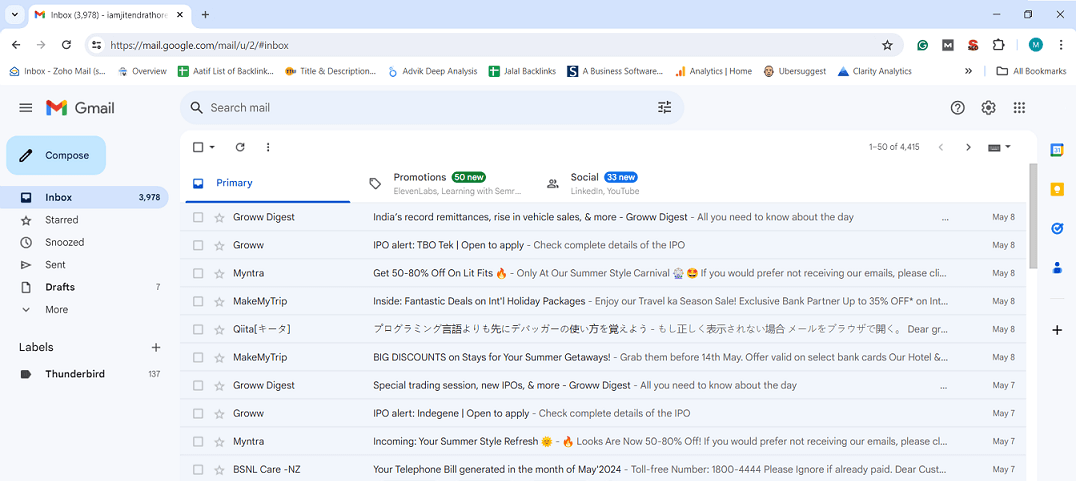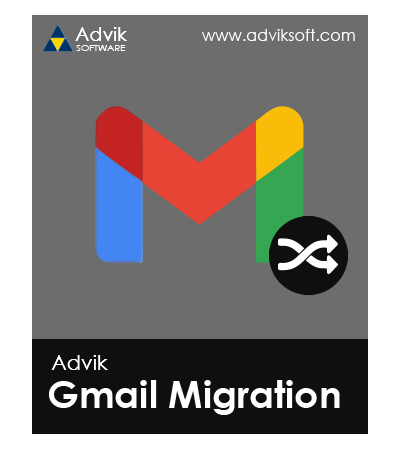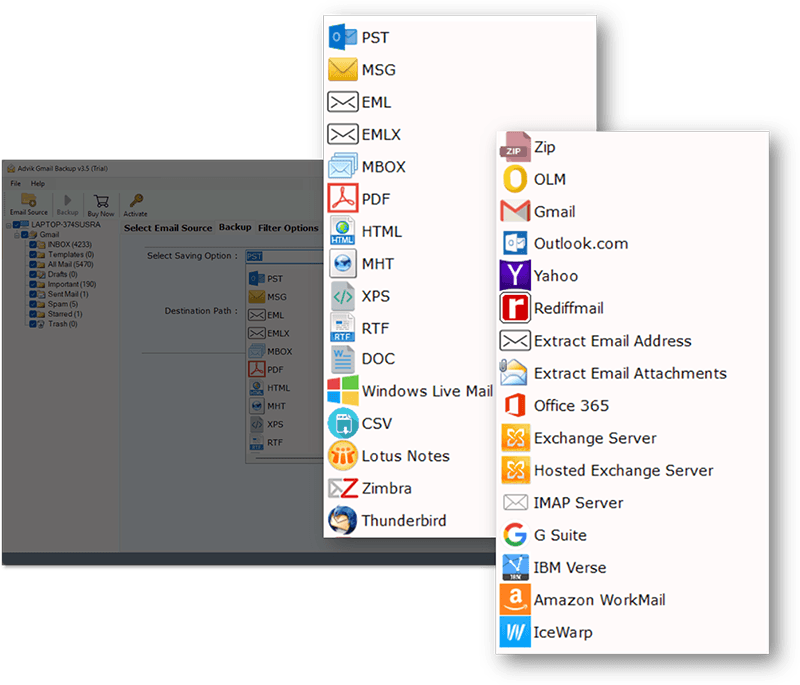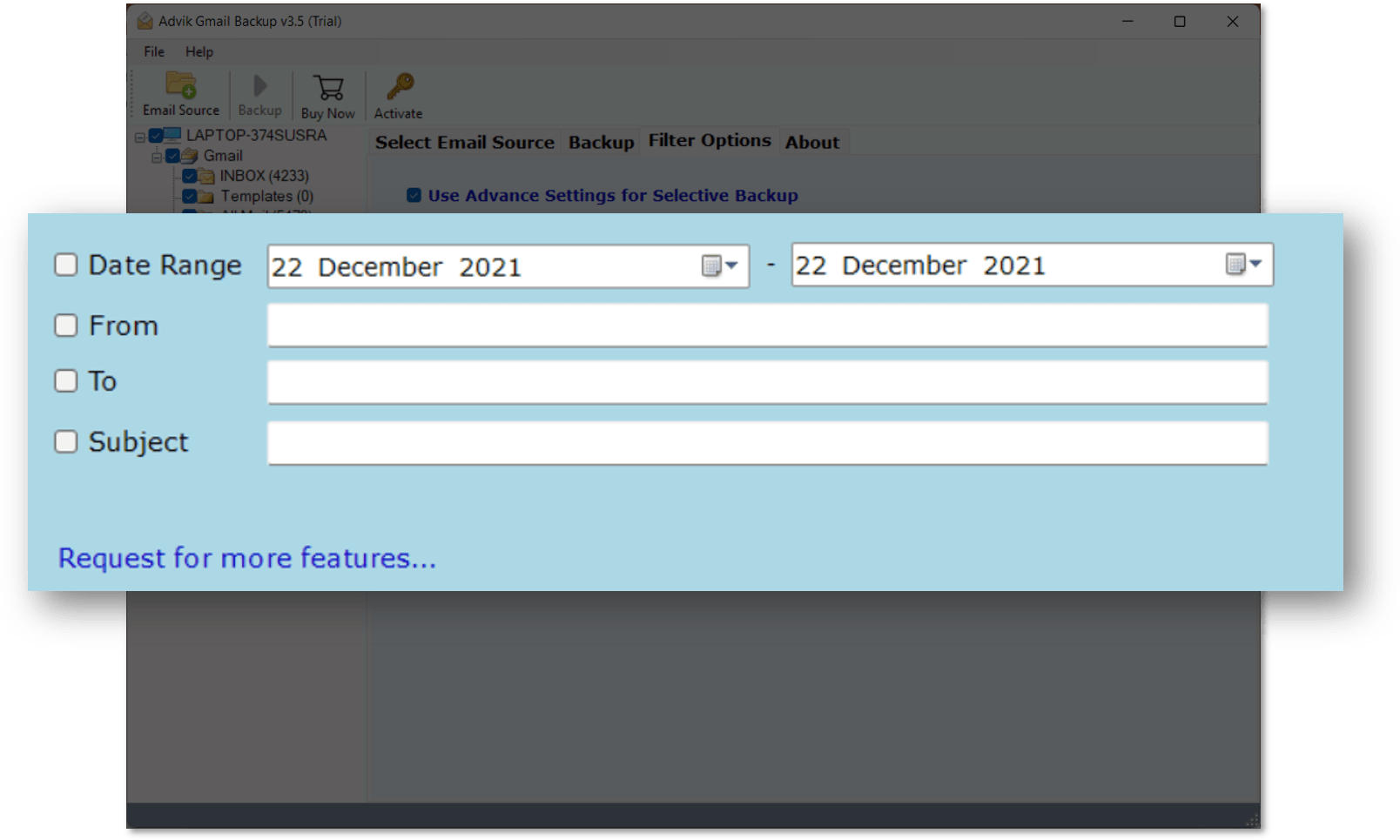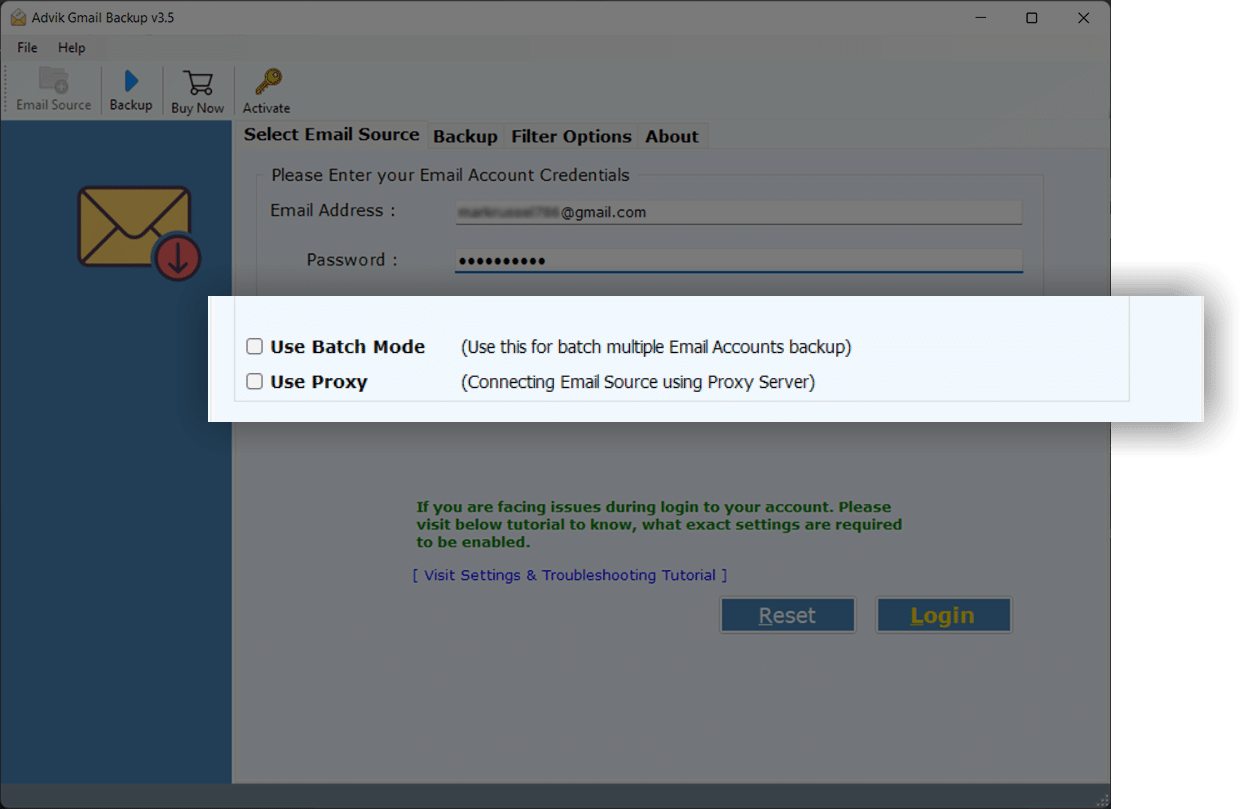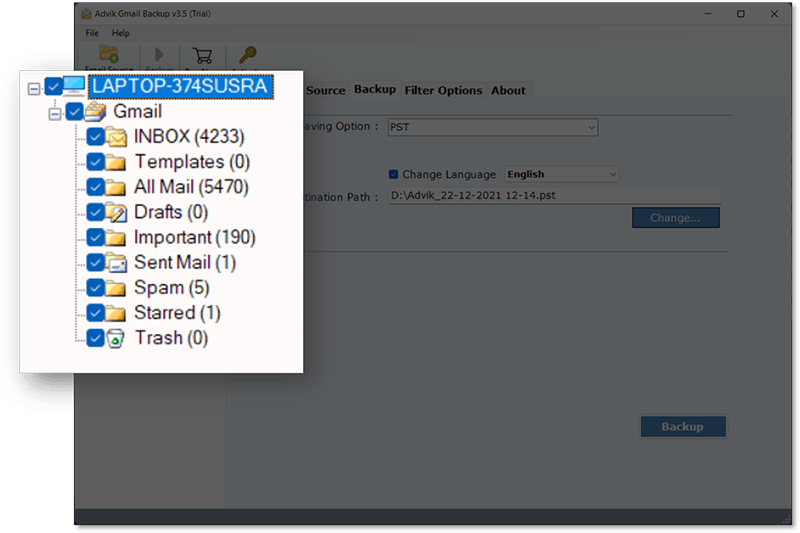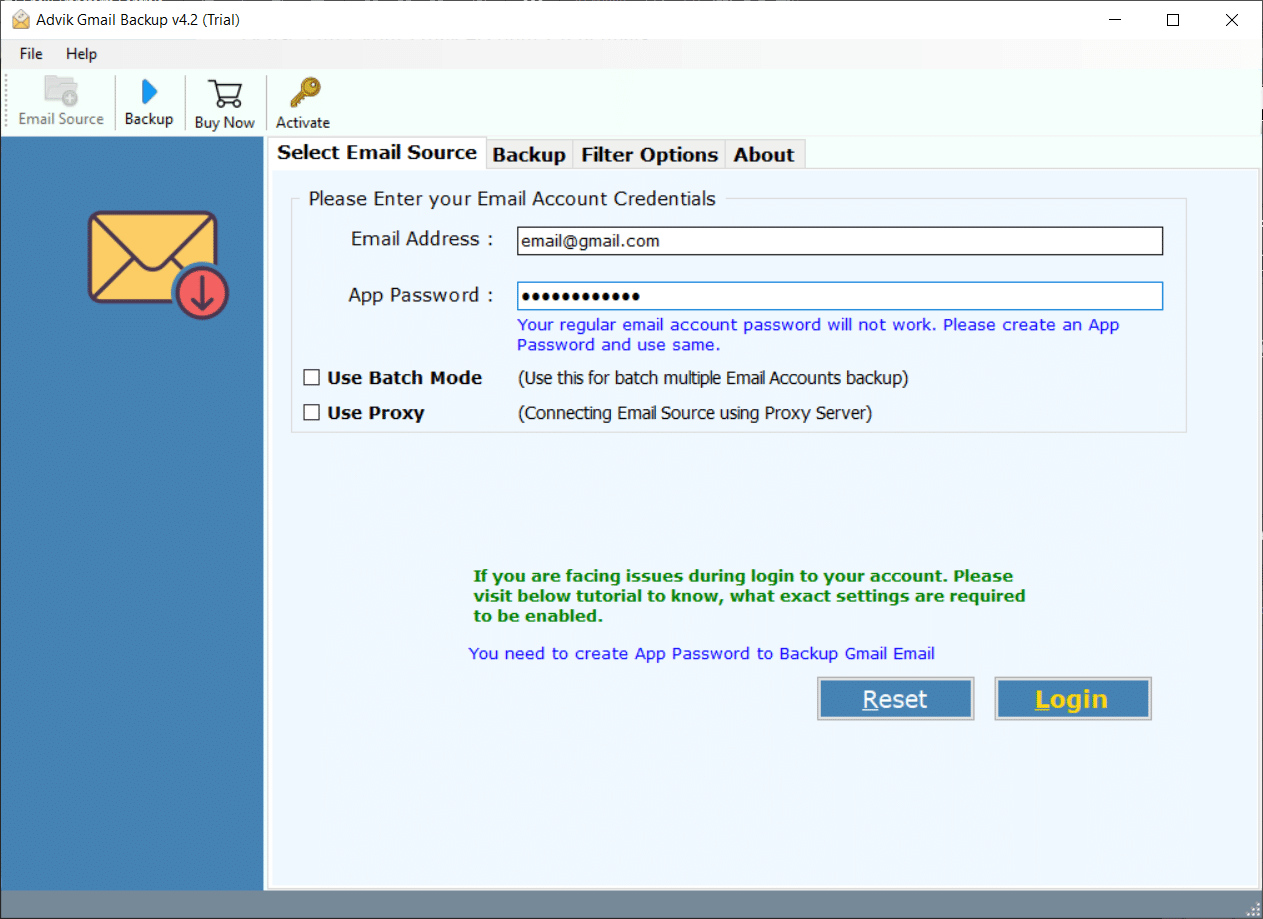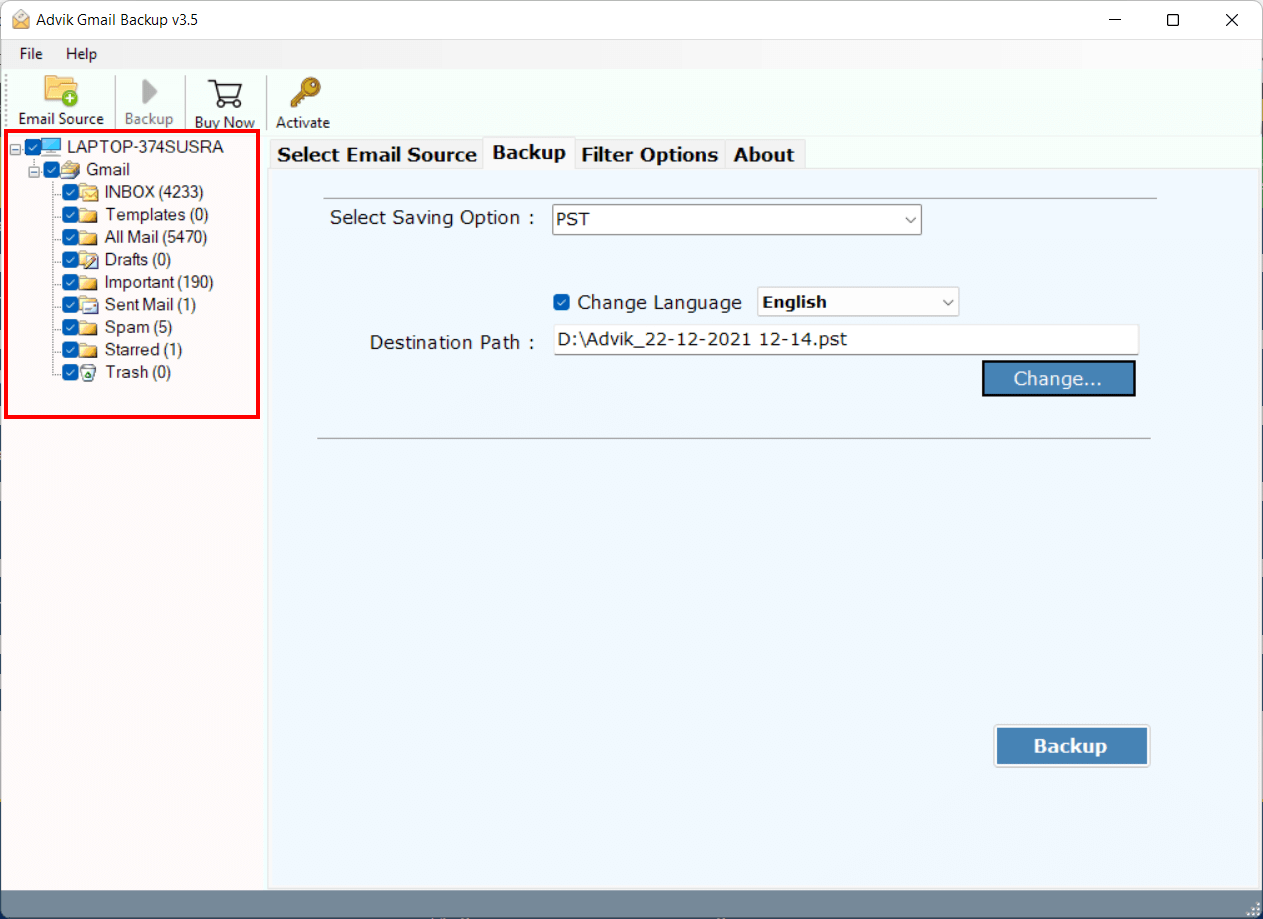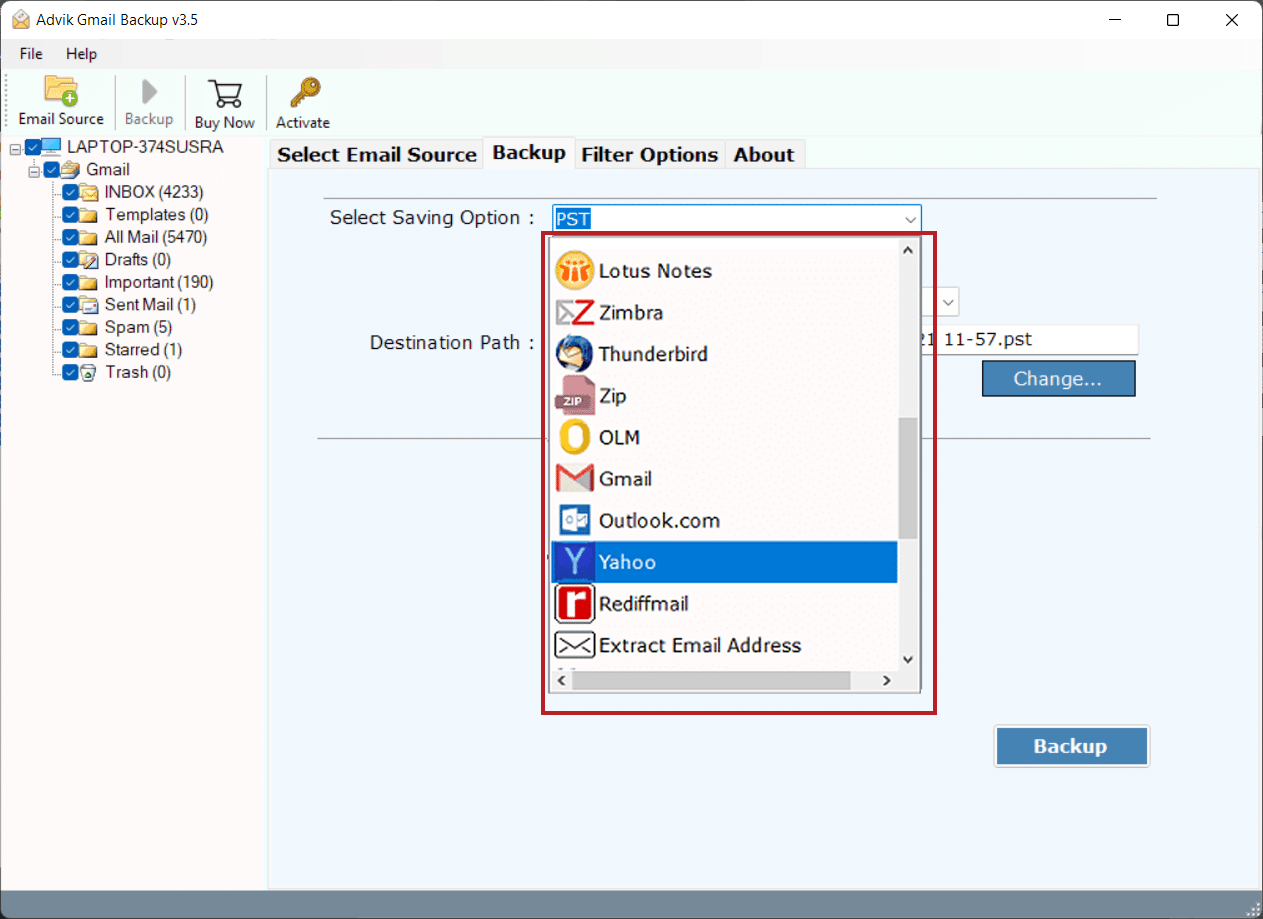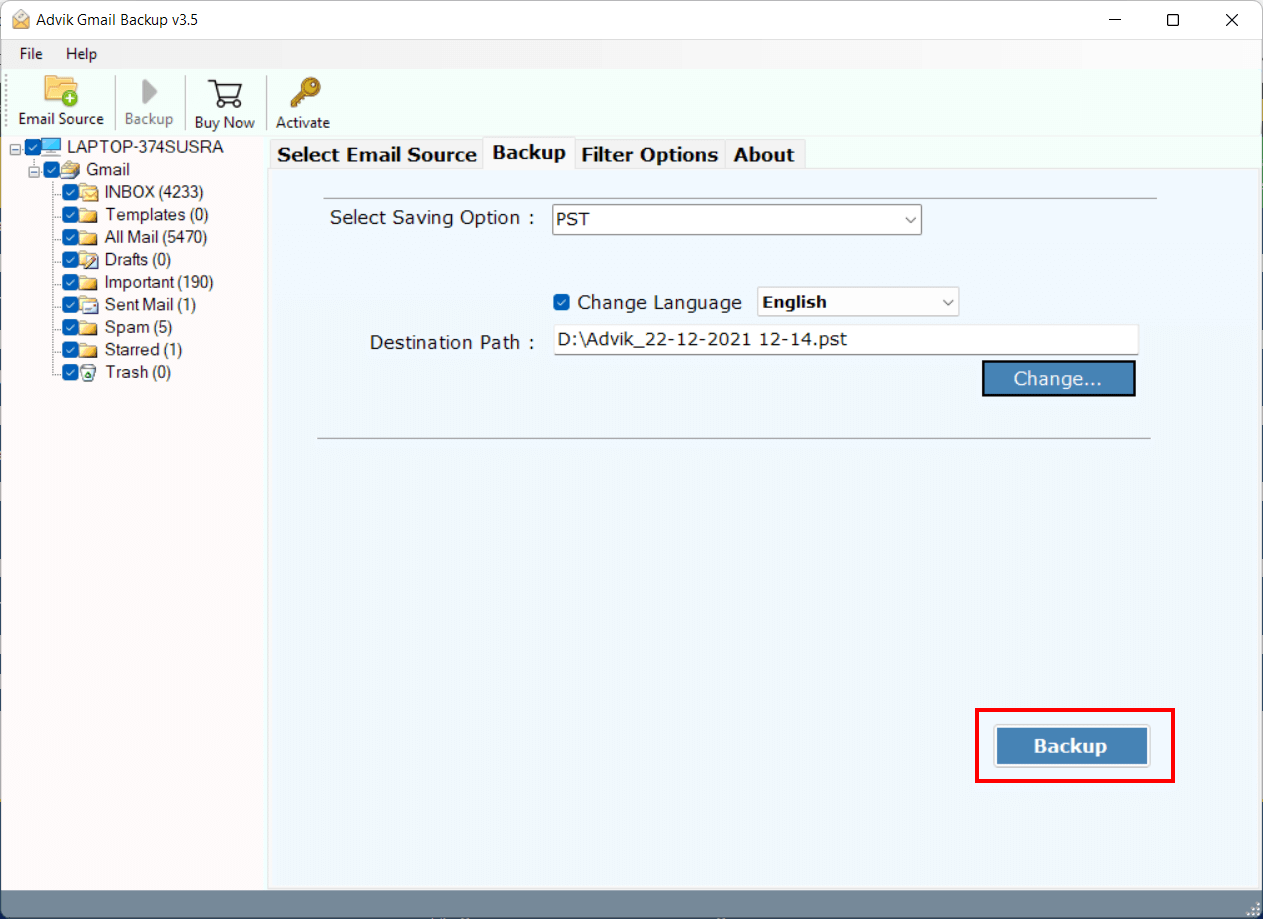Advik Gmail Migration Tool
Migrate away from your Gmail account to another email account effortlessly. With Advik Gmail Migration Tool, you can transfer emails to any cloud email service provider that supports the IMAP protocol. Download the free demo version and try it now to migrate up to 25 emails per folder!
As featured on: ![]()