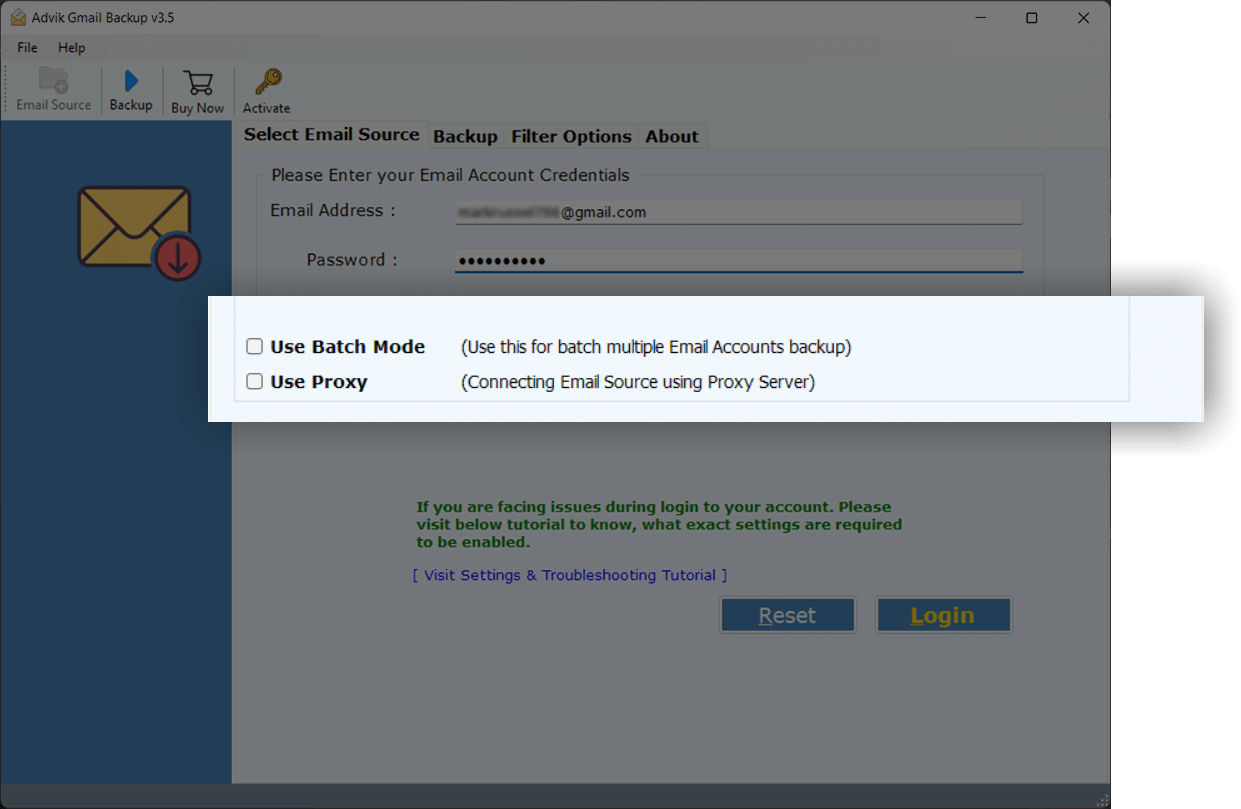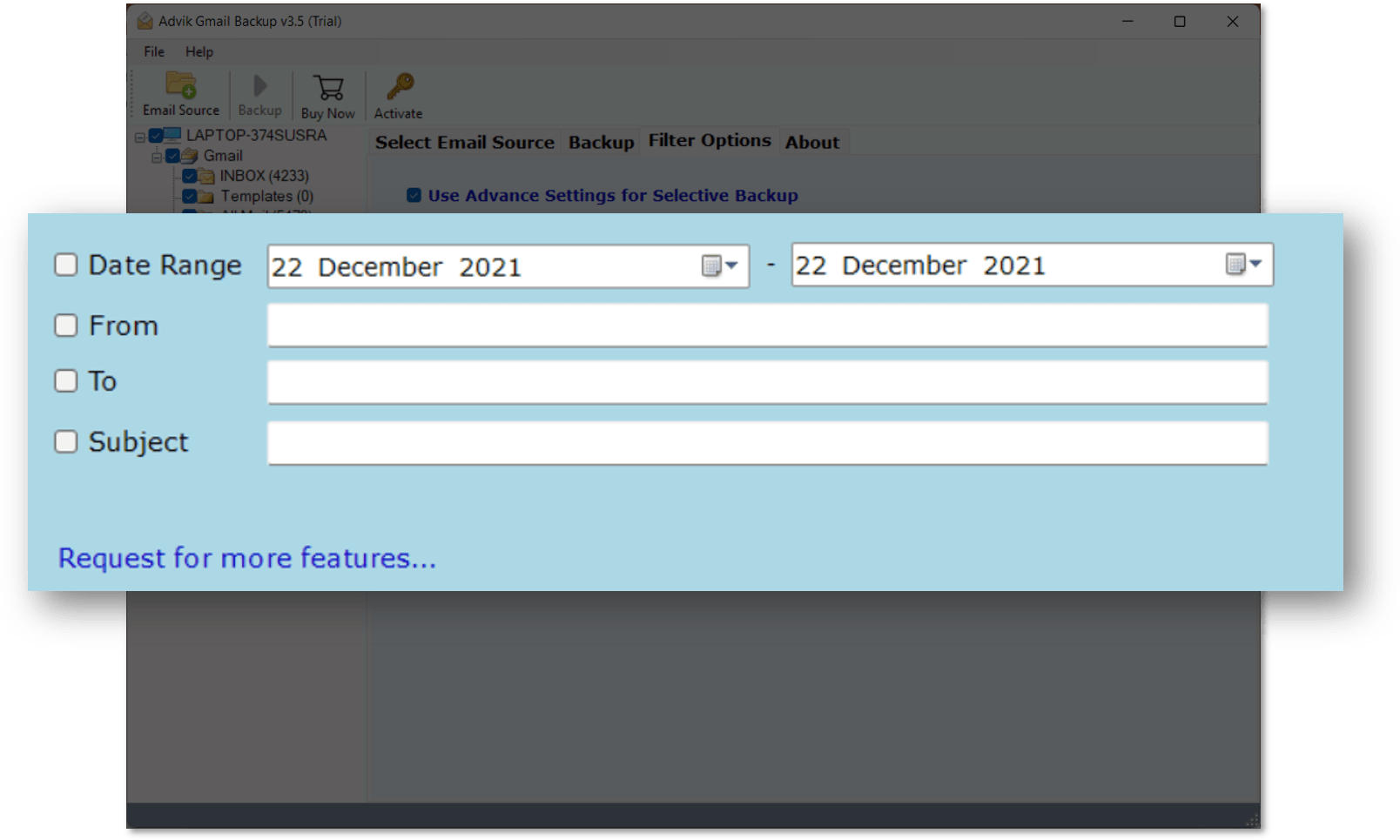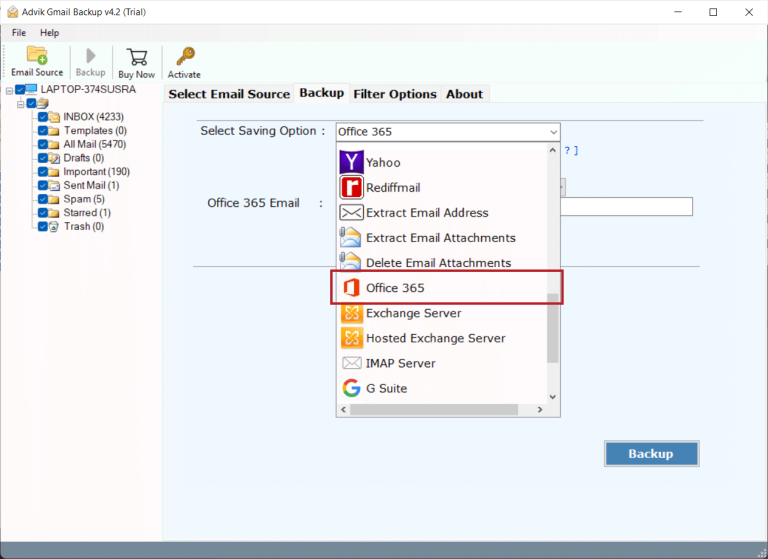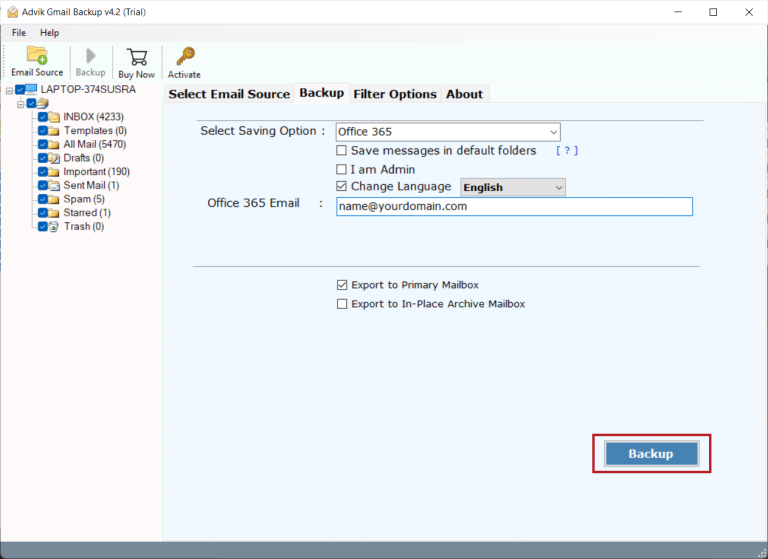G Suite to Office 365 Migrator
Now transfer mailboxes from G Suite to Office 365 with fully automatic solution. Simply download and install G Suite to Office 365 Migrator Tool in your Windows PC. This professional utility export emails from G Suite to Microsoft 365 with attachments and folder heirarchy. The software is capable to move multiple mailboxes in one single attempt.
As featured on: ![]()