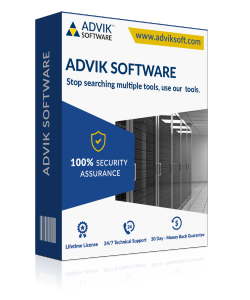Gmail to PDF Converter
Software to Export Gmail Emails to PDF Files
[ Rate It... ]
Advik Gmail to PDF Converter is an outstanding application which allows users to save Gmail emails as PDF files in batch. You need not to download Gmail email as PDF seperately now. Take the help of this little rascal and batch export Gmail to PDF without losing any attachment.
Download FREE version to check the performance and accuracy of this tool. On the other hand you can download Gmail email to PST, EML, EMLX, MSG, MBOX, TGZ and several popular file formats too. Hence making it the best Gmail to PDF Converter for Windows.