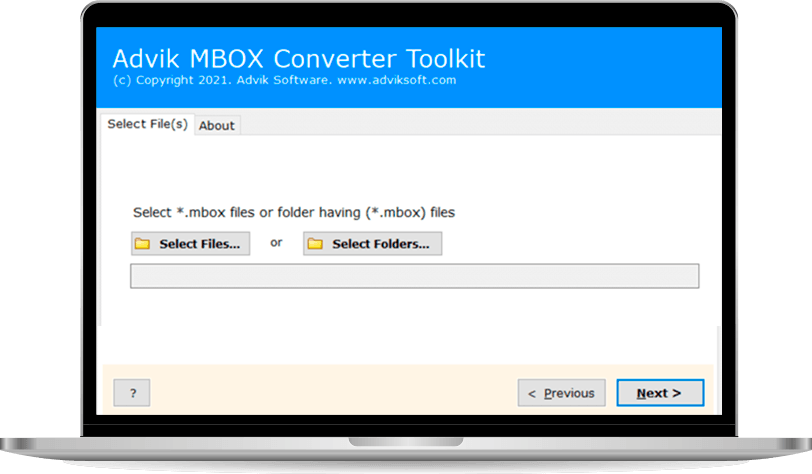Google Takeout Converter
A Complete toolkit to export Google Takeout Email Data into multiple formats to access it easily. Download the software for free and give it a try.
- Batch Convert mailbox email from multiple Google Takeout data files at once
- Convert Google Takeout file to PST, PDF, EML, HTML, DOC, MSG, and other file fromats
- Extract selective emails from Gmail Takeout file by applying email filters
- Single panel interface specially designed for novice users to operate smoothly
- Maintain mailbox folder structure during conversion and save data as original
- Offer dual options to add .mbox file, either select File or Folder as per need
- Provide advance feature to preview emails from Google Takeout data file
- Export Google Takeout data file to Gmail, Yahoo, office 365, Outlook,Thunderbird, etc
- Compatible with Windows 11, 10, Vista, XP, and previous Windows OS versions