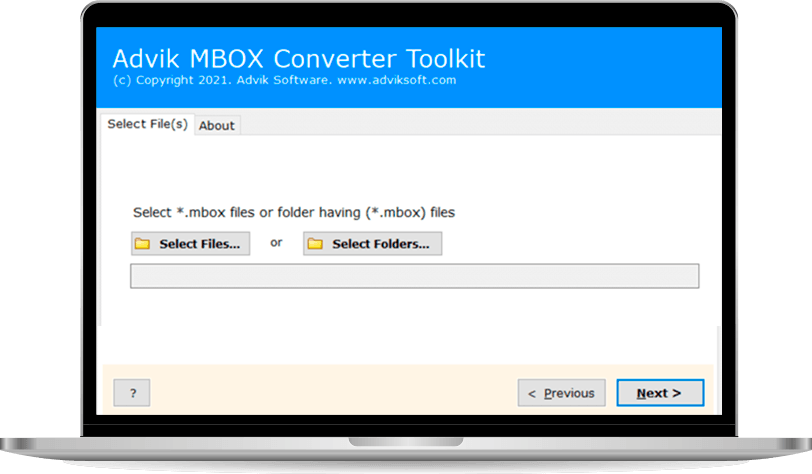System Requirements
Processor Pentium Class or higher
Operating System Windows 11, 10, 8.1, 8, 7
Hard Disk 100 MB of free space
Standard License
PST, MSG, EML, EMLX, TXT, MBOX, HTML, MHT, XPS, RTF, DOC, Windows Live Mail , CSV, Gmail, Outlook.com, and Yahoo
Pro License
PST, MSG, EML, EMLX, TXT, MBOX, HTML, MHT, XPS, RTF, DOC, Windows Live Mail, CSV, PDF, RGE, OLM, Gmail, Outlook.com, Yahoo, Lotus Notes, Zimbra, Maildir, Thunderbird, and My Office Mail
Migration License
PST, MSG, EML, EMLX, TXT, MBOX, HTML, MHT, XPS, RTF, DOC, Windows Live Mail, CSV, PDF, RGE, OLM, Gmail, Outlook.com, Yahoo, Lotus Notes, Zimbra, Maildir, Thunderbird, My Office Mail, Entourage, OLM, Office 365, Exchange Server, Hosted Exchange Server, IMAP, G Suite, IBM Verse, and Amazon Workmail