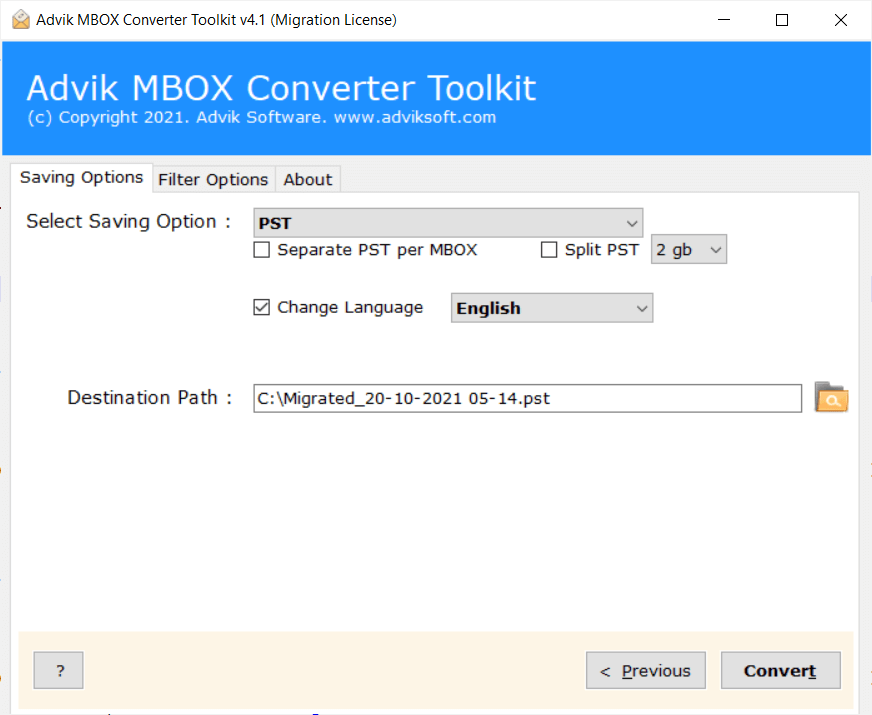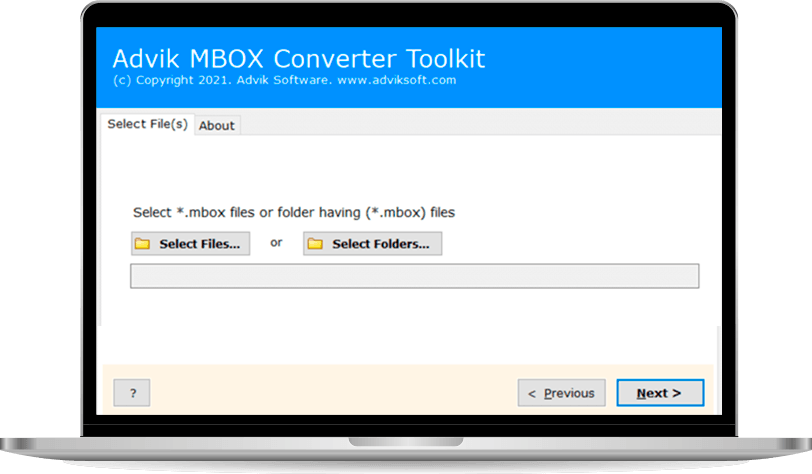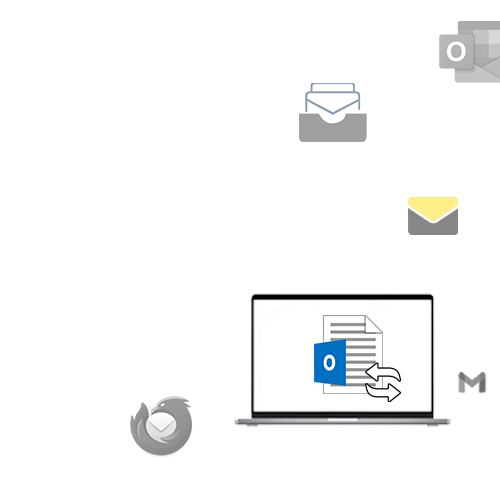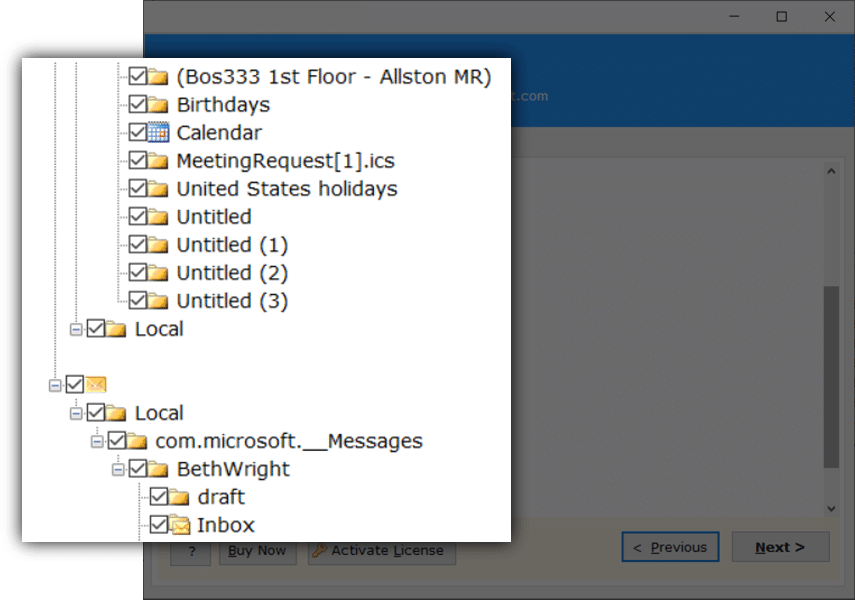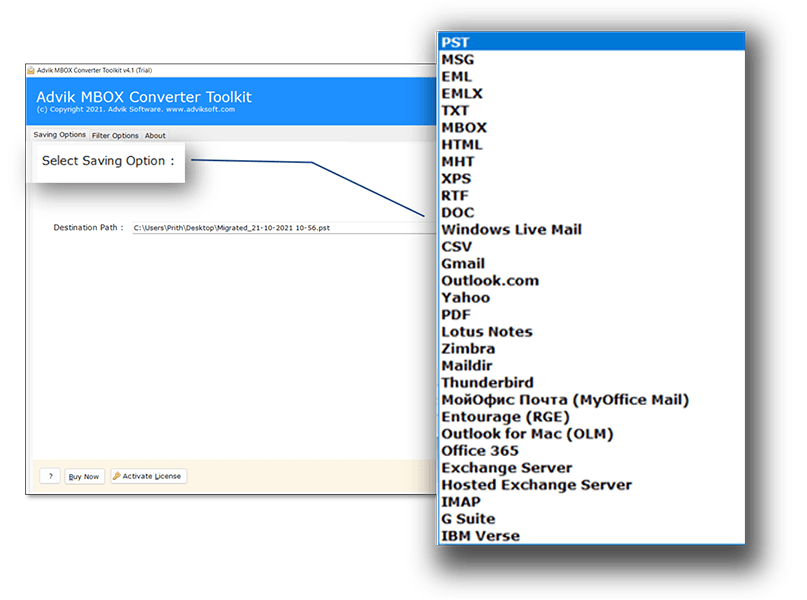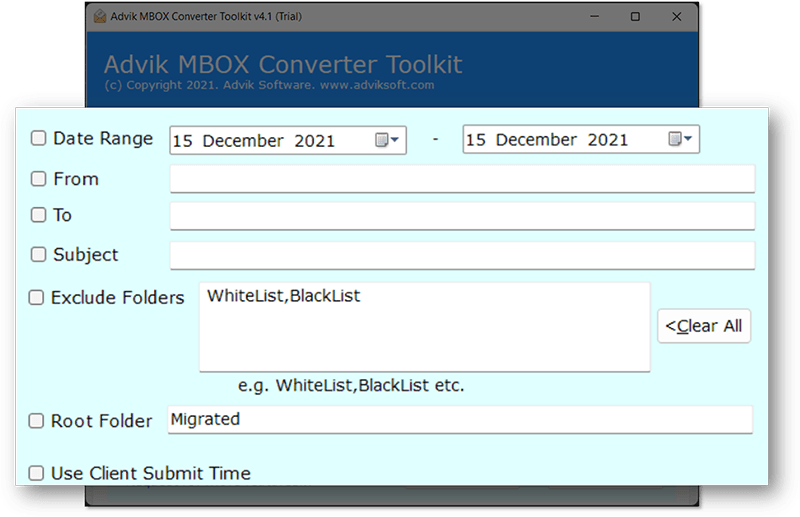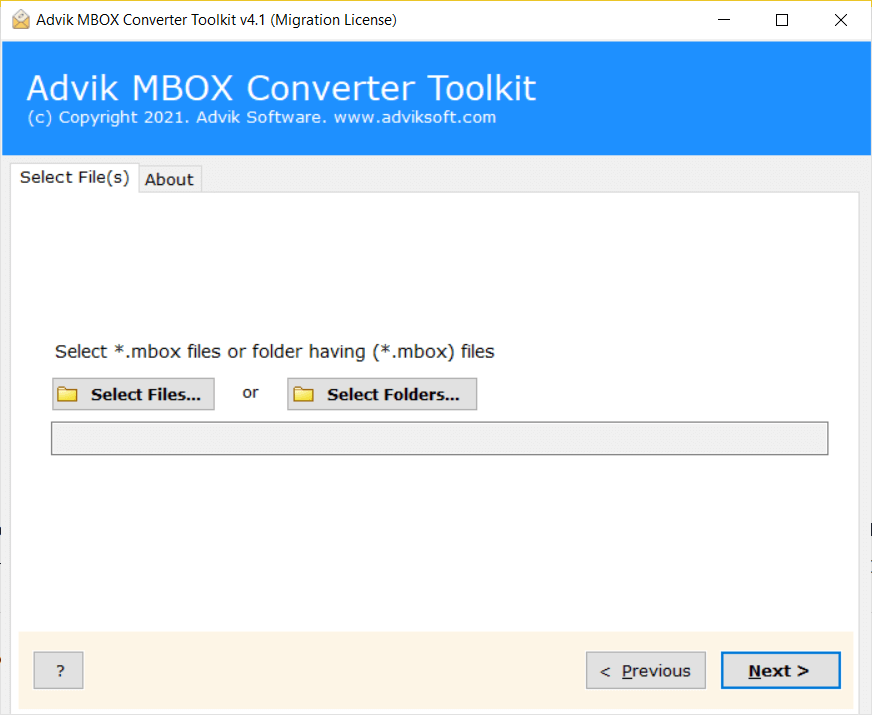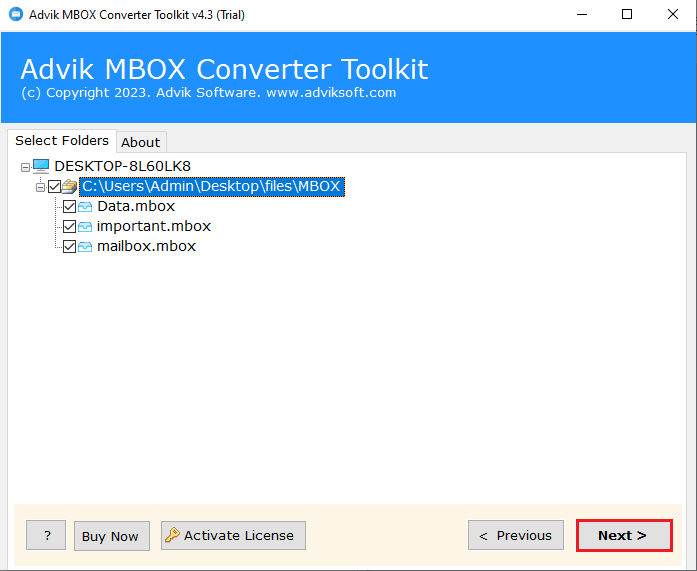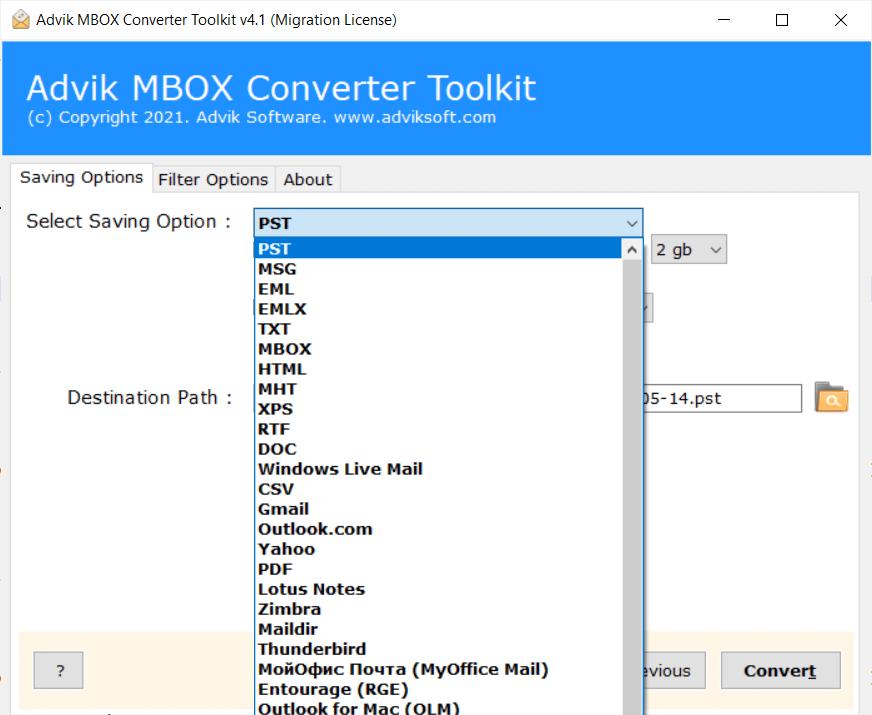Convert Google Takeout to PST
Check out Advik Google Takeout to PST Converter for Windows. This smart tool helps you convert Google Takeout to PST format easily. It lets you export emails from Google Takeout to PST file while keeping the original folder structure intact. The software is compatible with Microsoft Outlook 2024, 2021, 2019, 2016, 2013, and more. Download it for free and convert Google Takeout emails to PST effortlessly. The trial version lets you export 25+ emails for FREE!
As featured on: ![]()