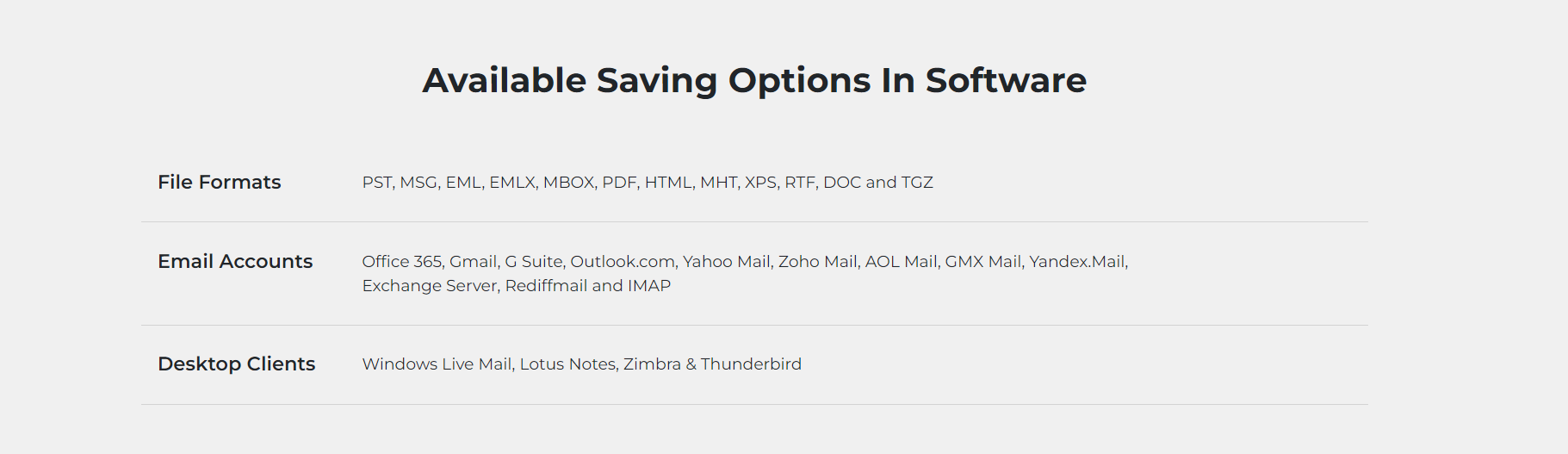Advik Google Workspace Backup Tool
[ Rate It... ]
Download all emails from Google Workspace account in batch. With this program you can export emails from Workspace to computer in 20+ file formats (PST, EML, MBOX, CSV, etc). Software also allows you to backup Google Workspace emails to another account also. What are you waiting for? Try the software for free now.
- User-Friendly Interface for Non-Technical Minded Users
- Download Google Workspace Emails to Hard Disk/USB Drive Directly
- Backup Unlimited Google Workspace Accounts
- Email Migration and Conversion Features are Integrated in Software itself
- Convert Google Workspace to PST, PDF, MBOX, 15+ File Formats
- Maintain Email Folder Hierarchy and Hold Email Attachments
- Compatible with Windows 11 and older versions