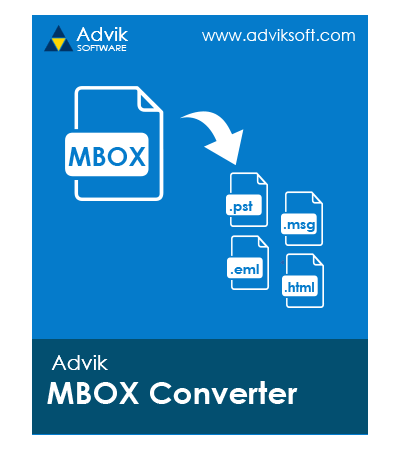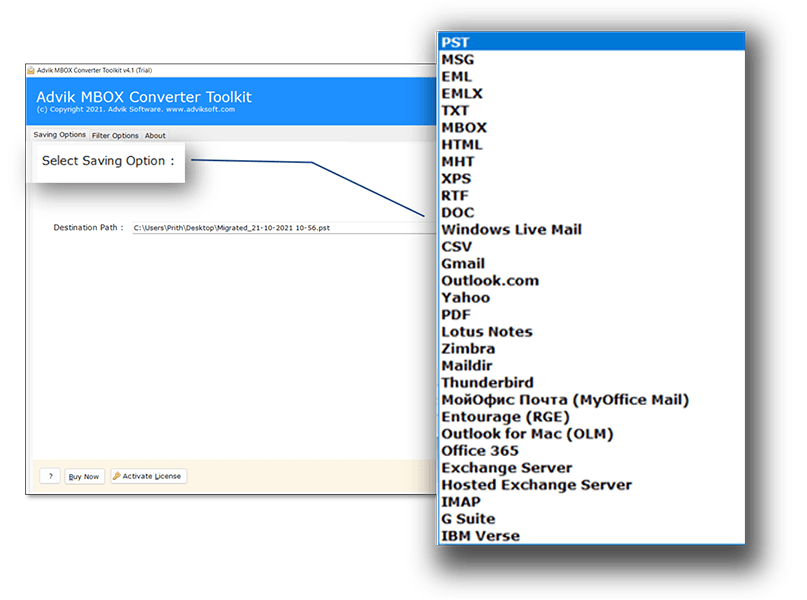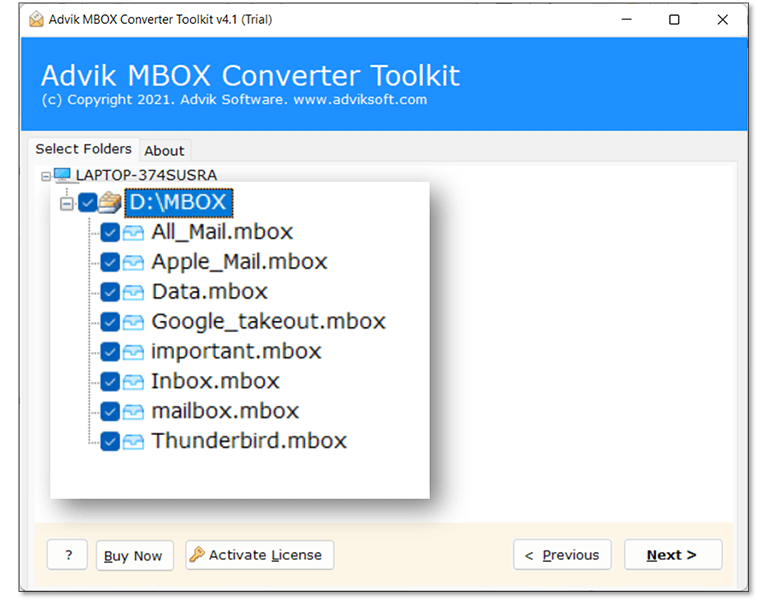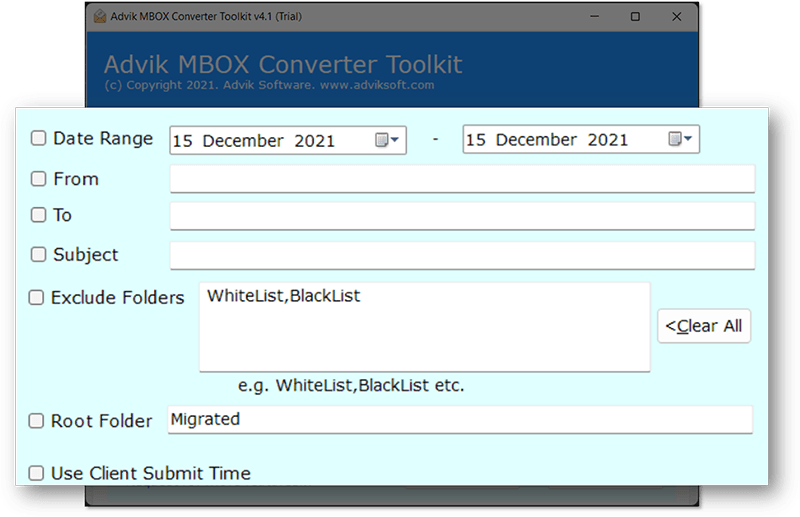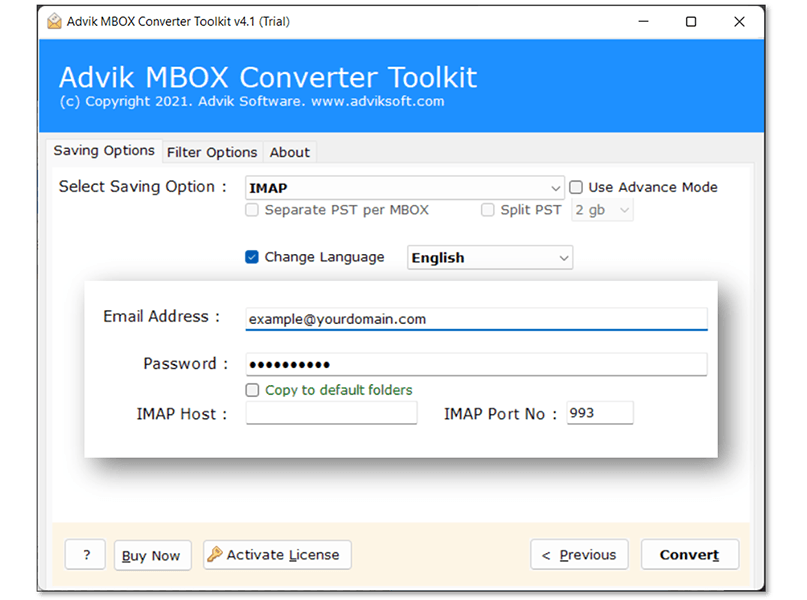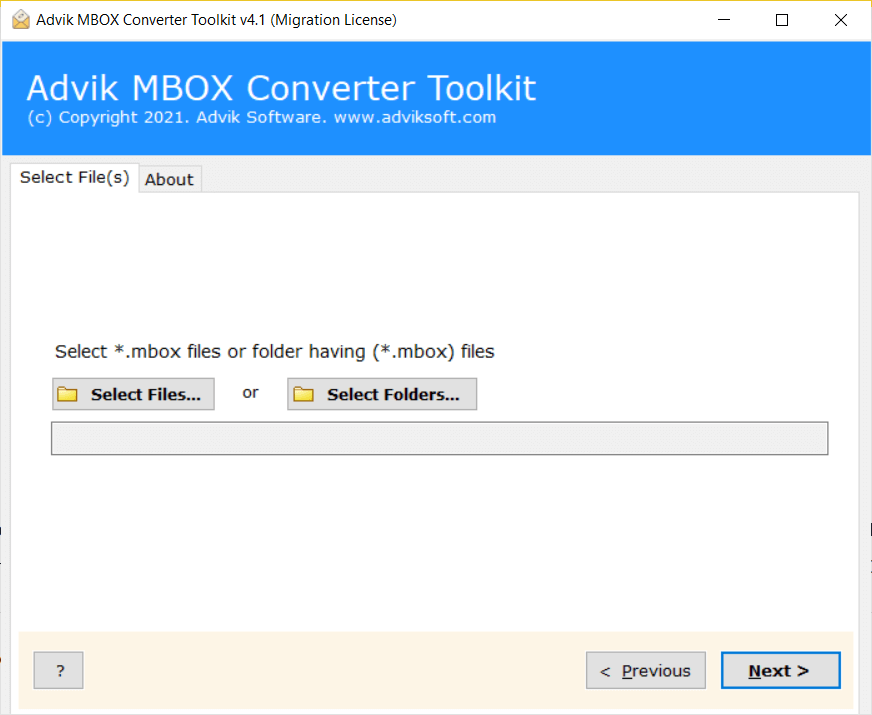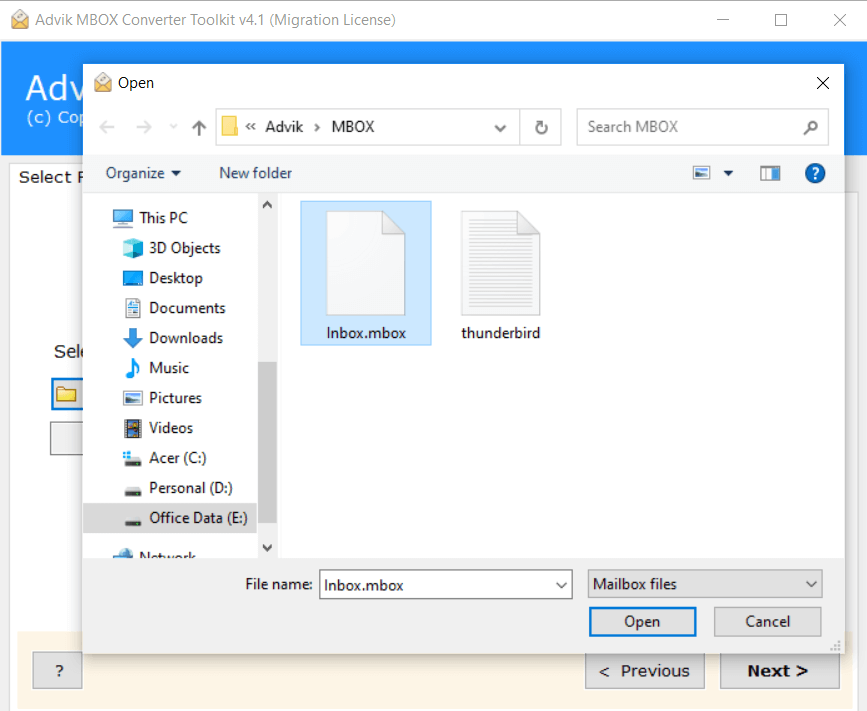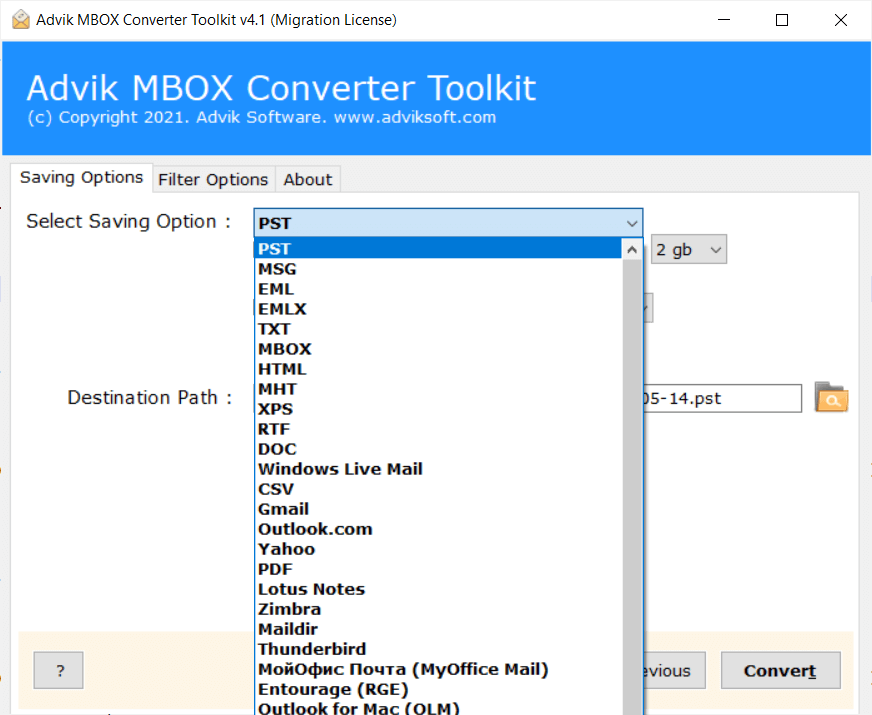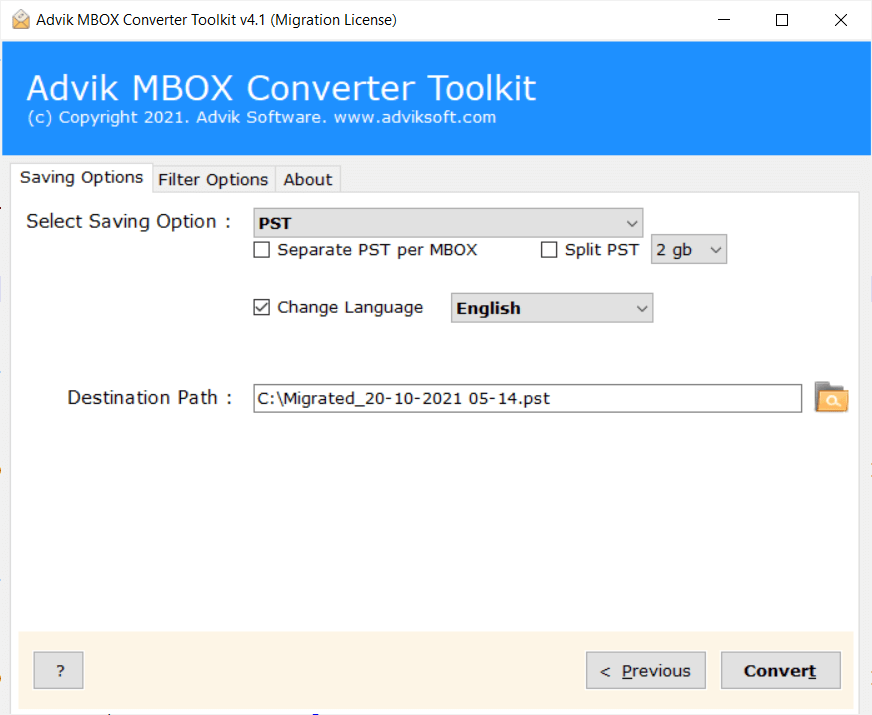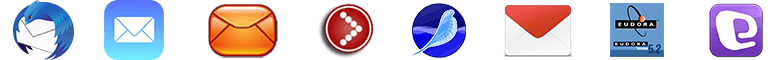MBOX Converter Wizard
Try the best MBOX Converter, a simple and powerful tool to convert MBOX files into 30+ formats, including PST, PDF, EML, and more. Advik MBOX Converter Toolkit allows users to convert & migrate MBOX emails to Outlook, Gmail, Office 365, and other email services as well. This software also supports batch conversion of multiple MBOX files at once. It preserves email attachments, formatting, and folder structure during conversion. Users can also apply filters to convert specific emails by date, subject, or sender. With an easy-to-use interface, this tool makes MBOX file conversion quick and hassle-free. Try the free version and convert 25 emails at no cost!
As featured on: ![]()