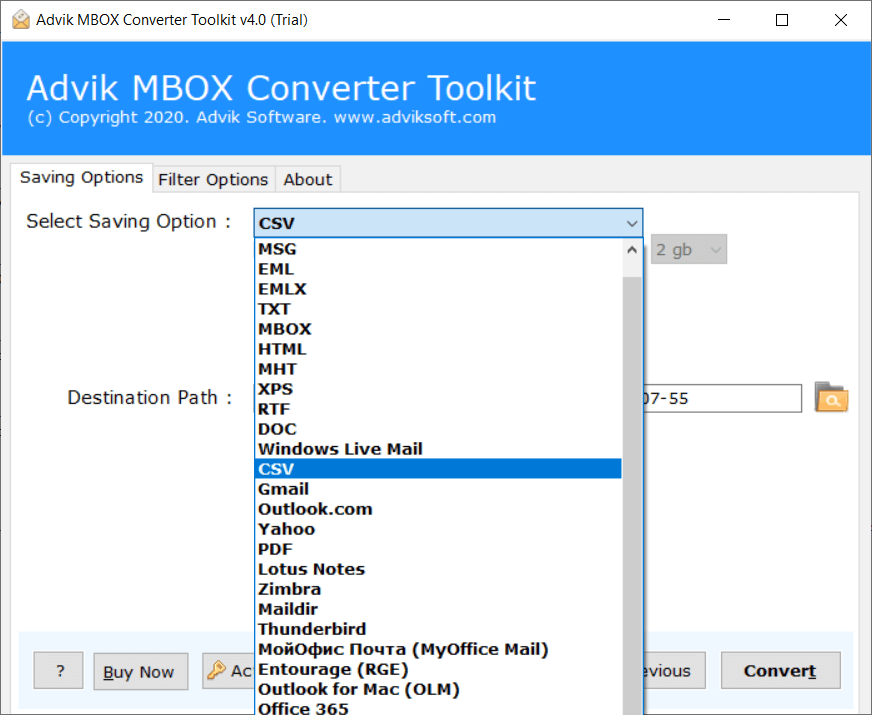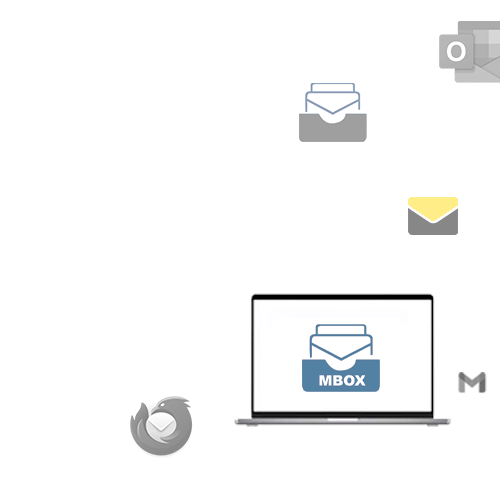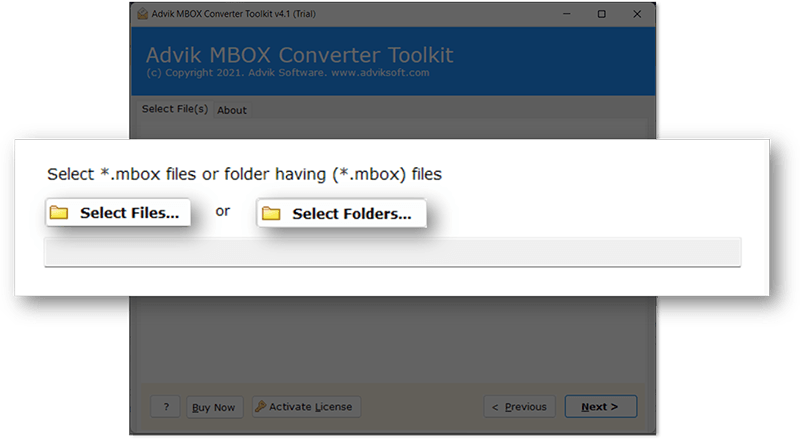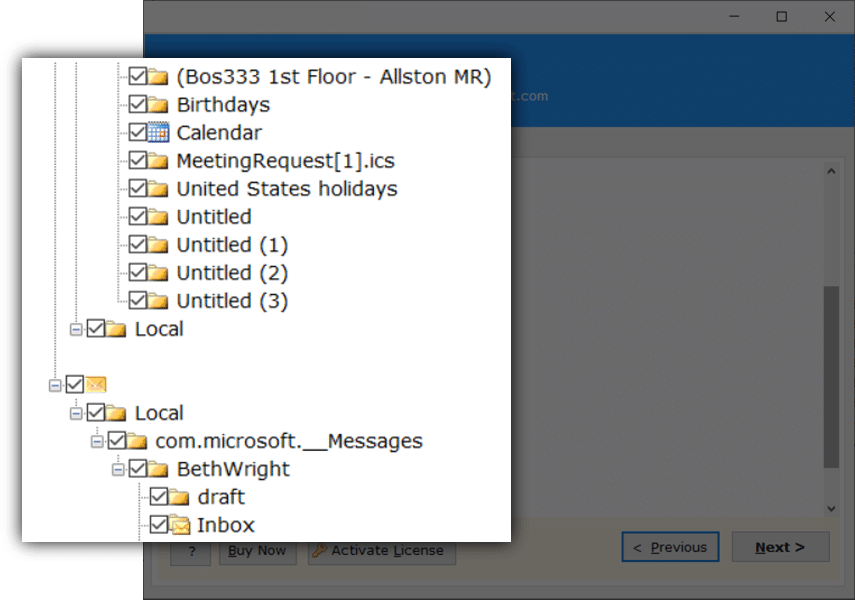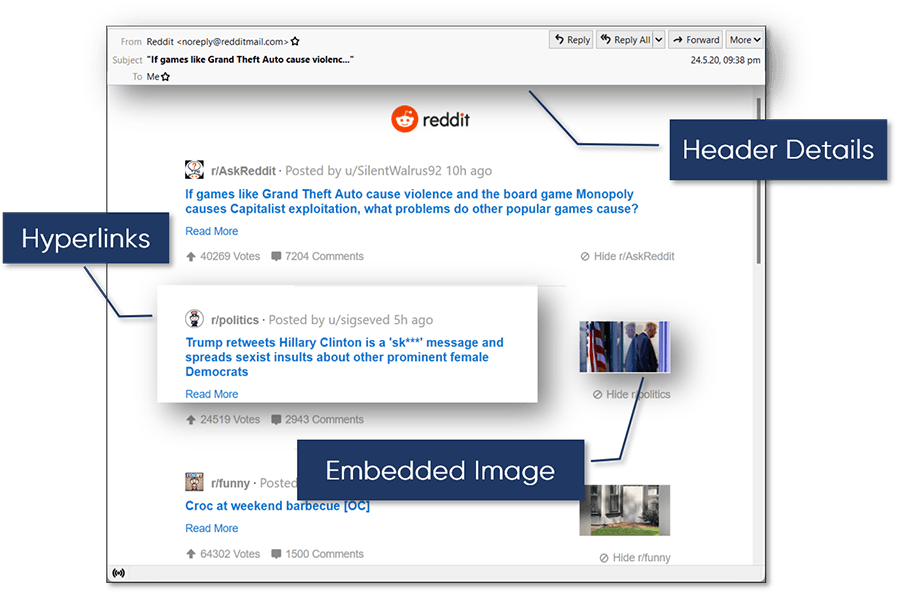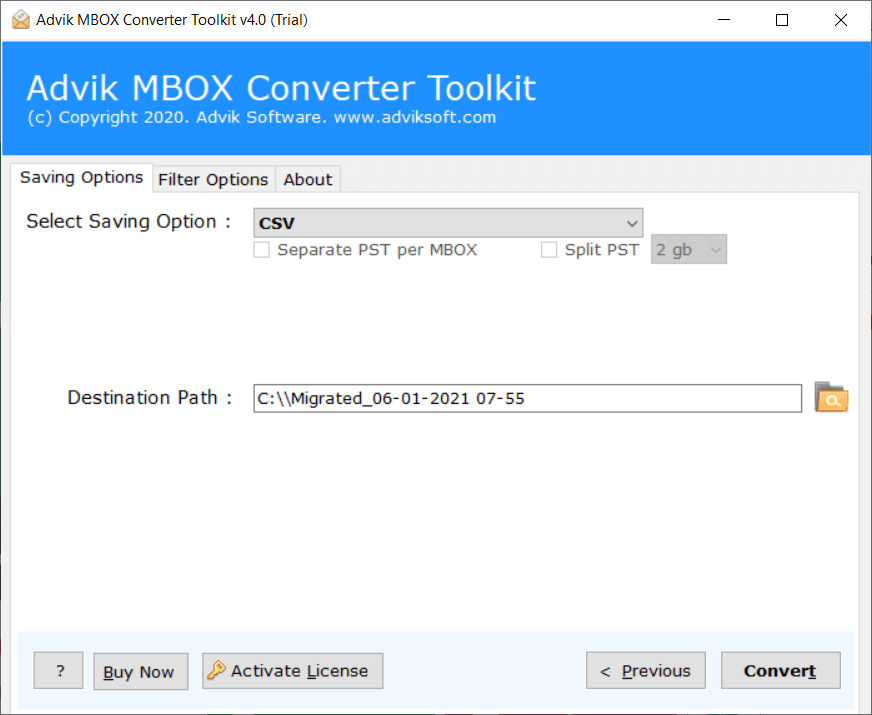Convert MBOX to Excel
Looking for a reliable way to export MBOX emails into CSV format? Advik MBOX to CSV Converter is the perfect tool for you! This advanced solution allows users to extract email data from MBOX file into a structured CSV file. Download and try the software for converting multiple MBOX files to CSV offline. The Trial version will export 25 .mbox files for FREE.
As featured on: ![]()