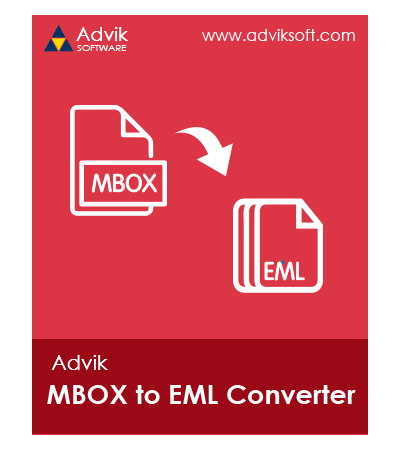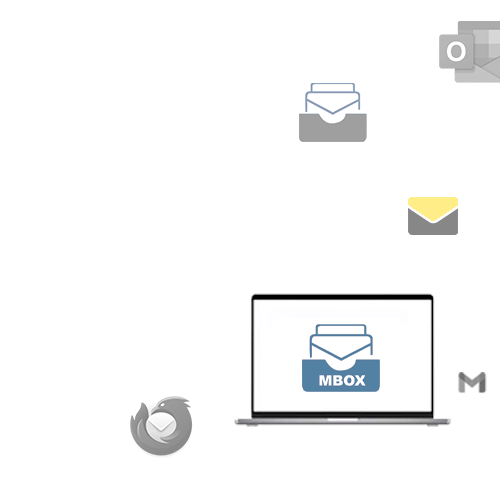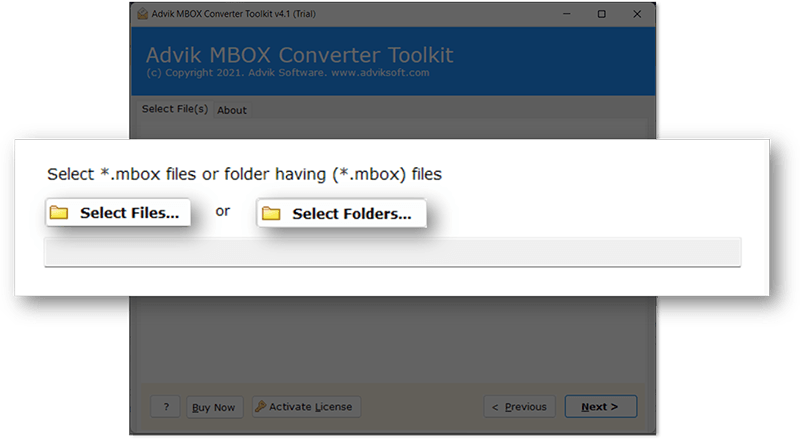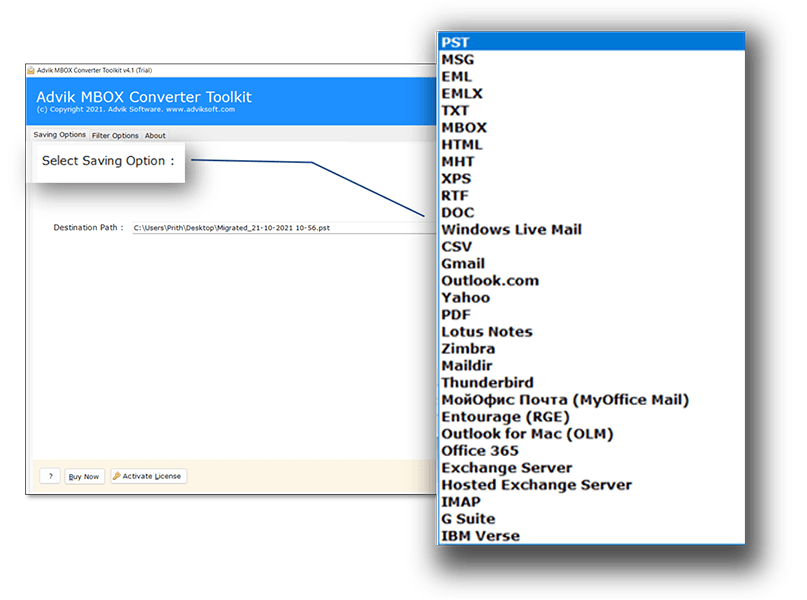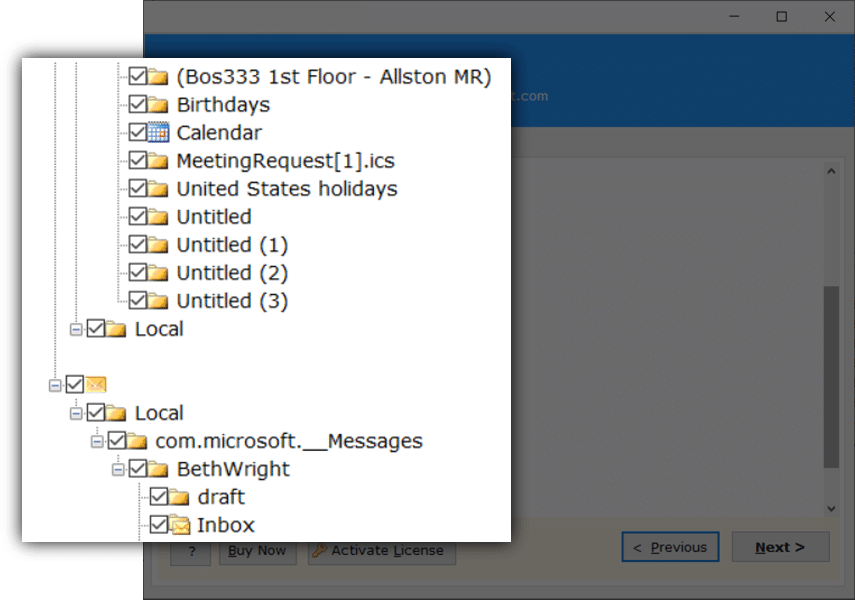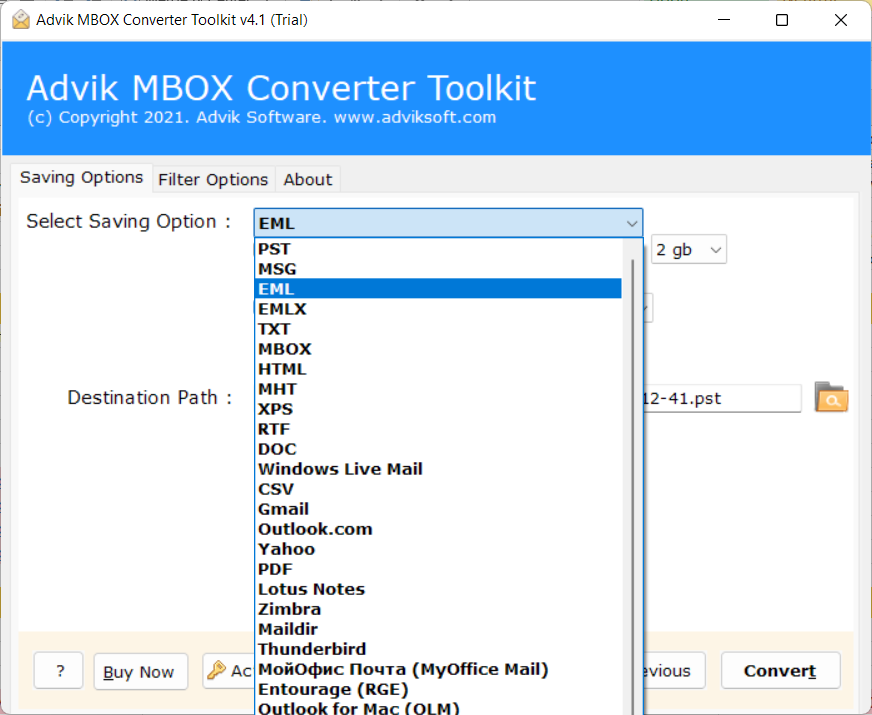MBOX to EML Converter Free Download
Take the help from Advik MBOX to EML Converter to export MBOX emails into .eml files effortlessly. This software converts MBOX to EML offline without any email client. This software ensures that all email attributes, including attachments, metadata, and folder structure, remain intact. Whether you have a single MBOX file or multiple files, it allows batch conversion without any data loss. Download the free trial and export 25 emails per folder now!
As featured on: ![]()