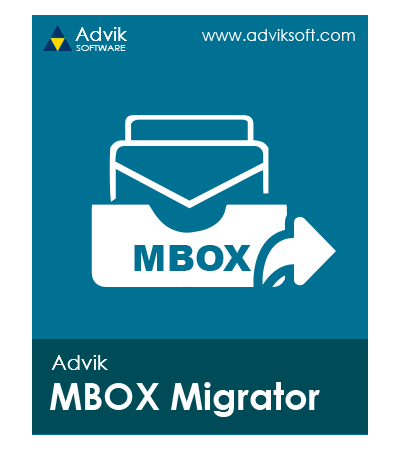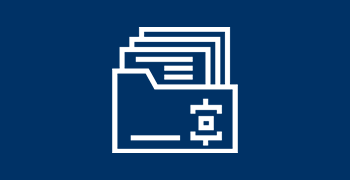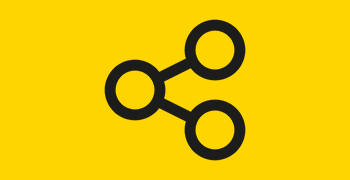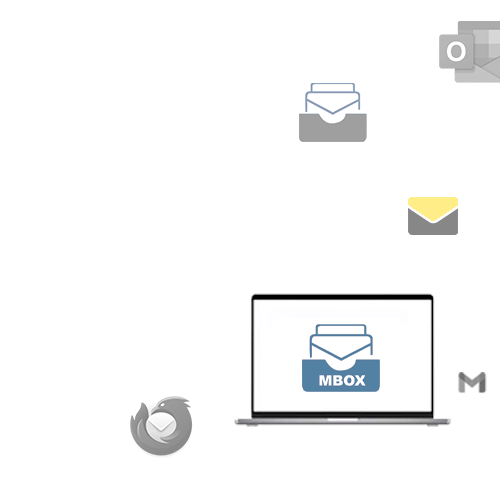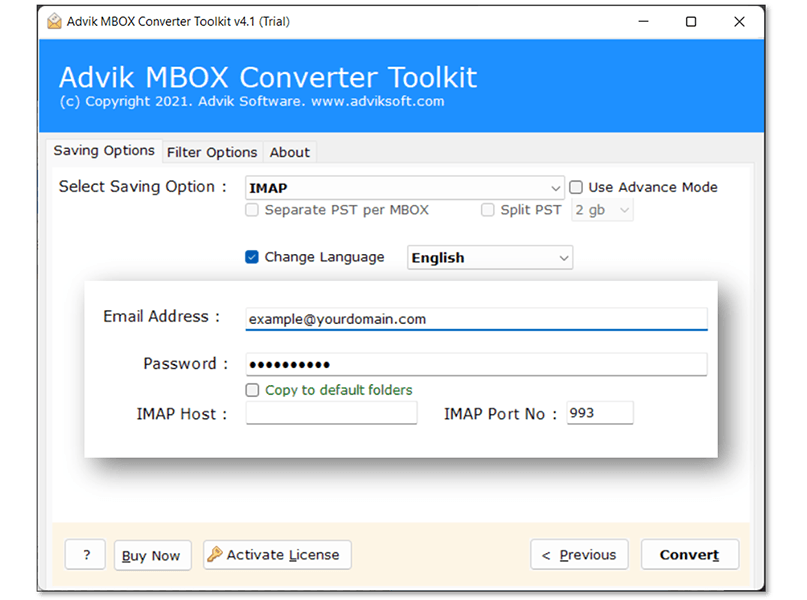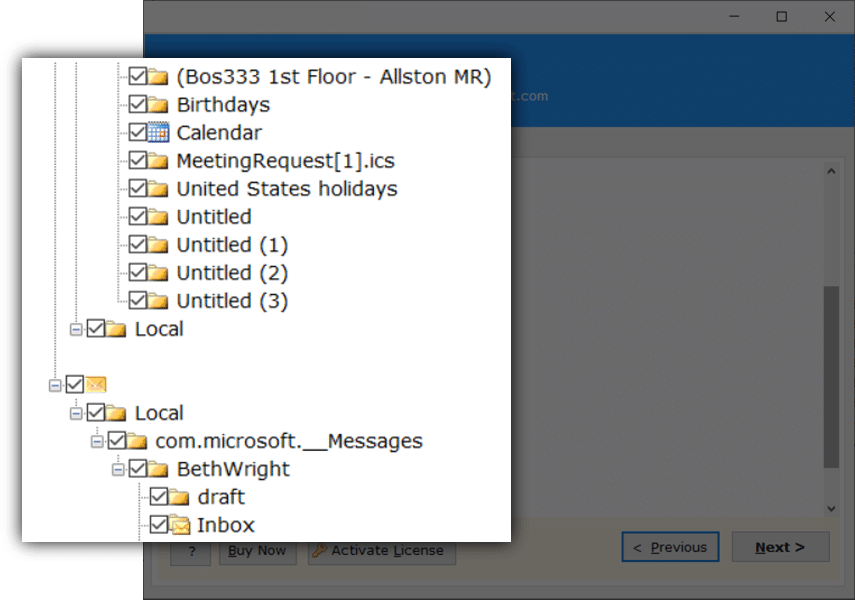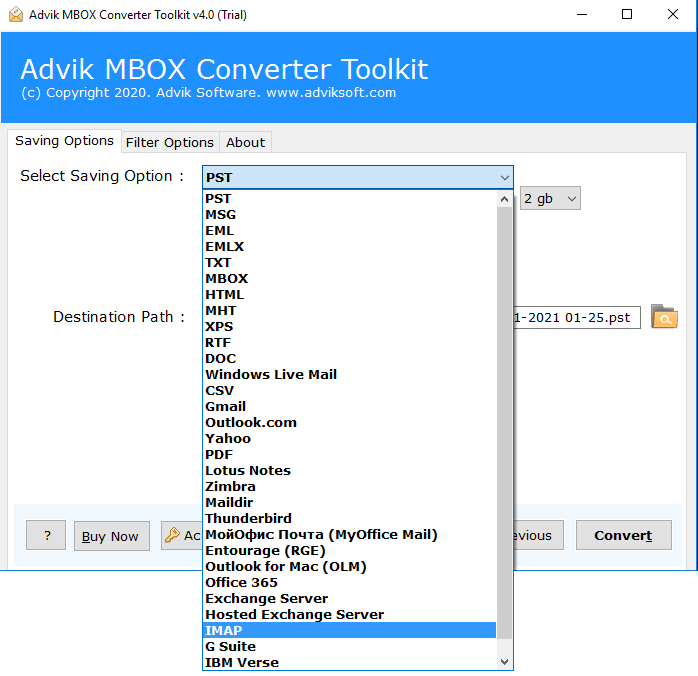MBOX Migrator Free Download
Try the #1 MBOX Migration Tool to quickly transfer MBOX emails to Outlook, Gmail, Office 365, and various file formats like PST, EML, and PDF. With features like selective migration, batch email transfer, and folder structure preservation, this tool ensures an easy and secure email transfer. No technical skills or extra software is needed; just a simple and reliable solution. Fast, secure, and easy to use! Try the free demo to migrate 25 emails per folder effortlessly.
As featured on: ![]()