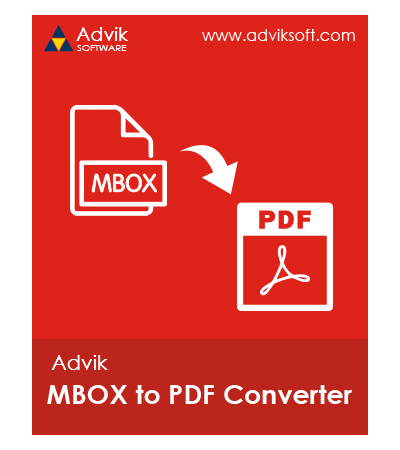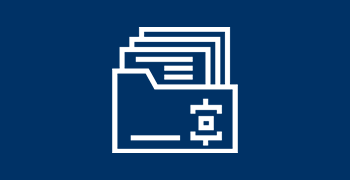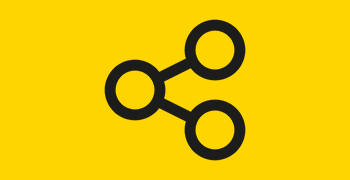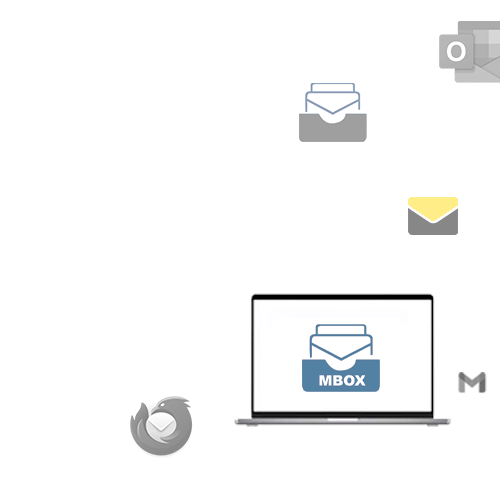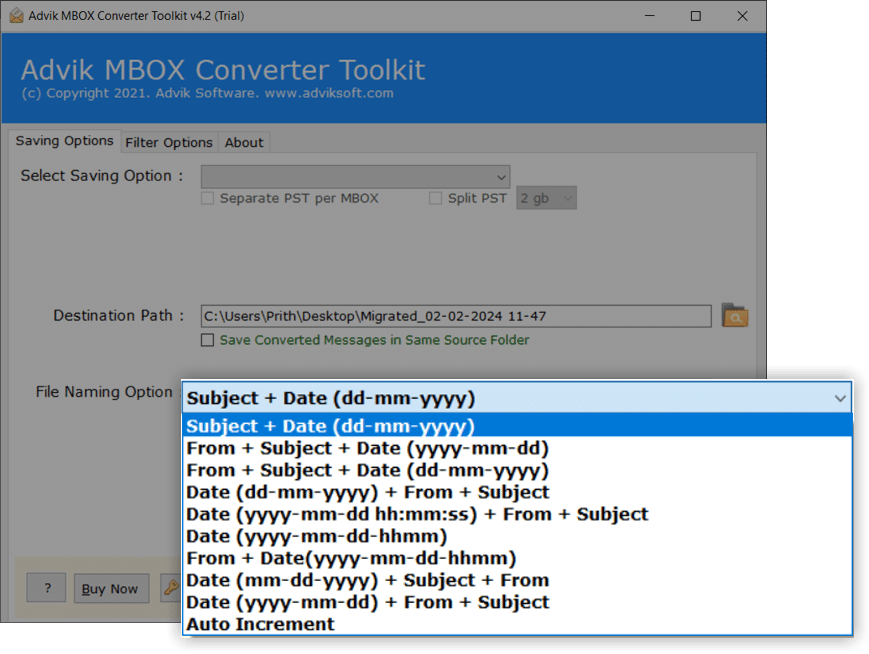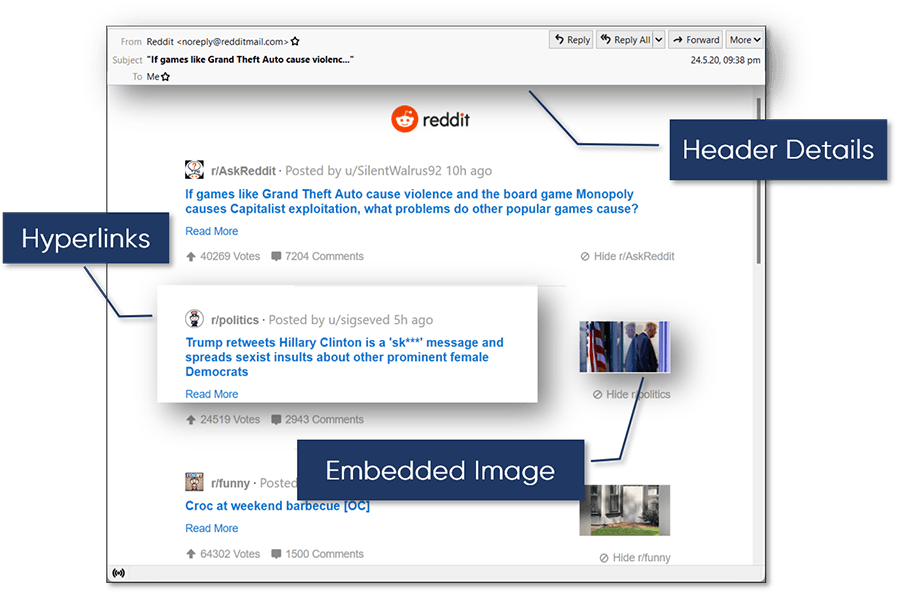Convert MBOX to PDF with Attachments
Check out quick and reliable solution to export MBOX emails to PDF files in bulk. This smart application will help you to convert MBOX files into PDF format without losing data. It supports MBOX files from all email clients, including Thunderbird, Apple Mail, Postbox, Eudora, and more. Download the software for free and convert MBOX to PDF format. The trial version will convert 25+ emails for FREE.
As featured on: ![]()