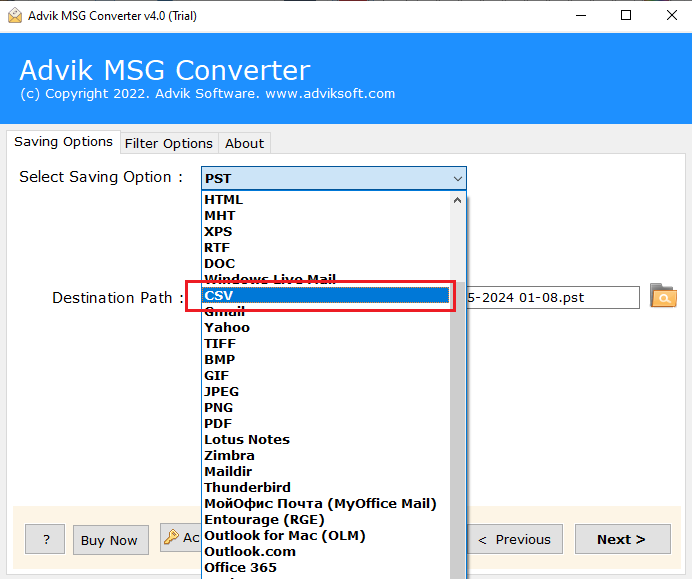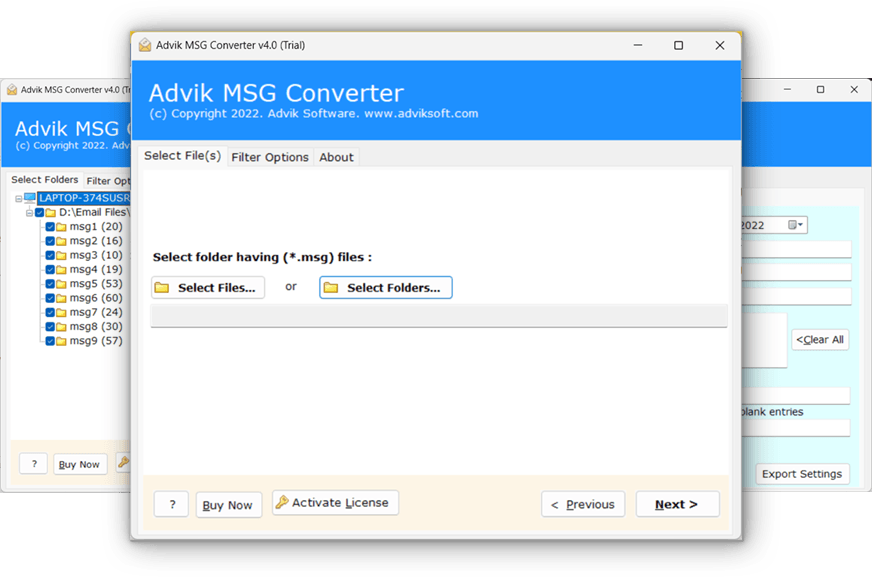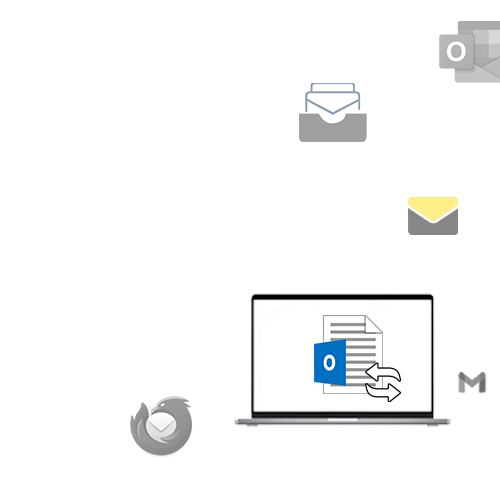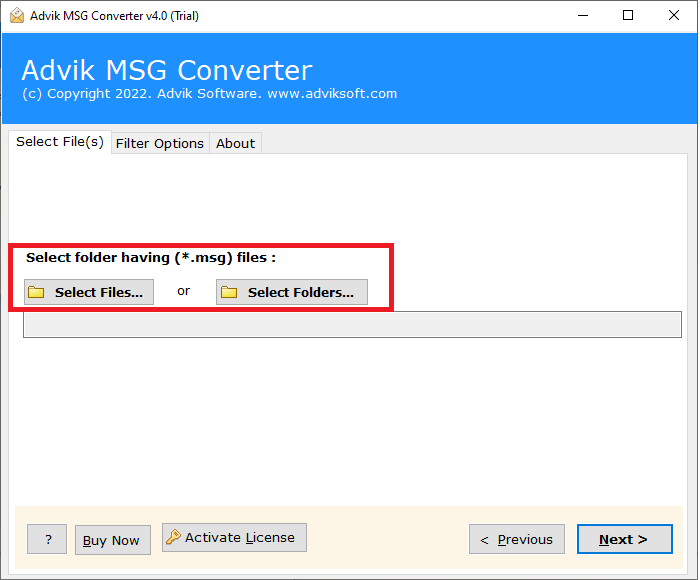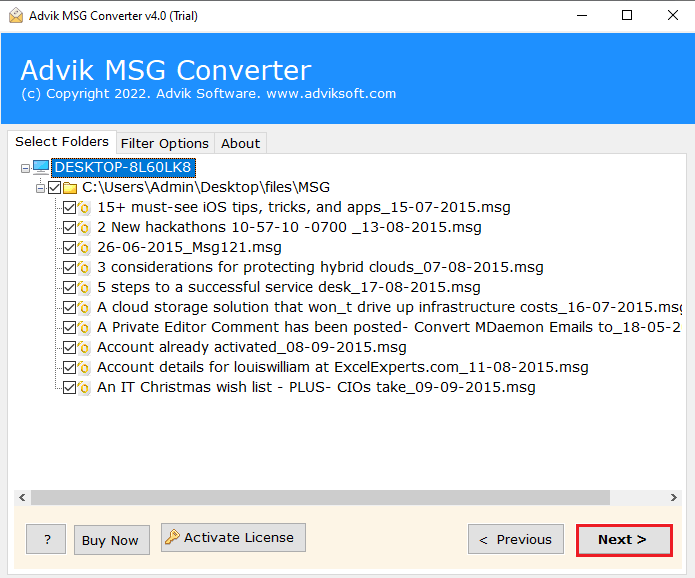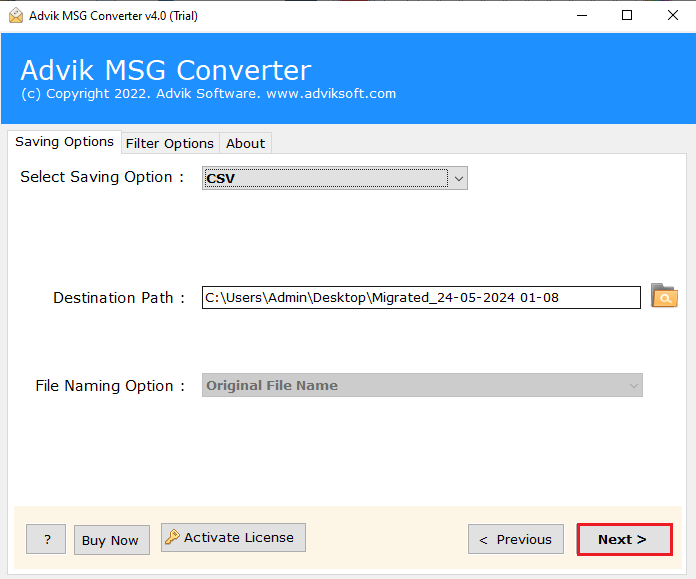MSG to CSV Converter Free Download & Try
Advik MSG to CSV Converter is an ultimate solution to export .msg into .csv format. This can be done by converting MSG files to CSV with this application. The software convert Outlook messages without losing email attributes. Download MSG to Excel Converter and try it for free.
As featured on: ![]()