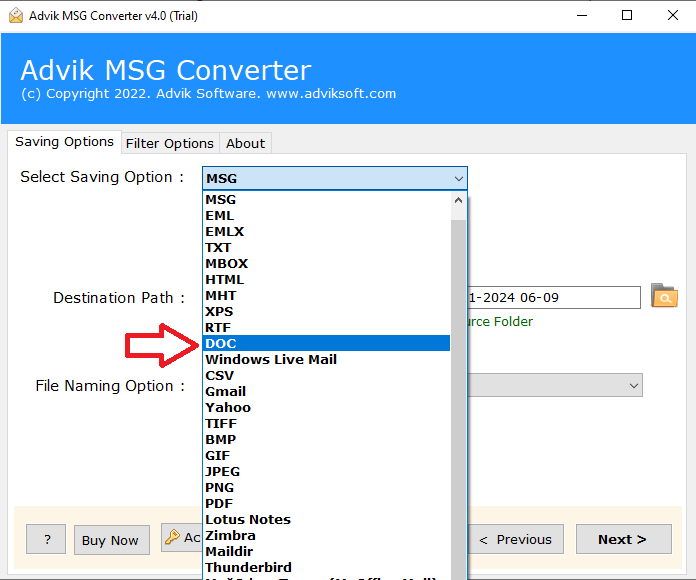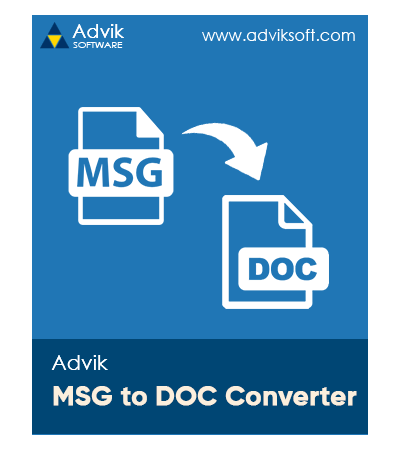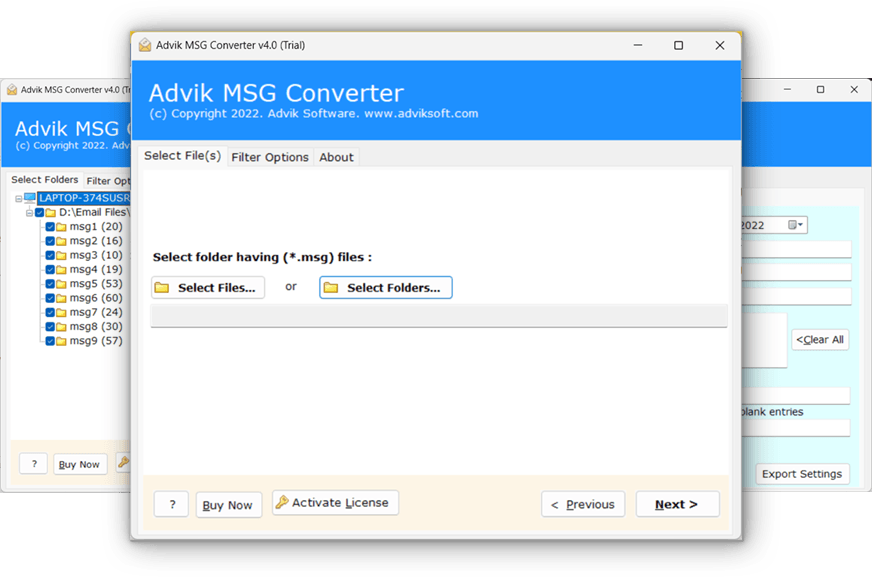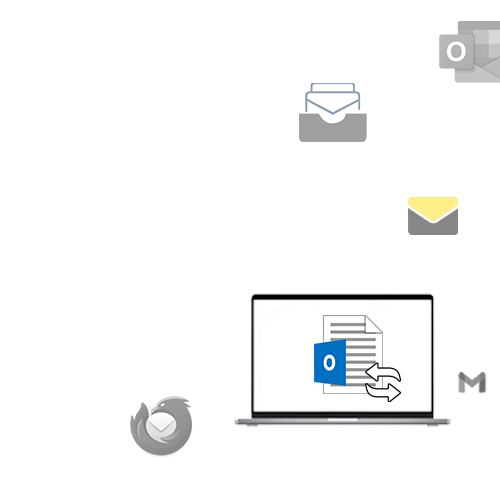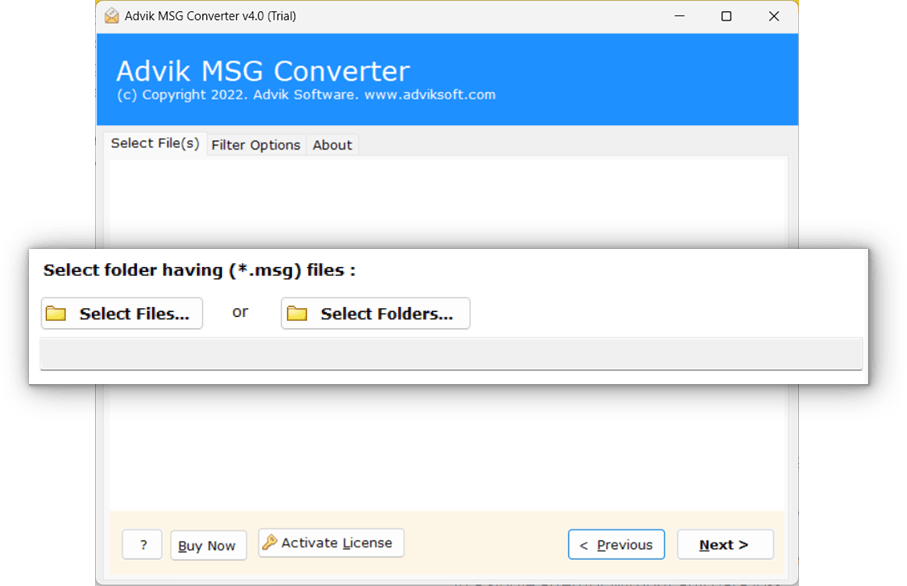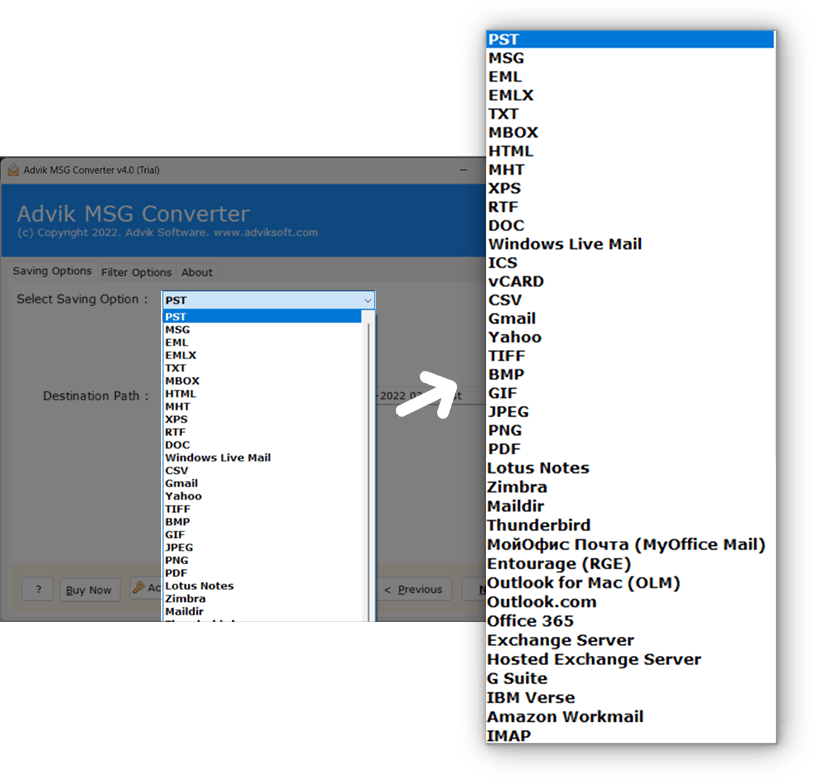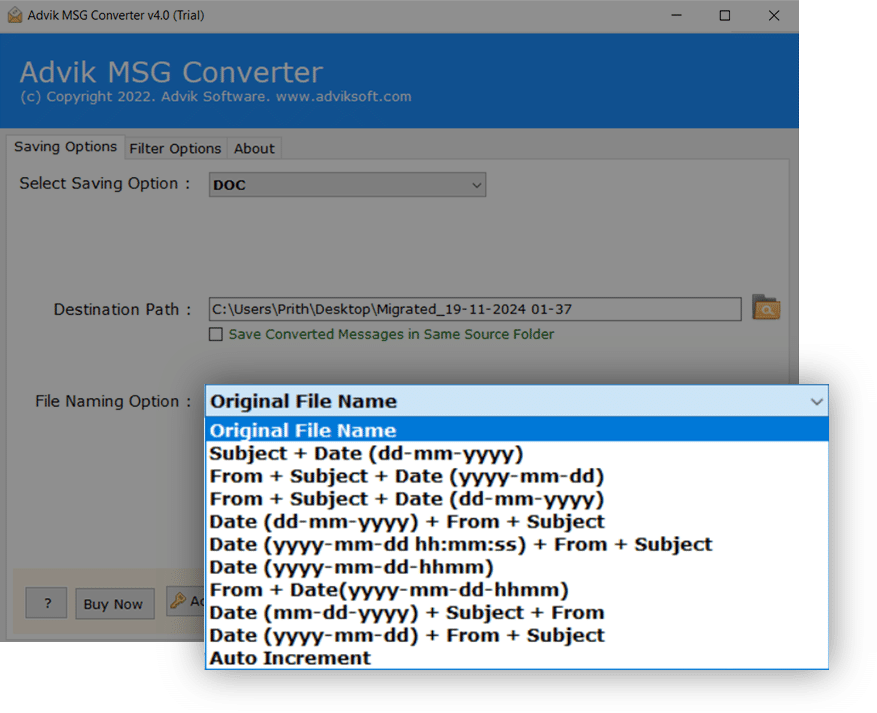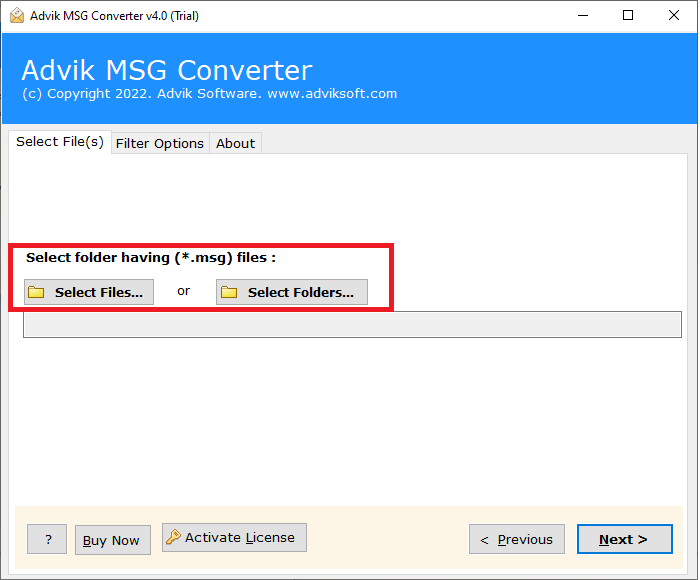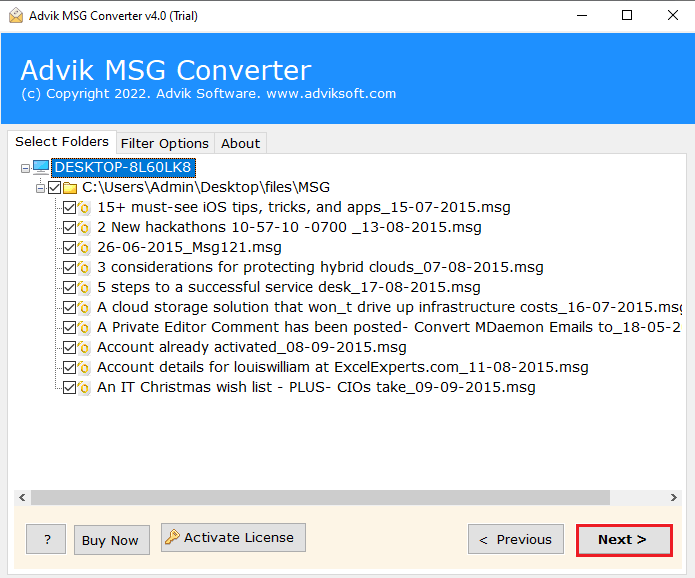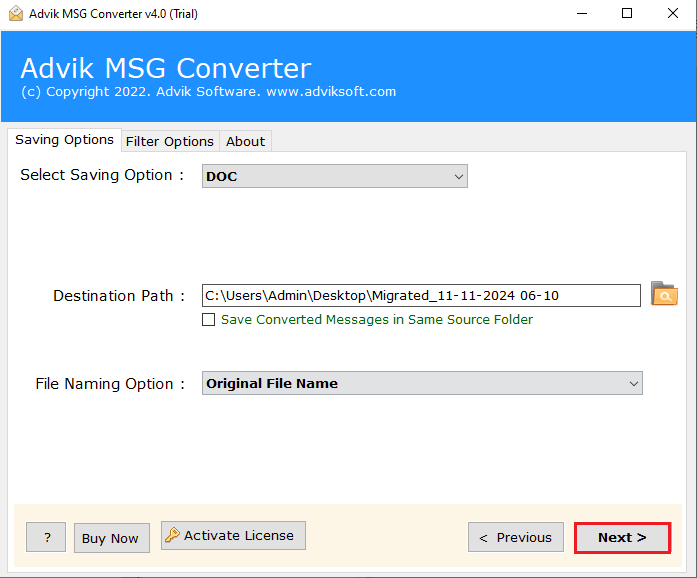MSG to DOC Converter Free Download
Converting MSG to DOC is now quick and effortless. With Advik MSG to DOC Converter, any user can export MSG files to DOC, including attachments, in just a few moments. This reliable solution ensures a smooth, hassle-free MSG to Word conversion process. Try the free version of the MSG to DOC Converter to export up to 25 .msg files to .doc.
As featured on: ![]()