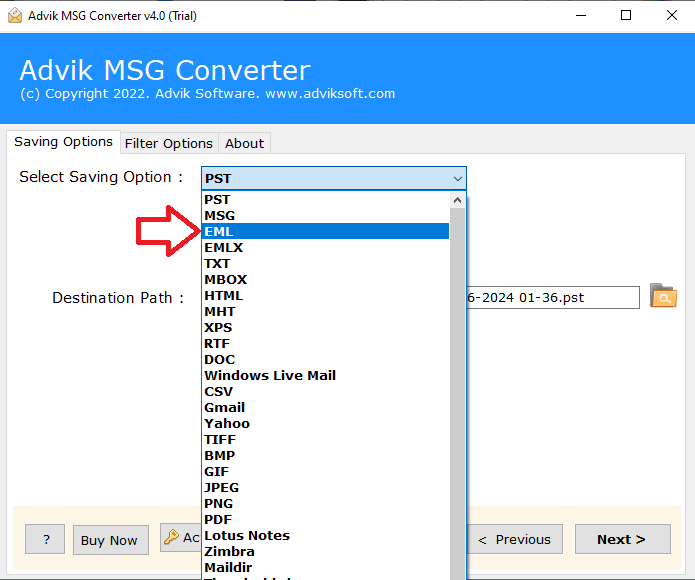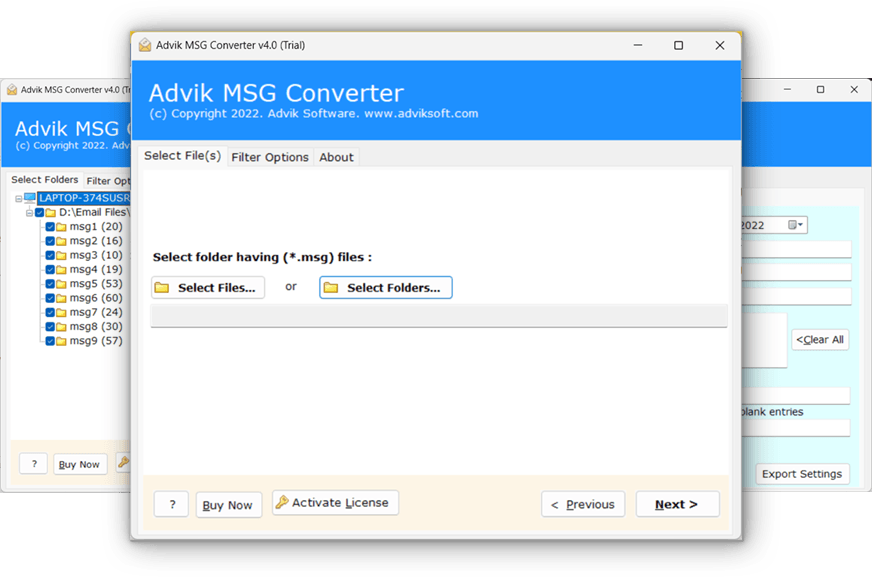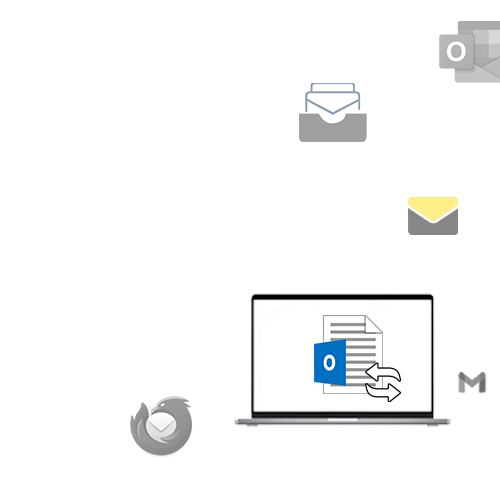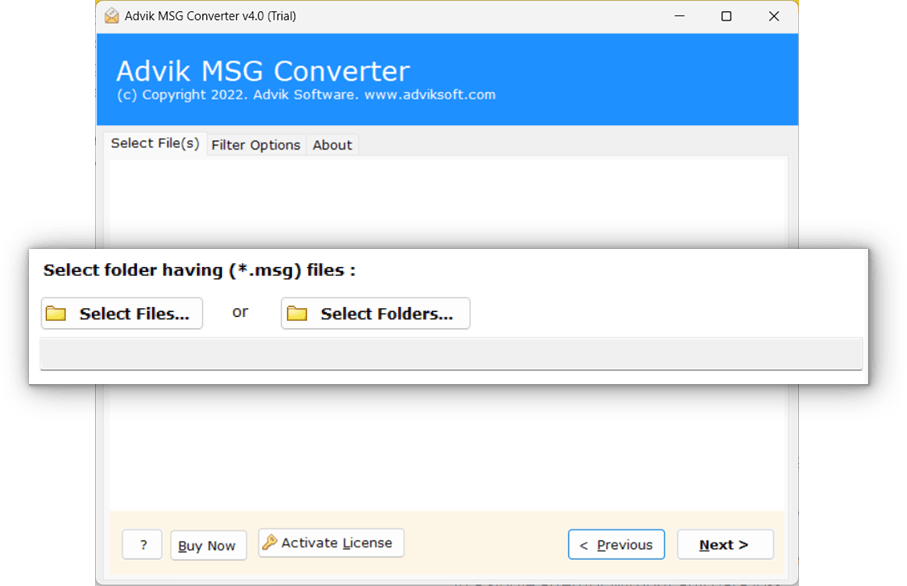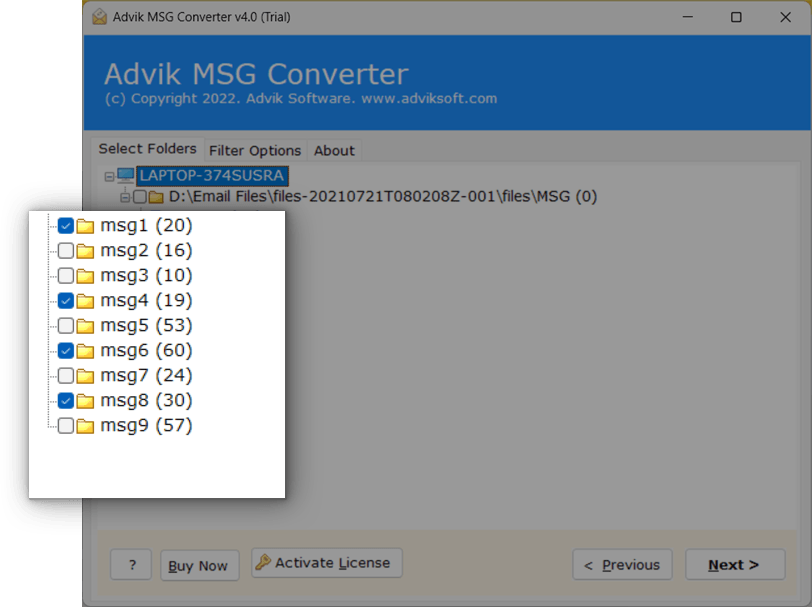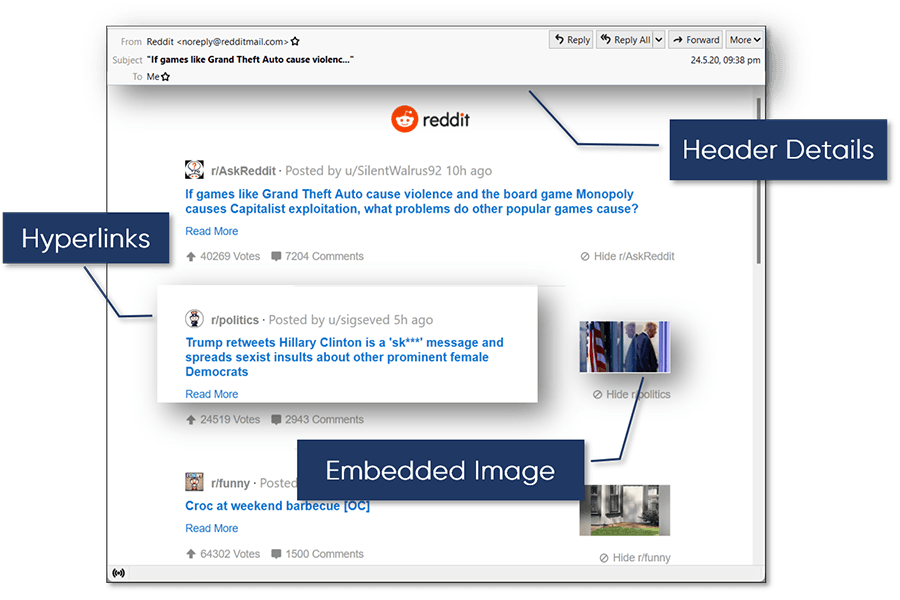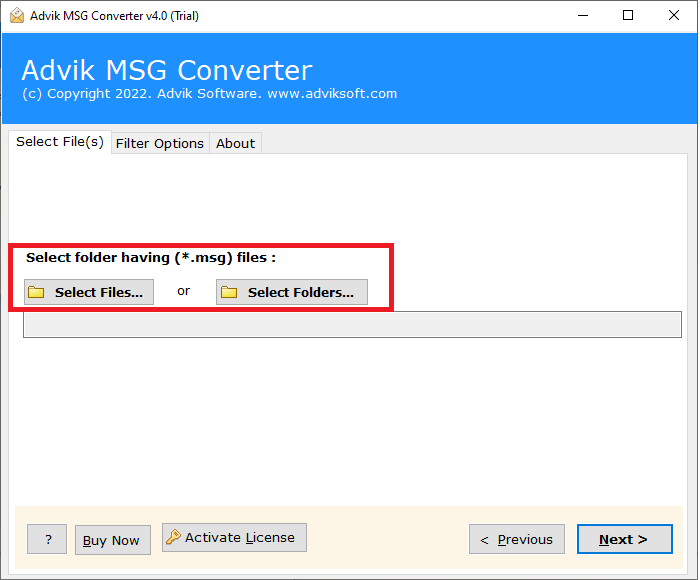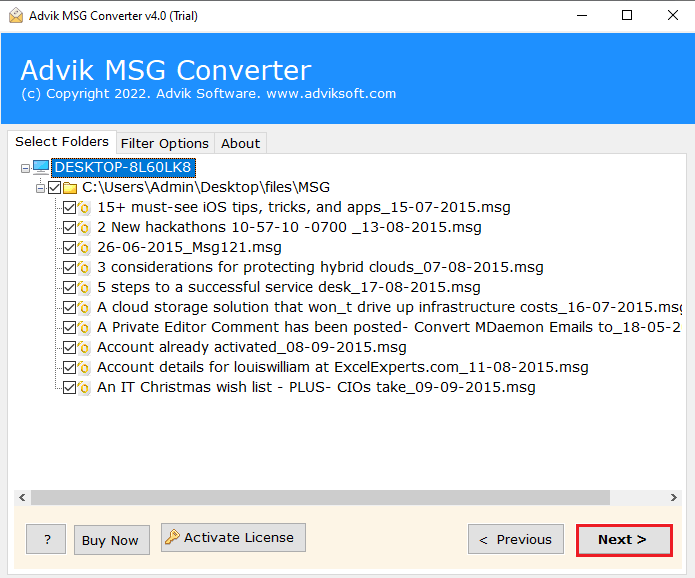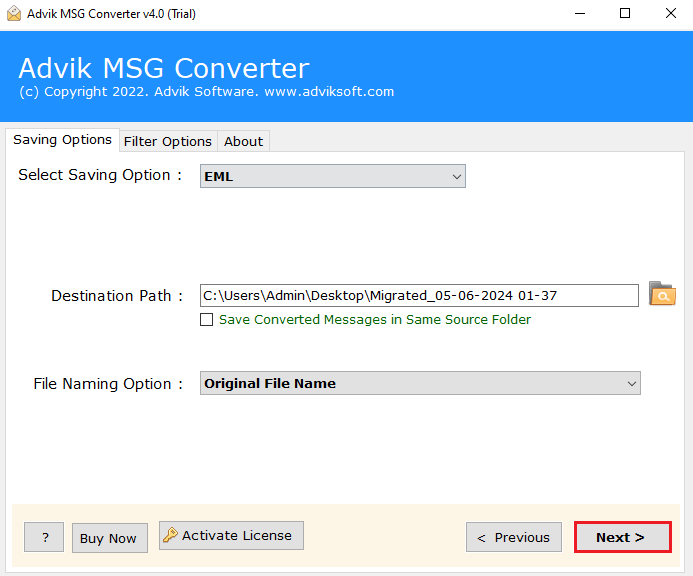MSG to EML Converter Free Download
Convert MSG file to EML format with the highly recommended solution i.e., Advik MSG to EML Converter. With this utility, you can easily change .msg to .eml format with attachments. Also, the software will hold and preserve email attributes such as cc, bcc, to, from, signature, date, hyperlinks, etc. Download the best MSG to EML Converter software to export multiple MSG files to EML in bulk. The demo version will convert 25 .msg file for free.
As featured on: ![]()