Contact us
Contact us
Key Features of Advik MSG to Yahoo Import
Open, Add and Import MSG Files to Yahoo Mail

Import Outlook MSG to Yahoo
This software is convenient and lightweight tool that has a great ability to import MSG files to Yahoo Mail with 100% accuracy rate.

Multiple Languages
MSG to Yahoo Software supports multiple international languages such as Dutch, French, Spanish, Chinese, Italian etc.

Single Panel Interface
MSG to Yahoo Import utility has a pleasant looking single-panel interface which can be navigated by users of all levels of skill.

No Modification
This software ensures that during conversion process no email modifications or omitting of any information or attachments takes place.

Safe & Secure
Our technology enhances the security feature by providing high & strong authentication which never saves your Yahoo credentials.

SeaMonkey to Yahoo
If you a SeaMonkey user, you can also transfer its emails to Yahoo by importing SeaMonkey database MSG file to Yahoo Mail directly.

For Windows
MSG to Yahoo Import Software smoothly workable on all Windows version such as Windows 10, 8.1, 8, 7, XP etc.

Batch Mode
With MSG to Yahoo Import software, you can easily transfer Multiple Outlook MSG files to Yahoo Mail at once, saving time and hassle.

24*7 Support
Still getting trouble? Advik Software provides an official Chat support offering 24/7 assistance to their valuable customers.
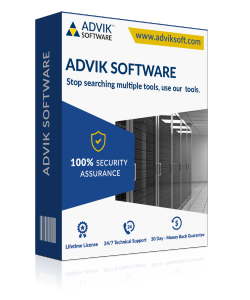
Why to choose MSG to Yahoo Import?
Important features of our software…
24/7 Dedicated support is available for our valuable Clients.

It's incredible to have such kind of solution which easily transfer Outlook MSG files to Yahoo in batch form. The accuracy rate of MSG to Yahoo import is 100%.
Andy, USA

I am too much appreciative to this association as it makes my work stress-free. It was a tedious work for me to transfer my Microsoft Outlook MSG files to Yahoo Mail. I utilized Advik MSG to Yahoo Import Tool and done the task breathtakingly without any loss of emails.
Smith, Texas

I have done safe migration from MS Outlook to Yahoo by importing MSG files into Yahoo Mail Account. Now I can access all 1250+ old emails of Outlook from Yahoo interface. This credit goes to team Advik.
Erik, Sydney

This software makes it easy to migrate all or specific Microsoftt Outlook MSG files to Yahoo Mail without omiting any information. Thank You
Anthony Hurley, Cape Town
Trusted by
If we did not convince you, maybe a few words from our customers will!

Interested? What are you waiting for!
Get the best MSG to Yahoo Import today so you can have peace of mind tomorrow.
