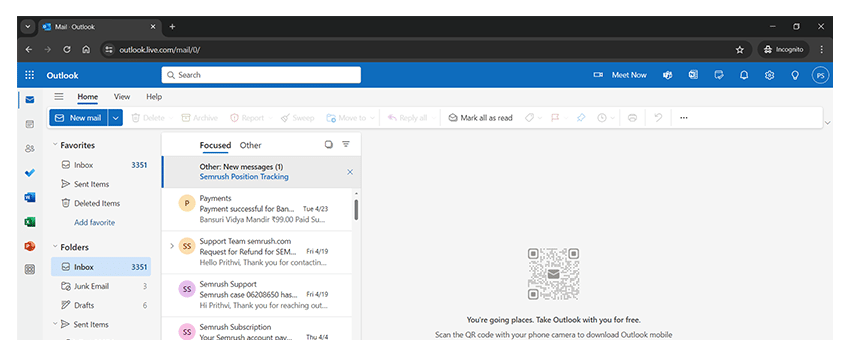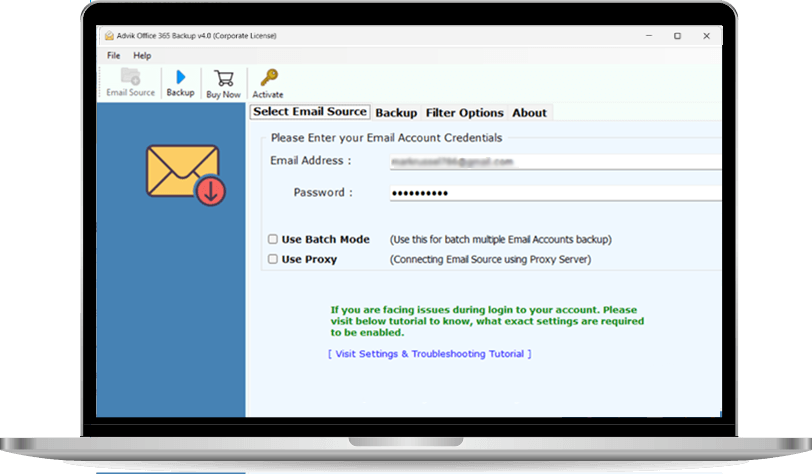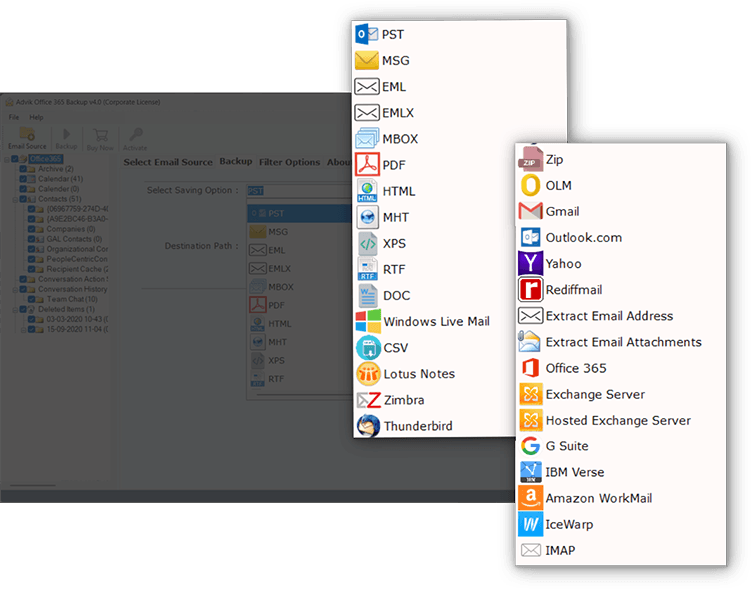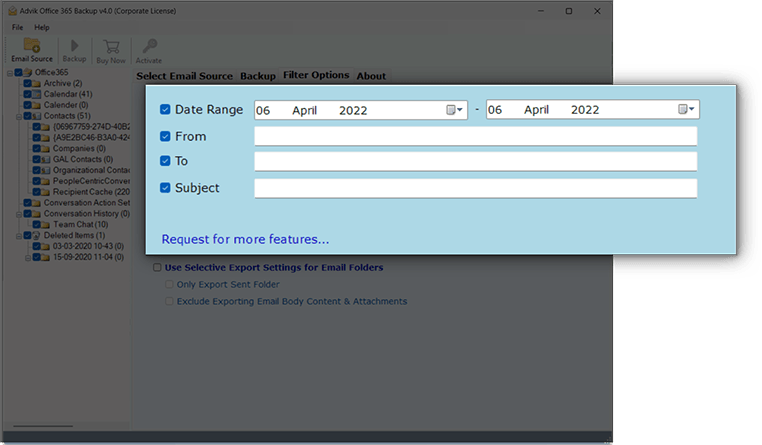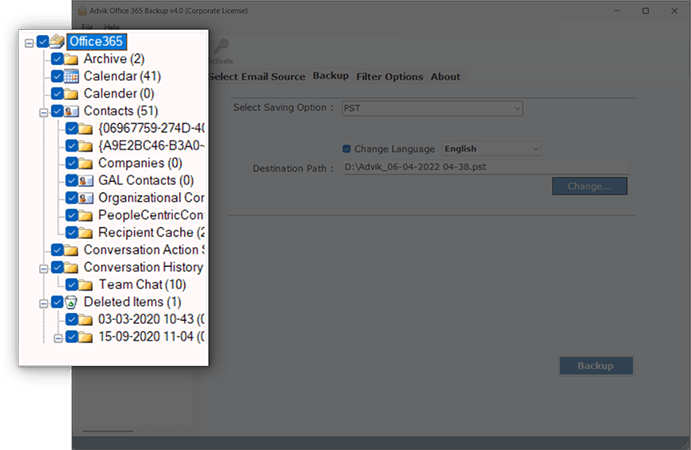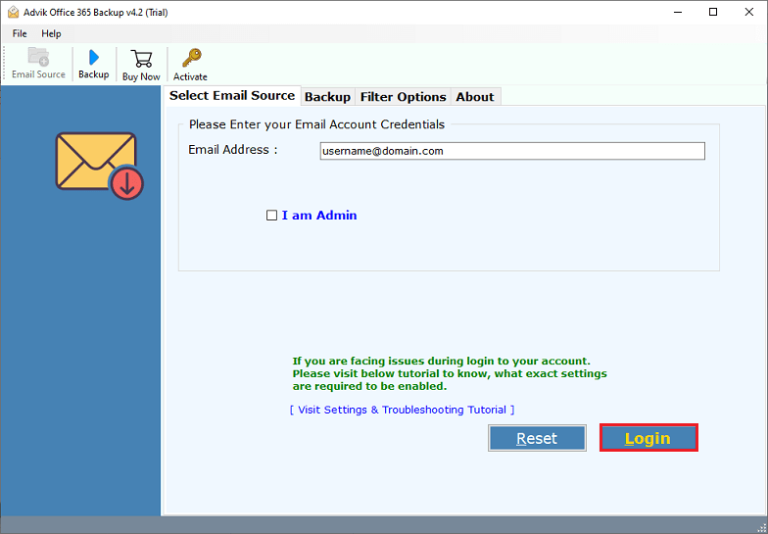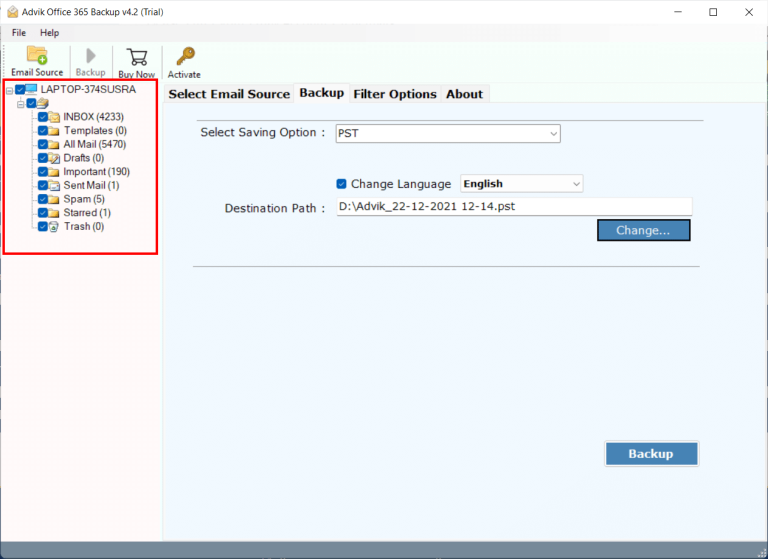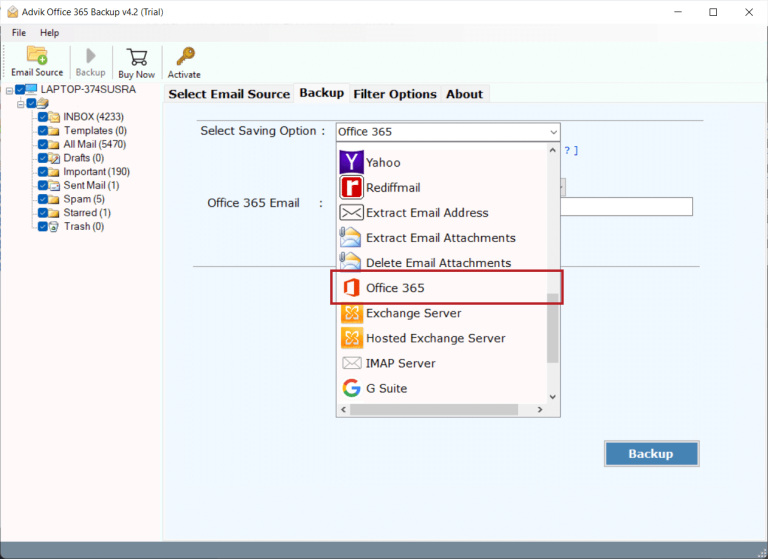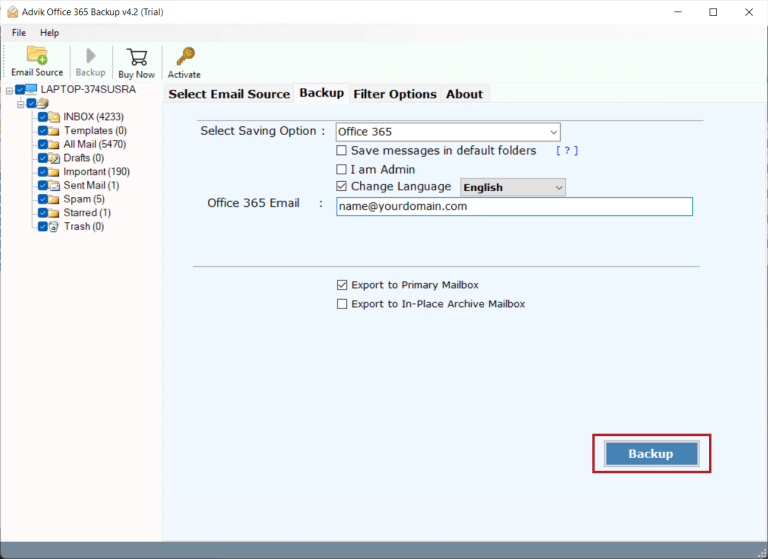Office 365 to Office 365 Migrator
Make Office 365 to Office 365 migration easy with this easy-to-use tool. Install it on your Windows system to quickly transfer emails from one Office 365 account to another with attachments, and other mailbox items. The tool keeps your folder structure and data safe during the process. With its bulk migration feature, you can transfer multiple mailboxes in one go. Try it for free and explore all its advanced features.
As featured on: ![]()