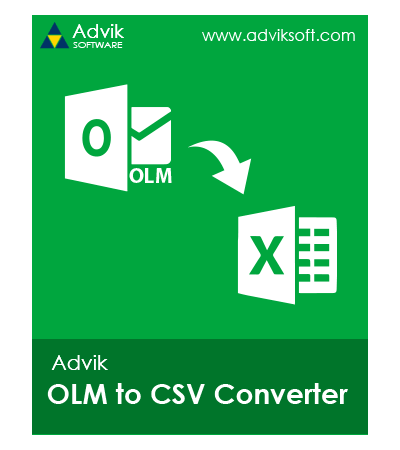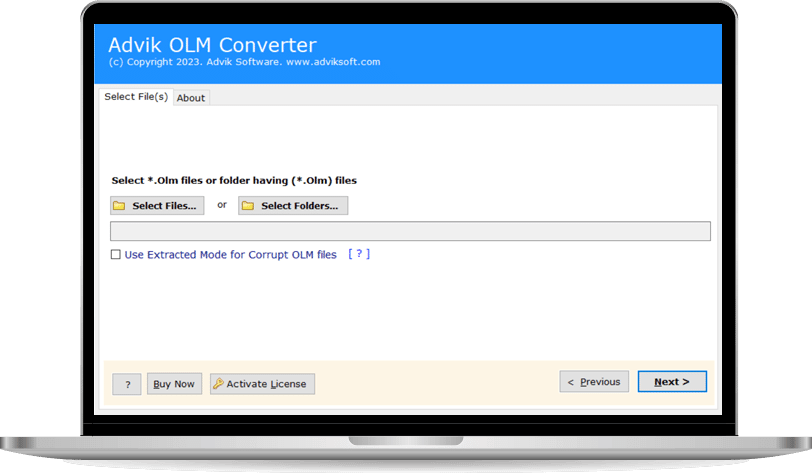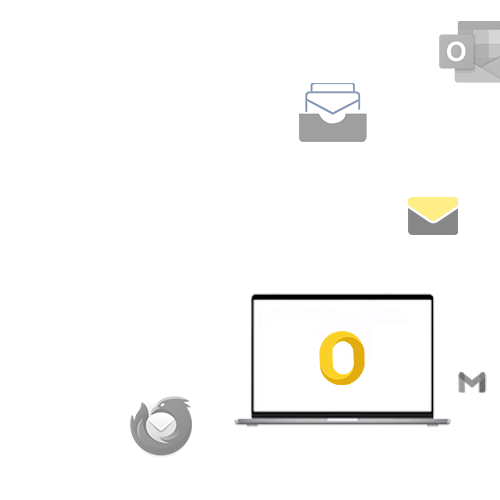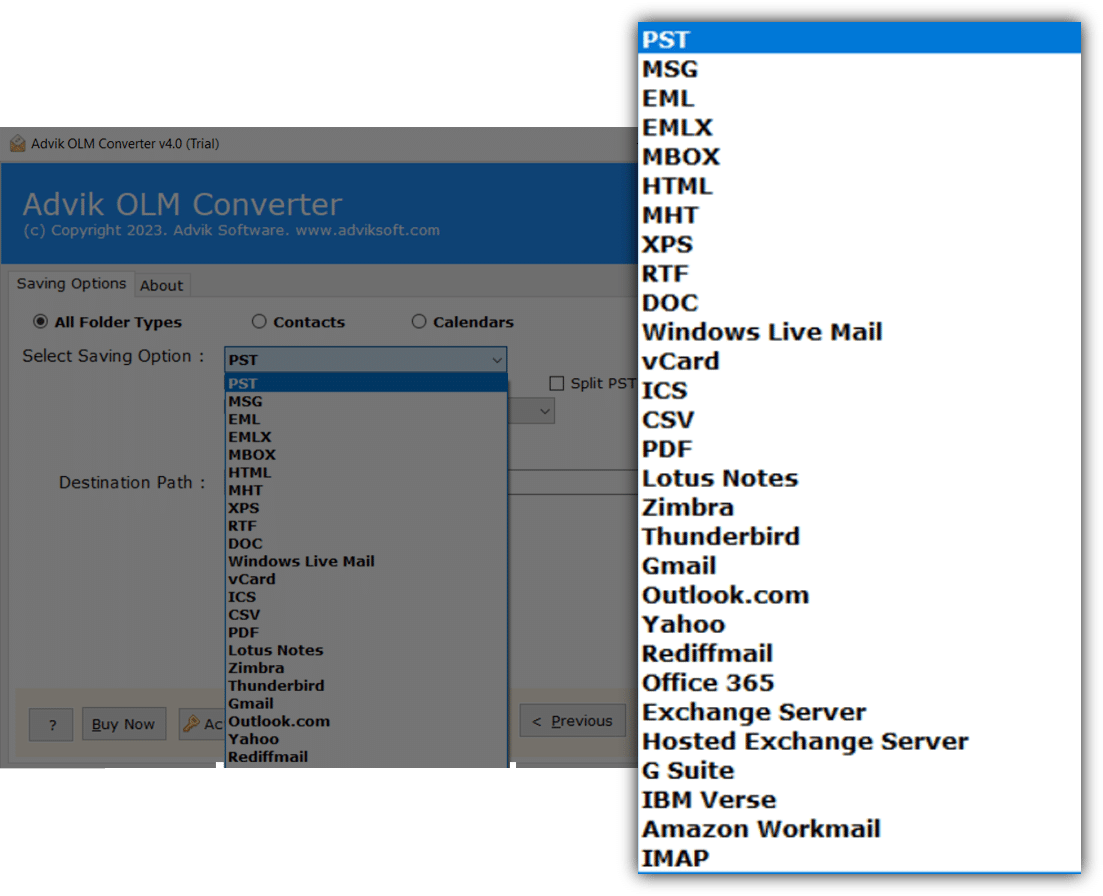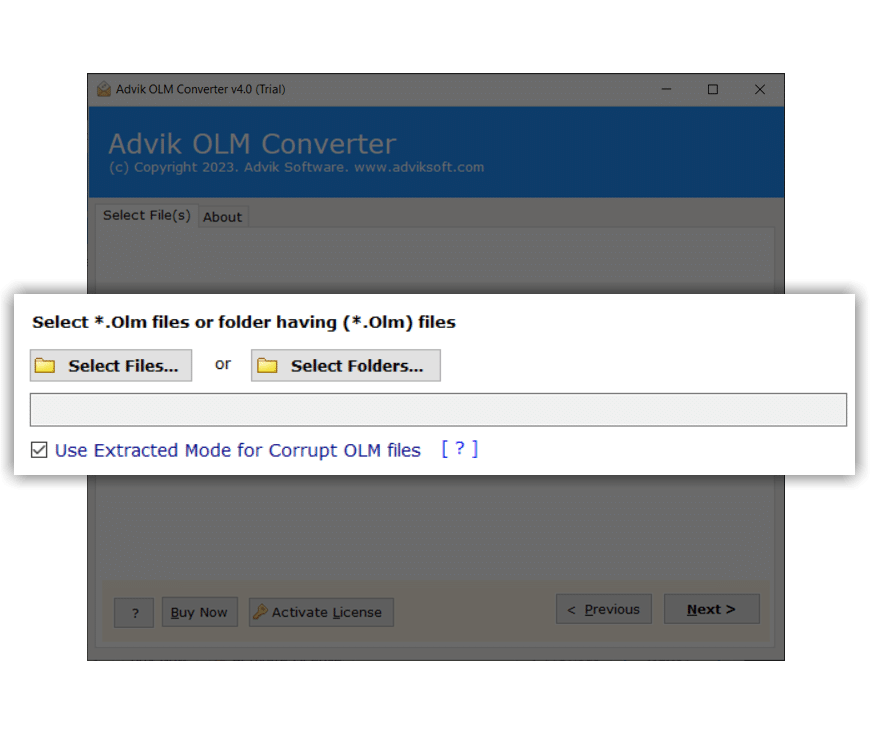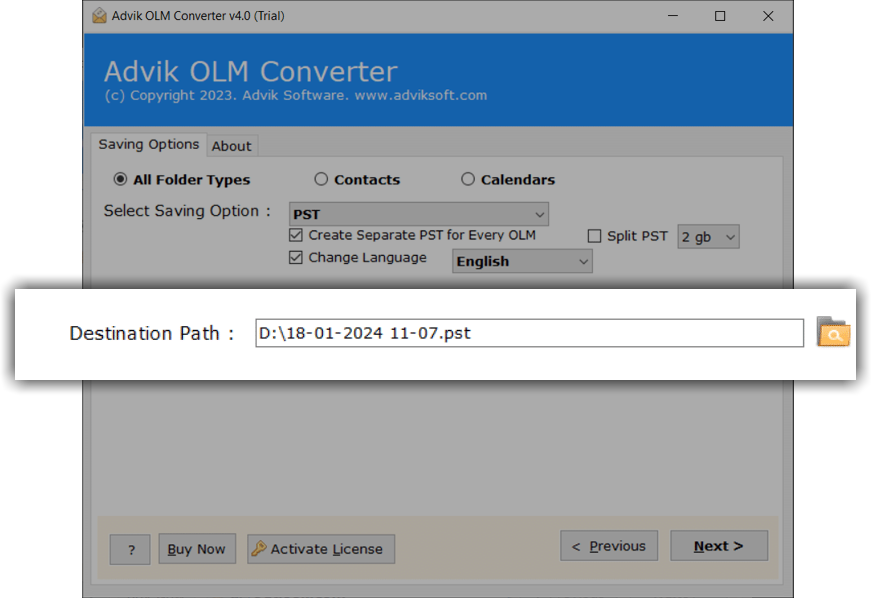OLM to CSV Converter for Mac & Windows
Simple and easy to use program to convert OLM to CSV format. With Advik OLM to CSV Converter, you can export emails, contacts, and calendar from Mac .olm into Excel CSV file. The software support OLM file exported from Outlook for Mac 2013, 2016, 2019, 2021 and 2024. Download the software and try it for FREE.
As featured on: ![]()