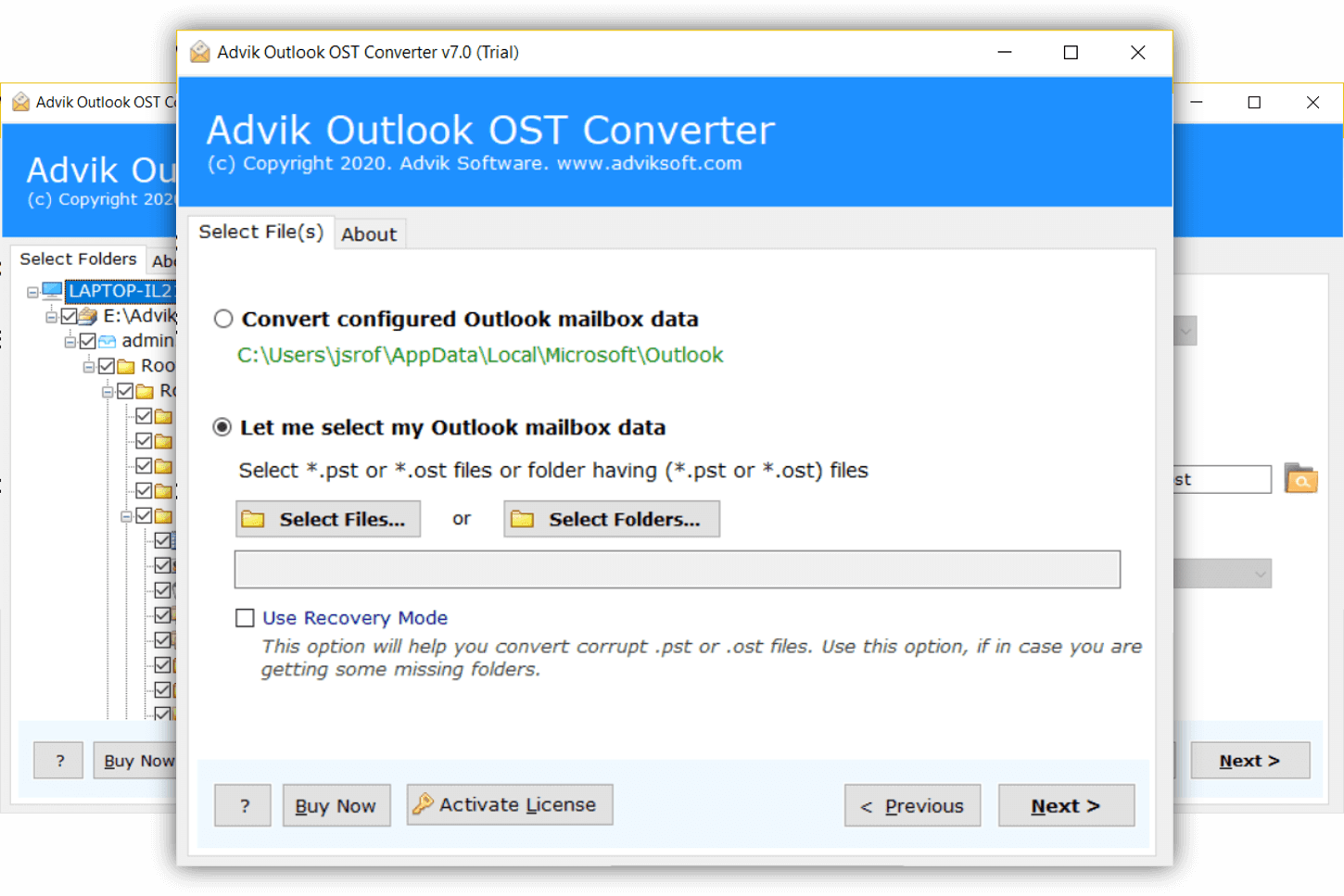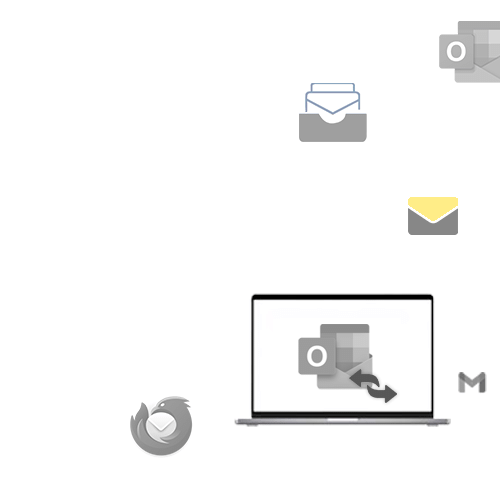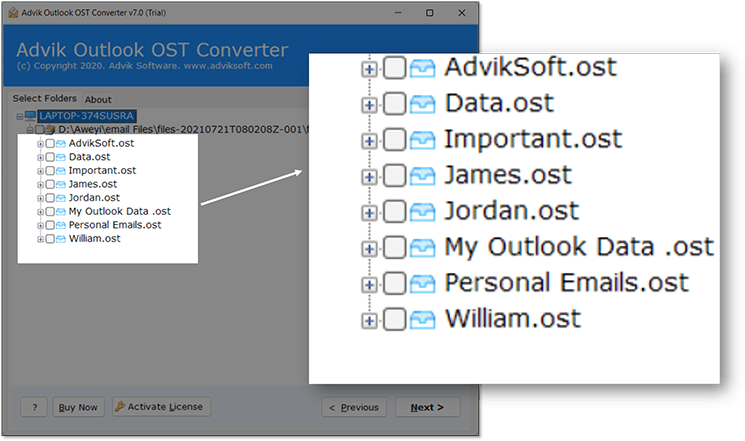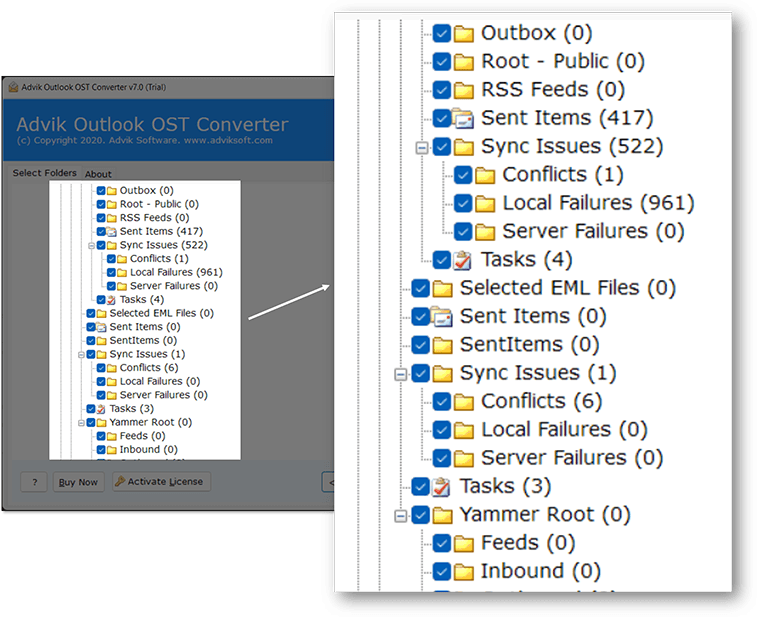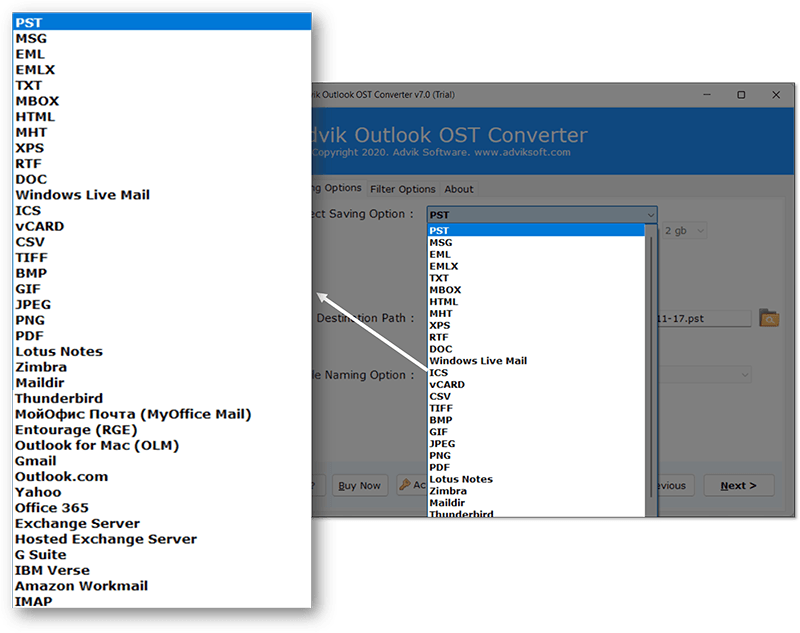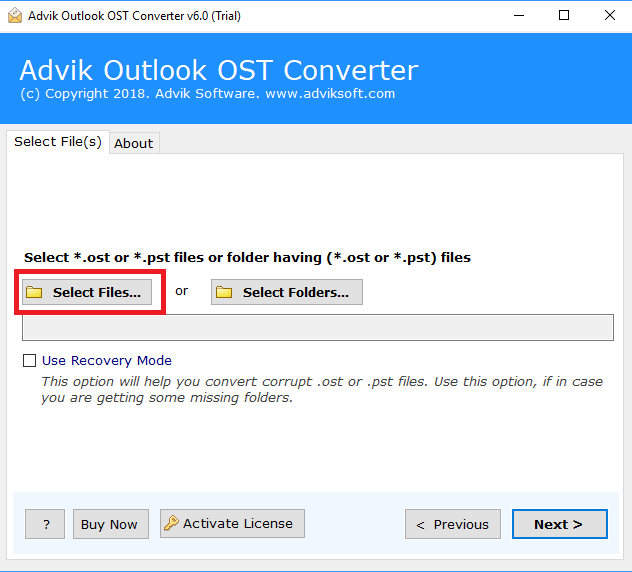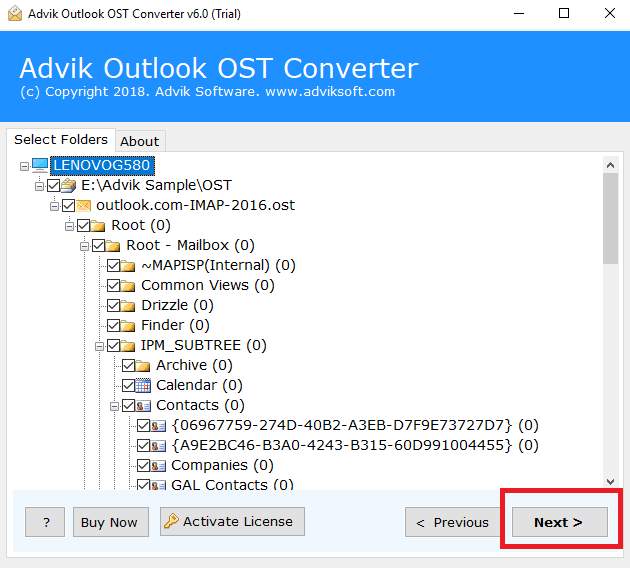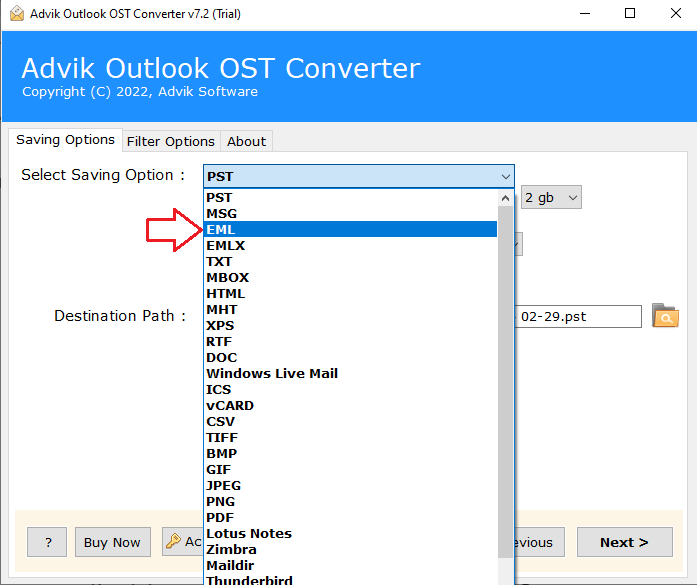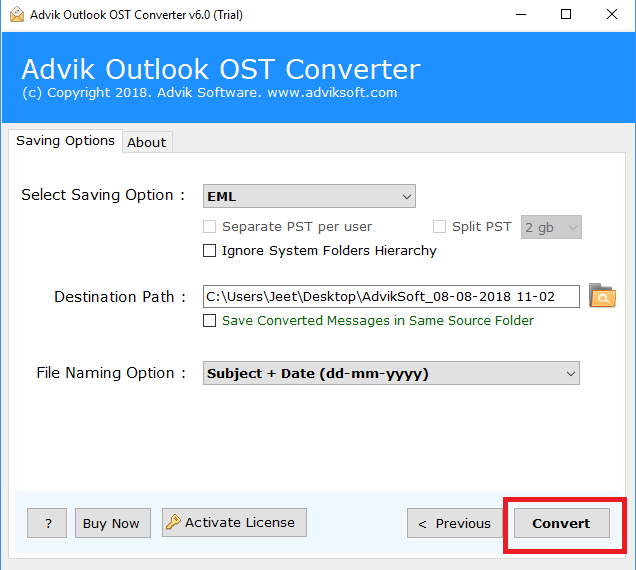OST to EML Converter
Prominent software that converts OST emails into EML format, including contacts, calendars, and attachments. Now, you can batch export OST to EML files. The application has been tested and certified to keep 100% data integrity and security.
- Convert OST emails, contacts, and calendars to EML files
- Batch export OST files to EML files without any Outlook installation
- Capable of converting corrupted and encrypted or orphan OST file
- Maintains folder hierarchy and email structure of OST file
- Preserve email properties like hyperlinks, headers, images, etc
- Advanced Email Filters for selective OST to EML conversion
- Multiple File Naming Convention to save resultant EML files
- 100% Secure and Effortless Conversion to Save OST emails to EML
- Extract Outlook Emails to EML format of Outlook 2021, 2019, 2013, etc
- Support all Versions of Windows OS including 11, 10, 8, 7, XP, and more