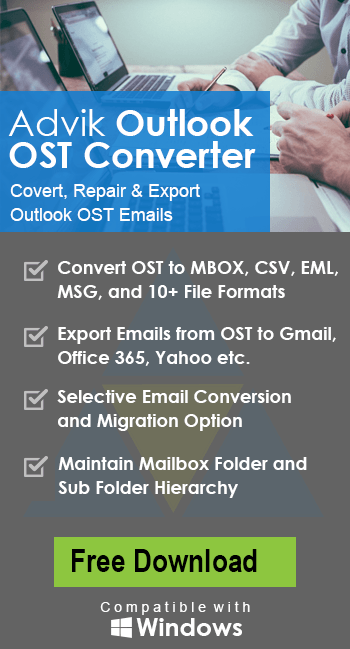How to Convert OST to MBOX File in 2025?
Jackson Strong | March 13th, 2025 | Data Conversion
Summary: Are you looking for a way to convert OST to MBOX format? If so, you’ve come to the right place! This guide covers all possible methods to export OST emails to MBOX in a few easy steps. We understand that dealing with an orphaned OST file can be frustrating, especially when you need quick access to your emails. That’s why we’ve compiled both manual techniques and automated solutions to help you complete the conversion effortlessly. No matter your reason for converting OST to MBOX, you’ll find a suitable method here. So, let’s get started!
OST (Offline Storage Table) and MBOX are two different email file formats used by various email clients. While OST files store Outlook mailbox data in an offline mode, MBOX files are widely supported by Thunderbird, Apple Mail, Eudora, and many other email clients. If you need to switch from Outlook to an MBOX-supported platform, converting OST to MBOX is essential.
There are multiple ways to perform this conversion, depending on whether you have access to Outlook or need to extract data from an orphaned OST file. Let’s discuss all the possible methods one by one.
How to Convert OST to MBOX Using Thunderbird??
If you still have access to the Outlook account where the OST file is configured, you can use IMAP synchronization to transfer emails to Thunderbird and save them in MBOX format.
- Set up a Gmail Account (if you don’t have one).
- Enable IMAP Access in Gmail settings.
- Add Gmail Account to Outlook using IMAP configuration.
- Move OST Emails to the Gmail Inbox by dragging and dropping them.
- Set Up the Same Gmail Account in Thunderbird.
- In Thunderbird, move emails from the Gmail folder to Local Folders.
- The transferred emails will be stored in MBOX format.
Limitations: Time-consuming and requires manual effort.
However, if you have multiple OST files to convert, the manual method may not be the best choice. In such cases, an automated solution provides a faster and more efficient way to convert OST to MBOX. Let’s see how.
How to Export OST Emails to MBOX Automatically?
If you have an orphaned OST file or need to convert multiple OST files quickly, using Advik OST Converter software is the best solution. With this software, you can easily convert multiple OST emails to MBOX file in one go. You can add as many OST files as needed to convert into MBOX without any extra efforts. Also, it enables users to export OST file to MBOX while preserving data integrity and mailbox folder structure. Moreover, it is an easy-to-use software that completes the whole OST to MBOX conversion process in just a few simple steps.
Give a Free try to this handy utility and export first 25 emails from each OST folder to MBOX format at no cost.
Steps to Convert OST to MBOX File
Step 1. Run OST to MBOX Converter software and add .ost files.
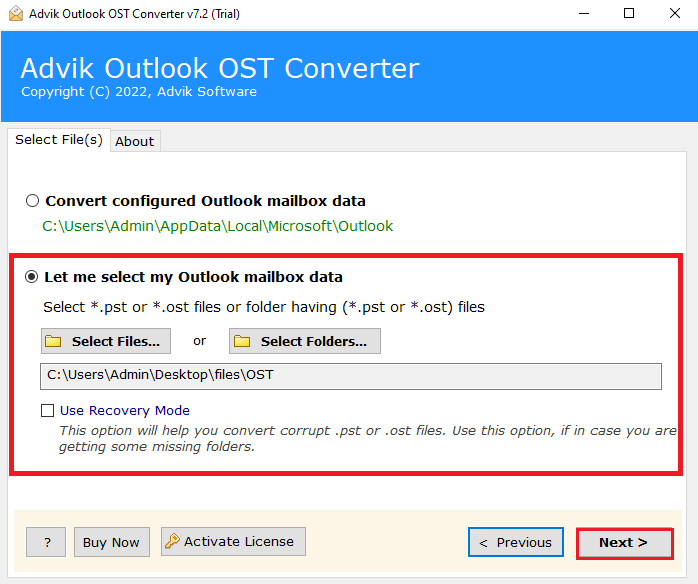
Step 2. Choose the required OST mailbox folders.
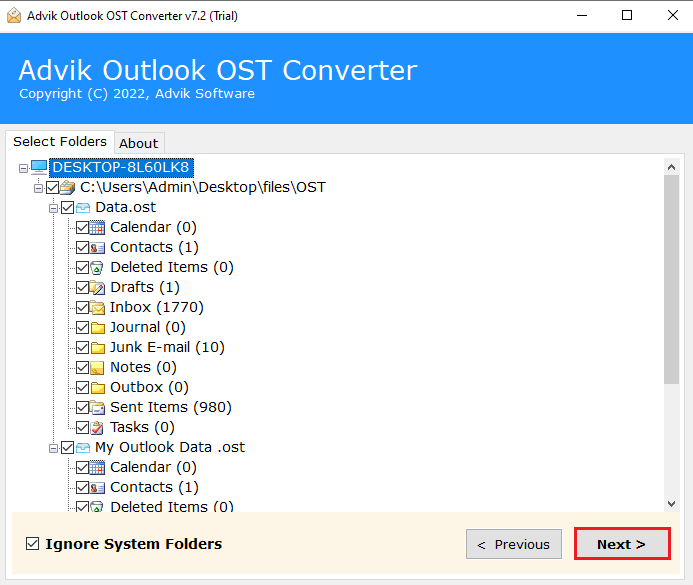
Step 3. Select MBOX as a saving option from the list.
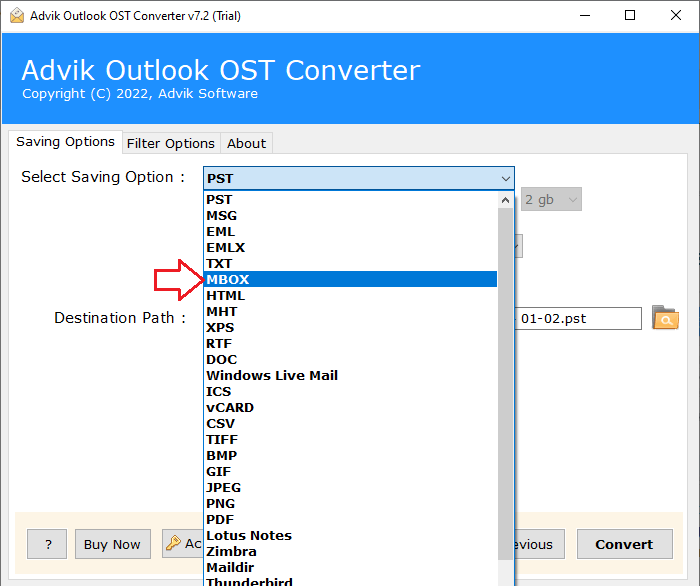
Step 4. Browse the destination path and click Convert.
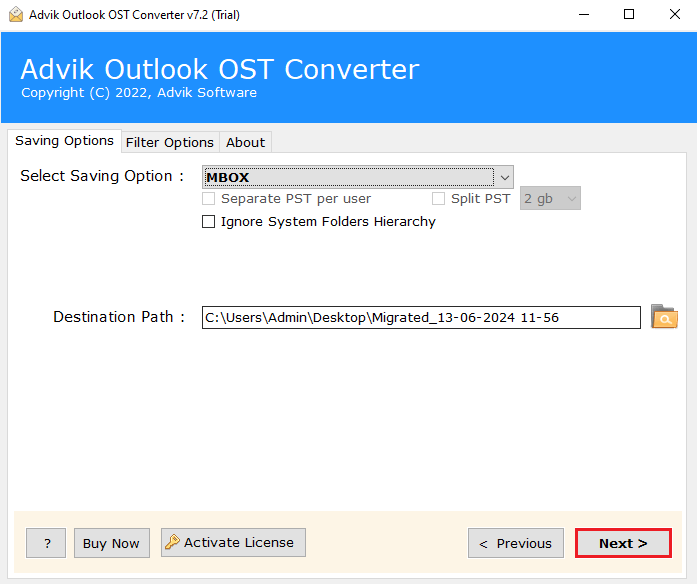
The OST to MBOX conversion process has been started and you will get notified in a few seconds.
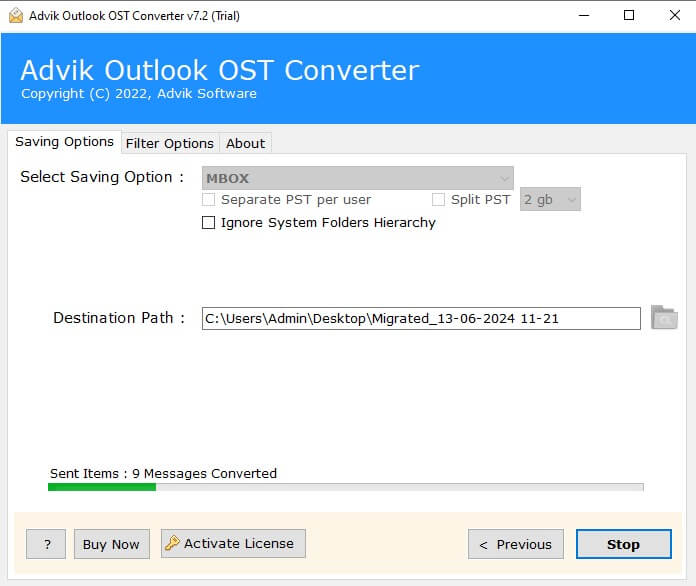
The procedure has been completed, you will be redirected to your chosen destination soon.
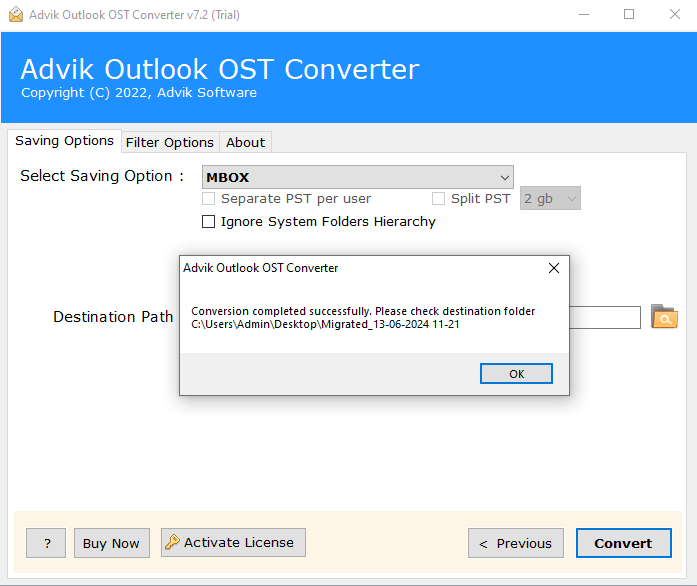
Once done, import the resultant file into any MBOX-supported email client.
Watch How to Export OST to MBOX with Attachments
Key Features of Advik OST to MBOX Converter
- Convert OST files to MBOX in Bulk: This OST to MBOX Tool makes converting OST emails to MBOX format simple and quick. Users can easily convert multiple OST files to MBOX at once with just a few easy steps.
- Save resultant data at the desired location: The tool allows you to set the destination path for the converted OST files using the Browse button. This feature helps users save their files in a preferred location for easy access.
- Maintains Folder Structure and Data Integrity: The tool ensures the original structure and data integrity of the OST files are maintained during conversion. Whether you are converting a few files or many, the output will be accurate and unchanged.
- Supports orphaned/Corrupted OST File: This utility effortlessly converts orphaned, corrupted, damaged, or inaccessible OST files into MBOX format without any issues. The conversion process is smooth and error-free to easily access items from inaccessible OST files.
- Track Live Export Status: This utility will give a live progress report. After starting the conversion process screen will show ongoing details. Such as the number of files converted, files left, and export status.
- Handles Large OST Files with Ease: The tool can handle OST files of any size and convert them to MBOX without any issues. You can upload and convert large OST files quickly. It helps to convert multiple OST items without worrying about file size.
- Compatible with All Outlook and Windows OS Versions: The tool can convert OST files from all versions of Outlook, including Outlook 2021 and earlier versions. It is compatible with all the latest and previous versions of Windows OS as well.
Conclusion
We are ending this blog by providing a convenient and easy-to-use approach to converting OST file to MBOX format. The software described in this article is specially designed to export emails from OST file to mailbox format in bulk. Therefore, you can save both time and effort. Before purchasing the licensed version, we recommend you try the free demo version to test the working process and all advanced features for free.
Frequently Asked Questions (FAQs)
Q1: Can I convert OST to MBOX without Outlook?
Answer: Yes, you can use Advik software designed specifically for exporting OST file to MBOX without Outlook.
Q2: Are there any free tools for OST to MBOX conversion?
Answer: While many tools offer free trials, the most reliable and efficient tools are paid. However, manual methods can be free but are more time-consuming.
Q3: Is it safe to use automated software to convert OST file to MBOX?
Answer: Yes, Adviksoftware assures 100% safe and secure OST to MBOX conversion process. Ensure you download it from its official website to avoid any issues.