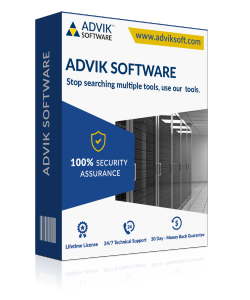OST to MSG Converter
Best Reliable Solution to Export OST File to MSG Files
[ Rate It... ]
Advik OST to MSG Converter is fairly comprehensive tool that is able to export OST to MSG files without losing attachments. Download Free Trial of this application and convert OST data to MSG files including emails, contacts, calendar data, journal and other customised folders.
- Convert OST emails to MSG format Instantly
- User Friendly Interface for Novices
- Convert Corrupt OST file to MSG Files
- Multiple Saving Option Available
- Support all version of MS Outlook
- FREE Updates for Lifetime