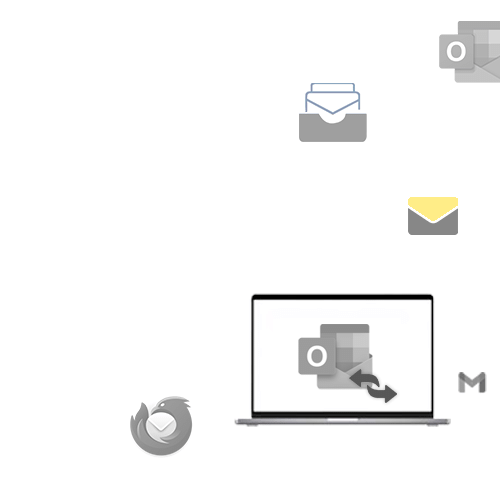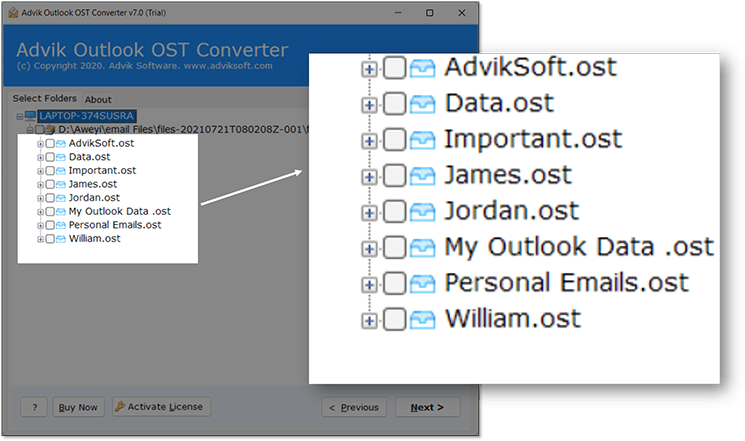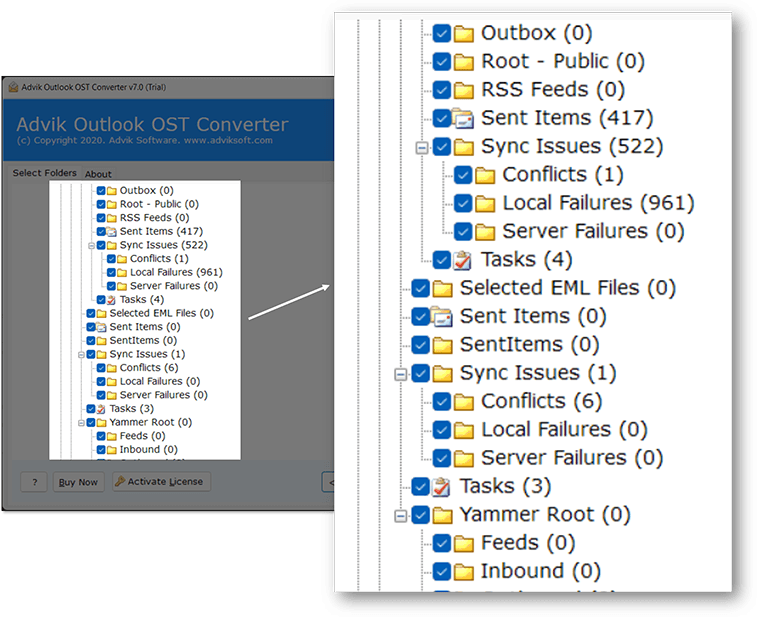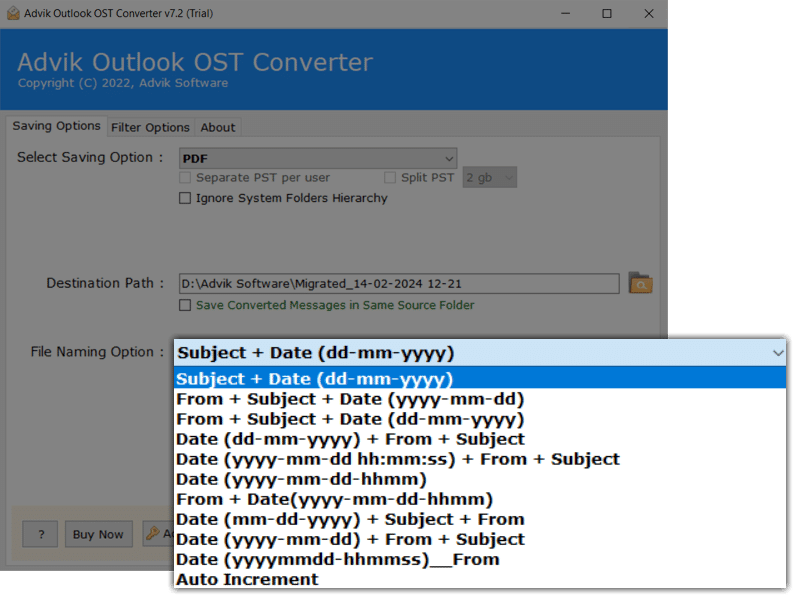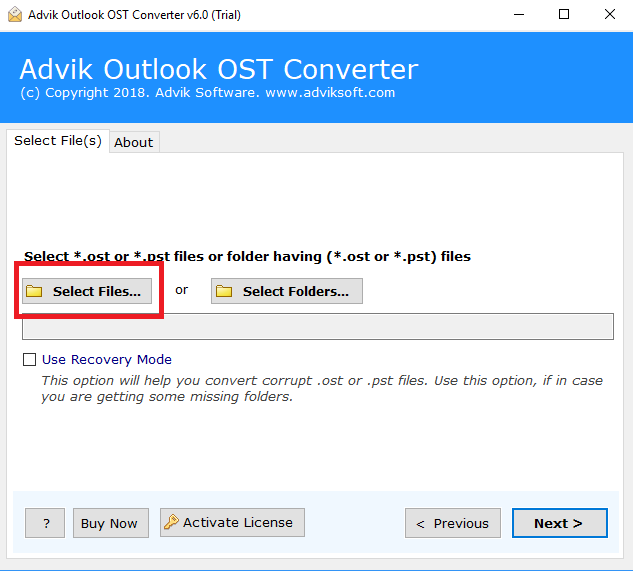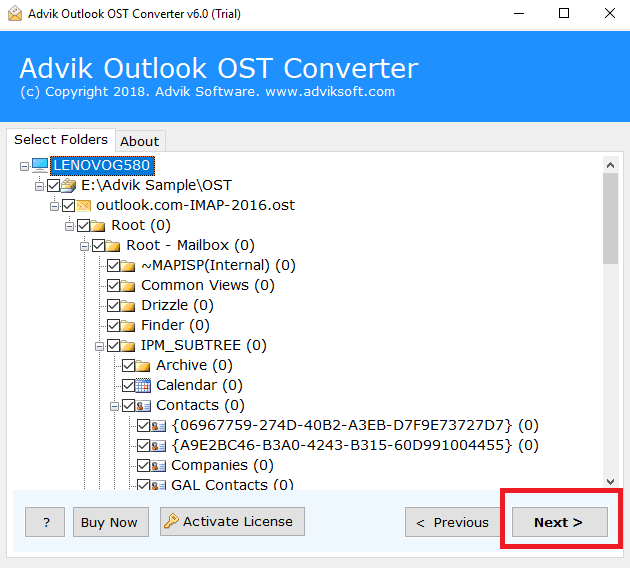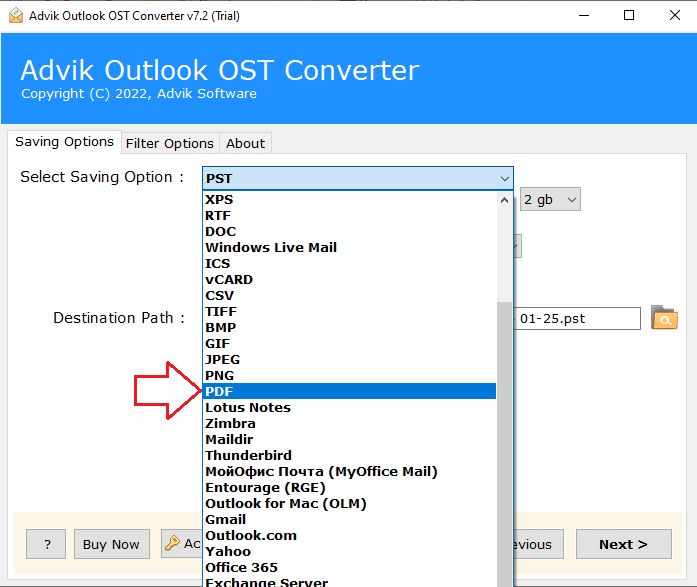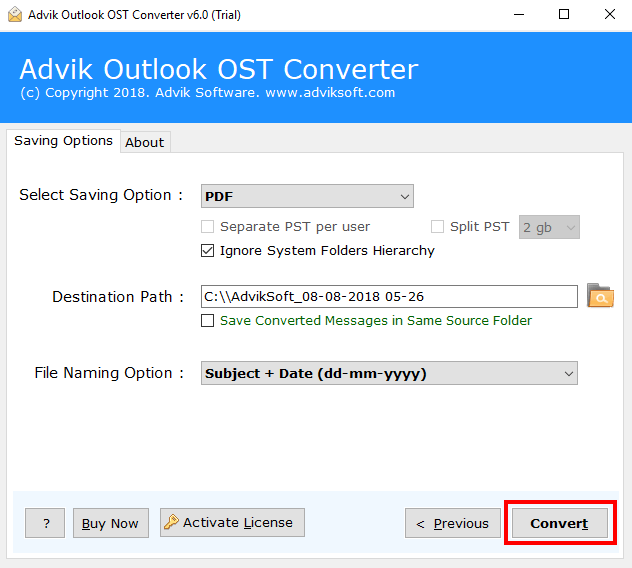Convert OST to PDF With Attachments
Software to export emails from OST to PDF with attachments safely. Take the help from Advik OST to PDF Converter and convert emails into .pdf documents in batch. The software will preserve email header with complete information like cc, bcc, date, time, signature, attachments, etc.
- Export multiple OST files to PDF with attachments
- Convert orphan, inaccessible, corrupted OST data to PDF in exact form
- Dual Options to upload OST files to the software user interface
- Export OST emails, contacts, calendars & tasks to PDF Documents
- Maintains folder hierarchy of OST mailbox folders throughout the process
- Preserves all email components during OST to PDF conversion
- Offers Multiple File Naming options to save OST as PDF
- Advanced email filter option to convert selective OST file data
- Supports Outlook OST File of 2021, 2019, 2016, and below versions
- FREE Download OST to PDF Converter on All Version of Windows OS