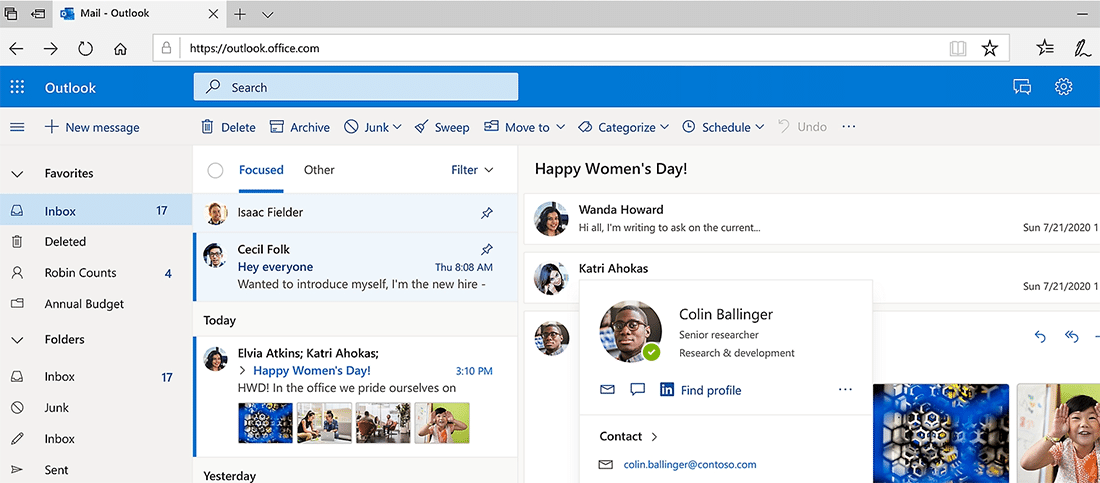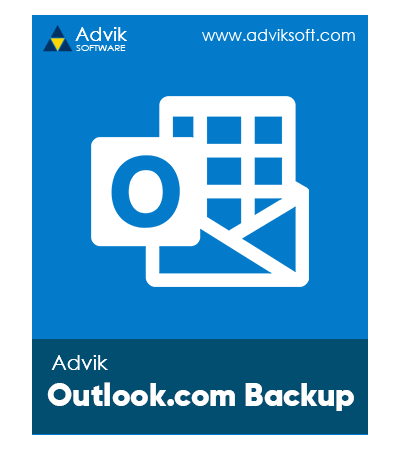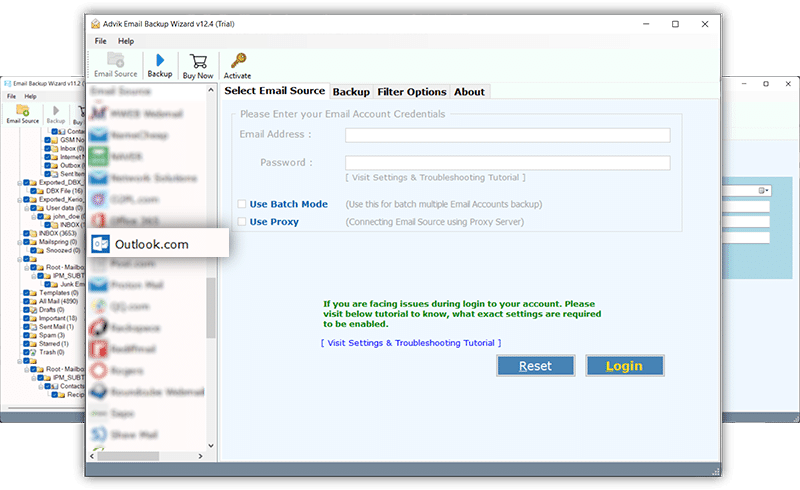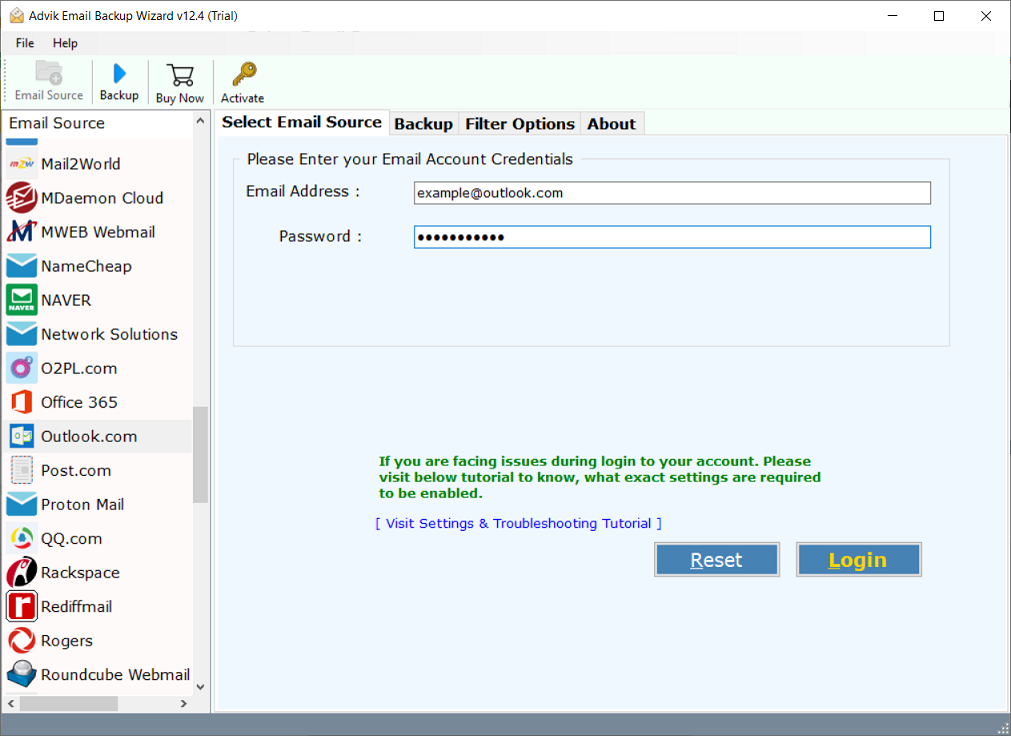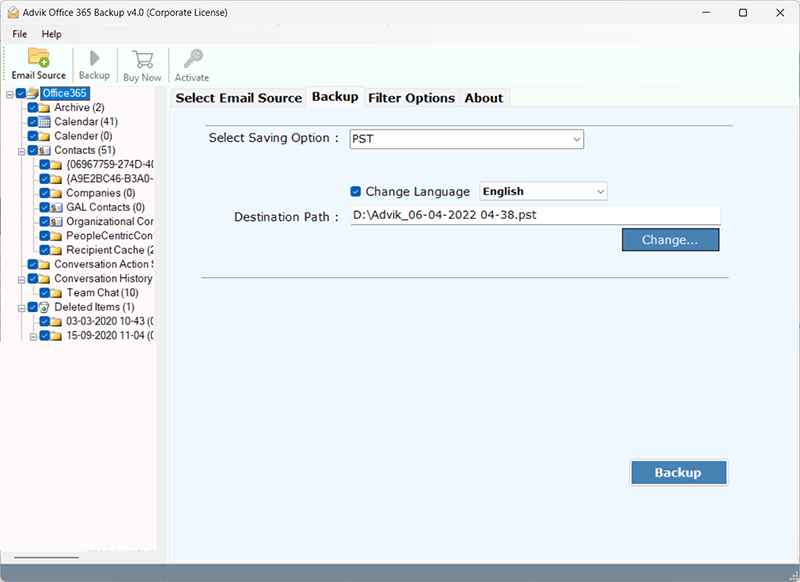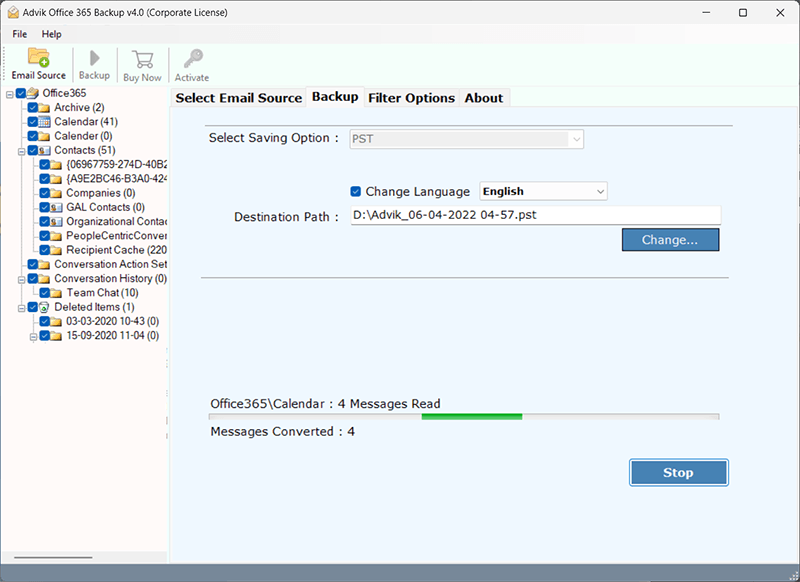Outlook.com Backup Tool Free Download
Software to download all emails from Outlook.live.com with attachments. Advik Outlook.com Backup Tool create an exact copy of your mailboxes to local system. It will backup Outlook.com emails in various standard file formats like PST, EML, MBOX, DOC, HTML, etc. Download Outlook Web Access Backup Utility and try it for Free. With Trial Version, you can export 25 items from each folder.
As featured on: ![]()