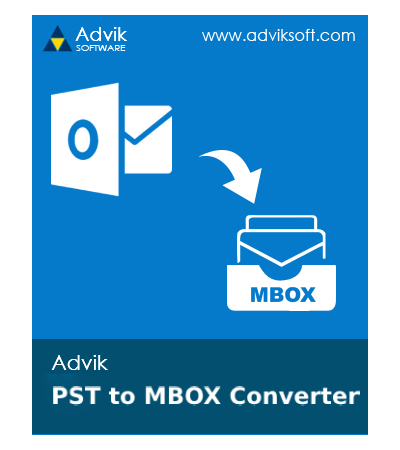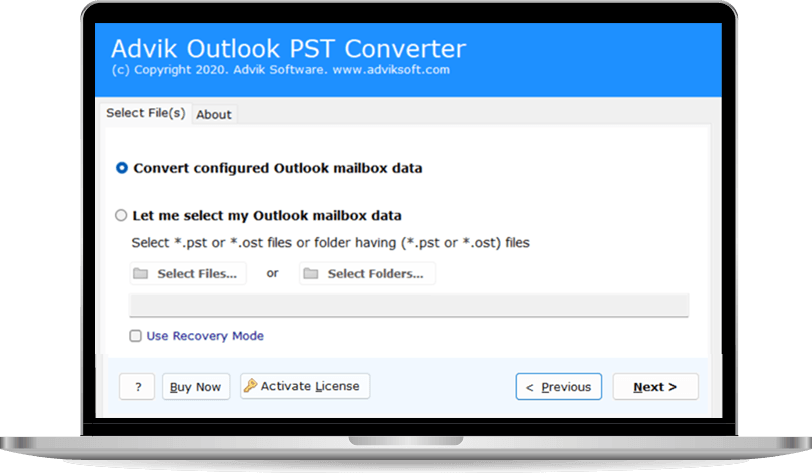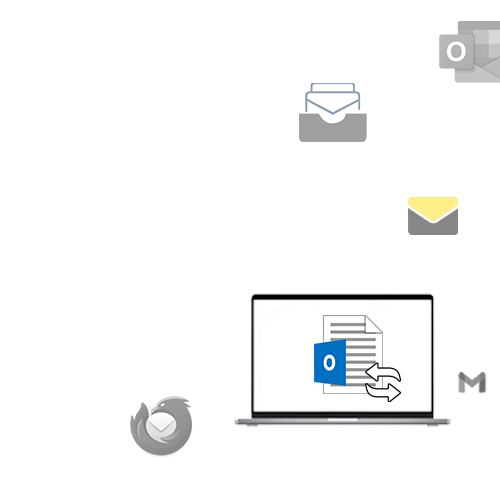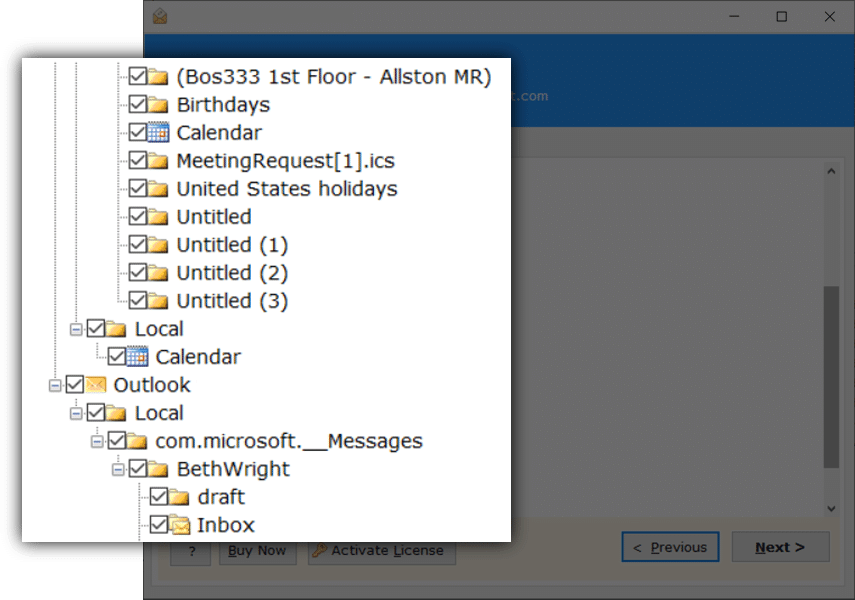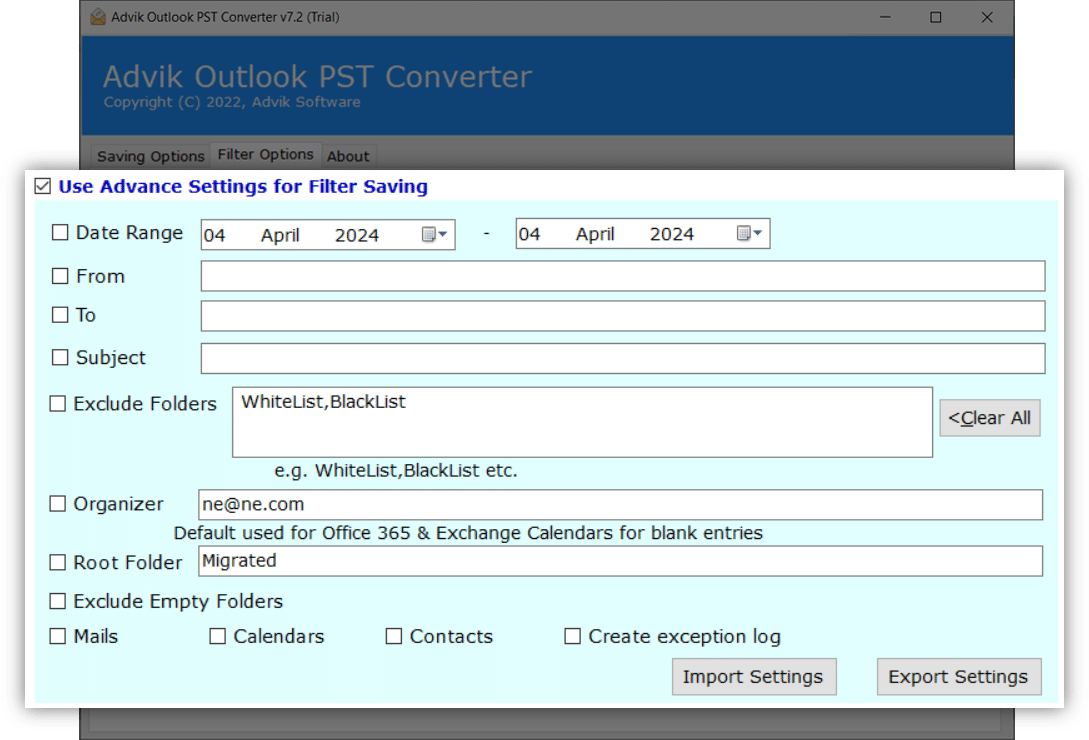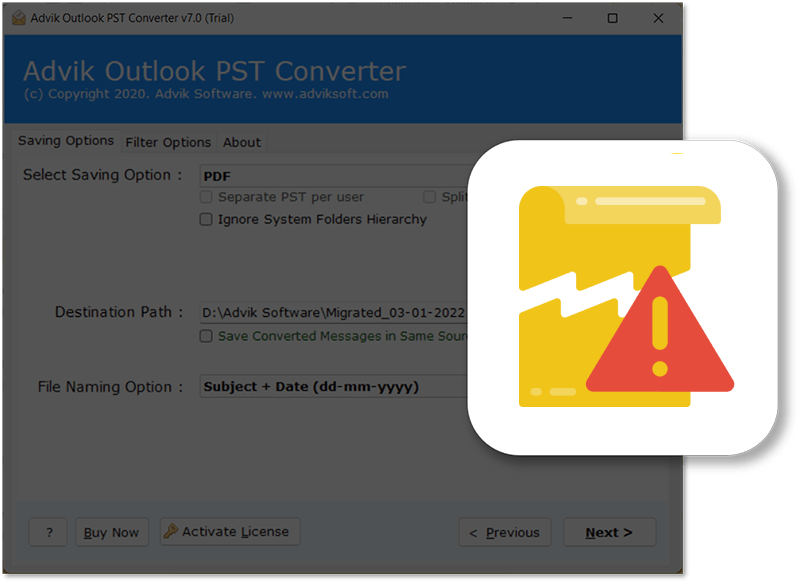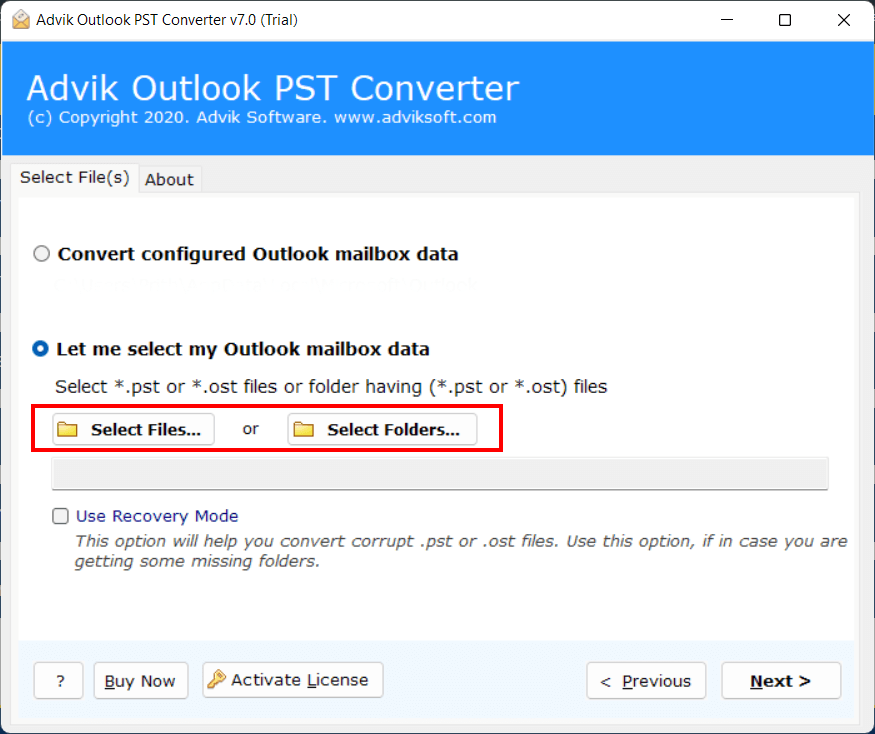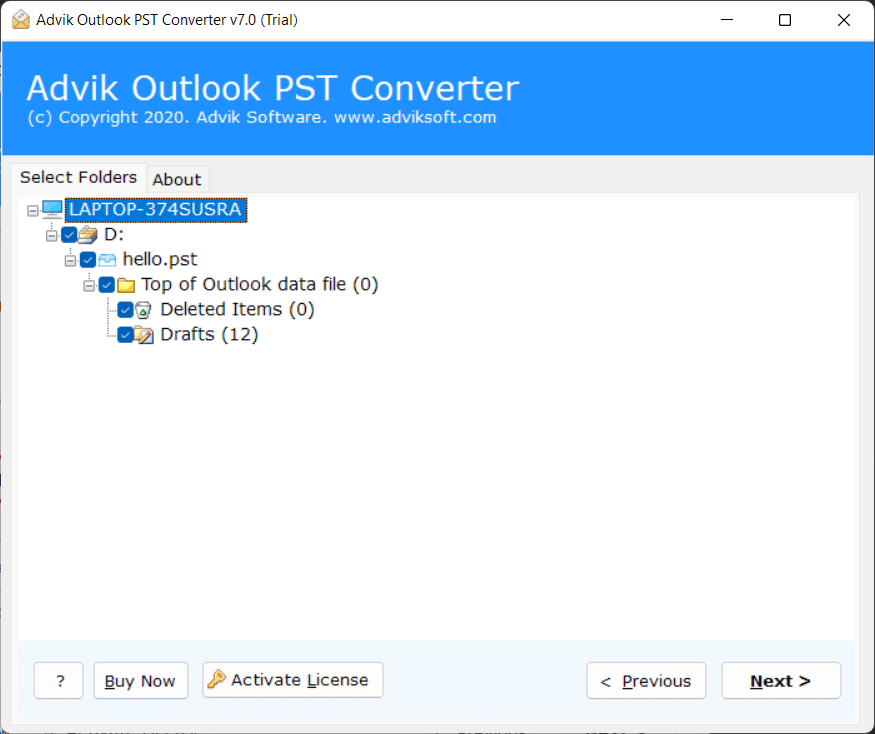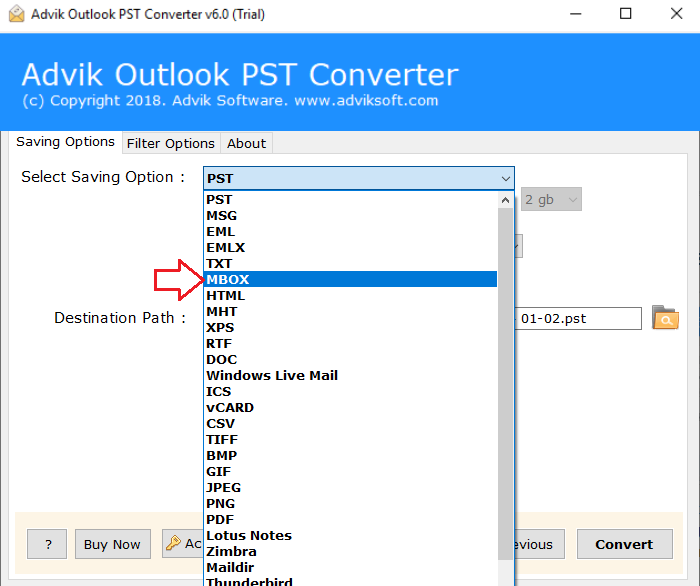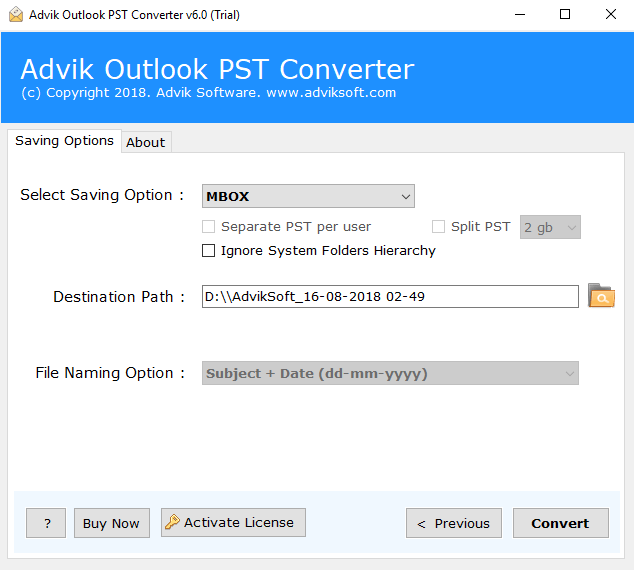PST to MBOX Converter Free Download
Convert PST file to MBOX format easily with Advik PST to MBOX Converter. This powerful tool helps you export emails from Outlook PST files to MBOX format while keeping all your data intact. Once converted, you can access your PST file data in MBOX-supported email clients like Thunderbird, Apple Mail, Eudora, and more. The software's simple interface makes the conversion process quick and hassle-free. Try the free demo version to convert up to 25 emails from each PST folder!
As featured on: ![]()