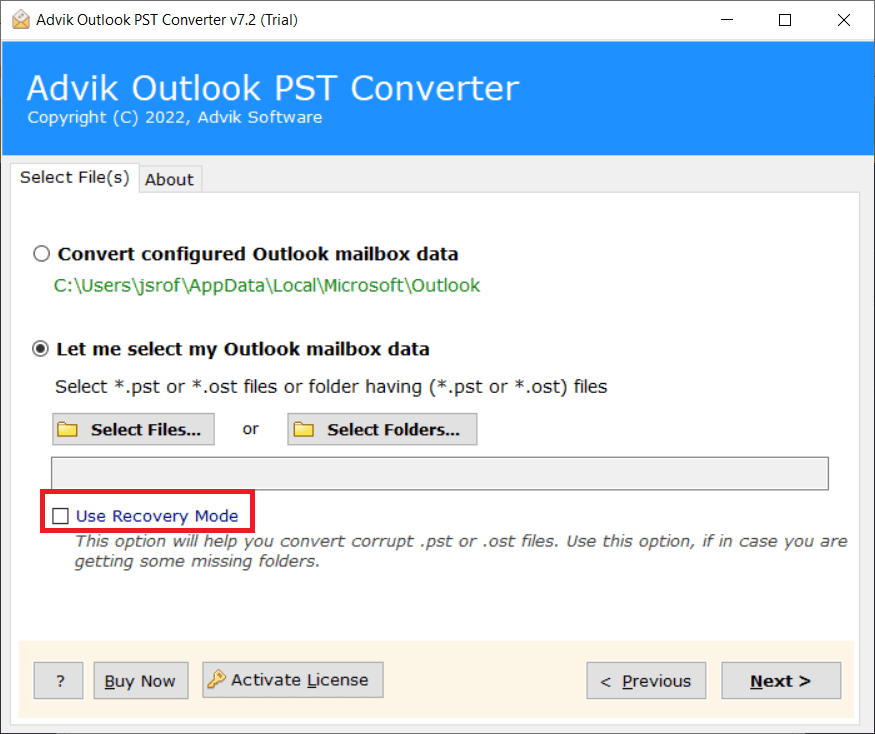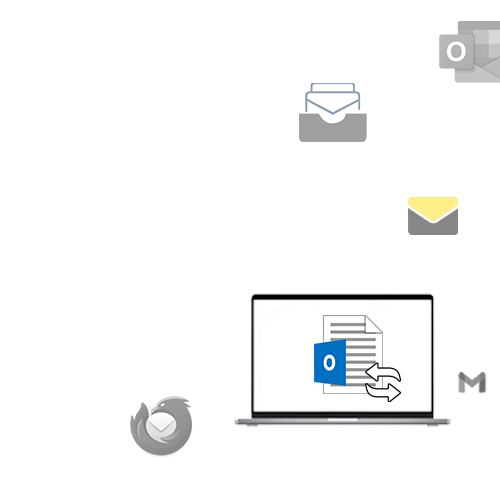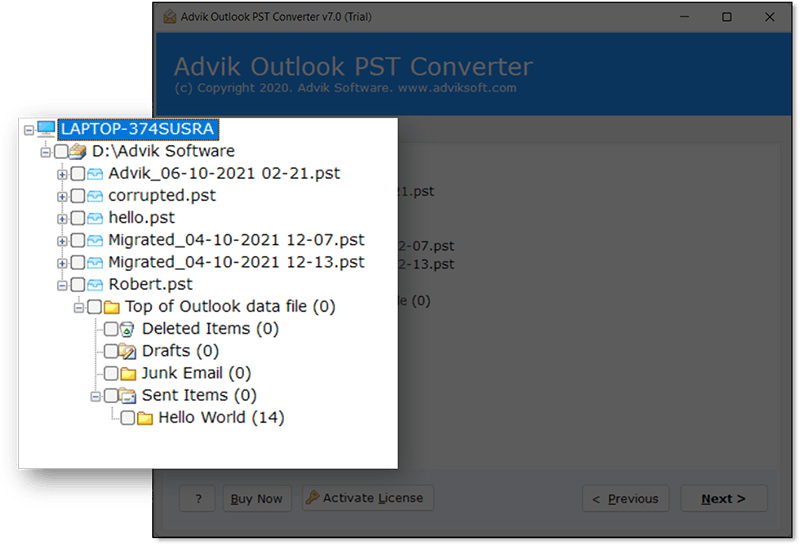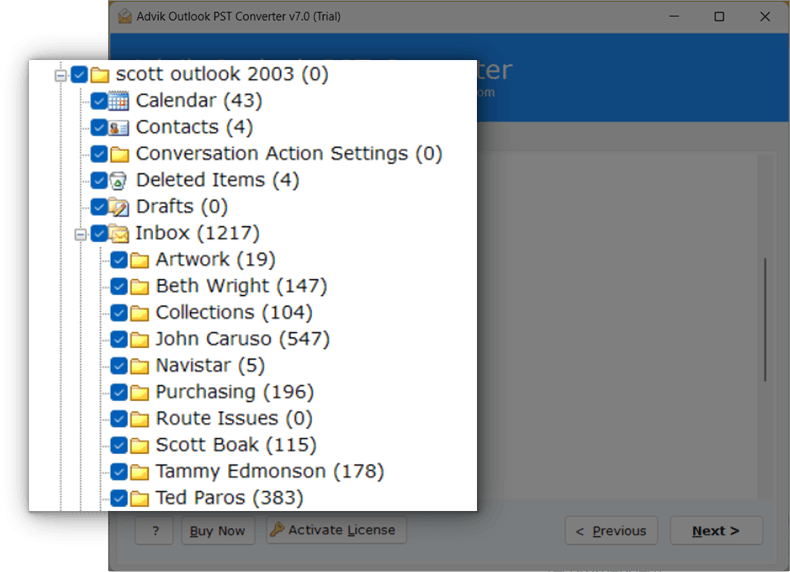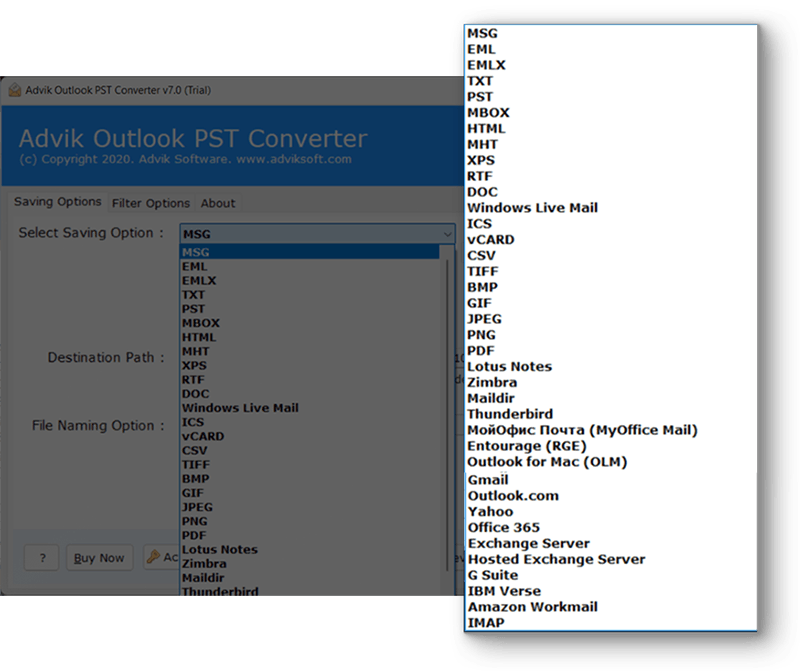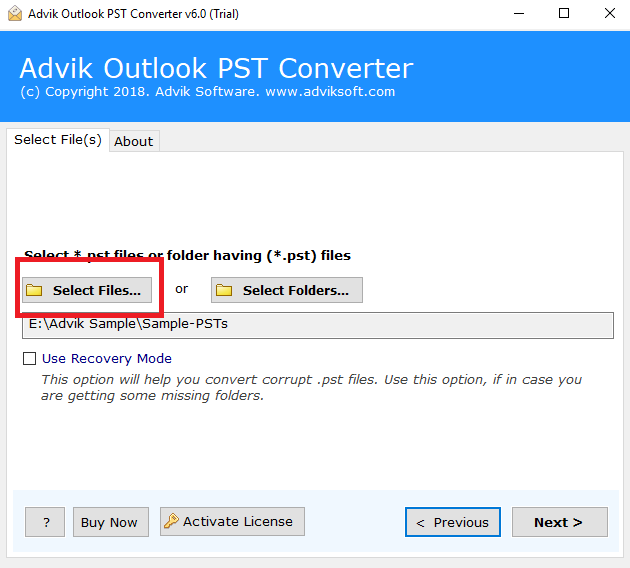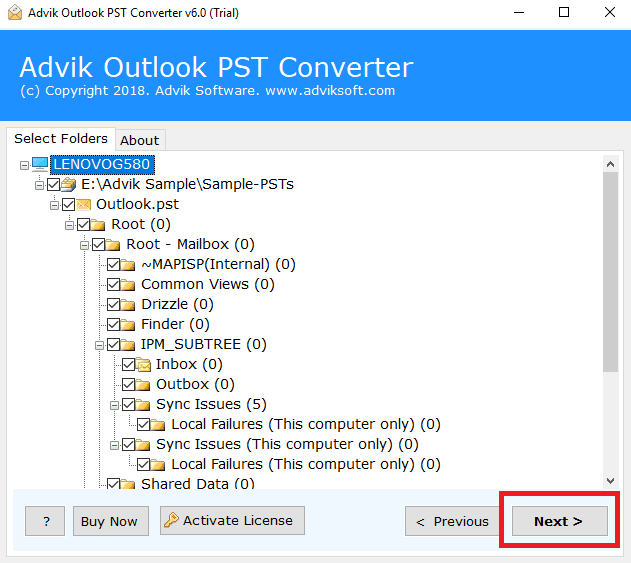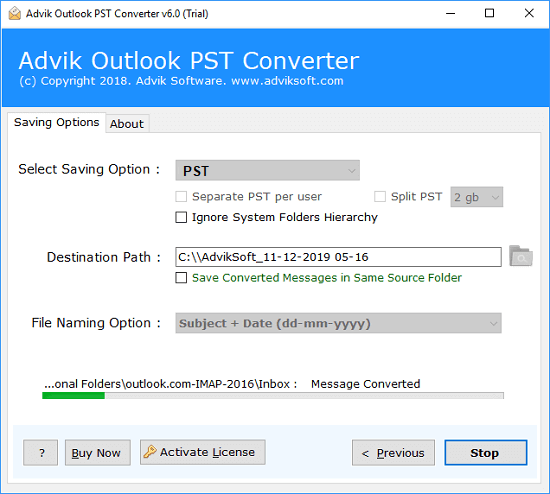Best PST Repair Tool for Outlook 2016, 2019, 2021
Take help from Advik PST Repair Tool to diagnose and repair PST file errors. The software will check bad sectors from Outlook data file and fix all the corruption errors. Download Outlook PST Repair software on your Windows and recover emails from corrupt PST file. The trial version will repair 25 items from each folder for free.
As featured on: ![]()