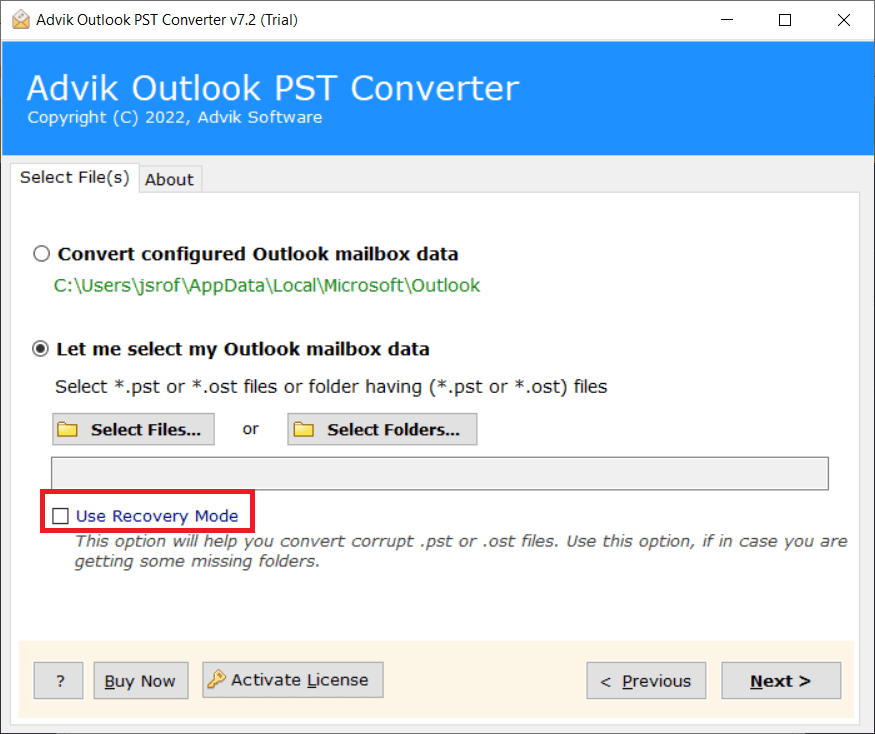PST Splitter Tool Free Download
Software to split PST file into smaller parts. You can divide large PST files into two or multiple parts. The software will preserve all the email attributes and key elements, thus no data loss will occur. PST Split Tool is easily compatible with MS Outlook 2016, 2019, 2021, and 2024. Download the best PST Splitter Software for Windows OS.
As featured on: ![]()