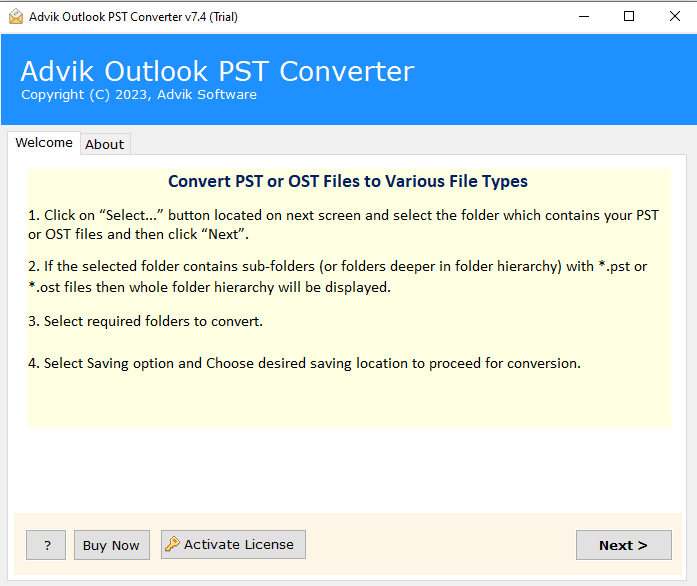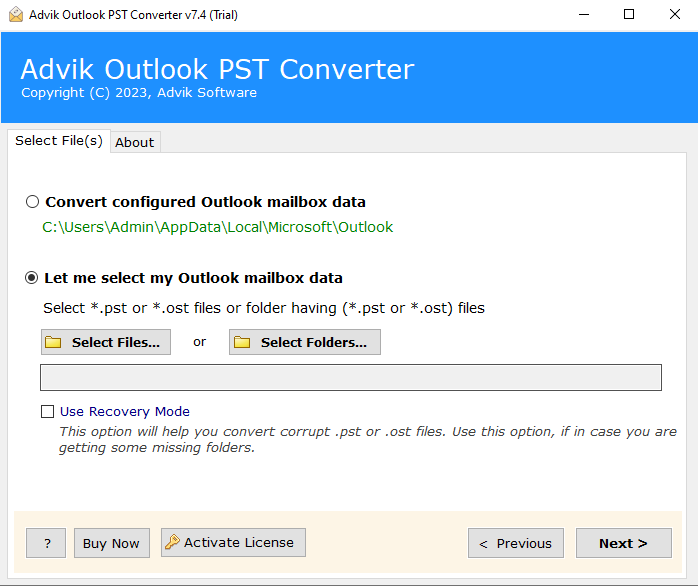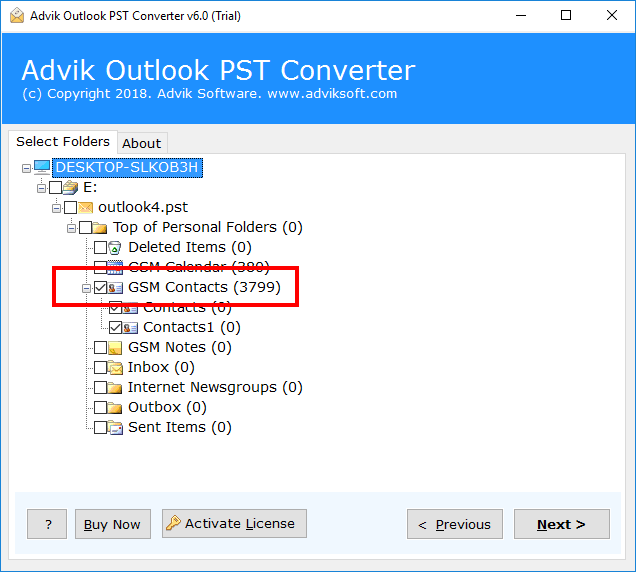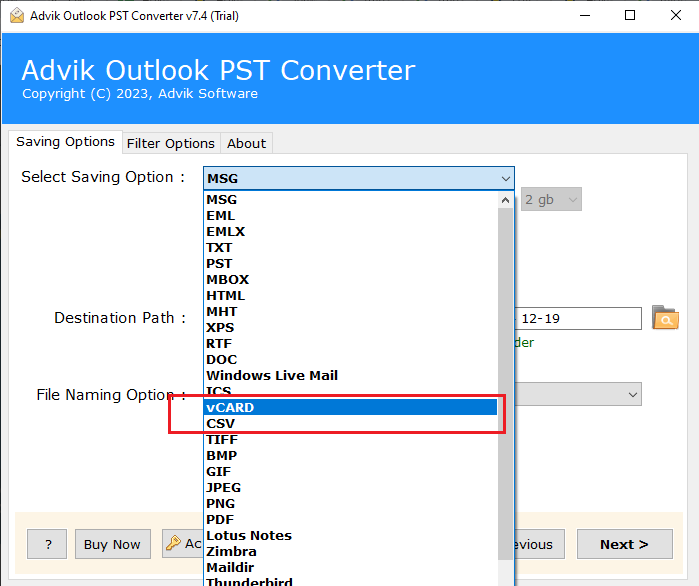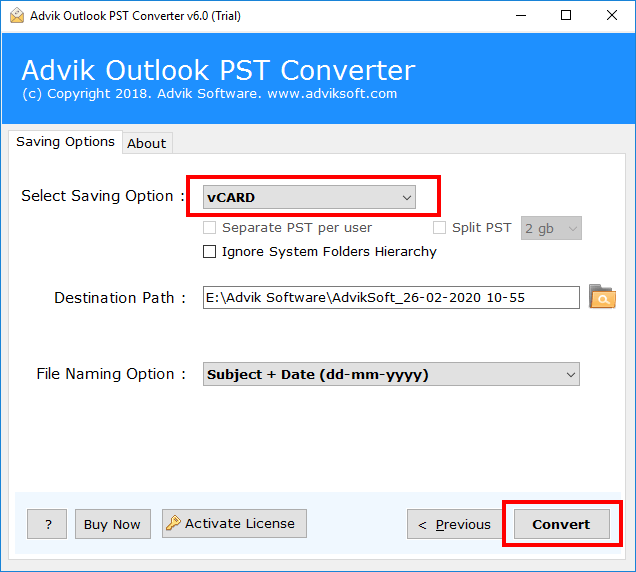Advik PST to VCF Converter
[ Rate It... ]
Get the best PST to vCard Converter to quickly export PST contacts to VCF format. With this tool, you can effortlessly convert your PST contact folders into vCard files. Try the FREE demo version and convert 25 Contacts from each folder to VCF format.
- Batch export multiple PST contacts to VCF format at once
- Create a separate VCF file for each PST contact
- Preserve folder hierarchy during export for easy organization
- Option to select specific contacts or entire folders for conversion
- Retains all contact details such as names, numbers, email IDs etc
- Export PST contacts to vCard with custom fields intact
- Simple and User-friendly interface, perfect for beginners
- No internet connection is required for conversion
- Supports PST files from Outlook 2021, 2019, 2016, 2013 etc
- Compatible with all versions of Windows OS