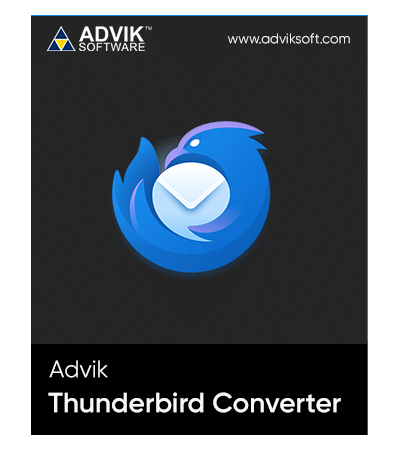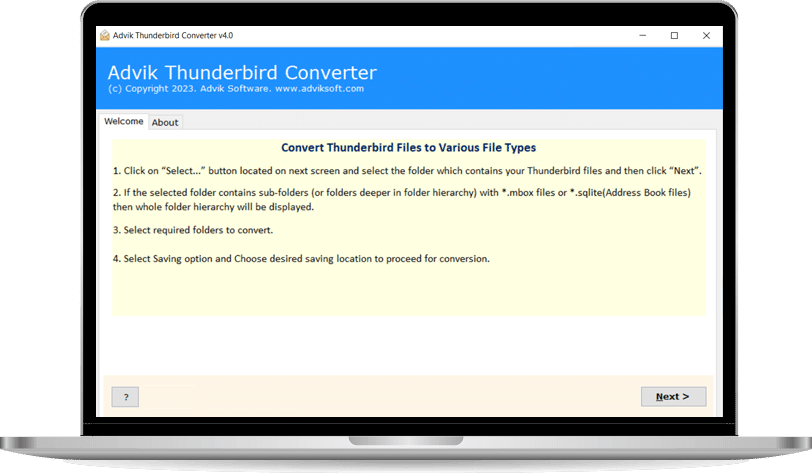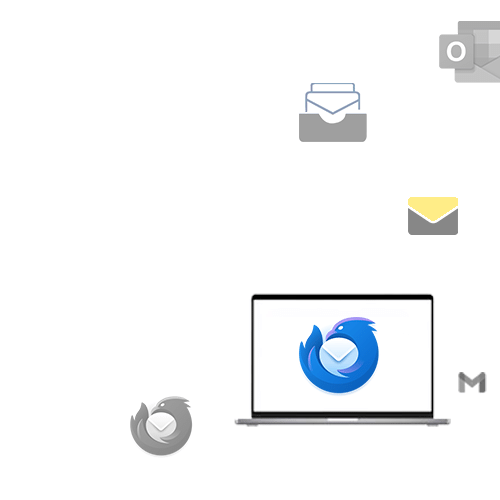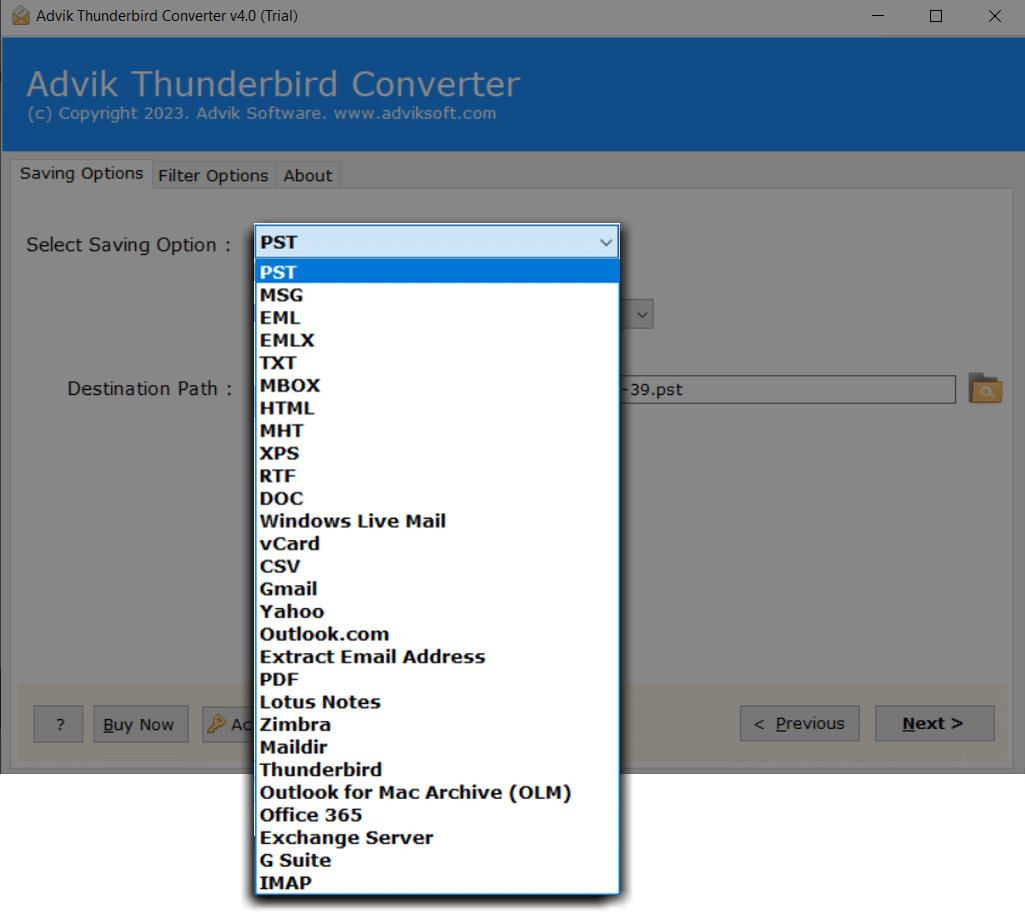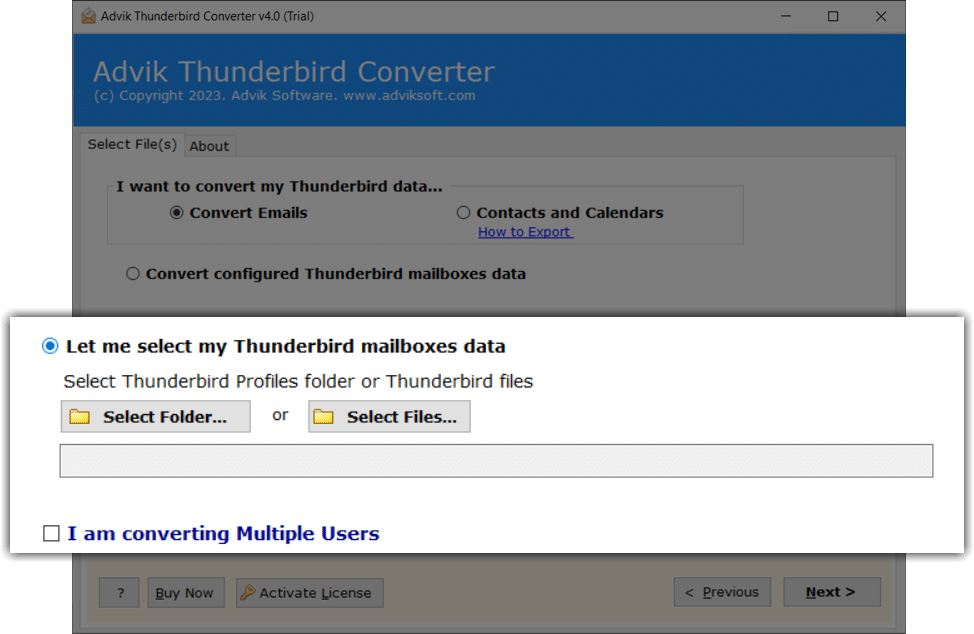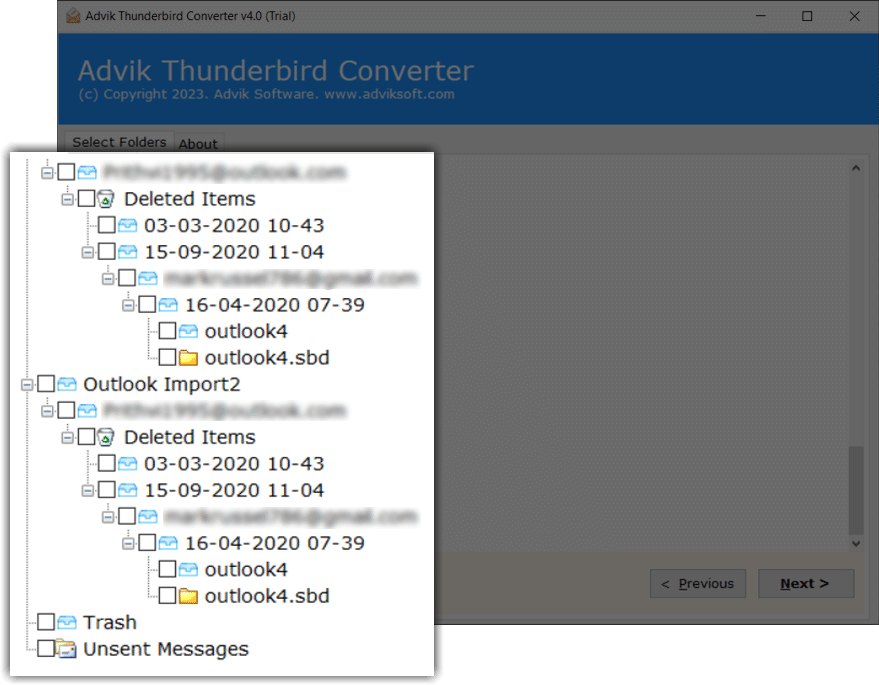Advik Thunderbird Converter
A Standalone software to export Thunderbird mailboxes to multiple file formats. Download simple and easy-to-use Advik Thunderbird Converter for exporting emails with attachments. A free trial version is available to analyze its working.
- Convert Thunderbird Emails to PST, PDF, MBOX, EML, and 15+ Formats.
- Folder (Inbox, Sent Items, Drafts, etc.) Selection Option Available
- Migrate Thunderbird Mailbox to Gmail, Office 365, Yahoo, Exchange, etc.
- Extract Contacts & Calendar from Thunderbird data file.
- Maintains Folder and sub-folder Hierarchy During the Process.
- Various Filters to Export Selected Data According to Requirements.
- Offers a Simple Graphical User Interface for Non-Technical Users.
- Compatible with All Windows Operating Systems including Win 11.